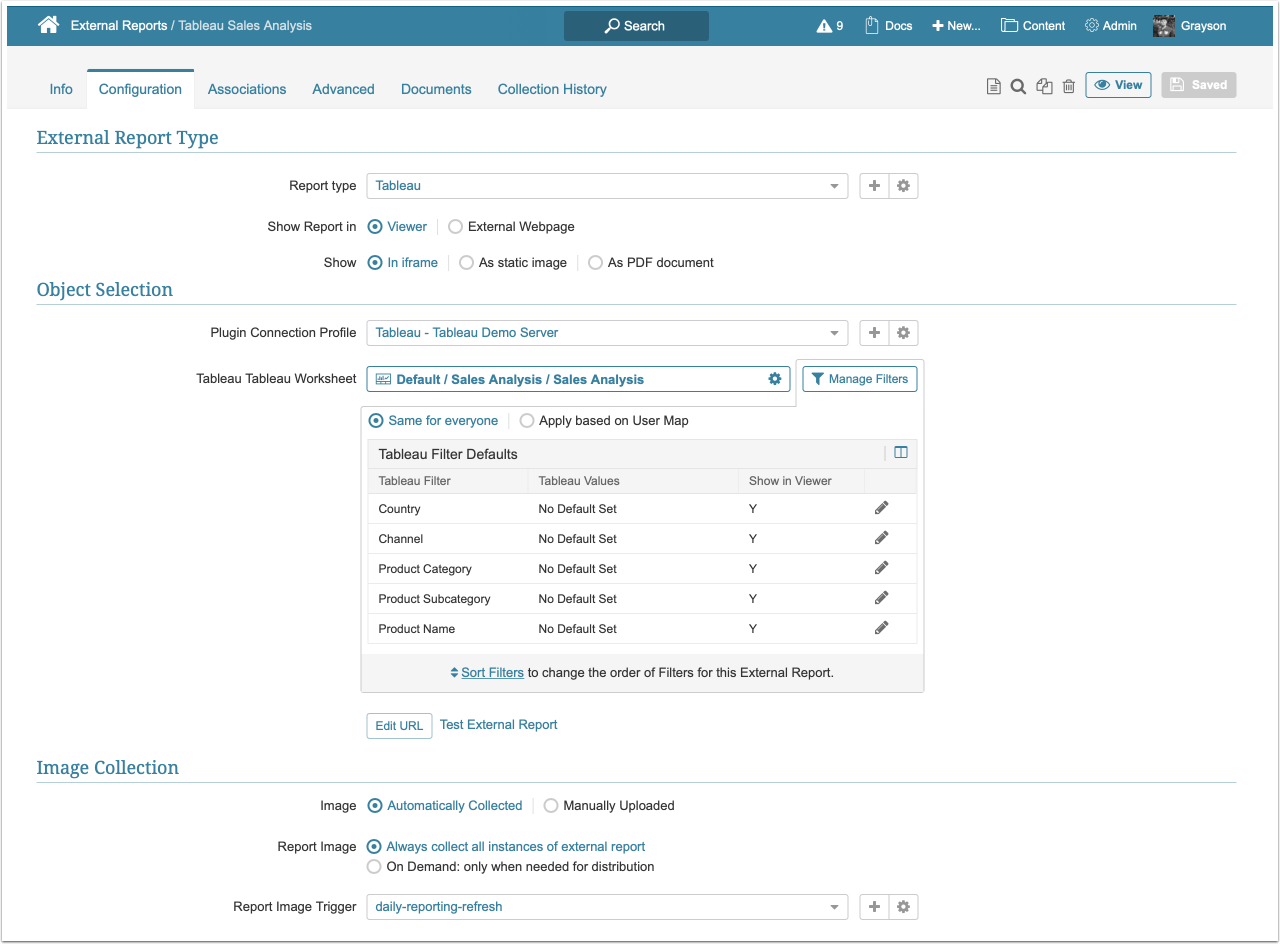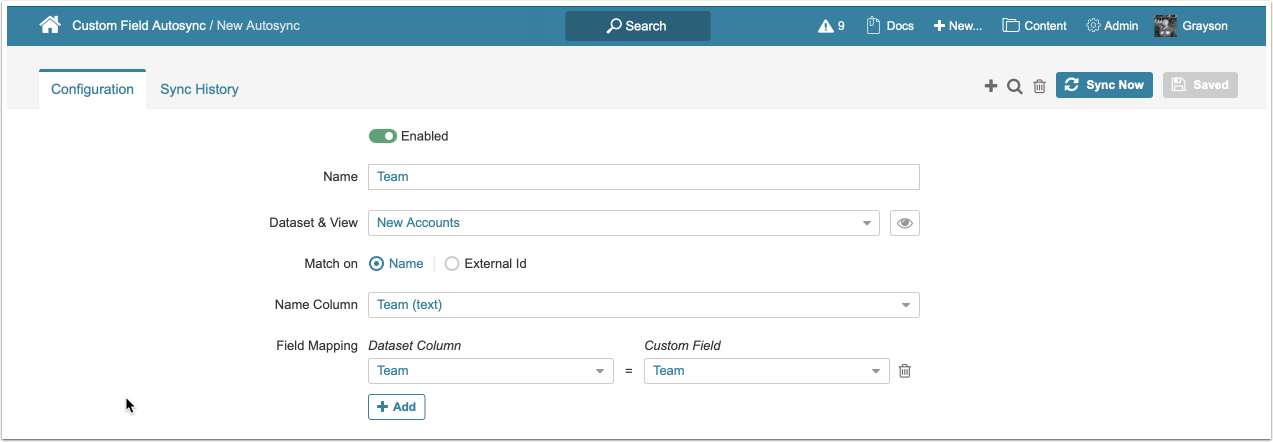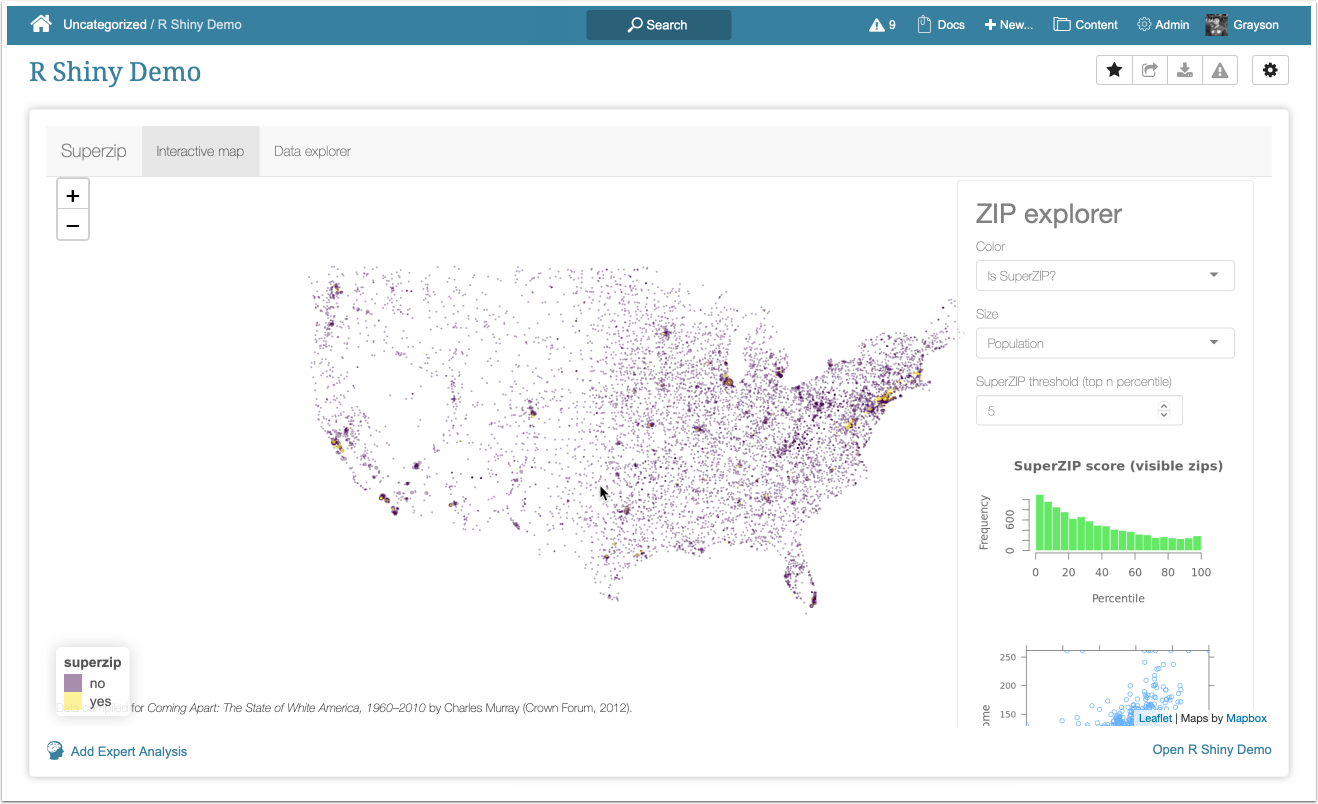Release 6.2.4 is our first minor release of 2021. It introduces Custom Field Autosync, usability enhancements to the External Report Editor, smarter dependency management for Data Collection Triggers, search across external tools, and Tags for Datasets, Data Sources, Portal Pages and Bursts. We also released Microsoft SharePoint, SAP Analytics Cloud, MI Portal Pages and Script as new Plugin Data Sources, and included dozens of other improvements and fixes listed in detail below.
Major features in 6.2.4 (released February 26, 2021)
- External Report Editor has been redesigned to make configuration easier. Many fields have moved to the Advanced tab. Overview of External Reports
- Custom Field Autosync has been introduced to support synchronization of fields with a Dataset.
- Data Collection Triggers have been improved with smarter dependency management.
- Search across external Tools is now possible (the same query can be sent to Metric Insights and an external tool simultaneously). See more in Configuring Global Search.
- Tableau License Management has been introduced to provide basic viewing and filtering to Tableau users without a license and make it easy to request a license if they need one.
- Tags are now supported in a variety of additional objects: Datasets, Data Sources, Portal Pages and Bursts. Create a Tag
- Portal Page Tags (utilized via Portal Page Templates) have been renamed to "Variables", and a new Tag metadata field has been added to the Portal Page's Info tab.
- Microsoft SharePoint is available as a new Plugin Data Source.
- SAP Analytics Cloud is available as a new Plugin Data Source.
- MI Portal Pages is available as a new Plugin Data Source, allowing for External Reports with Image Capture for your Portal Pages.
- Proxies can now be added as their own object (called a Proxy) so that setup of a proxy service can be done once and utilized across multiple Plugin Data Source and Data Storage objects.
For 6.2.4, the primary Docker images used for standard deployments are:
- docker.metricinsights.com:5002/metric-insights/release_6_2/483
- docker.metricinsights.com:5002/seed/release_6_2/34
- docker.metricinsights.com:5002/monitoring/release_6_2/36
- docker.metricinsights.com:5002/data-analyzer/release_6_2/112
- docker.metricinsights.com:5002/dataprocessor/release_6_2/95
Optional Docker images, only for Simple Installations:
- docker.metricinsights.com:5002/logger/release_6_2/52
- docker.metricinsights.com:5002/mysql:release_6_2
Support for Metric Insights v5.x is ending with the release of v6.3.0 (tentatively scheduled for Summer 2021).
Intelligent Global Search
Search across external Tools is now possible (the same query can be sent to Metric Insights and an external tool simultaneously), making an even better case for Metric Insights as the entrypoint for all published reports and dashboards in the business. For example, you might setup Metric Insights to also search ThoughtSpot, allowing users to search both the metadata in Metric Insights, and the underlying data itself. More on Searching across External Tools.
A toggle has been added that determines whether or not Discoverable content should be included in search results
User clicks are now acknowledged in the search ranking; e.g., when a user searches for something and clicks on it, that will impact its rank/score in future searches. Ultimately, this will make search results even more accurate.
Handling of misspelled words has been improved.
Data Collection Triggers and Notification Schedules
Data Collection Triggers have been enhanced to:
- Intelligently manage dependencies, ultimately resulting in more predictable Trigger processing
- Provide Certification and Description meta-data fields
The Patcher
Introduces streamlined application of system Patches, with fewer steps, and Patch tracking.
Bulk Change
Portal Pages
- Portal Pages can now be published as External Reports
- Portal Page Tags (defined in Templates and utilized in Template-based Portal Pages) have been renamed to Variables to avoid confusion with meta-data Tags
- Tags have been expanded, meaning the same Tags available to Elements are now available in Portal Pages
- Portal Page Assets now have a whitelist config variable, PORTAL_PAGE_FILE_UPLOAD_WHITELIST, that defines which filetypes can be uploaded as assets
DevOps & Installation
- Installer:
Add --custom-component option to the installer to save non-default service in MI after upgrade. This is needed to support the installation of a Shiny server or other components.
External Reports
- The External Report Editor has been significantly improved to provide a better user experience. Many fields have been moved to the Advanced tab, resulting in a more tidy Configuration tab.
Custom Fields
Custom Field Autosync has been introduced, allowing for synchronization of Custom Field Values en masse. Data can be ingested from an external system of record via a Dataset.
A new API endpoint, custom_field_value, in available for manipulating the Custom Field Values of an Element. GET and PUT are supported methods.
Tagging for Datasets, Data Sources, Bursts, and Portal Pages
The following now have a Tag field and a Tag filter on their object list pages:
- Datasets
- Data Sources
- Bursts
- Portal Pages
Bulk Change for Tags is also available for Datasets and Data Sources. Create a Tag
Deploy Shiny Apps via Shiny Server
Shiny Apps can now be deployed via an optional Shiny Server component. A Shiny Server Docker container must be setup, and once deployed, Shiny Apps can be run directly from your Metric Insights environment. Apps can be embedded as Portal Pages or in External Content.
Plugins & Data Sources
- Several new plugins are available:
- SAP Analytics Cloud with standard reporting, filtering and data functionality
- Microsoft SharePoint — these documents will be included as External Content (rather than External Reports).
- MI Portal Pages — allows Metric Insights' Portal Pages to be published as External Reports, with standard functionality like image capture. Filtering will come in the future.
- Script — run scripts that are hosted in the Metric Insights filesystem. The script must be designed to return JSON or CSV.
Proxies
The new Proxy object allows for central administration of proxy configuration for environments that require it. The Proxy object can then be applied to multiple Plugin Data Source and Data Storage objects as needed.
Security
-
User Access Requests
- If granted by Power Users
- Applies the same criteria to granting access as exists on the object's Permissions popup
- Restricts users to whom PU can grant View Access to only members of the PU's group when the PU does not have the Extended Security Privilege to grant Element, Dimension or Category access to any user
- Improves the UI on list Page and Access Option popups to:
- Clarify types of access granted
- Provide filters of All, Accepts, Rejected, and Pending Access
- Identify requests that a PU cannot handle due to lack of Access
- If granted by Power Users
-
User Editor
- Standardizes the Groups section on the Power User’s tab to displays grids for both “Directly Assigned” as well as “Inherited and Directly Assigned Groups” access
-
Element Bulk Change
- Provides the ability to change Access both for one or:
- Users
- Groups
- Provides the ability to change Access both for one or:
Known Issues
- Tableau: The Chrome browser will not load Tableau dashboards in Chrome 80 unless there is a valid certificate.
- MicroStrategy: The Chrome browser will not load MicroStrategy dashboards in Chrome 80 unless there is a valid certificate.
- Qlik Sense: Filters with spaces in their names (e.g. "Sales Region") will not work because of a known bug in Qlik Sense. Patches for Qlik Sense are available.