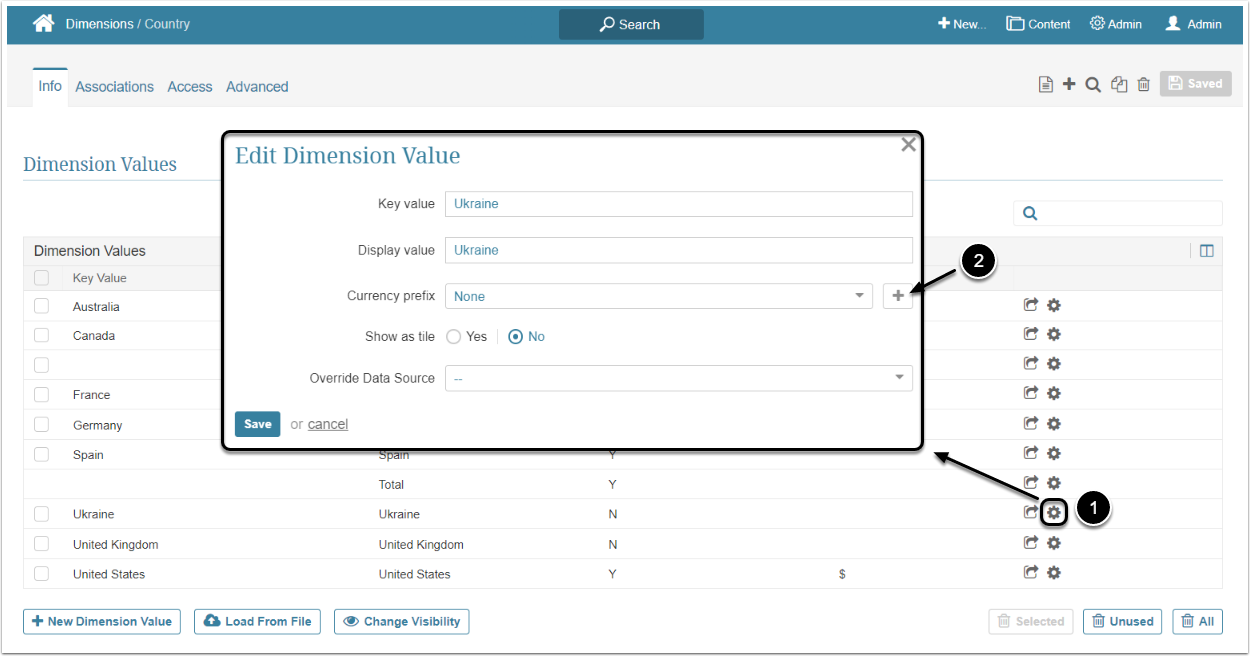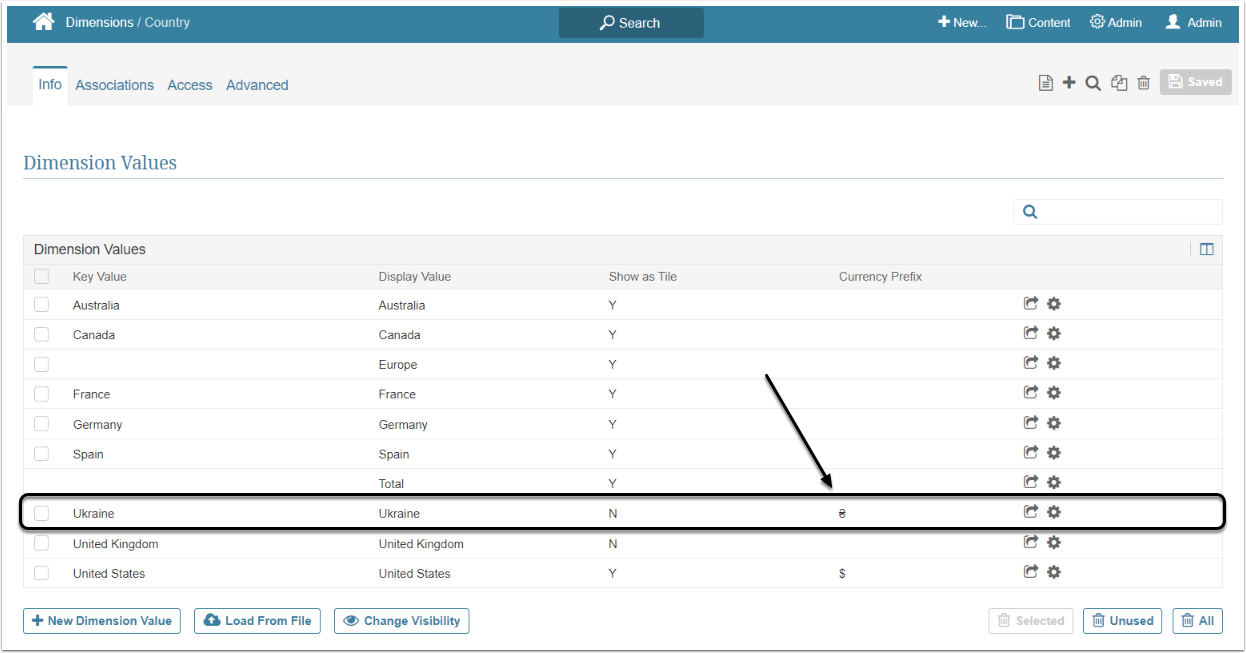Metric Insights instances are configured with the top 20 currencies in use worldwide. If other currency symbols are required, these may be added whenever Dimension Value is created or edited. This article describes how to add a new currency prefix.
A Currency Prefix may be a symbol or a phrase.
PREREQUISITES:
A Dimension must be configured to allow a Currency Prefix to be associated with an individual Dimension Value. See Set a Currency Prefix for Dimension Values for more details.
1. Edit a Dimension Value
Access Dimension Editor, open the Info tab and scroll to the Dimension Values section
From the Dimension Values table, access the currency symbol details for a dimension by either:
- Click the gear icon in the row of the necessary Dimension
- Click the plus button near the Currency prefix field or select the "Add New Currency" option at the bottom of the dropdown list
2. Add Currency Symbol and Description
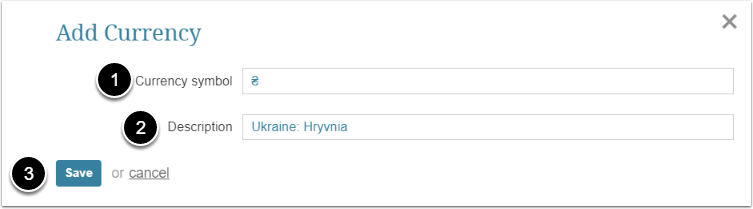
- Currency symbol: Enter the symbol
- Description: Enter the country and currency name in the format: country: currency name
- [Save]
3. Check the Result
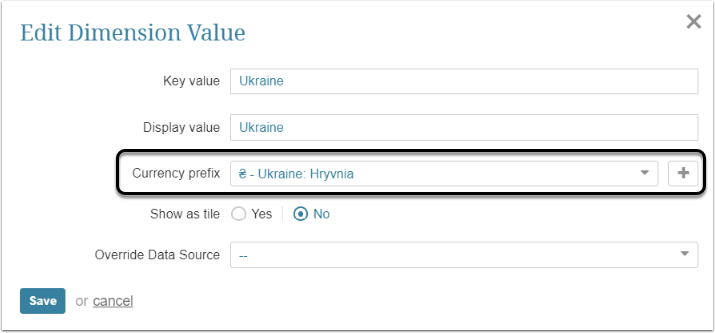
Your new Currency Prefix is added to a Dimension Value.
[Save] the changes.