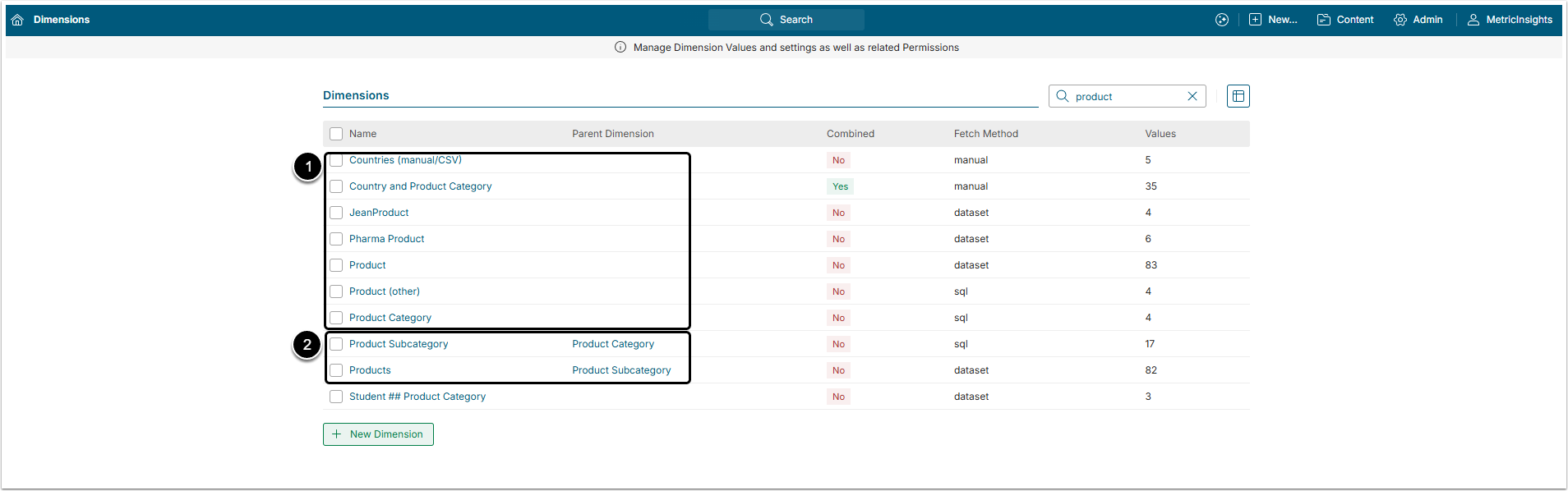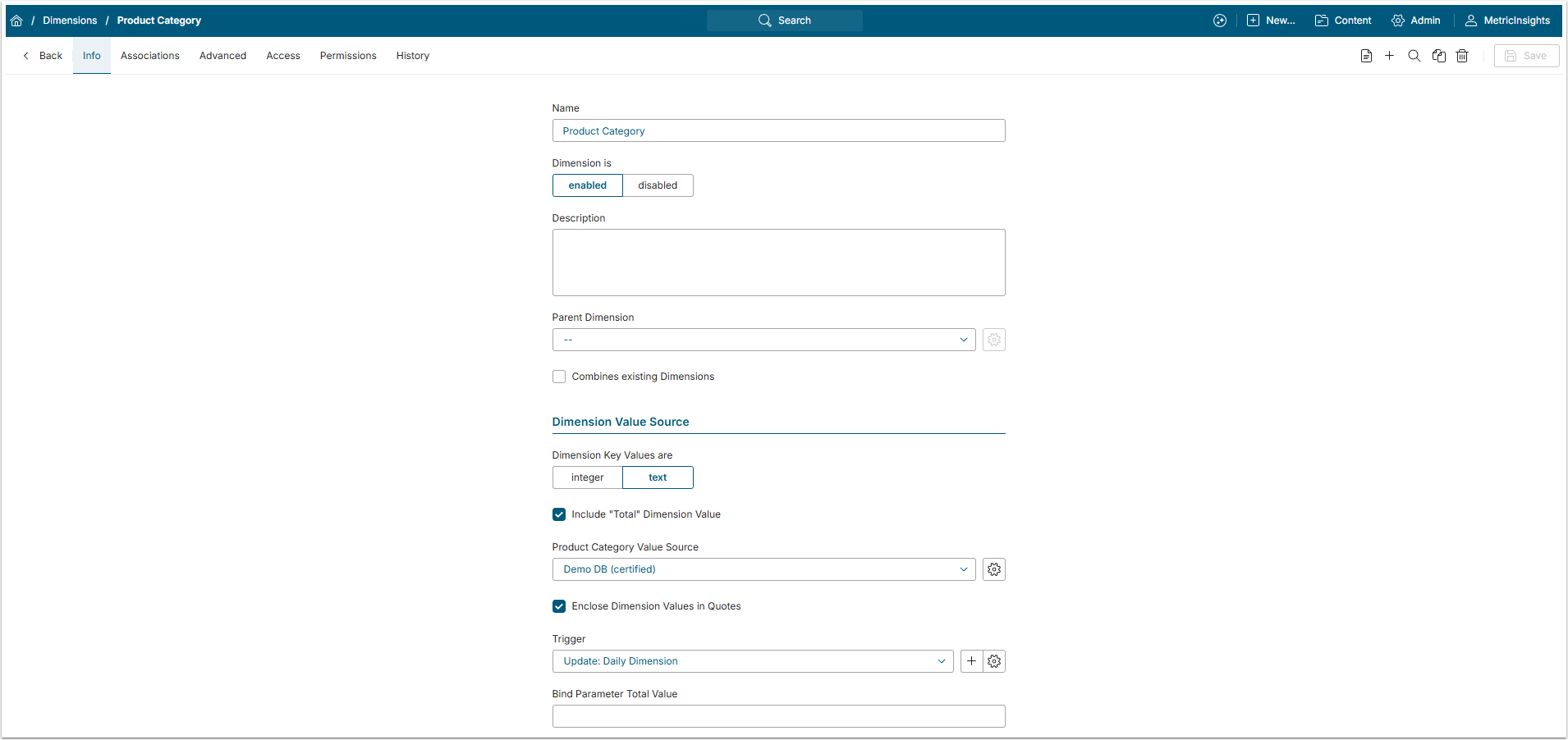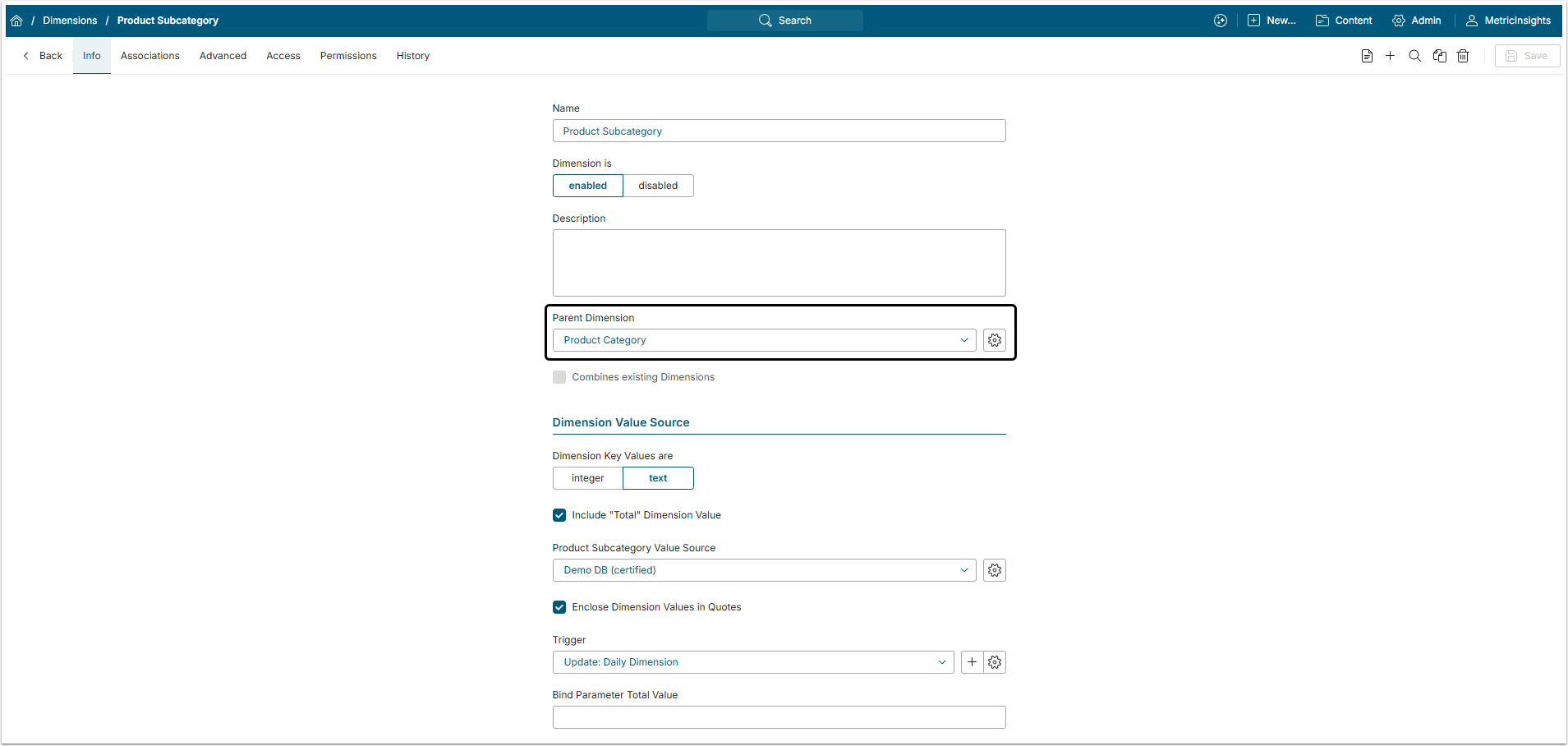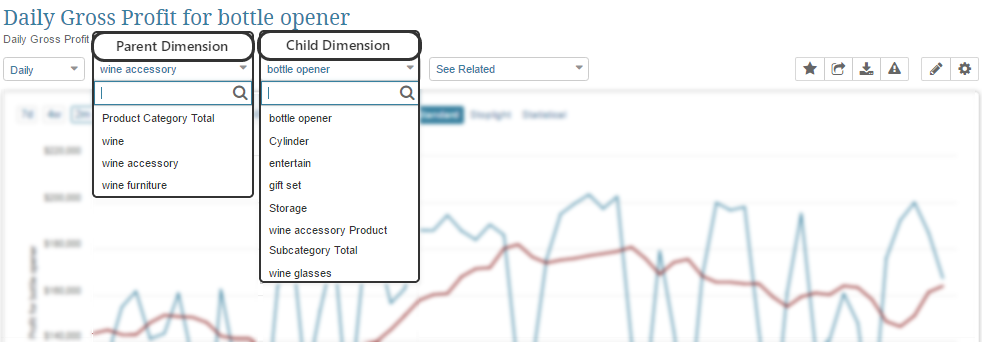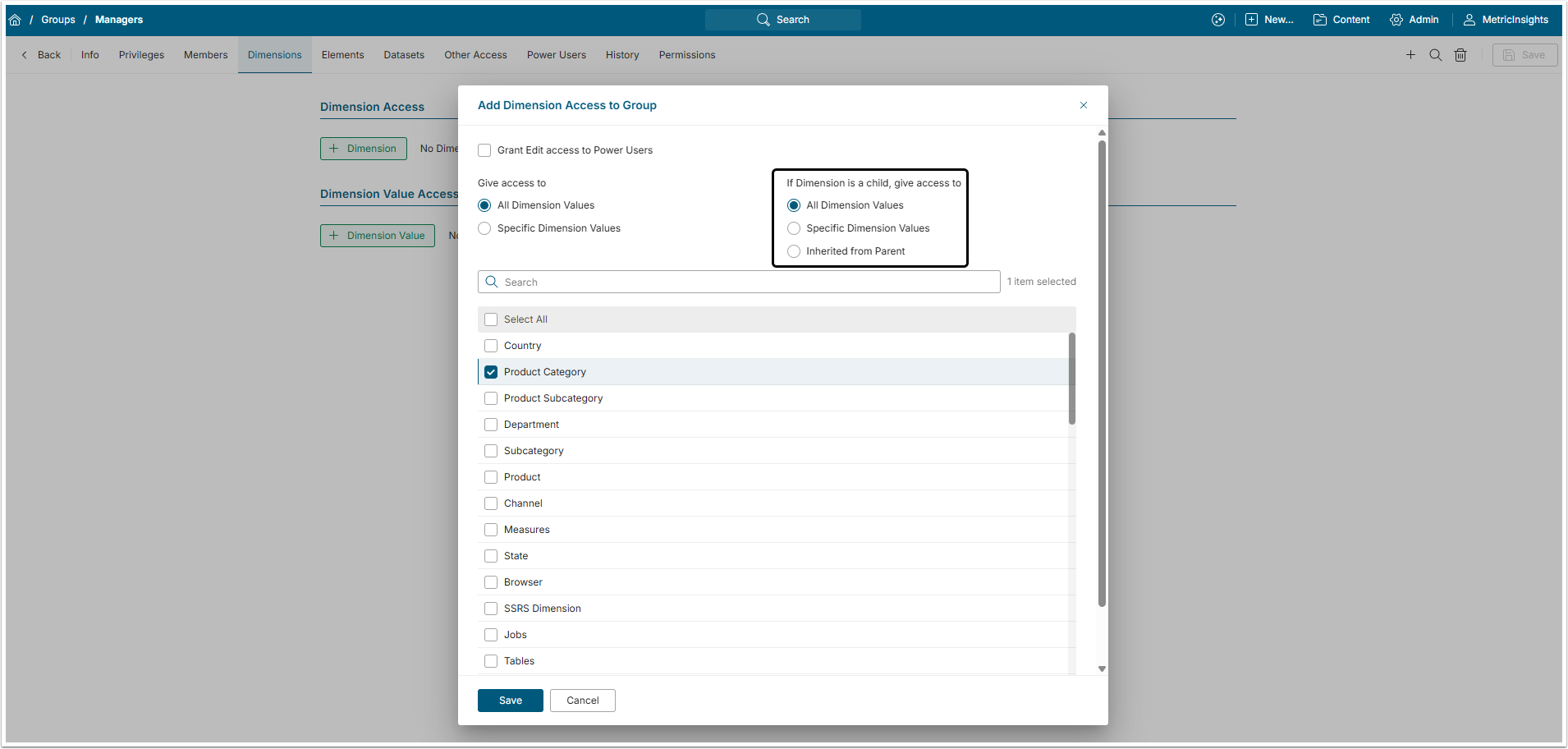Establishing a hierarchical relationship between Dimensions provides the flexibility of giving enriched context to results by not only collecting data for a Child Dimension but being able to analyze the higher level results of a Parent with multiple Children. This article describes the structure of Parent and Child Dimensions as well as connection between them.
For Security on nested Dimensions, see Dimension Security.
Dimension Structure
Access Content > Dimensions
In the Dimensions table shown above, there are numbered examples of each type:
- SIMPLE: Has no relationship to any other Dimension; i.e., it stands alone.
- CHILD: Another Dimension is designated as this Dimension's Parent.
When creating a new Dimension, if you designate a Parent Dimension, a hierarchical relationship is established.
Parent Dimension
A Parent Dimension is defined in the same manner as any other Dimension.
NOTE: A Parent Dimension must have Dimension Values before it can be selected as a Parent to any other Dimension.
Child Dimension
A Child Dimension is defined in the same manner as any other Dimension. Its distinguishing characteristic is that it has a Parent Dimension setting.
RULES:
- A Child Dimension can be designated as a Parent Dimension for other Dimension.
- A Child Dimension can have a Parent Dimension specified even after it has Dimension Values assigned.
Example of Metric Defined with Parent/Child Dimensions
For Elements that are dimensioned by the Child Dimension, charts and reports are presented based on the Child Dimension value selected. These Elements have two Dimension drop-down lists:
- The Parent Dimension drop-down list to the left.
- The Child Dimension drop-down list to the right.
Based on the selected Parent Dimension Value, the Child Dimension button's pick list shows only Dimension Values defined as belonging to the Parent Dimension Value.
In the example above, "wine accessory" is highlighted and the values in the corresponding Child Dimension's pick list are only wine accessories. The "bottle opener" is the selected as Child Dimension Value and its Metric Chart is displayed above.
Parent/Child Security
Only when you add Group or User access to a Parent/Child Dimension:
The Scope of Access setting offers three choices for the permissions granted to the User or Group members:
- All Dimension Values: All Dimension Values can be viewed.
- Specific Dimension Values: Only selected Dimension Values can be viewed.
- Inherited from Parent: The same access that Group or User already has to the Parent Dimension (All or Selected) is inherited for the Child Dimension.