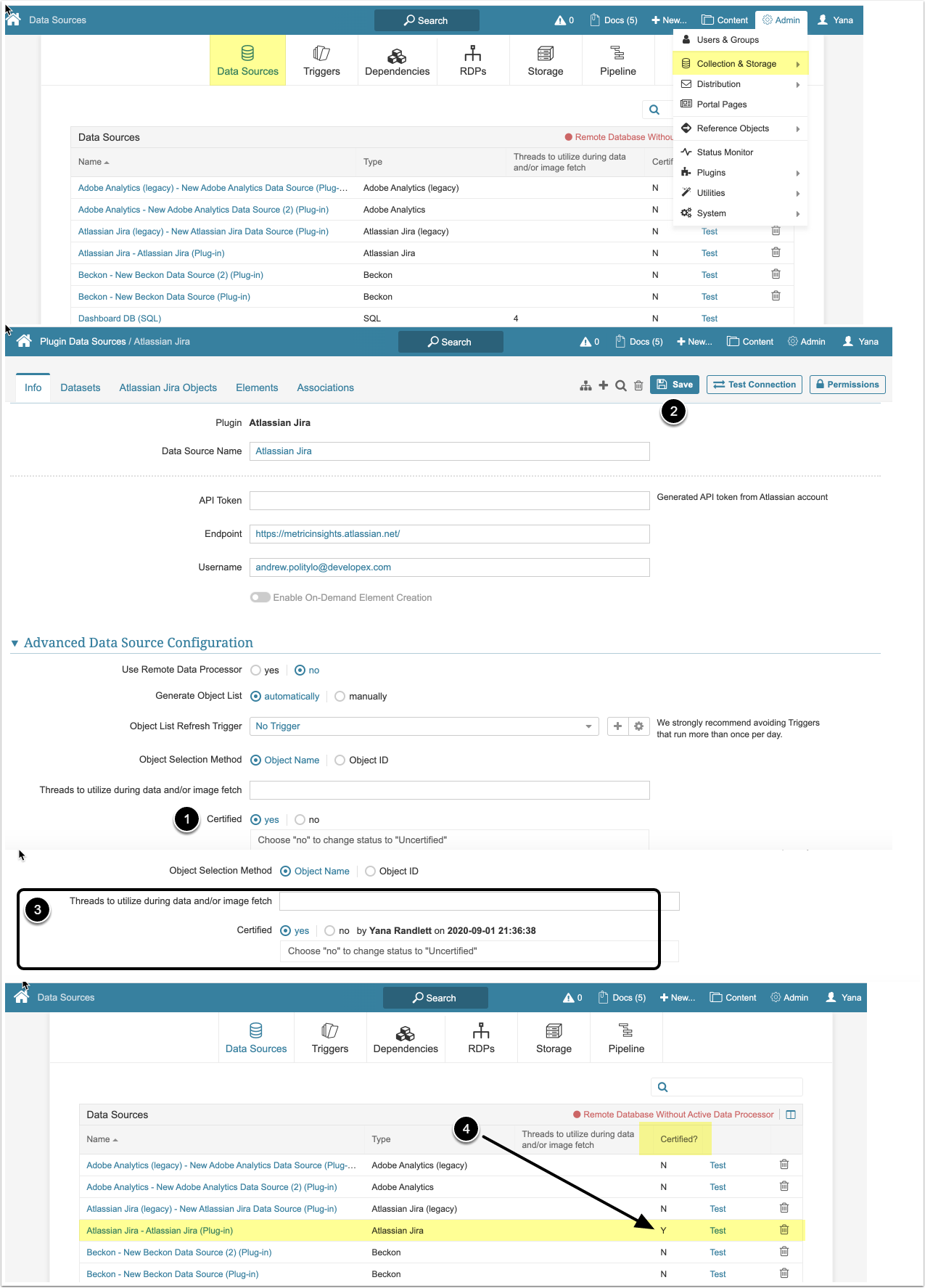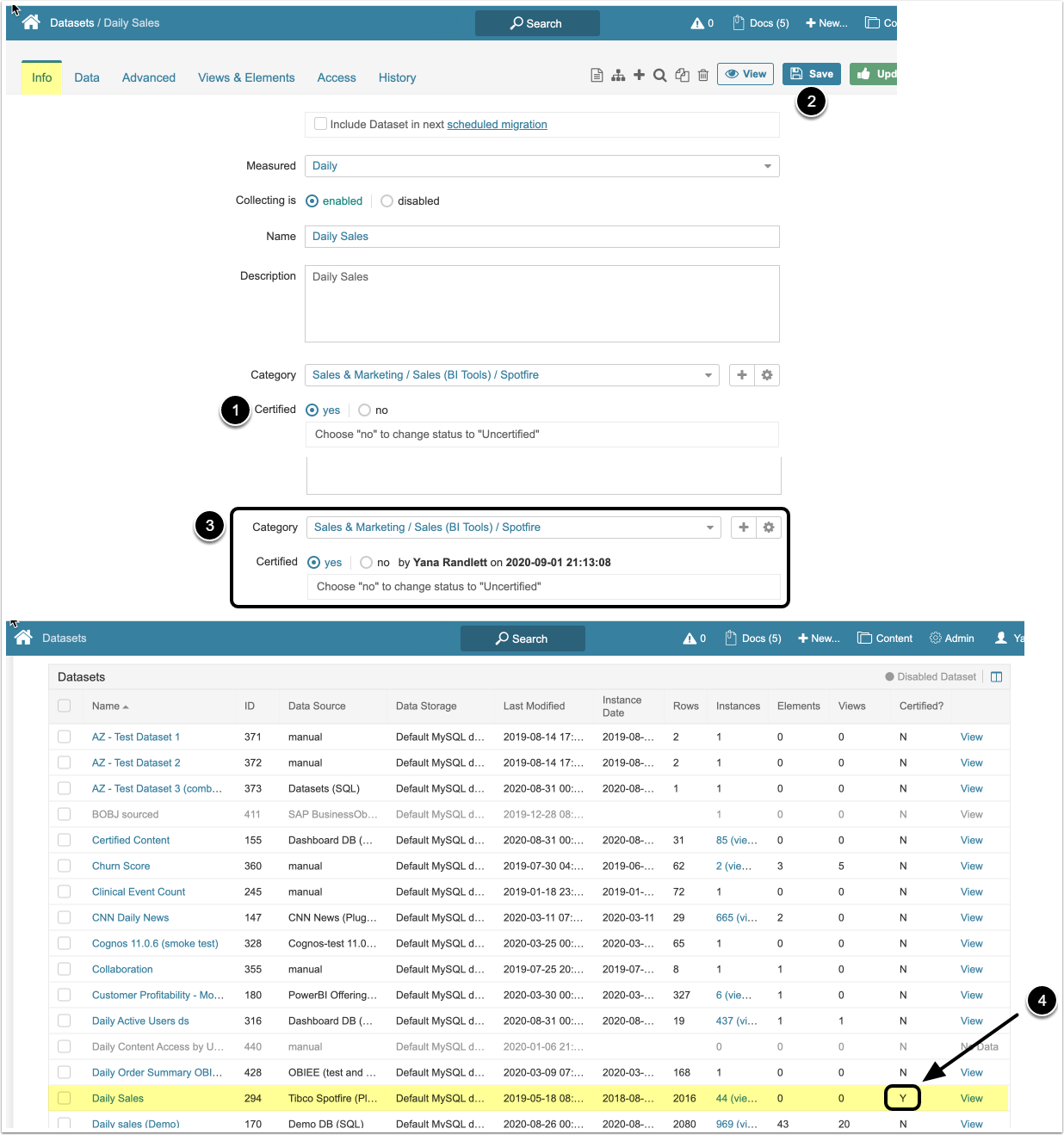In Metric Insights, objects including Data Sources, Datasets, and User Maps can be Certified. Previously, this function was limited to Elements. The initial implementation only includes additional "Certified" metadata and has no impact on the Data Source's or Dataset's behavior, the Security Model, or other functionality. Power Users with Edit Access to an object's Editor can activate the Certification setting. There is no related Privilege.
6.3.1 Introduces Certification Levels for Elements only. Other object types will continue to use only the yes/no version as described below. For certifying Elements, see Element Certification and Certification Levels.
1. Certify a Data Source
Admin > Collection & Storage > Data Sources > Active Name link > Info tab
- Activate the Certified radio button
- [Save]
- The date and first/last name of the User who certified the Data Source displays
- Return to the Data Source list page to see a new Certified? column with"Y" displayed
NOTE: In all drop-downs that display Data Sources, "(certified)" is appended to the object's Name.
2. Certify a Dataset or User Map
Content > Datasets/User Maps > Dataset/User Map List > Active Name link > Info tab
- Select the Certified radio button
- [Save]
- The date and first/last name of the User who certified the Dataset or User Map displays
- Return to the Dataset/User Map list page to see a new Certified? column with"Y" displayed