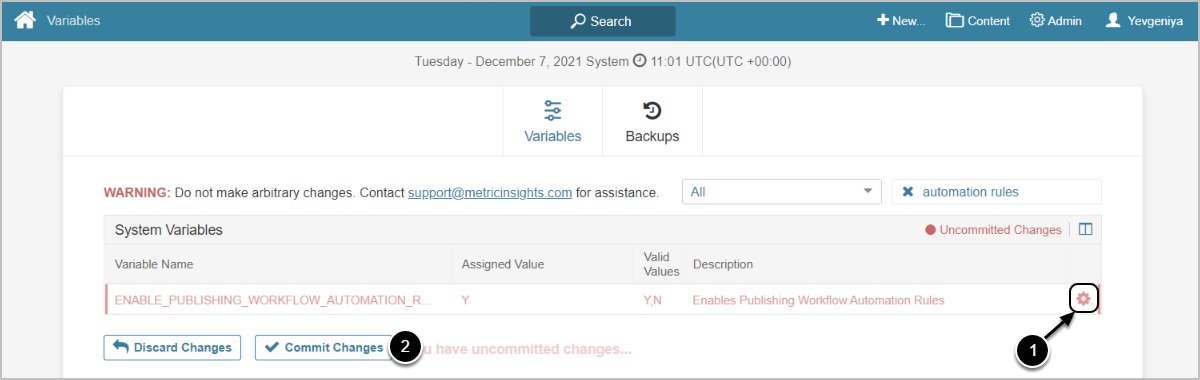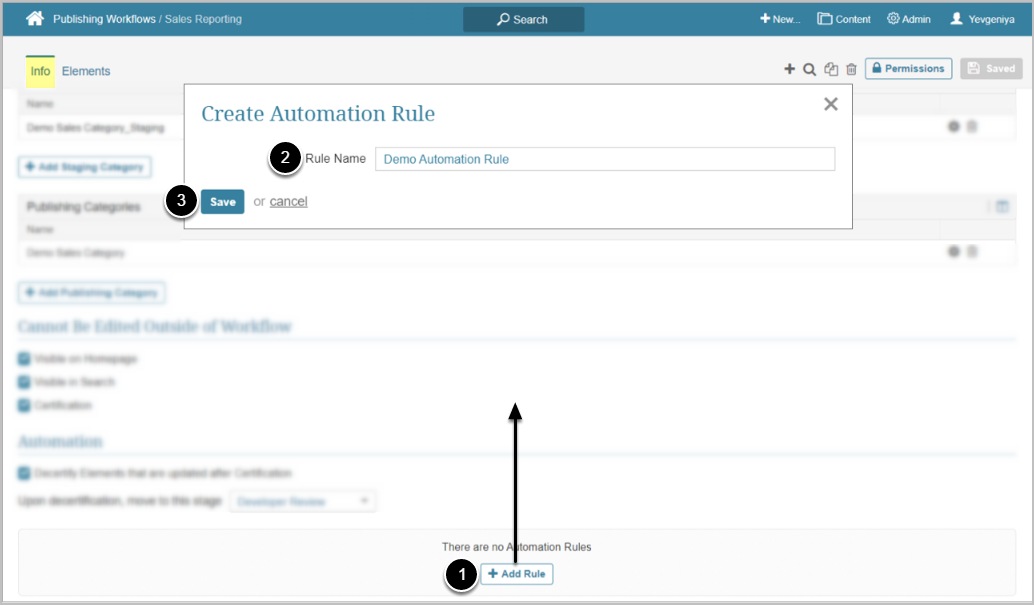Beginning in v6.3.1, users are able to streamline and automate content management further by means of an additional feature, Publishing Workflow Automation Rules. Conditions of a rule can be executed either on schedule or upon a Stage change.
The ability to configure PW Automation Rules is controlled by the ENABLE_PUBLISHING_WORKFLOW_AUTOMATION_RULES System Variable.
1. Enable the Variable
Access Admin > System > System Variables > ENABLE_PUBLISHING_WORKFLOW_AUTOMATION_RULES
- Set the Variable to "Y"
- [Commit Changes]
2. Add an Automation Rule
Access Content > Publishing Workflows > Publishing Workflow Name Link
- [+Add Rule]
- Enter a descriptive phrase in Rule Name
- [Save]
3. Define the Details
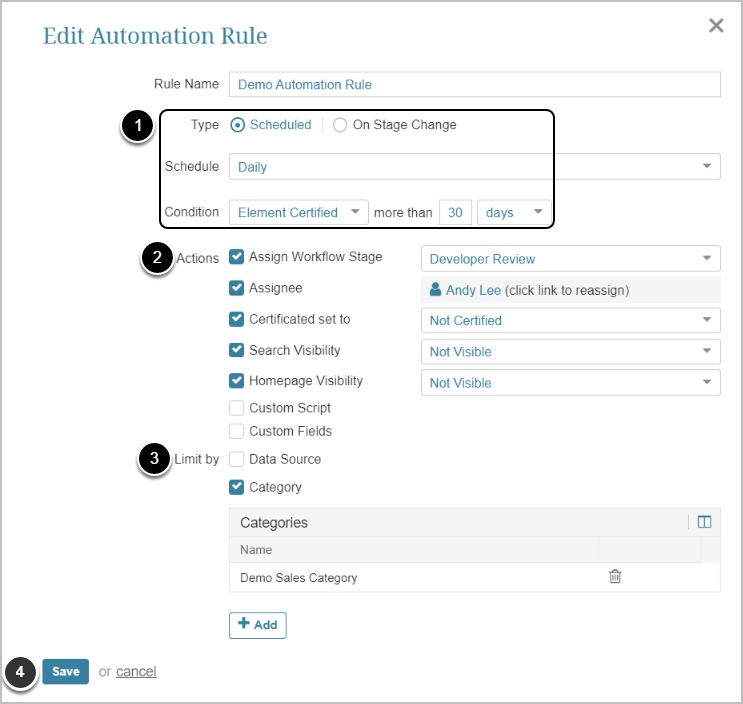
- Select how the rule is to be executed: on schedule or when there is a Stage change. At the following step,
- if on Schedule: specify how often the rule will check the Condition that will trigger Actions
- if On Stage Change: specify Stages between which a change will trigger Actions
- Specify one or more Actions for the system to execute
- If needed, narrow the list of Elements on which Actions will be performed: based on Data Source or Category
- [+Add] the required Data Sources or Categories
- [Save] all changes