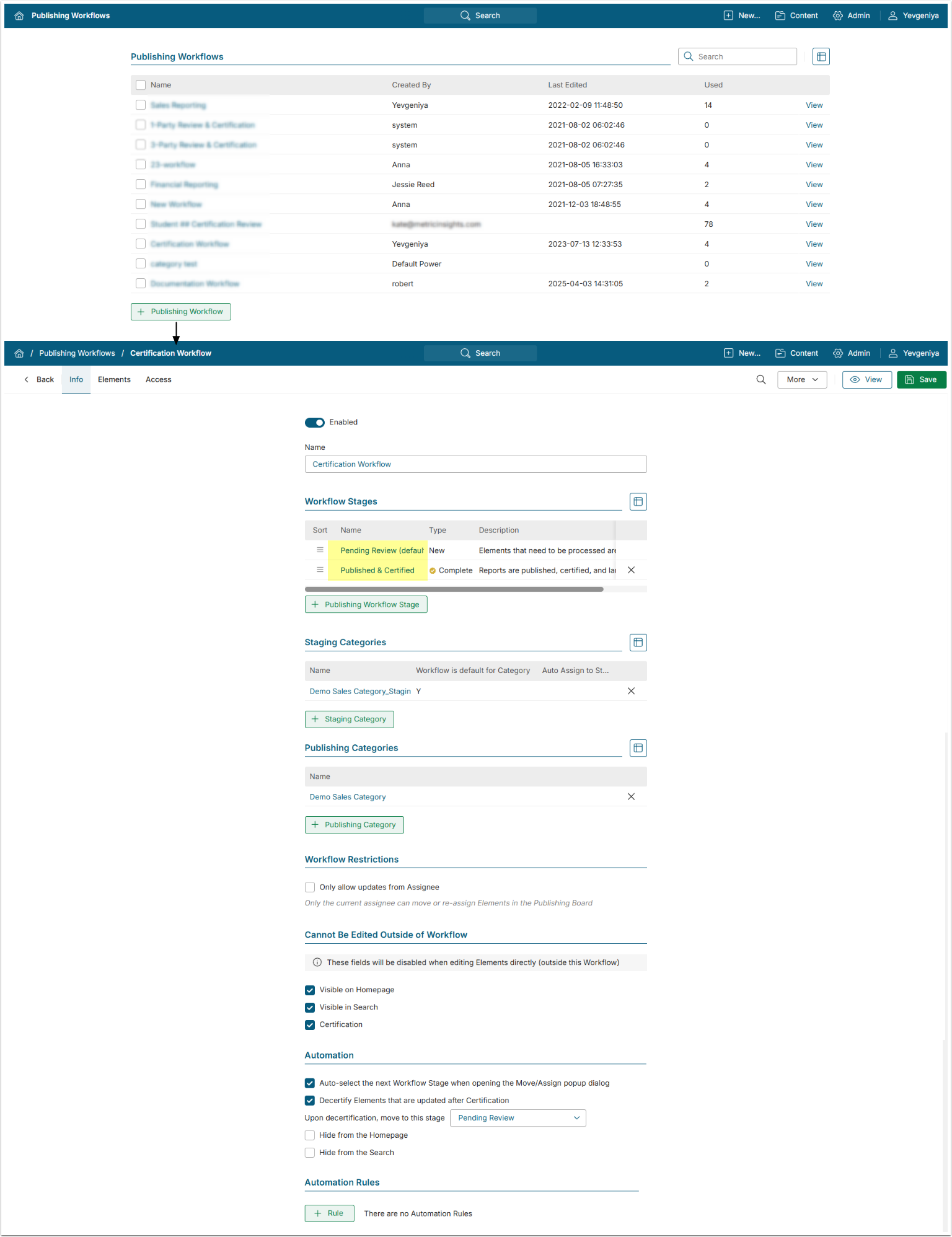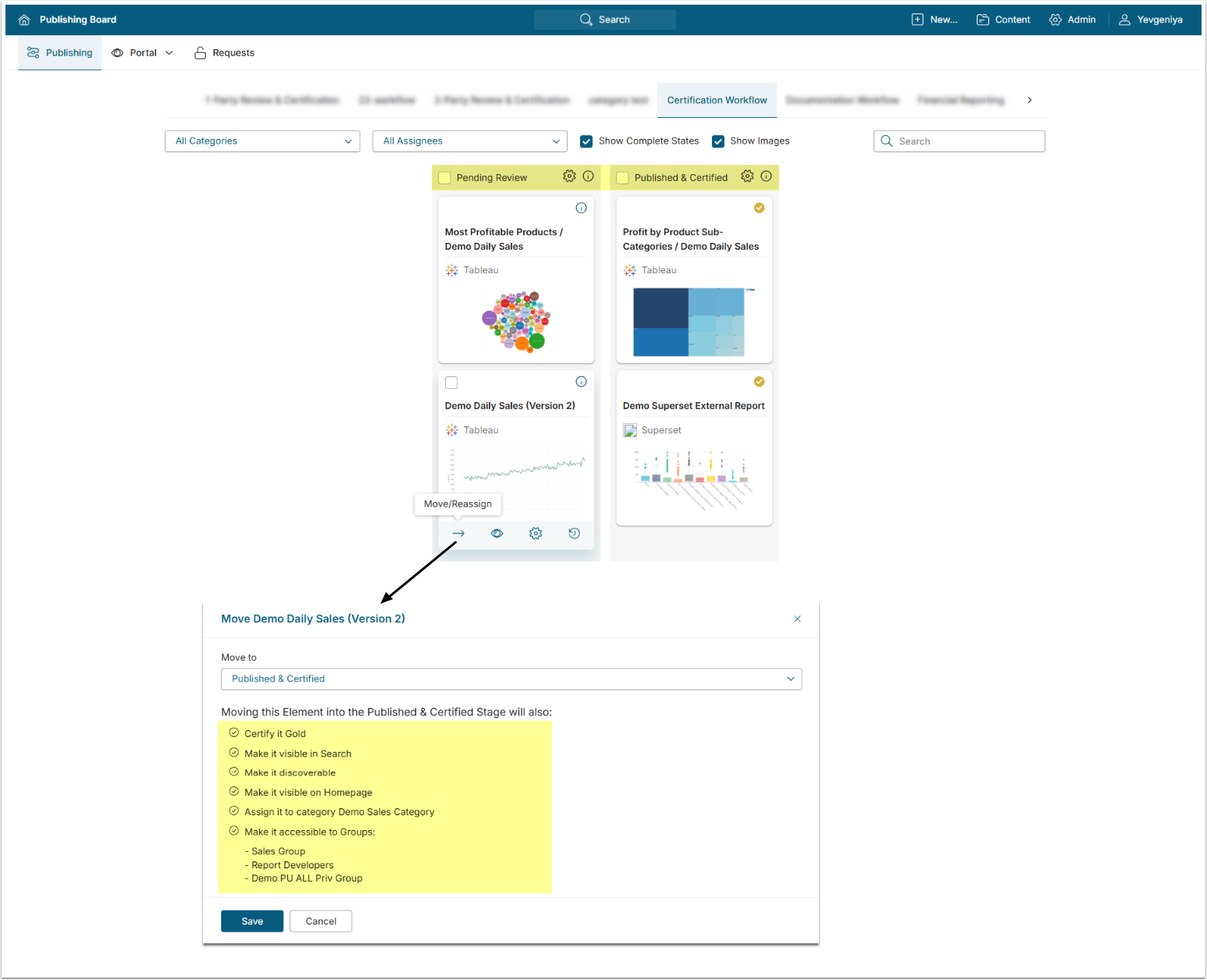Publishing Workflows can be a way for Admins to manage content publishing together with Power Users but without granting them complete edit and delete access to Category content. Power Users get access only to the pre-defined list of Element attributes.
The functionality can be used to ensure that new content has undergone validation, is up-to-date and accurate, and, therefore, is ready for wider business visibility.
Use Case
- Admins are creating reports in Metric Insights;
- Power Users are certifying and publishing these reports after making sure that the data they include is correct.
Configuring Publishing Workflows
The above scenario will require to create a Publishing Workflow with two Stages. This can be done via the dedicated Publishing Workflow Editor available at Content > Publishing Workflows.
NOTE: [7.2.0] Staging and Publishing Categories were combined into Involved Categories.
Executing Publishing Workflows
Power Users who are responsible for content review and certification will then access the Workflow via Content > Content Center > Publishing Tab and review content by going through the Stages assigned to them.
- Pending Review – where an External Report lands after it's been created in Metric Insights;
- Published & Certified – once the Report lands in this Stage it can automatically become certified and available to authorized content consumers (depending on the Stage configuration).
Automating Publishing Workflows
More complex Publishing Workflows can be automated by using Automation Rules that require content to be revisited and re-certified.

This way, Publishing Workflows and Automation Rules help establish a comprehensive content governance strategy, ensuring that content consumers access the most relevant and accurate data.