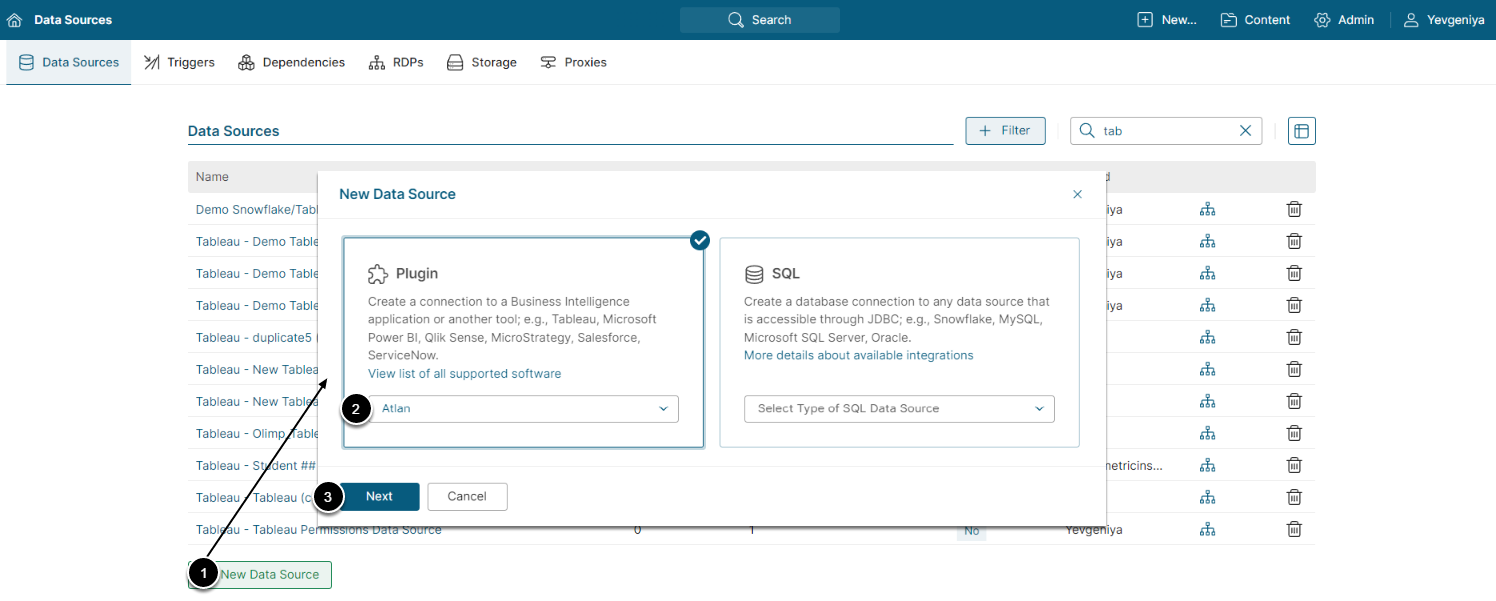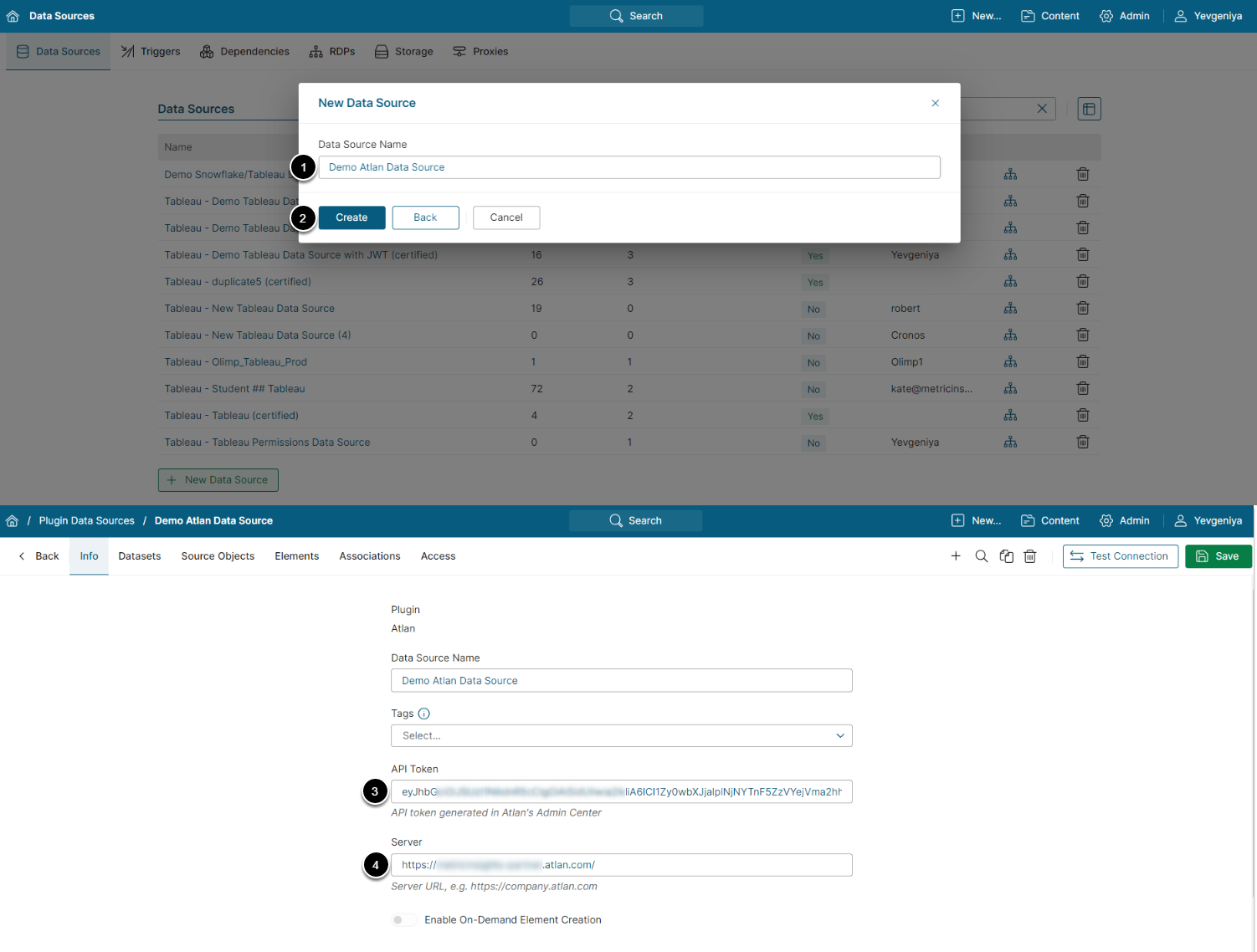This article details how to establish connectivity to Atlan to use it as Data Source for Glossary and Custom Field Sync in Metric Insights.
PREREQUISITES:
Refer to Prerequisites for establishing connectivity to Atlan
1. Add New Data Source
Access Admin > Collection & Storage > Data Sources
- [+New Data Source]
- Choose "Atlan" from Plugin drop-down list.
- [Next]
2. Provide Required Parameters
- Data Source Name: Input a descriptive phrase.
- [Create]
- API Token: Provide an API Token.
- Server: Specify the Atlan server.
Optionally, toggle on Enable On-Demand Element Creation.
3. Proceed with Advanced Data Source Configuration
Advanced Configuration settings can be set to default values unless Data Source requires more precise tuning. For more details on how to proceed, refer to Advanced Data Source Configuration.
Click [Test Connection] in the upper right corner.