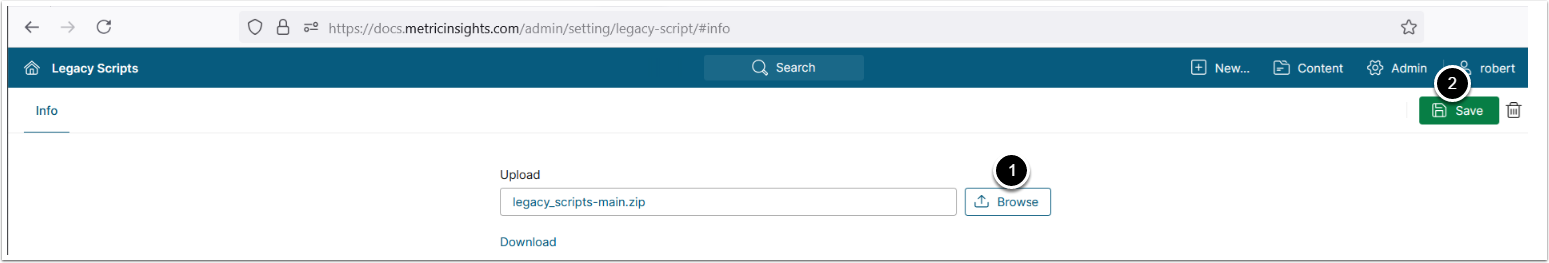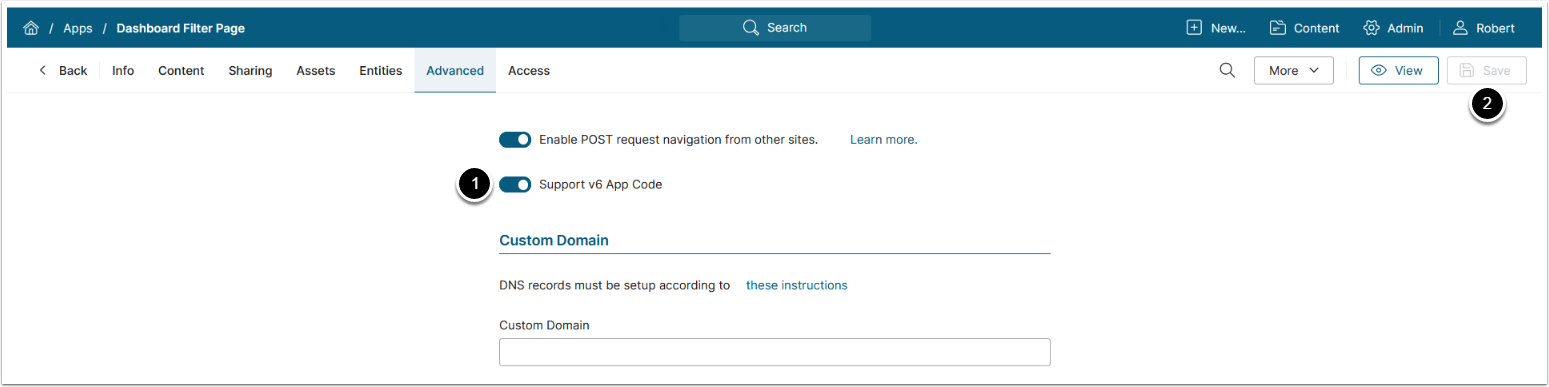Portal Pages have been renamed to Apps in 7.1.0.
Before upgrading to v7.0.1 or newer versions, note that legacy Apps (Portal Pages) from v6 may need adjustments for full compatibility in the new environment. If you rely on those older Apps, there are two options to ensure their continued functionality:
- Use Legacy Scripts for backward compatibility of legacy Apps.
However, please be aware that Legacy Scripts:
- Include older jQuery libraries, the presence of which may trigger security scan alerts.
- Are not included in v7 and need to be downloaded separately.
- Are intended as a temporary compatibility solution.
- Work with us to upgrade your Apps.
For a long-term solution, work with us to upgrade your legacy Apps using the latest jQuery libraries. This will ensure full functionality and mitigate any security risks from outdated libraries.
If you choose to use Legacy Scripts and accept the associated risks, proceed with the instructions below.
NOTE: Apps created in v6 may be impacted by MI REST API type enforcement in v7, see Understanding Type Enforcement in the v7 REST API for details.
1. Download Legacy Scripts
Contact support@metricinsights.com to receive the latest version of the ZIP file with Legacy Scripts.
2. Upload Legacy Scripts to MI Application
Access https://<MI hostname>.com/admin/setting/legacy-script/
- [Browse], select the ZIP file provided by the support team
- [Save]