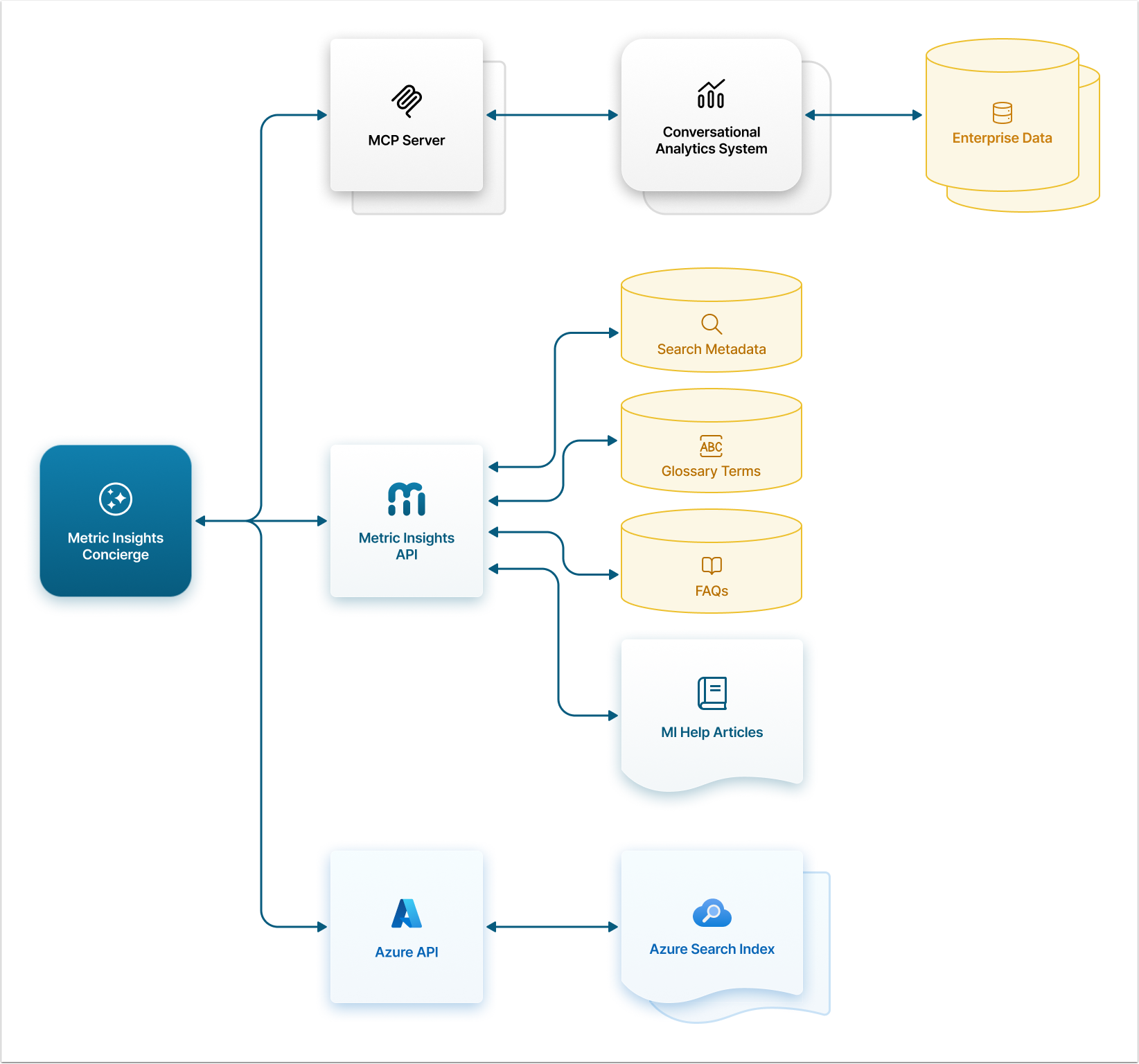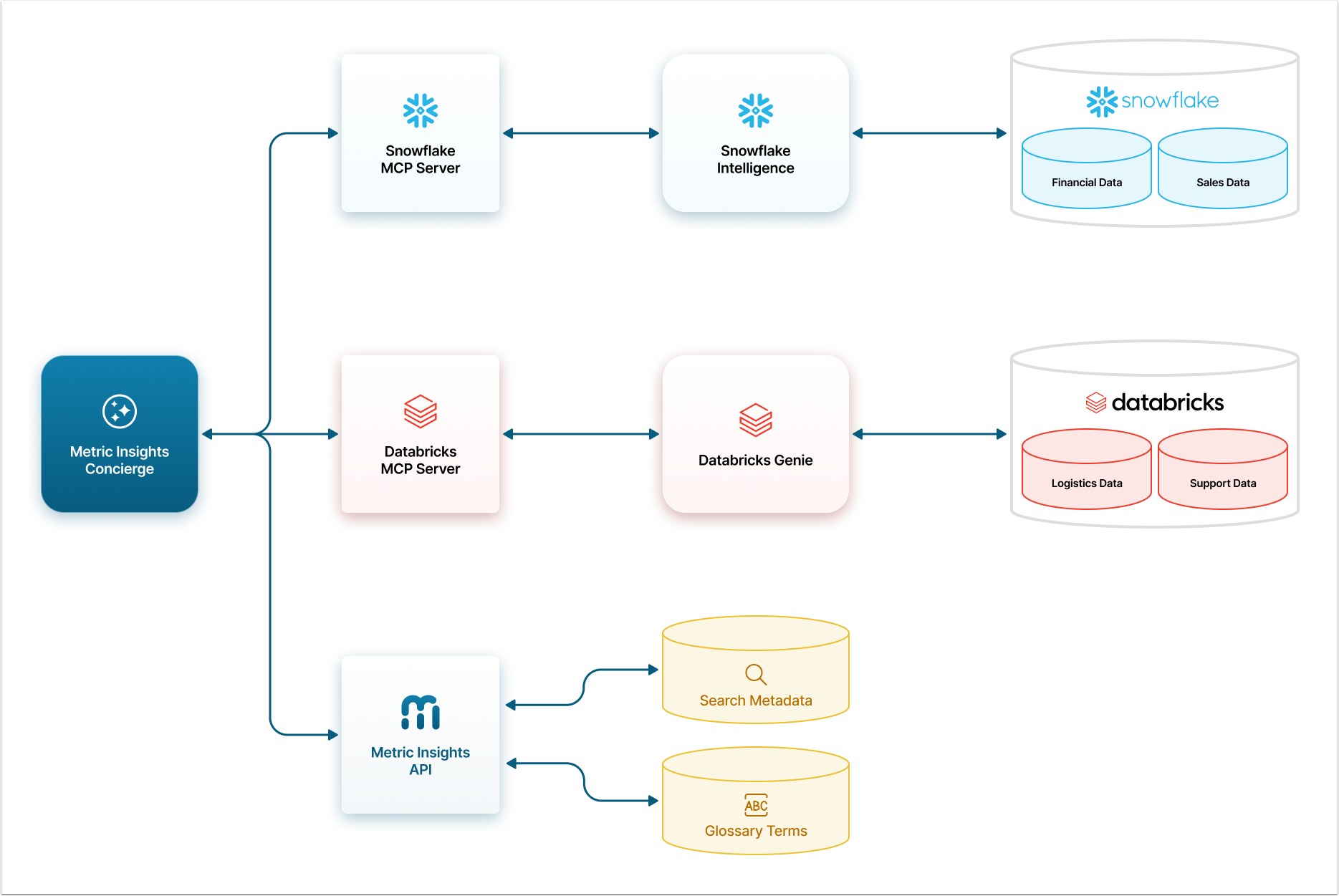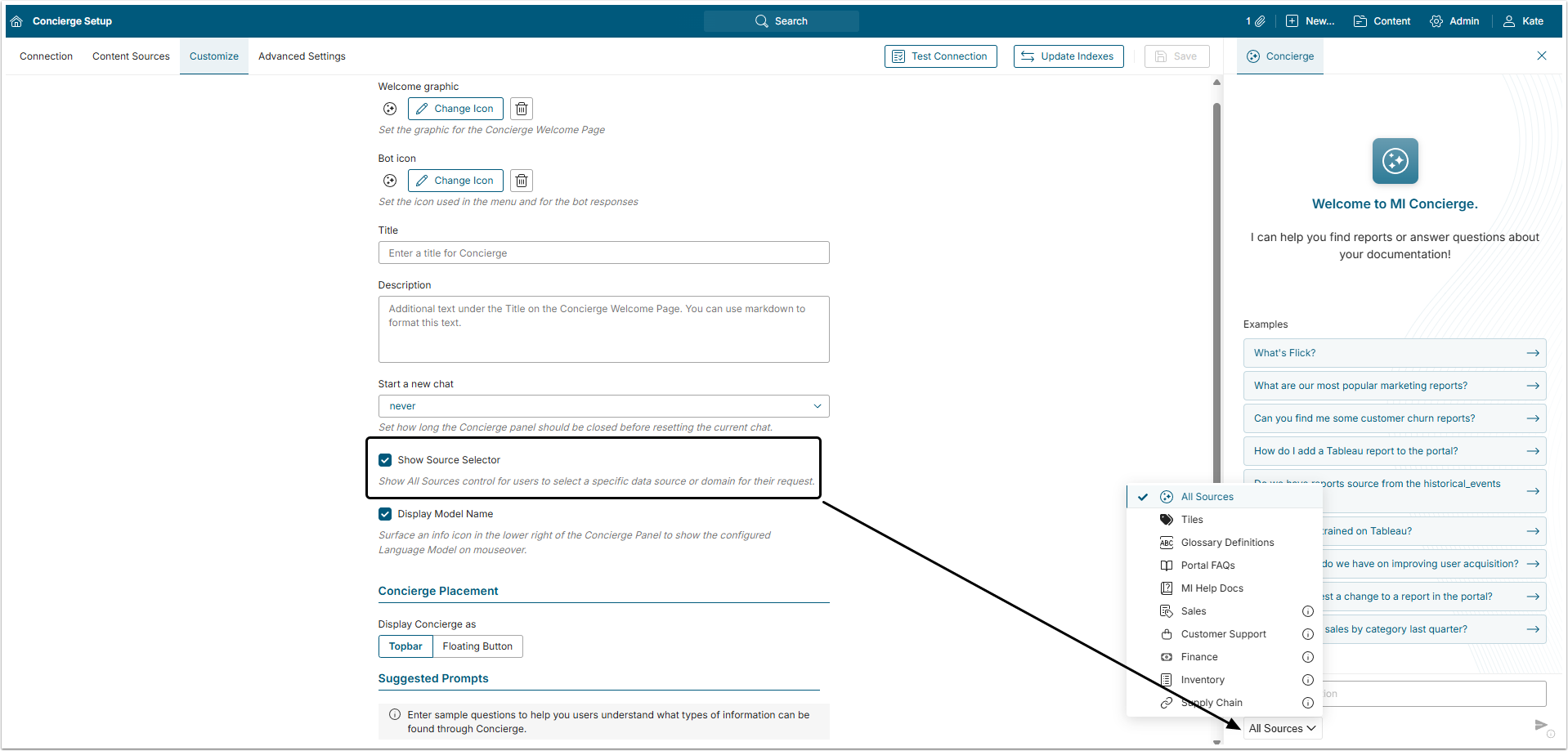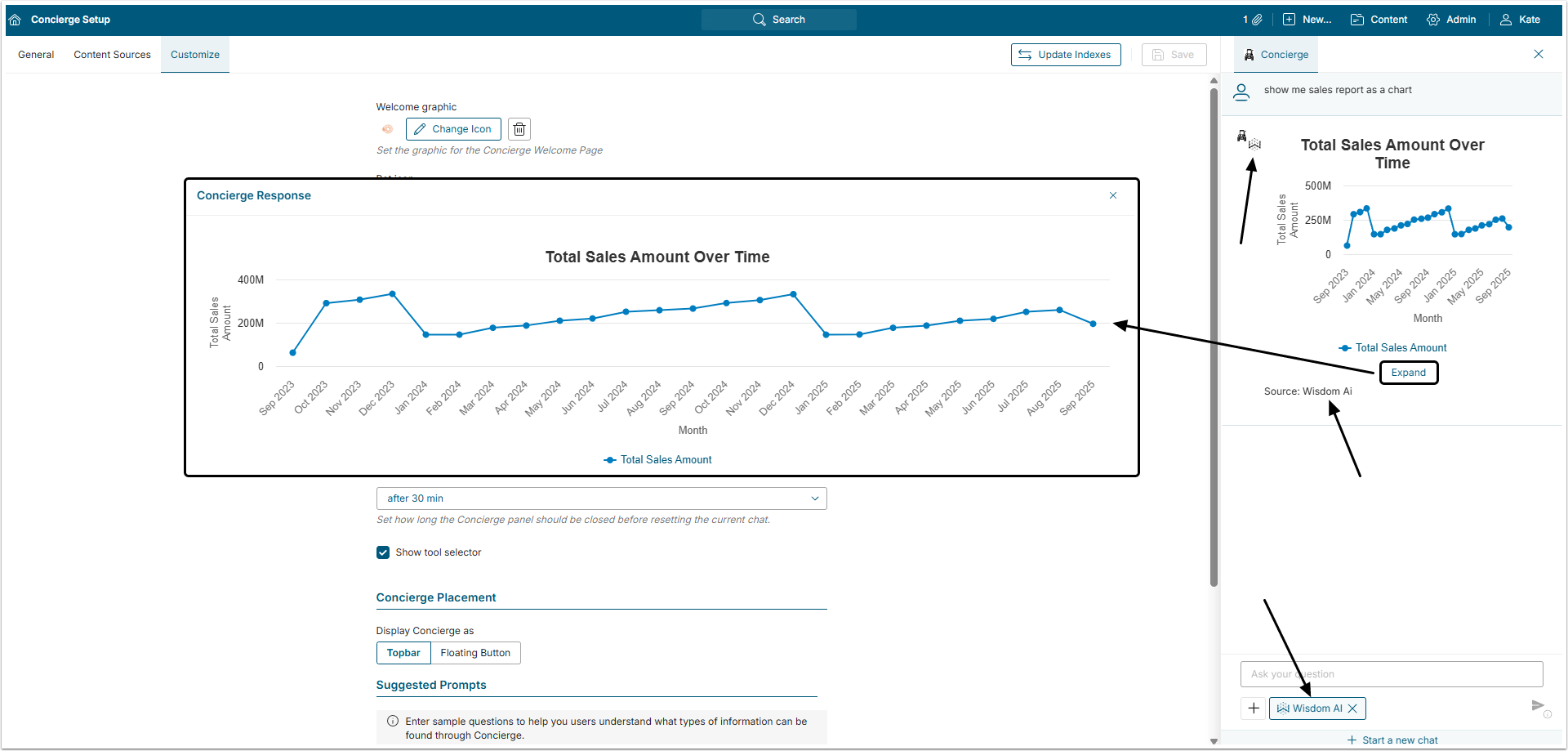Metric Insights supports AI chatbot and agent integration through the Model Context Protocol (MCP). This feature allows access to Conversational Analytic and other AI-powered tools directly within Concierge, so Users can ask natural language questions about data.
NOTE: This functionality is available in Metric Insights starting in version 7.1.2.
MCP Servers Requirements
Any MCP Server that meets the following requirements can be set up as an external resource for Concierge:
- Transport Protocols: It must support Server-Sent Events (SSE) or other streamable HTTP transports as specified in the MCP Transport Specification.
- Authentication: Can be configured by specifying the required HTTP headers in the External Resource Configuration. The tokens themselves can be stored as encrypted variables for better security.
Concierge supports MCP integration with any LLM API and does not rely on the LLM provider to implement MCP. Instead, Concierge uses its own MCP client implementation.
NOTE: For more information about MCP Server implementation, contact Metric Insights support team.
Architectural Diagrams for MCP Server Integration with Concierge
General architectural diagram showing how MCP Server fits into the Metric Insights environment.
Metric Insights Concierge can connect to any Conversational Analytics System through an MCP Server, allowing for answers to natural language questions from Enterprise Data. Concierge natively connects to internal services that provide metadata from Tiles, Glossary Definitions, custom FAQs and/or from Metric Insights Help Documentation.
In addition to our out of the box services and Conversational Analytics integrations, Concierge can connect to any Azure index that has been set up and registered to Metric Insights. This provides Concierge a full range of sources for answering your users' questions.
Use Case: Connect to Snowflake Intelligence and Databricks Genie through separate MCP Servers.
Concierge can be set up with multiple MCP Servers, each with multiple Domains of data. In this example, Snowflake Intelligence has been configured with two Agents, Financial Data and Sales Data. In Databricks Genie, Logistics Data and Support Data have been set up in their own Space. These Agents and Spaces correlate to their respective Domains in Metric Insights. A user can ask a Financial question and Concierge will know to route that question through the correct MCP Server to the specific Domain.
Each internal Metric Insights service can be selectively enabled for search. This example has Tile Metadata and Glossary Terms set up for users to search for content and to answer questions about glossary term definitions.
Metric Insights Implementation
The external source selector can be enabled on the Customize tab of the Concierge Setup page. It adds the [+All Sources] button on the bottom of the Concierge sidebar that allows Users to choose what Source to address the query to.
The chosen external source is shown as an icon near the Concierge icon, in the Source field and as a tag on the bottom of the Concierge sidebar.
To view the full response, click Expand. This will open the query result in a separate window.