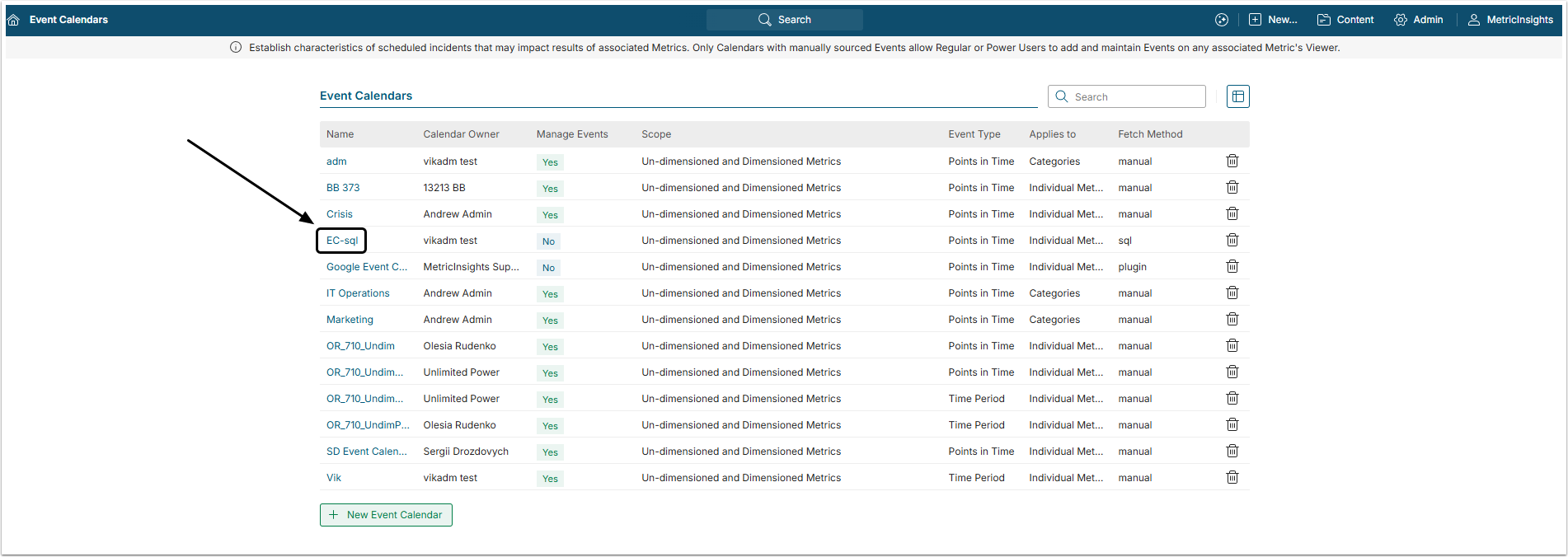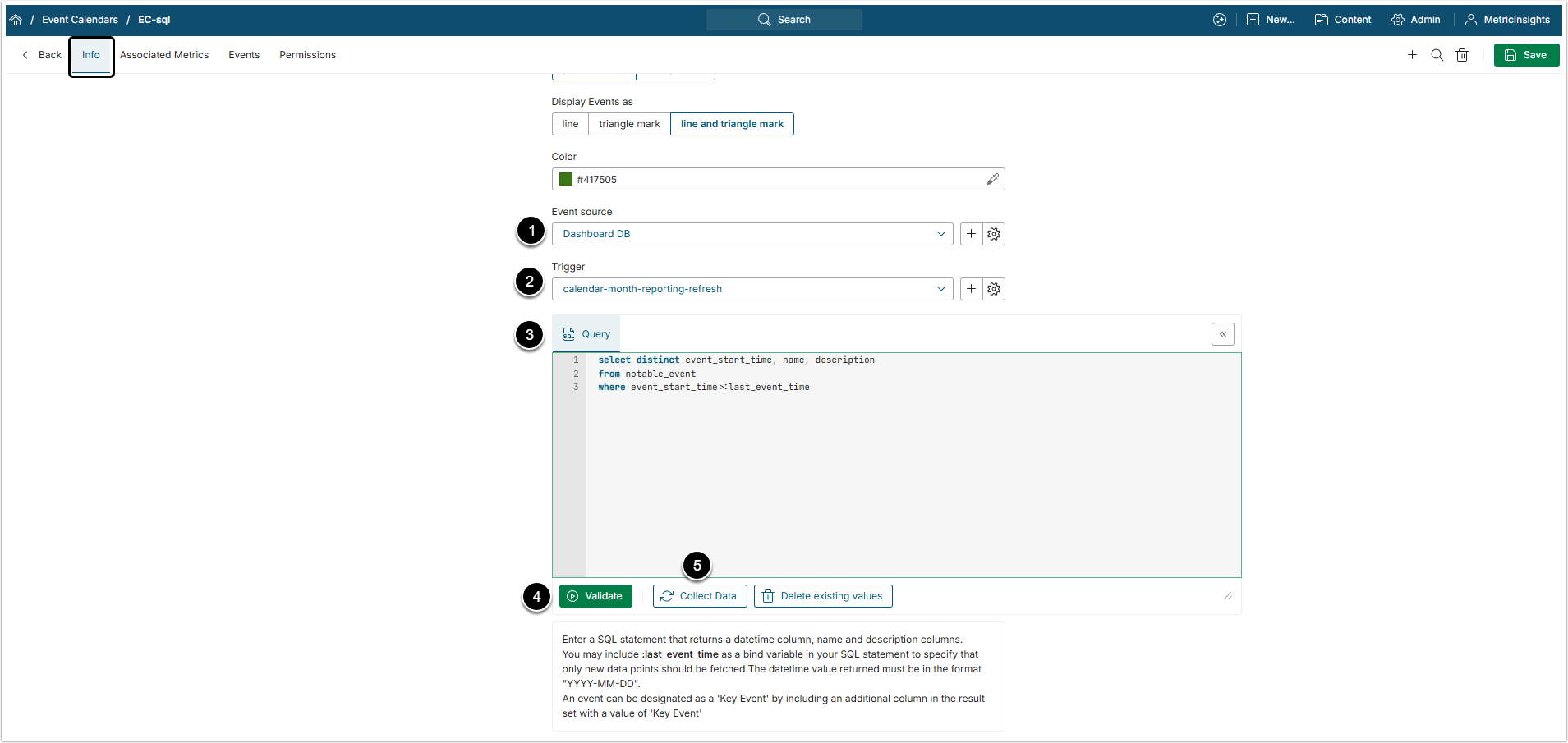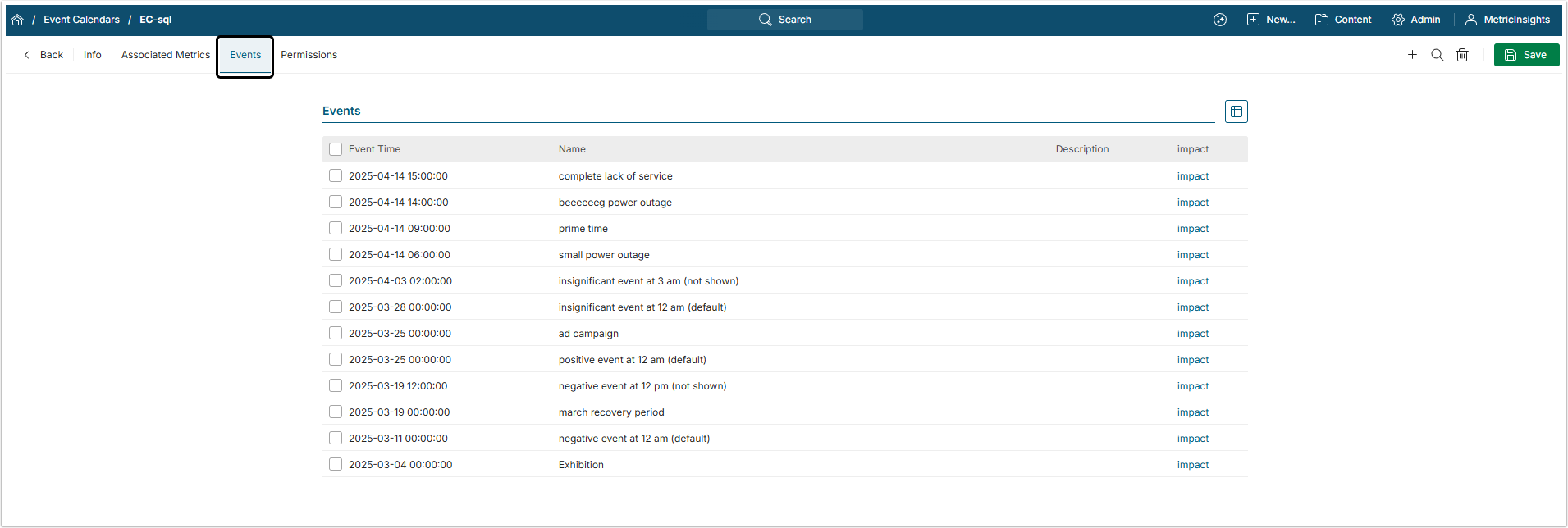Events for an Event Calendar can be sourced using SQL or a Plug-in based on the Data Source selected in the Event Calendar Editor. Any Event can be designated as a Key Event in the source database.
Power User's creating Events automatically must have at least Use Access to the selected Data Source. See Granting Users Access to Event Calendar article.
If you need to record Events via manual data entry or upload them as a CSV file, see Source Events Manually article.
1. Open Event Calendars List
Access Admin > Reference Objects > Event Calendars
In the list of previously created Event Calendars select a required Event Calendar and click its Active Name Link.
2. Setup Data Collection
Scroll the page to the Event Source field.
- Event Source: Select the source of the values for this Event Calendar from the drop-down list. For this example we use SQl database.
- Trigger: Choose how often the list of events should be updated.
- Query: Construct a fetch command.
-
[Validate] your SQL Statement. Click this button to verify that your SQL statement is valid. If any errors occur, they are explained below the box and the box itself turns red.
- If validation is successful, the box turns green and sample records are shown below.
- Click [Collect data].