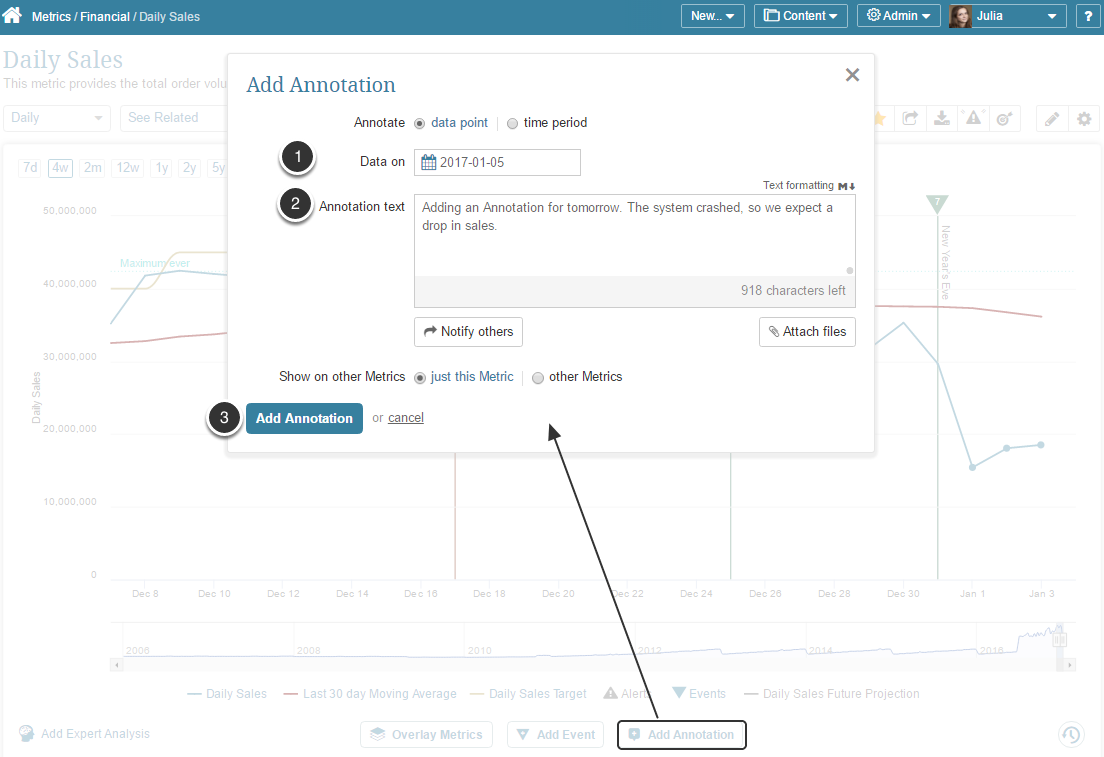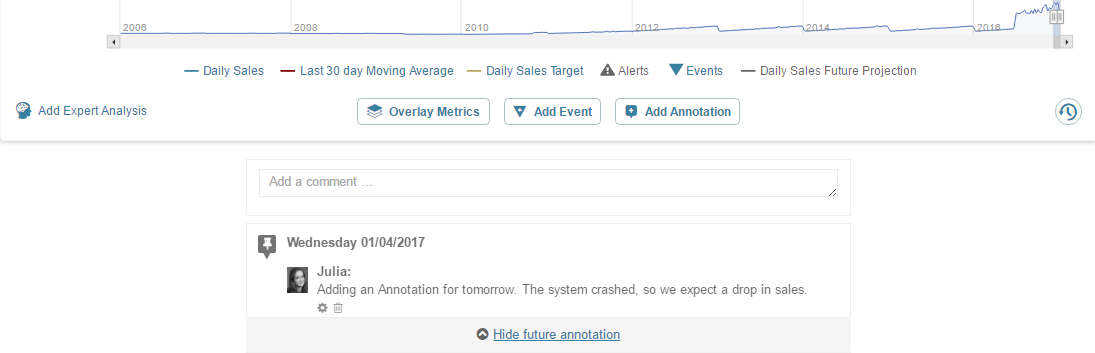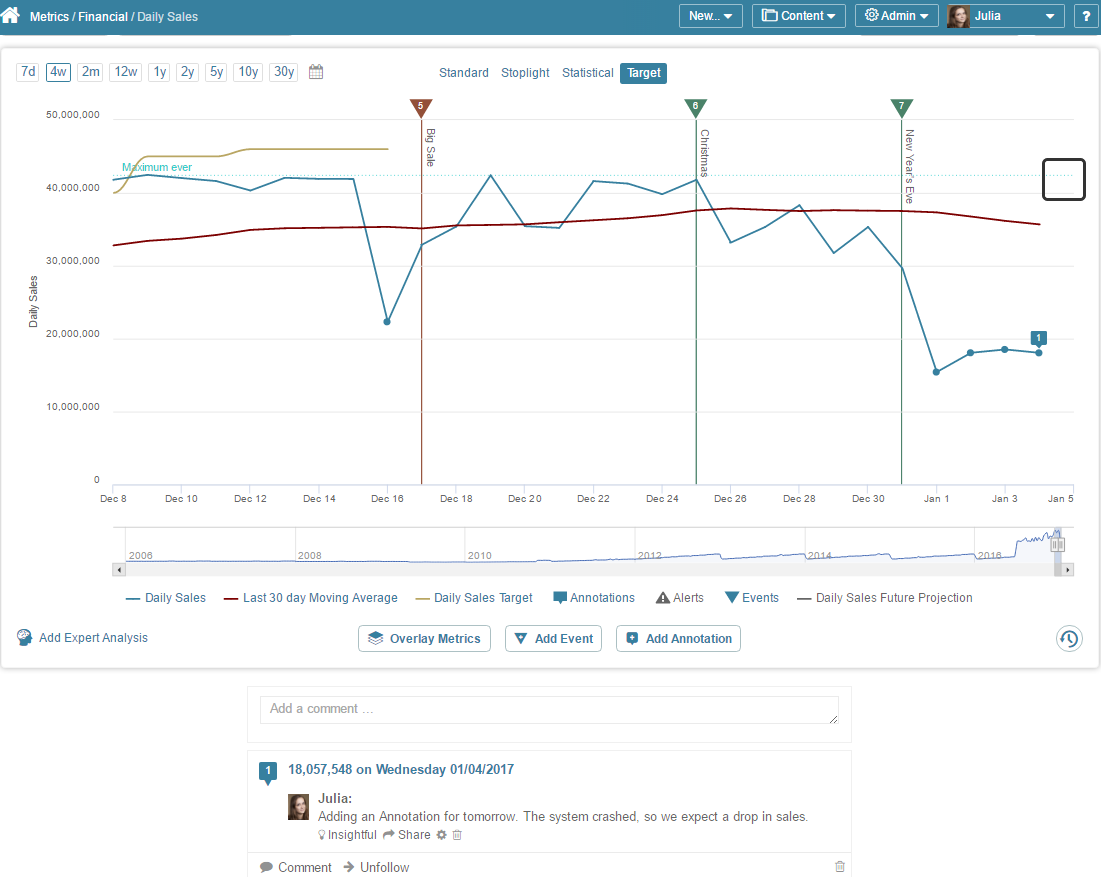Users can easily add Annotations for a Metric's data points for which data has not been collected yet. This may be done from the Metric Viewer before associated data has been fetched into Metric Insights.This is helpful when a user knows something will be happening during the current or future period. The annotation will appear on the Chart and at the Homepage > News View when data is collected for that period; until then, the annotation can be viewed on the Metric Viewer below the actual chart as show below.
NOTE: Display of Future Annotations is controlled based on the last data point collected, regardless of how OLD that data is.
1. Access Metric Viewer
- Below the Chart Legend click Add Annotation. The pop-up opens.
- Select the future date from the drop-down calendar. If data has only been collected through yesterday, today's date is also going to be considered as future date.
- Add Annotation text
- Click the Add Annotation to confirm your action.
1.1. Warning message
For all future Annotations the following warning message is shown:
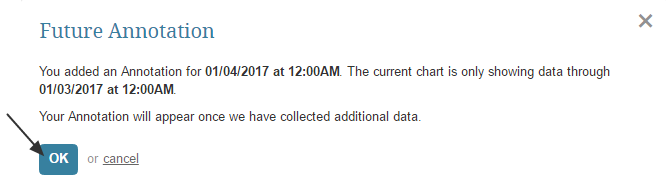
2. Future annotations are displayed directly below the chart
Toggle to show or hide the future annotations. Annotations will remain here until they can be displayed on the corresponding data point