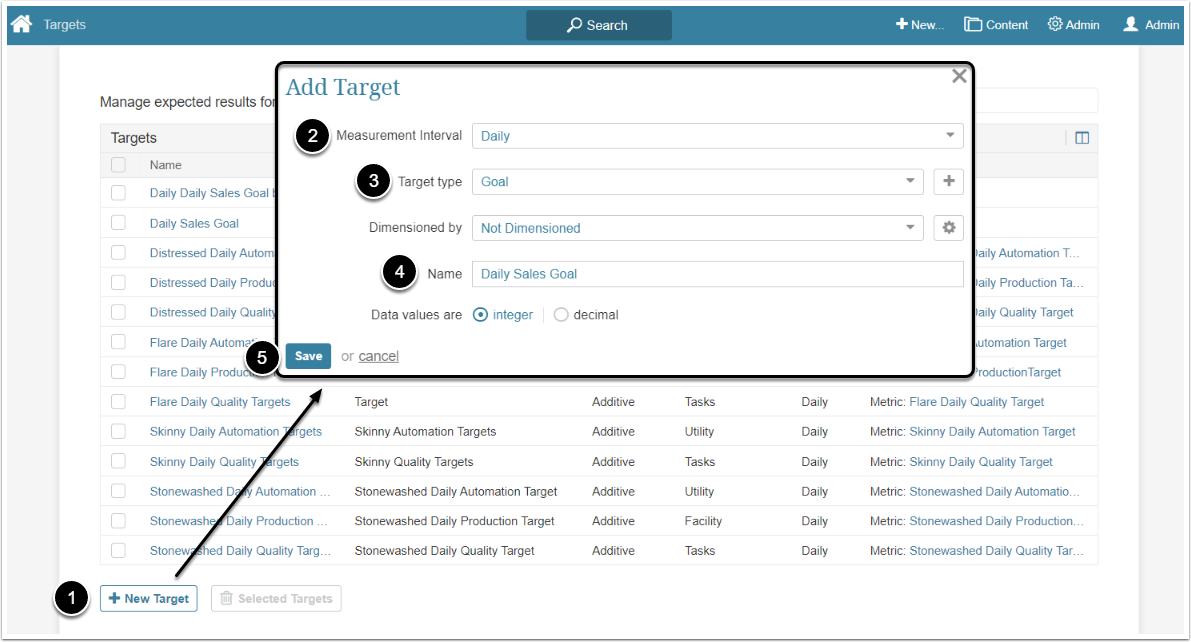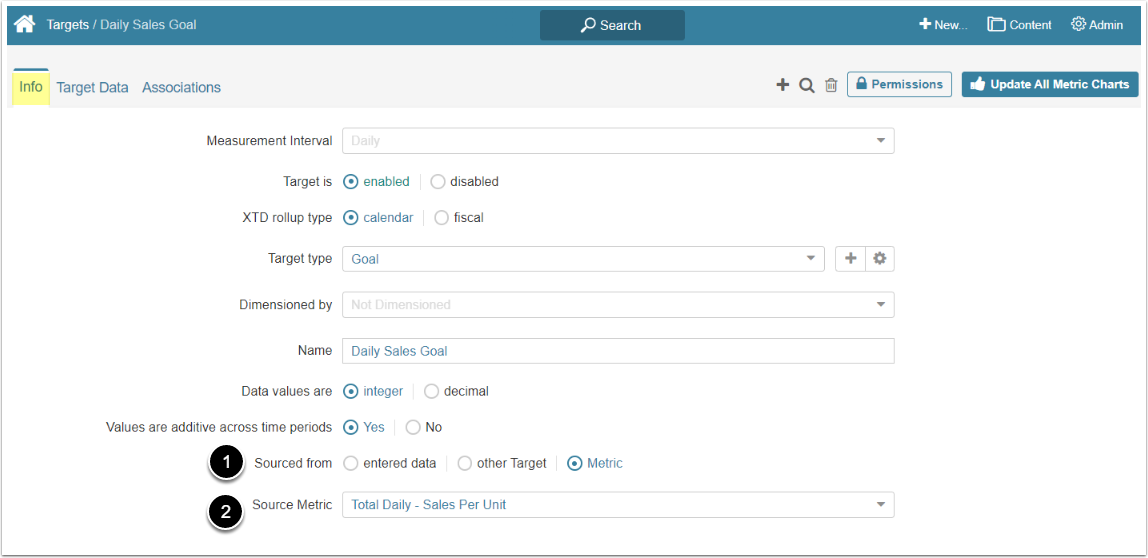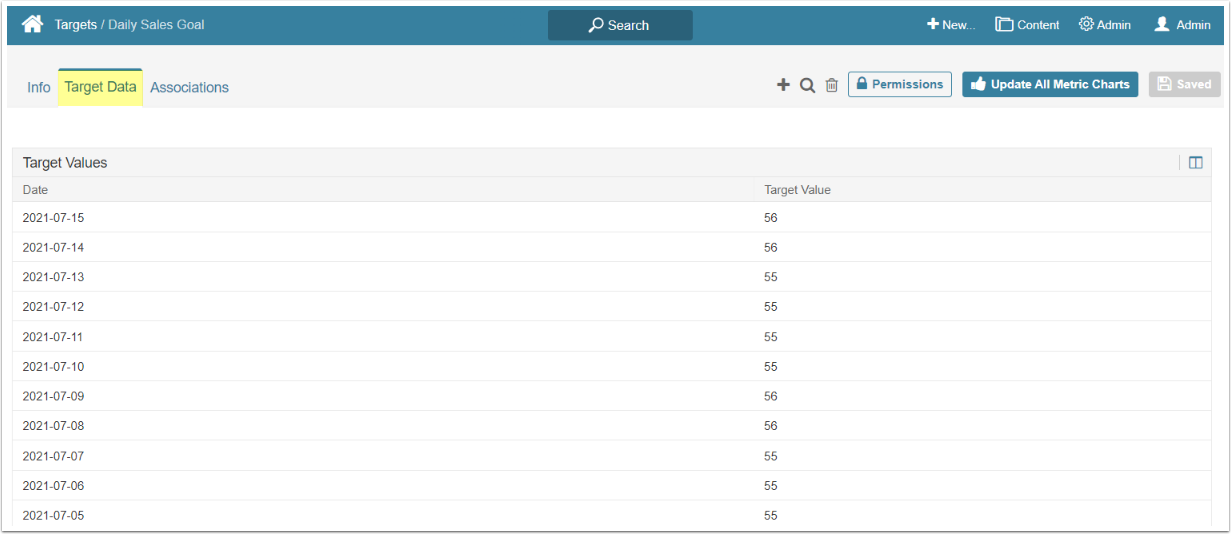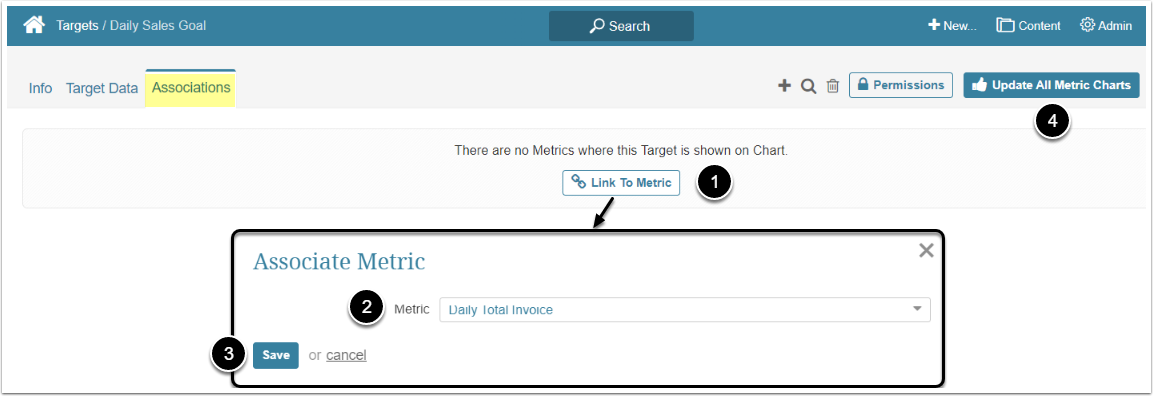The Target can be populated with Values using a Metric. This Metric should have the same Measurement Interval as the Target. This article describes how to add Target Values using a Metric.
1. Create a New Target
Access Admin > Reference Objects > Targets
- [+ New Target]
- Measurement Interval: Select the period that the Target covers
- Target type: Choose the type of the Target from the dropdown menu
- Name: Give the Target a descriptive name
- [Save]
2. Define the Target Data Source
Open the Info tab
- Source from: Select "Metric" option
- Source Metric: Choose an available Metric from the dropdown list containing those Metrics that have the same Measurement Interval
[Save] to collect values from the designated Metric