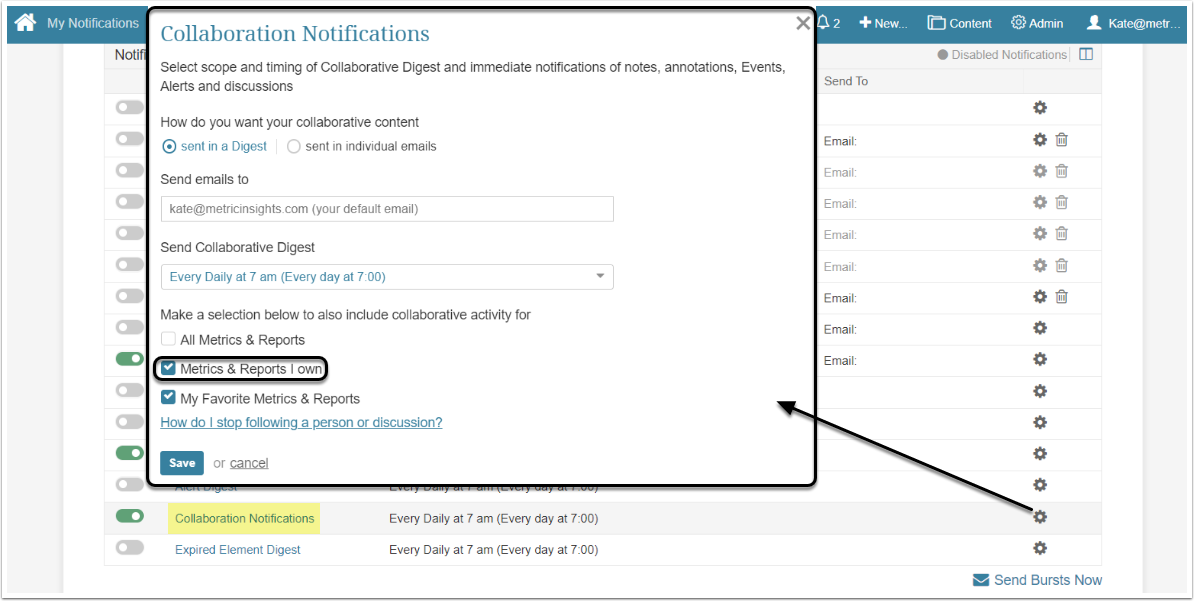In the example below, the User is following the User "John Frank" and the Discussion on an Annotation. This article describes how the User can unfollow them.
1. Stop Following a Person
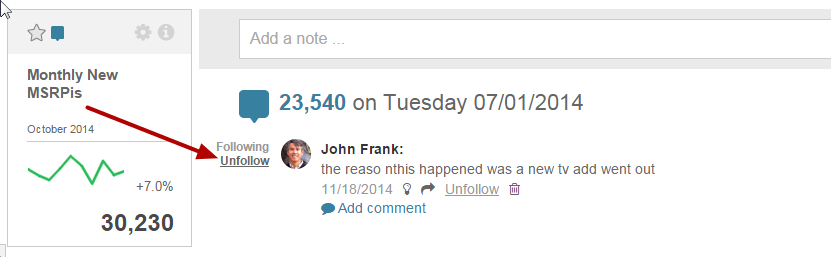
Click the Unfollow link next to the person's image to stop following a User: Example: If you Unfollow "John Frank", you will no longer be advised when John originates or comments upon a Collaborative Item
2. Stop Following a Discussion
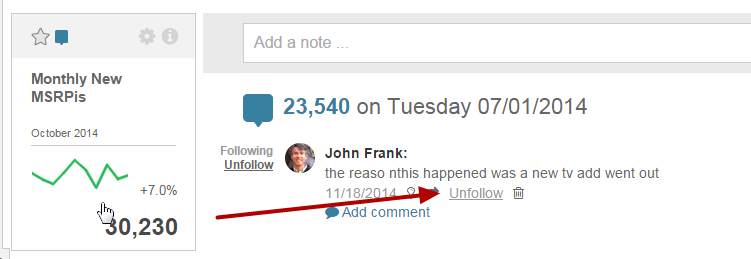
Click the Unfollow link to stop following a discussion. Example: Once you Unfollow the Annotation shown above, you are NOT advised of any future comments to the particular Collaborative Item
3. Stop Following a Group of Tiles
Access User menu > My Notifications and open the Collaboration Notification Editor
At any time, you can change the Metrics & Reports' tiles that you are following by modifying your settings on the Email Notifications Editor's 'Send collaborative activity for: ' field