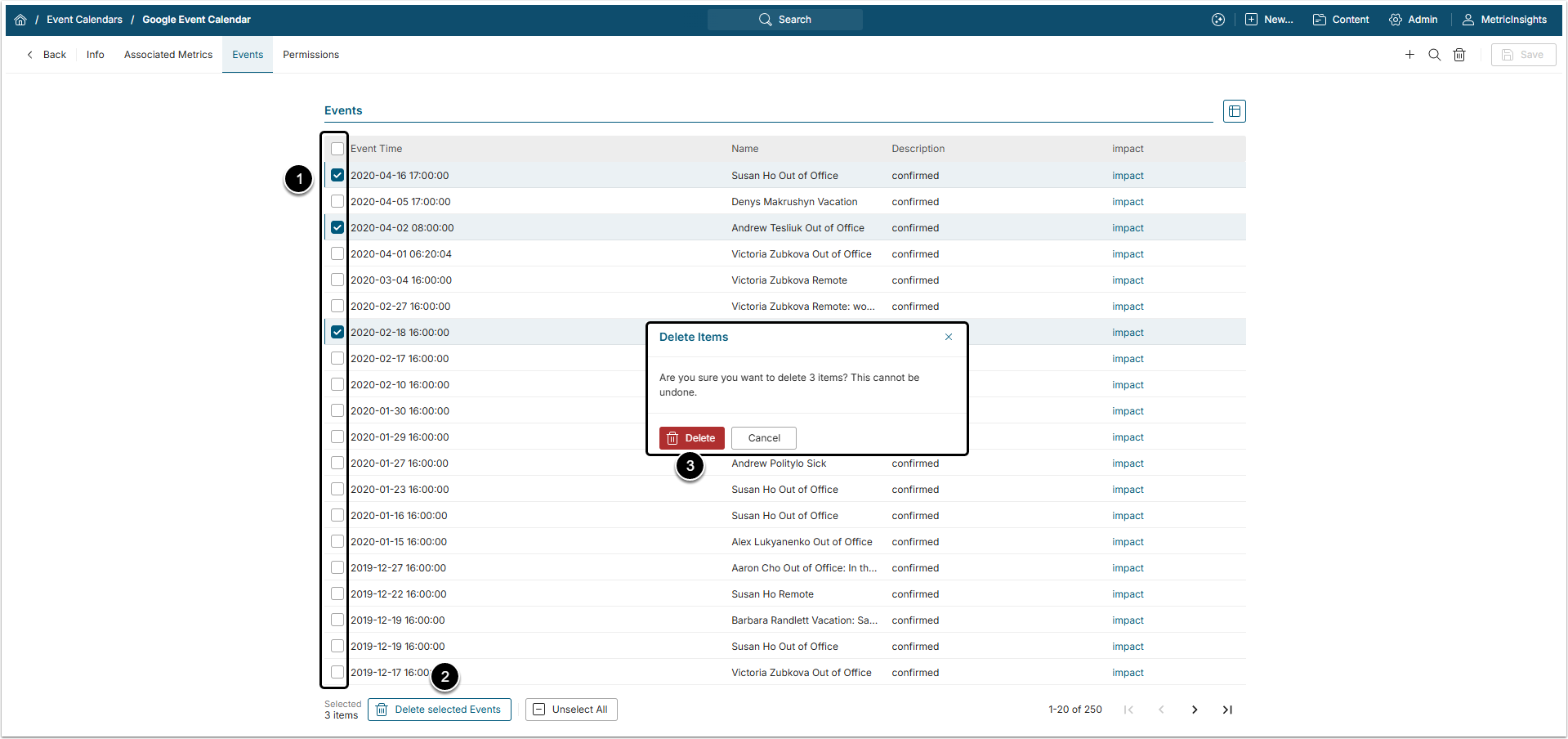An Administrator or an Event Calendar's Owner can delete Events in it.
IMPORTANT: If you delete an Event, it is removed from the system completely and will no longer be visible on any Chart.
For Security information, see Granting Users Access to Event Calendar article.
1. Deleting an Event from a Chart Viewer
Open the Element Viewer from the Tile on the Catalog page or from the Element Editor.
- Click on the Event mart to open an Event window.
- Click garbage bin icon.
- NOTE: If you do not see this option, you are not the Event Owner or an Administrator and you have no permission to delete it.
- A warning message appears. To delete this Event, click [OK].