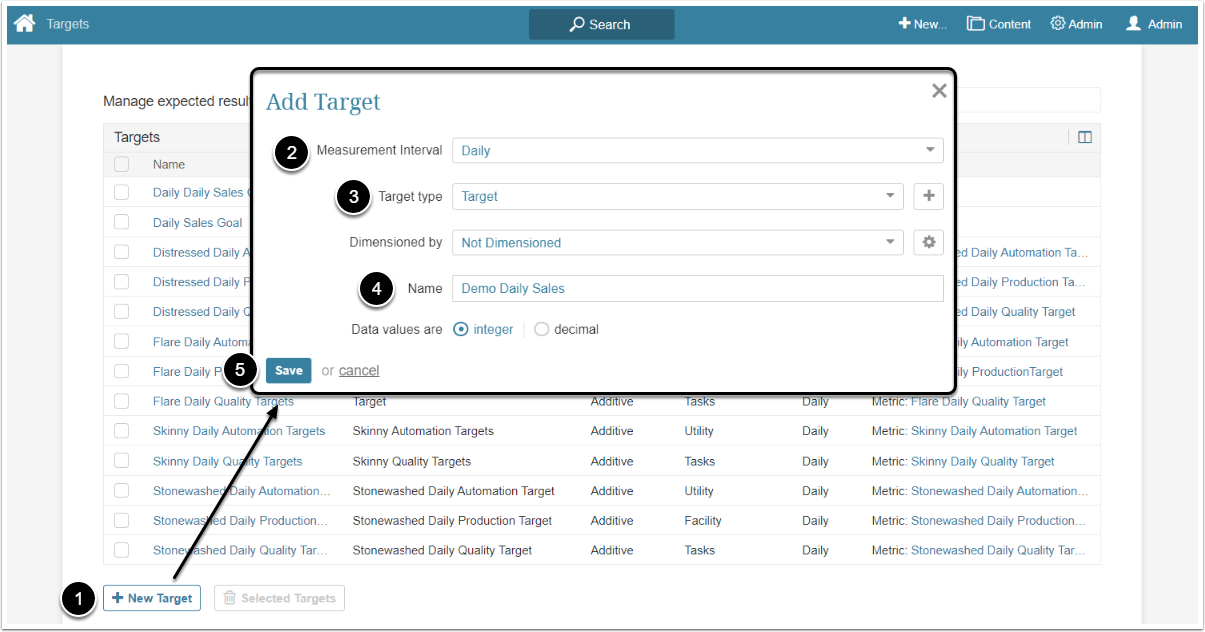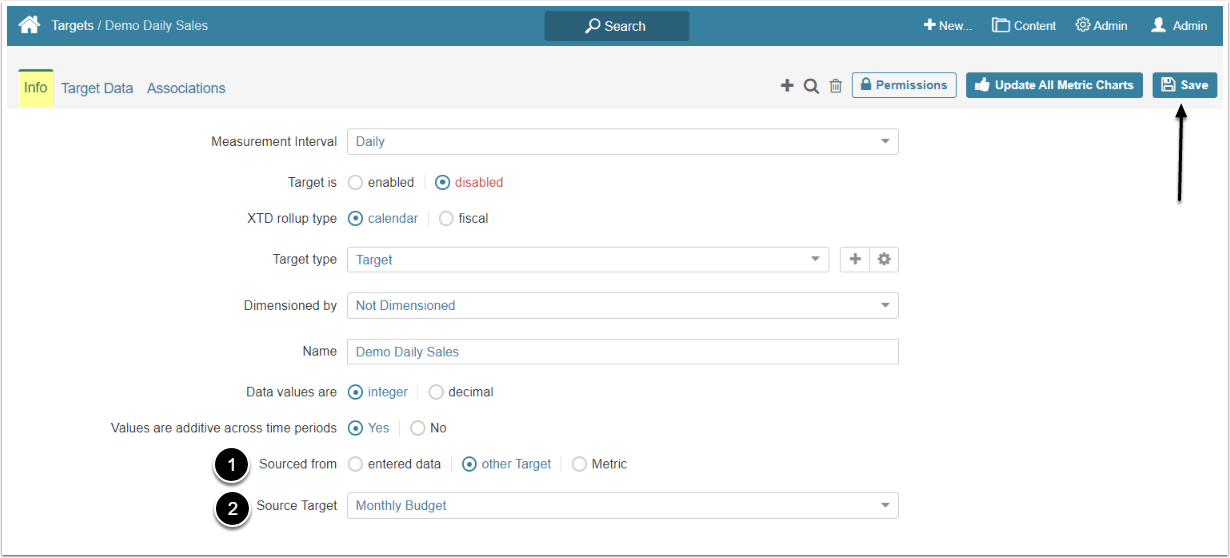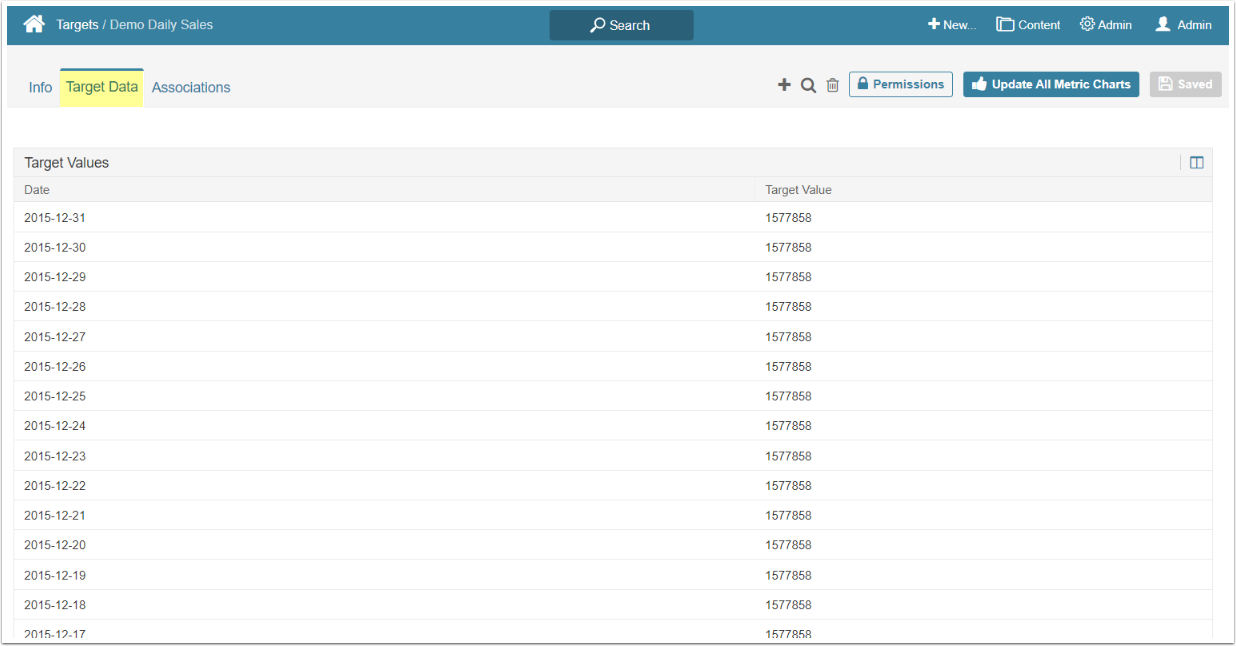Deriving Values based on other Targets uses either aggregation of data or interpolation, the process by which the value of a higher-frequency Target Value is inferred based on an existing lower-frequency target. For example, determining daily Target Values from an existing monthly Target. This article describes how to create a higher-frequency Target from a lower-frequency one.
1. Create a New Target
Access Admin > Reference Objects > Targets
- [+ New Target]
- Measurement Interval: Choose a Measurement Interval that is a higher-frequency than its Source Target
- Target type: Select Target type from a dropdown menu
- Name: Give the target a descriptive name
- [Save]
2. Populate Target Data
Open the Info tab
- Sourced from: Select the "other Target" option
- Source Target: Select the Target from which to populate the new Target
[Save] the changes. Values from the source Target’s data tables are used to compute the new Target's Values and are automatically loaded into the Target Data grid.
3. Check the Derived Target Values
Open the Target Data tab
NOTE: If you select another Target source, all existing Target Data are automatically deleted and re-loaded from the newly designated source.
4. Rules for Sourcing from "other Target"
The Source Target drop-down list contains all other Targets with the same Dimensioned by settings as the current Target and with a Measurement Interval populated based on the mapping rules shown below
4.1. Additive Measures
| Target's Measurement Interval | Can Be Sourced from Target with a Measurement Interval of | Calculation Rule |
|---|---|---|
| Daily | Weekly, Monthly, Annual, Fiscal Month, Fiscal Quarter, Fiscal Year | Target Value / # of Days in Period |
| Weekly | Daily | Sum (Daily Values in Week) |
| Monthly | Daily, Quarterly, Annual |
Daily: Sum (values) in period Quarterly: Target Value / 3 Annual: Target Value / 12 |
| Quarterly | Daily, Monthly Annual |
Daily or Monthly: Sum (Values) in quarter Annual: Target Value / 4 |
| Annual | Daily, Monthly, Quarterly | Sum (Taregt Values) for days/month/quarters in the year |
| Fiscal Month | Daily, Fiscal Quarter, Fiscal Year |
Daily: Sum (values) in period Quarter: Target Value / 3 Year: Target Value / 12 |
| Fiscal Quarter | Daily, Fiscal Month, Fiscal Year |
Daily or Month: Sum (Values) in quarter Year: Target Value / 4 |
| Fiscal Year | Daily, Fiscal Month, Fiscal Quarter | Sum (Taregt Values) for days/month/quarters in the year |
| MTD Fiscal MTD |
Daily | Sum (Daily Target Values) through specified date (calendar or fiscal) |
| QTD Fiscal QTD |
Daily |
Sum (Daily Target Values) through target date (calendar or fiscal) |
| YTD Fiscal YTD |
Daily |
Sum (Daily Target Values) through target date for values in year (calendar or fiscal) |
The table above maps Target sourcing rules for different Measurement Intervals and applies if the Values are additive across time periods has been defined as "Yes" (meaning that data can be summed across periods)
4.2. Non-Additive Measures
| Target's Measurement Interval | Can Be Sourced from Target with a Measurement Interval of | Calculation Rule |
|---|---|---|
| Daily | Weekly, Monthly, Annual, Fiscal Month, Fiscal Quarter, Fiscal Year | Target Value for target period in which the specific day falls |
| Weekly | None | N/A |
| Monthly | Quarterly, Annual | Target Value for target period in which the specific month falls |
| Quarterly | Annual | Target Value for year in which the specific quarter falls |
| Annual | None | N/A |
| Fiscal Month | Fiscal Quarter, Fiscal Year | Target Value for target period in which the specific month falls (calendar or fiscal period) |
| Fiscal Quarter | Fiscal Year | Target Value for year in which the specific quarter falls |
| MTD, QTD, YTD |
None | N/A |
If the Target's Values are additive across time period field is set to "No", the rules in the table above apply.
NOTE: XTD targets can only be derived from existing target values for measures that are additive.
5. Source Target Error Handling
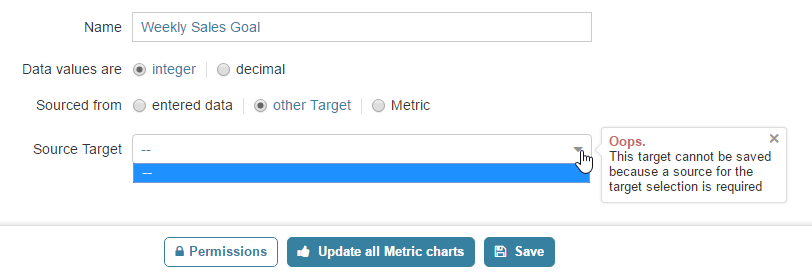
When deriving Target Data from "other Target", the system checks for suitable sources. If none are found, you are notified with an error message when attempting to Save your Target.