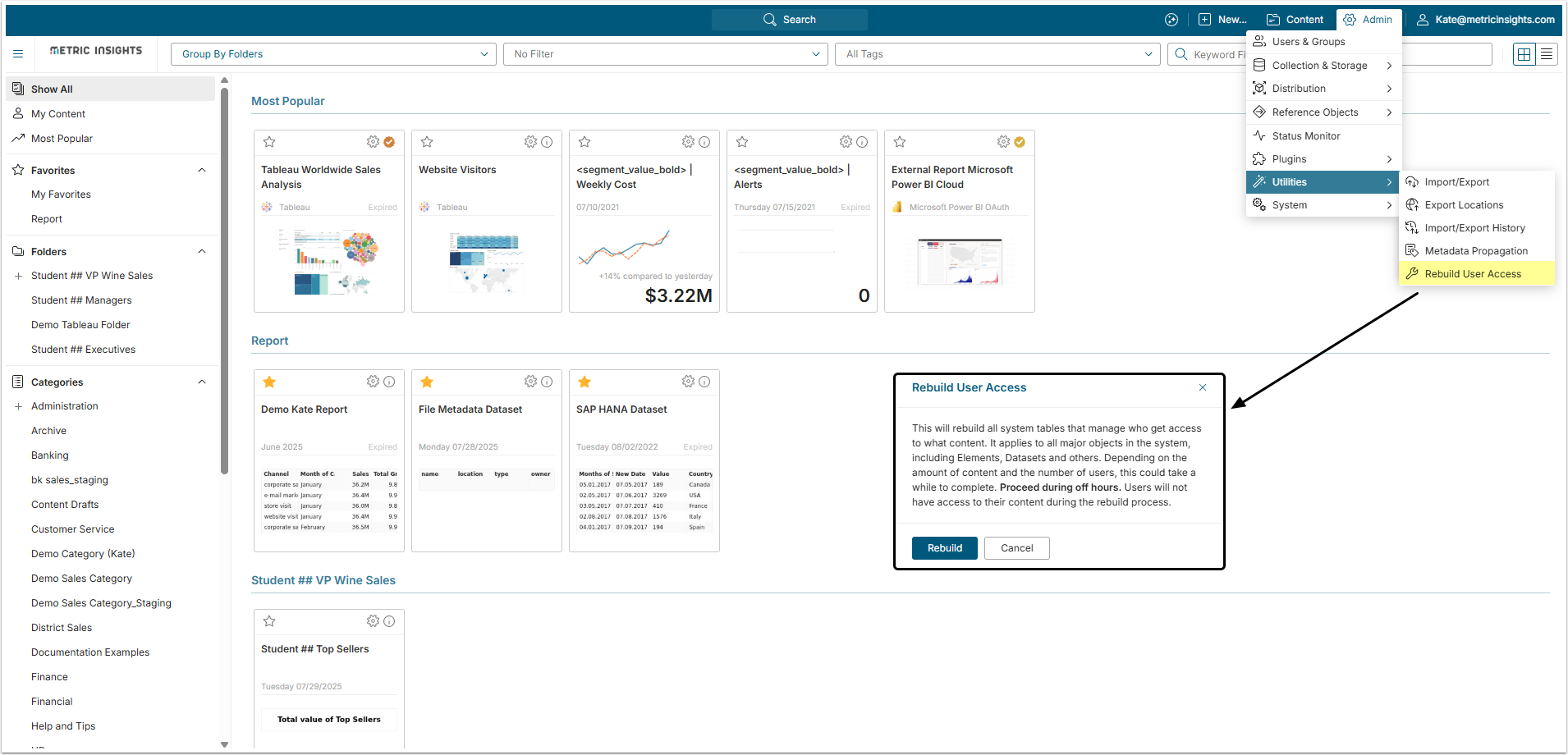This article describes how the Rebuild User Access function works in the Metric Insights.
Access rights in Metric Insights can be very complex. That's why those access rights are stored in the table that is also used to check if the specific User has access to a specific Element. Normally, all the changes in the UI are immediately synced with the table data. However, if something went wrong, there has to be an opportunity to re-sync all the data in the table.
Rebuild User Access is an advanced operation that will re-gather and rebuild the security model and system mappings that manage content access (who gets access to what content). If you have a lot of content and many users, it could take a while.
Note: This function is available to Administrators only.
1. Open Rebuild User Access Window
Access Admin > Utilities > Rebuild User Access
Click [Rebuild]. Since this may take some time, you will see "Rebuilding" icon while processing.
2. Wait for Confirmation Message
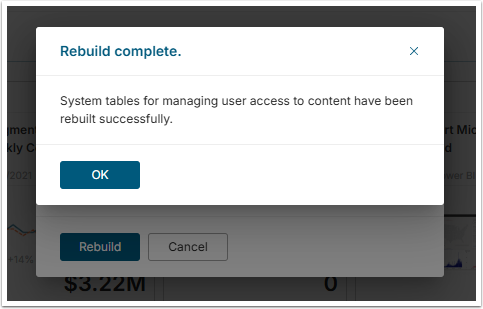
The processing is over when the confirmation message appears.