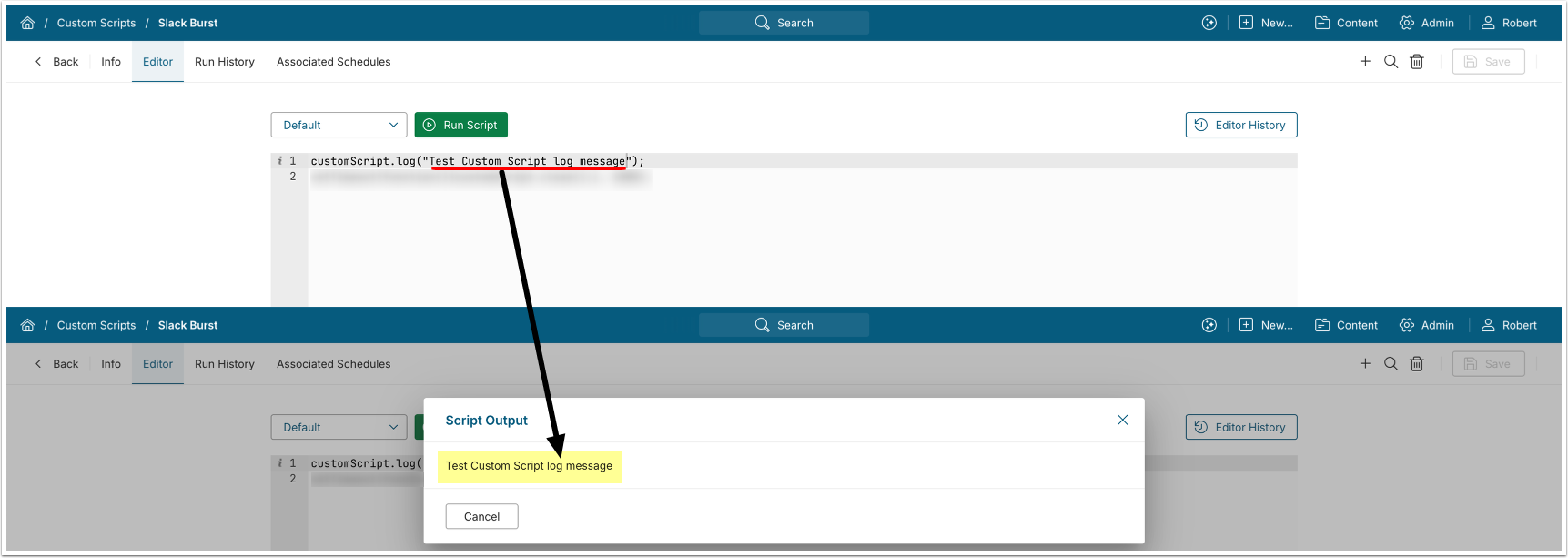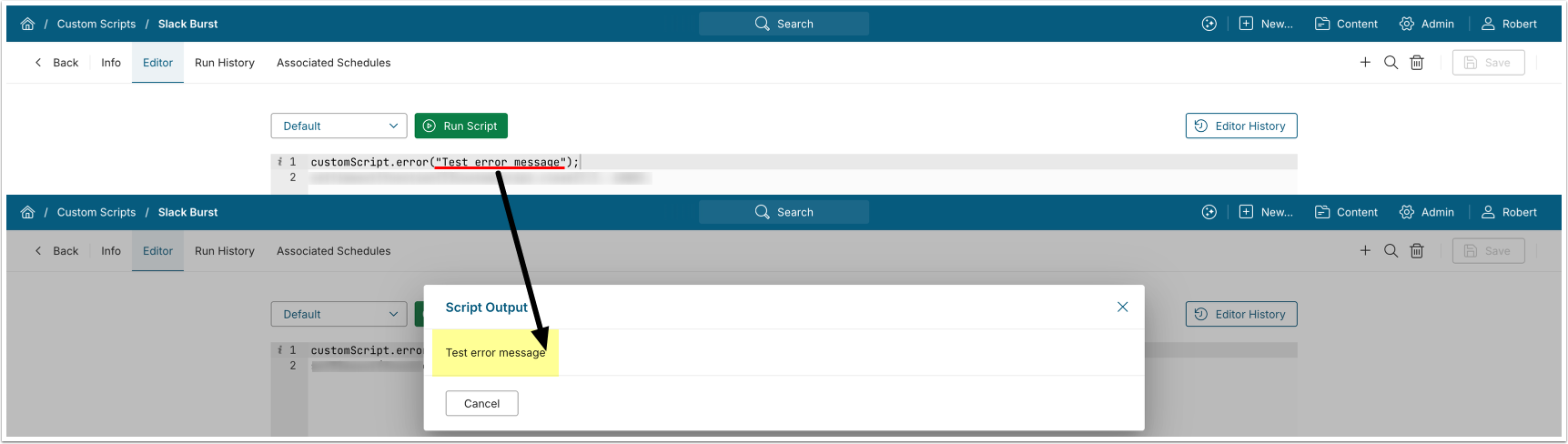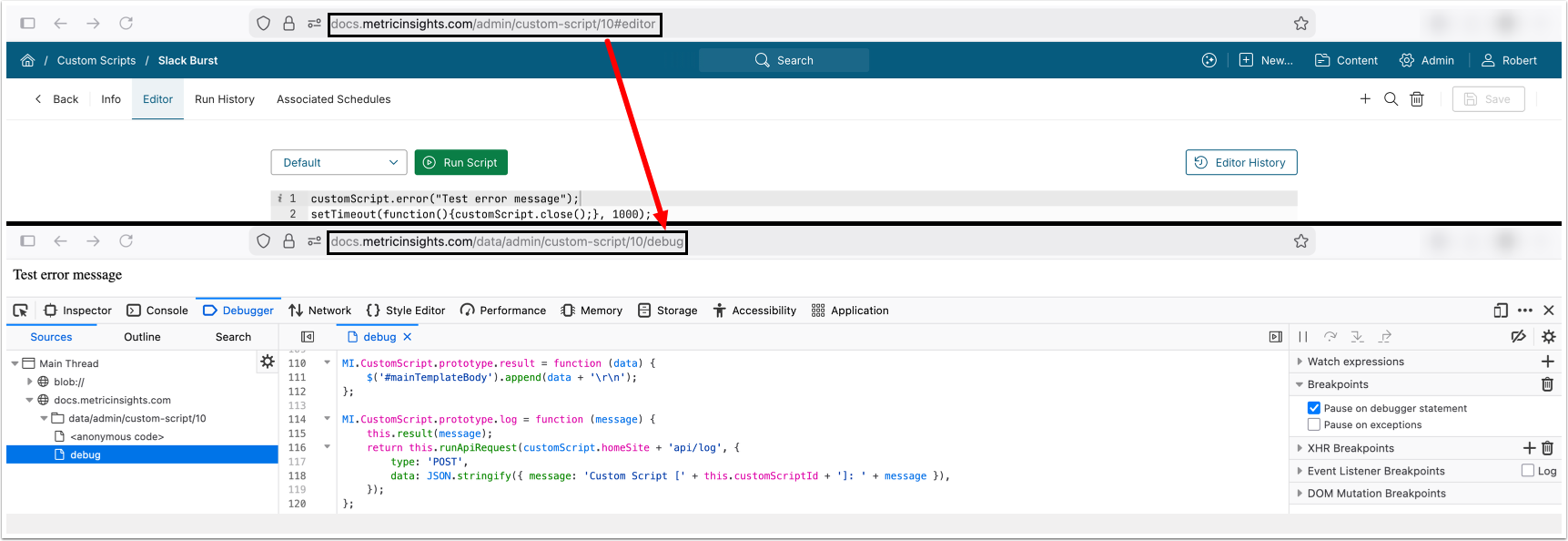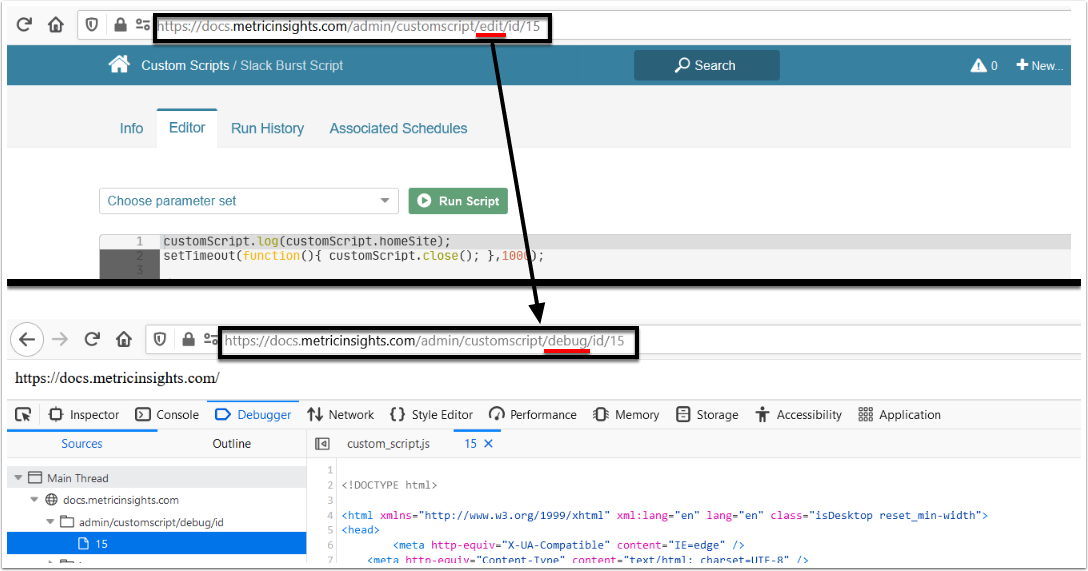This article answers the following questions:
Most Used Custom Script Commands
Any Custom Script is represented by the customScript object that encapsulates a set of methods and properties. These methods and properties can be utilized to simplify the creation and usage of Custom Scripts. This section considers the most used of them in a more detail.
Methods
customScript.runApiRequest()
The runApiRequest() method utilizes jQuery's ajax() method.
It accepts two parameters:
url: the URL to which the request is sentsettings: a set of key/value pairs that configure the Ajax request; if no settings are passed, the default settings are used
Example: Obtain a list of all Datasets and their metadata by executing customScript.runApiRequest(customScript.homeSite+'api/dataset');
customScript.close()
Finishes the script's execution.
Example: setTimeout(function(){ customScript.close(); },1000);
customScript.log()
This method is an analogue of the console.log() method. The output is displayed in the Script Output section and on the Run History tab.
Example: customScript.log("Logging the custom script's message");
Properties
customScript.parameters
customScript.parameters.<parameter name> is used to access Custom Script's parameters, that were specified in the Custom Script Editor.
Example: customScript.log(customScript.parameters.datasetName); logs the script's datasetName parameter value
customScript.homeSite
The customScript.homeSite property holds the value of the MI instance's URL
Example: customScript.log(customScript.homeSite); logs the URL of the MI instance
Debugging Custom Scripts
Metric Insights v7
To execute your Custom Script in the debug mode, use the following URL:
https://<MI hostname>/data/admin/custom-script/<script ID>/debug- Replace <MI hostname> with your Metric Insights instance hostname and <script id> with your Custom Script ID.
Useful Links
- Set up API Access: describes how to configure your Metric Insights instance for API Access.
- Using API test tool: a chapter that explains how to test various API calls using API test tool.
- MI API calls : a chapter describing API calls for different MI elements.