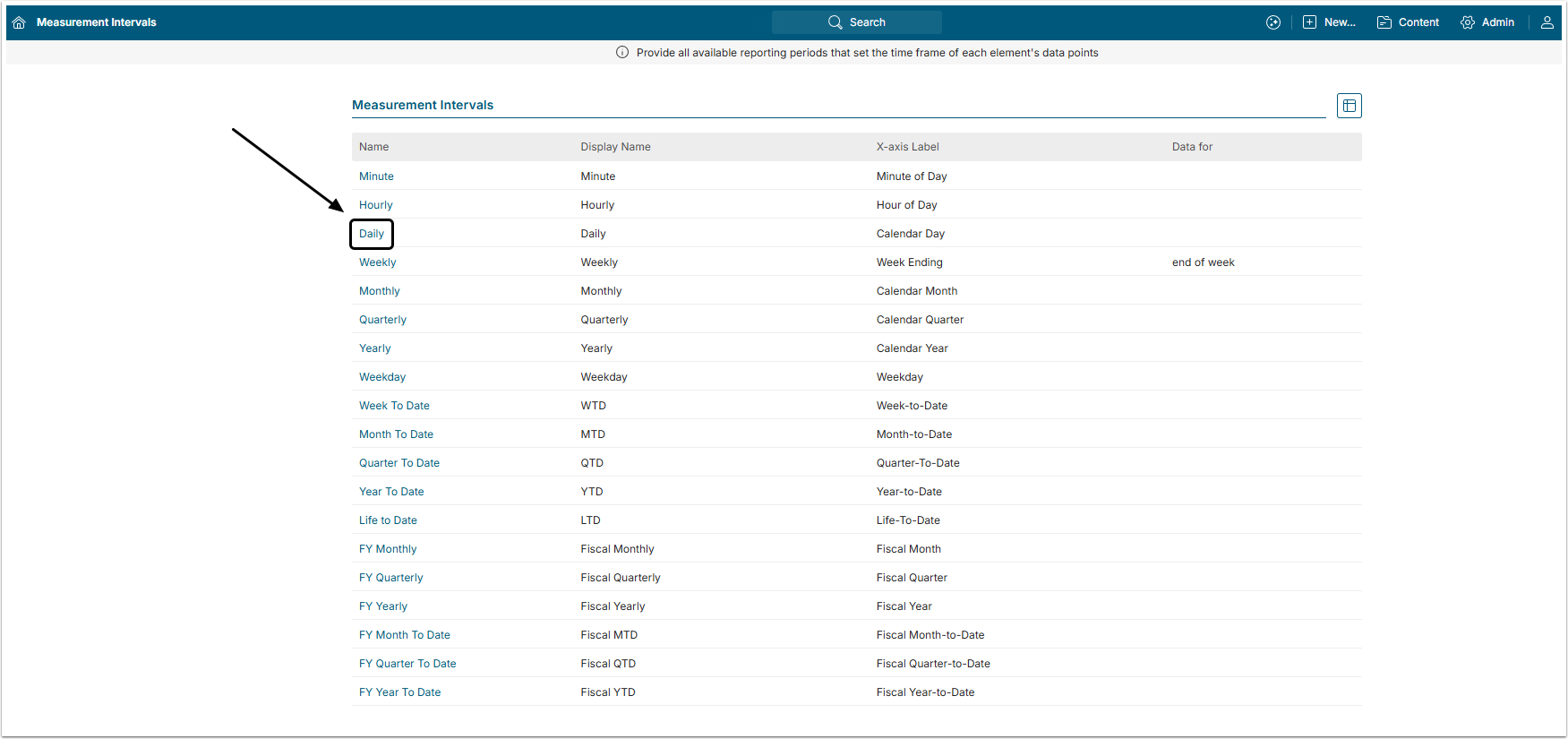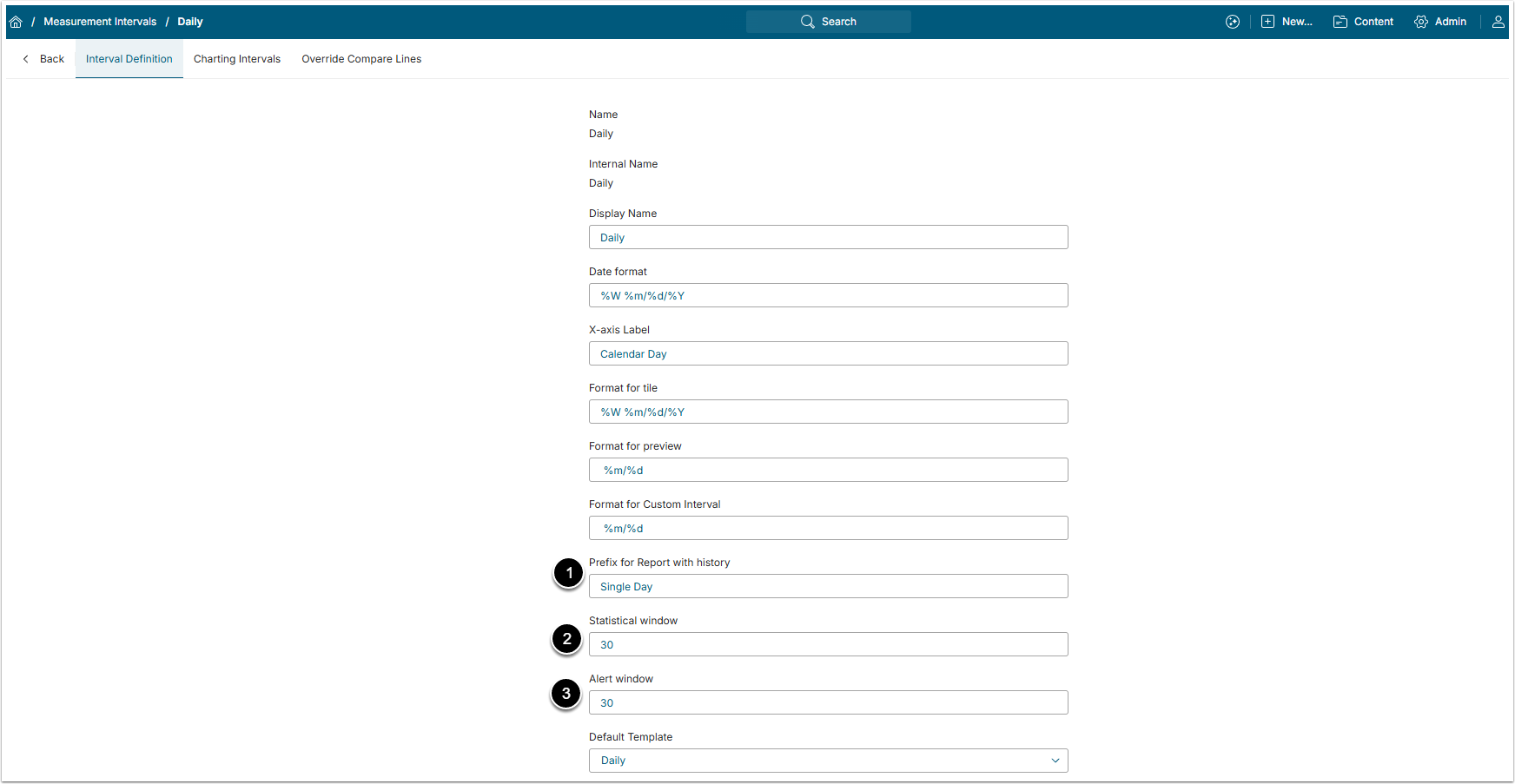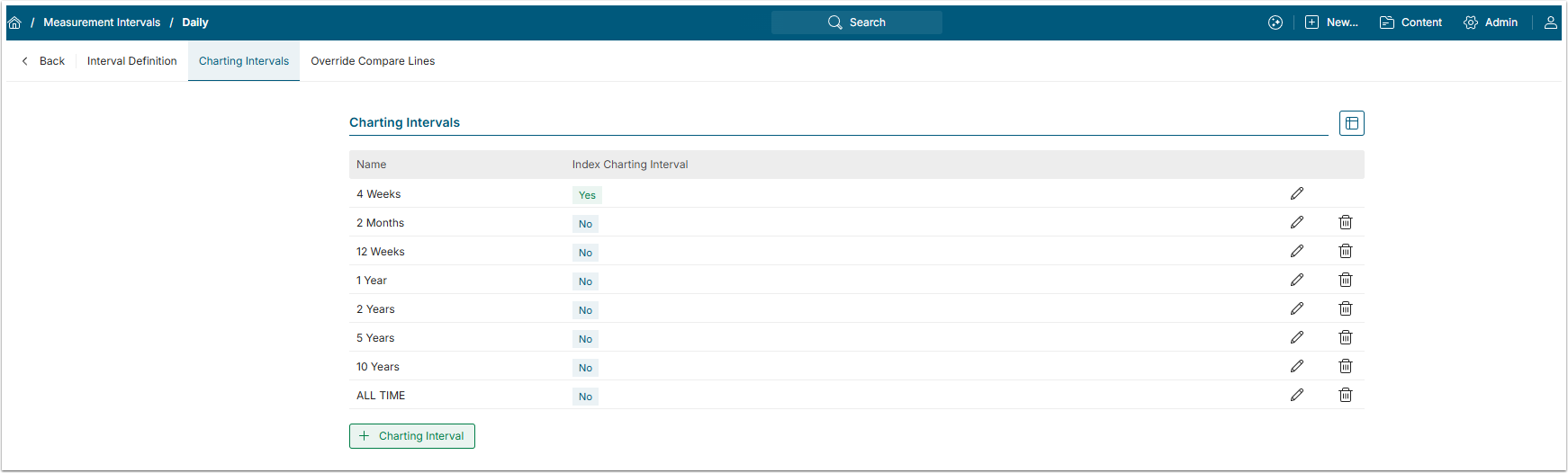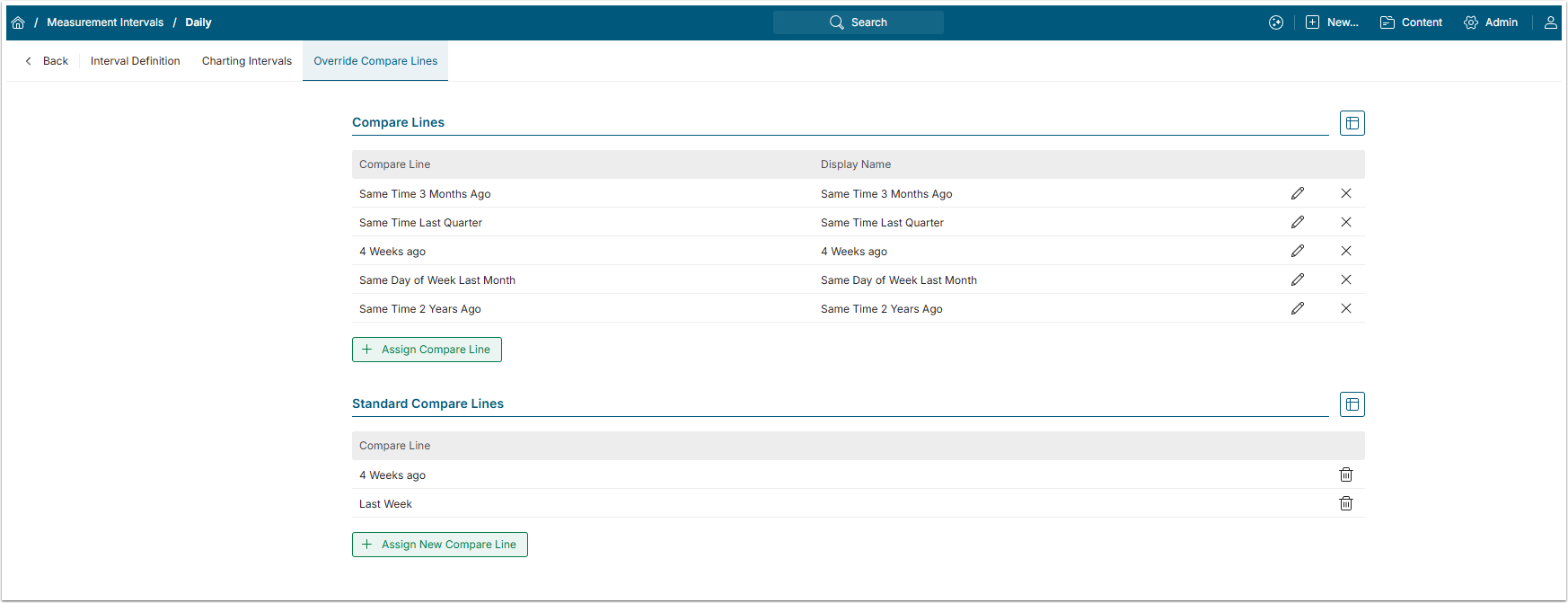Metric Insights instance comes with a standard set of Measurement Intervals, each of which has a series of settings that control such behavior as display of values, alert parameters, default naming conventions, and chart labels. An Administrator may review and edit most of these fields. You can also specify those Charting Intervals that apply to each Measurement Interval.
Be aware, that an Administrator cannot add or remove any Measurement Interval.
If your business requires a new Measurement Interval, contact support@metricinisghts.com in order to request that a new one be provided. Since significant development is involved in implementing a new Measurement Interval, there is no "quick fix".
1. Open Measurement Intervals List
Access Admin > Reference Objects > Measurement Intervals
Select a Measurement Interval to be updated and you are going to be redirected to the Measurement Interval Editor.
For this example let's choose "Daily".
2. The Interval Definition Tab
- Prefix for Report with history: Phrase used to construct the default Name of Reports that Keep History.
- Statistical window: Sets the number of prior Measurement Values to be included in Moving Average and Standard Deviation calculations when a Metric using this interval is considered for "unusual value" alerts and stoplight settings.
-
Alert window: Sets value used with the interval's unit to construct an interval expression that determines if a Metric value is too old for alert processing. In this example, if data is recollected for 6 months, alerts will only be generated for the most recent 30 day period.
- Individual metrics may override their Alert Window value (Metric Editor > Alert tab > Alert Window section).
3. The Charting Intervals Tab
Modify, Delete or Add Charting Intervals to be available to use for comparison values for Metrics with this Measurement Interval.
For more details, refer to Impacting Charts with Charting Intervals article.
4. The Override Compare Lines Tab
Modify, Delete or Add Compare Lines to be available for use in charts for Metrics with this Measurement Interval.
For more details, refer to Adding Compare Lines to Metric Chart article.
NOTE: Compare Lines table lists the compare lines which Users may select to use for the Measurement Interval. Standard Compare Lines grid lists the compare lines that are default for this Measurement Interval.