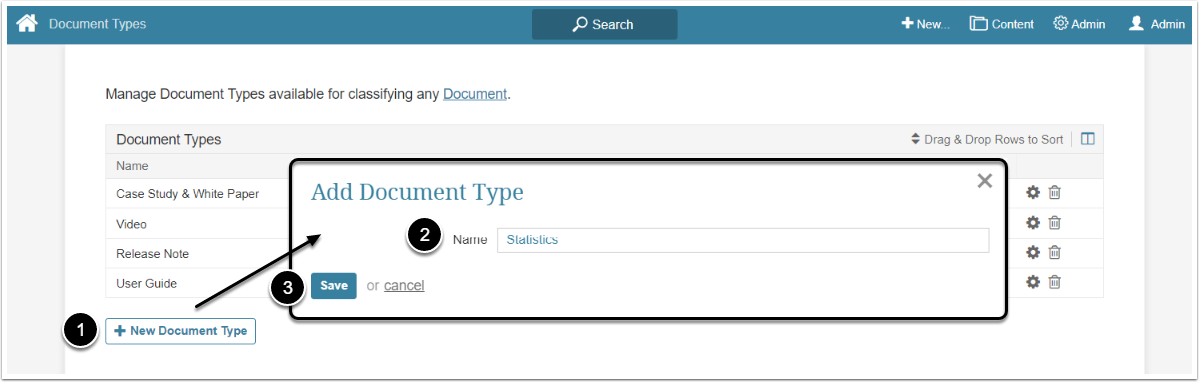This article describes how to create a new Document Type in the Metric Insights system.
Administrators and Power Users can add client-specific documentation to the Homepage or to specific Elements. This way are provided links to Documents detailing news, changes, or instructions essential. When adding a Document the User chooses its Type. To make Documents management easier, it is possible to add custom Document Types. This article covers the process of its creation.