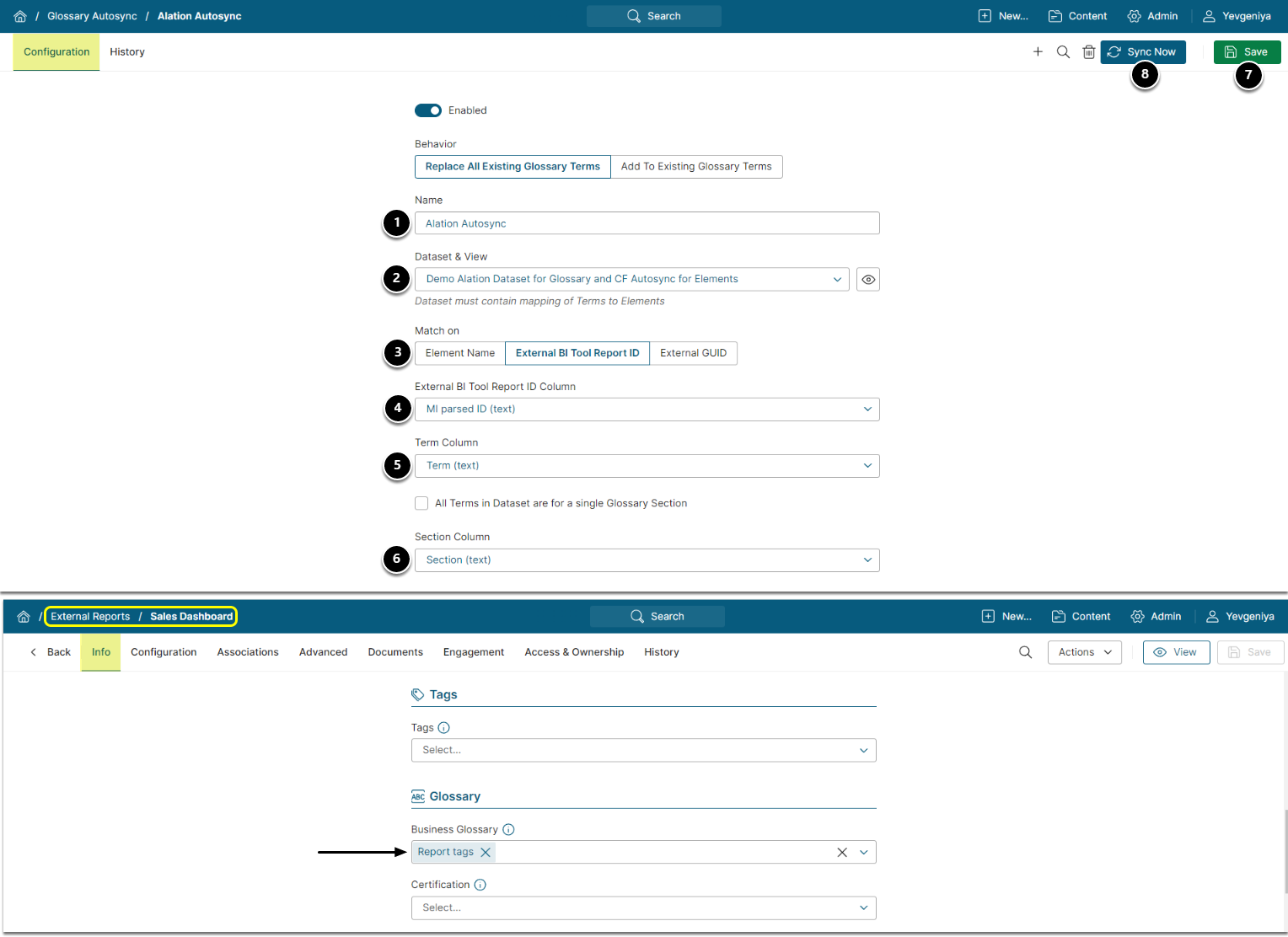There is a way to sync Alation glossary with Metric Insights so that Glossary terms that are assigned to Alation objects will be assigned to the corresponding Elements in Metric Insights.
PREREQUISITES:
- Owner Names in Alation must exactly match those in Metric Insights.
- Existing Datasets from the following Alation objects:
- Glossaries
- Full relations
For more information on Glossary AutoAutomatically Import Glossary Terms.
2. Auto Sync Alation Glossary with Metric Insights
Access Glossary > Autosync > +New Glossary Autosync
- Provide a descriptive Name
- Select a Dataset created from the Full relations object
- Set Match on to "External BI Tool Report ID" (recommended)
- Select "MI parsed ID" for External BI Tool Report ID Column
- Select "Term" for Term Column
- Select "Section" for Section Column
- [Save]
-
[Sync Now]
- As a result, Glossary Terms will be assigned to Elements whose objects exist in Alation.
For more information on Glossary Autosync, refer to Glossary Auto Synchronization .