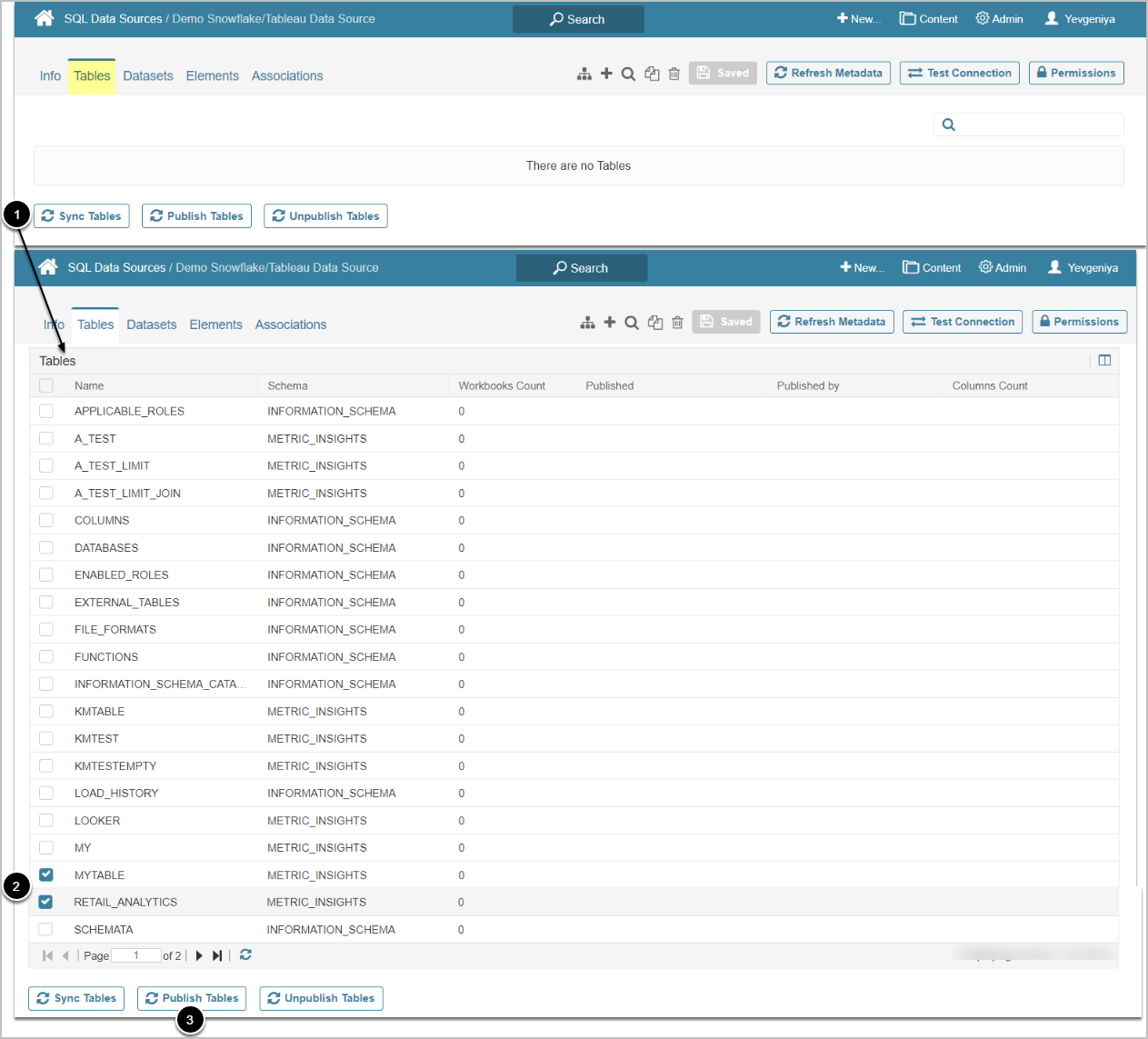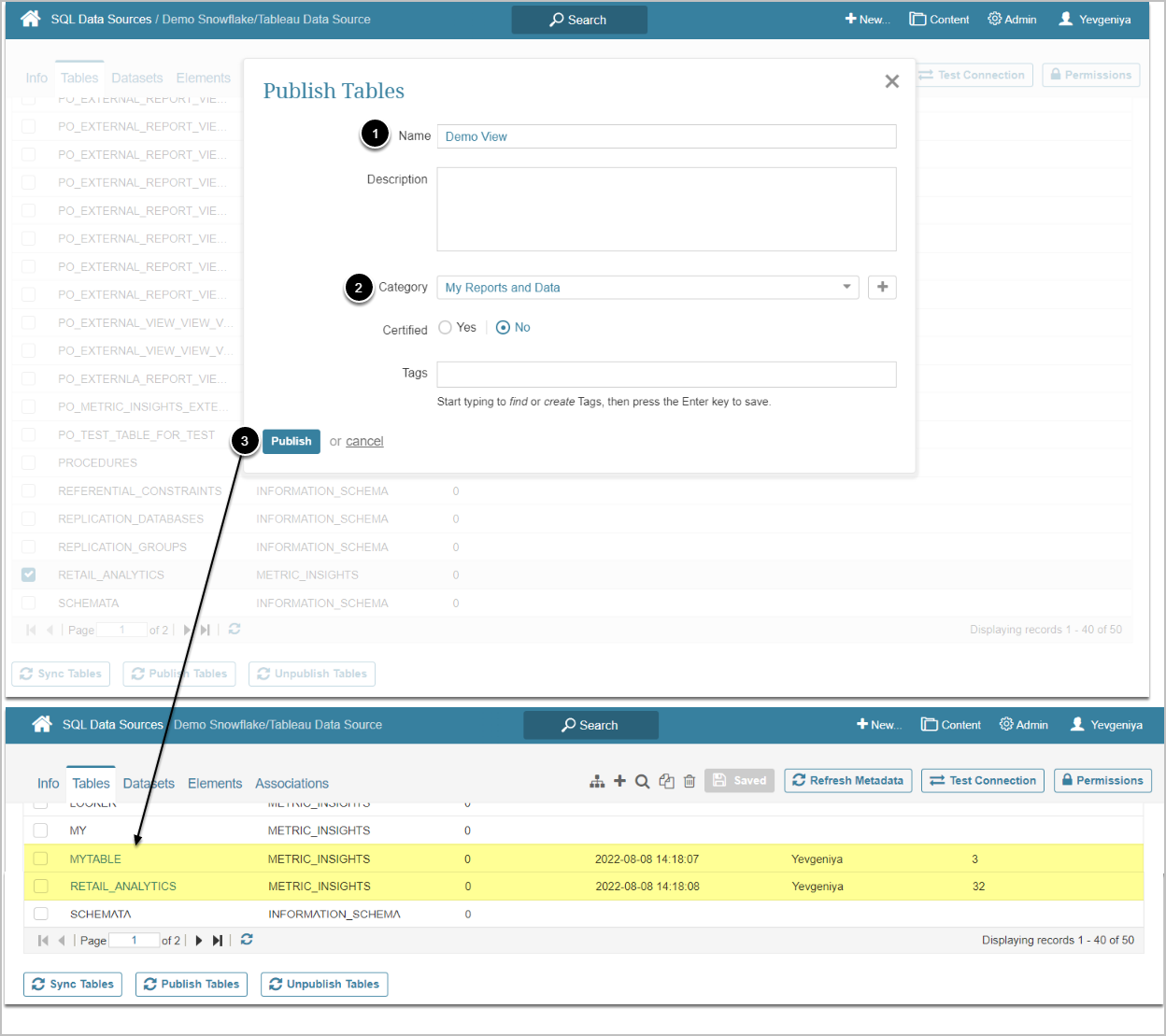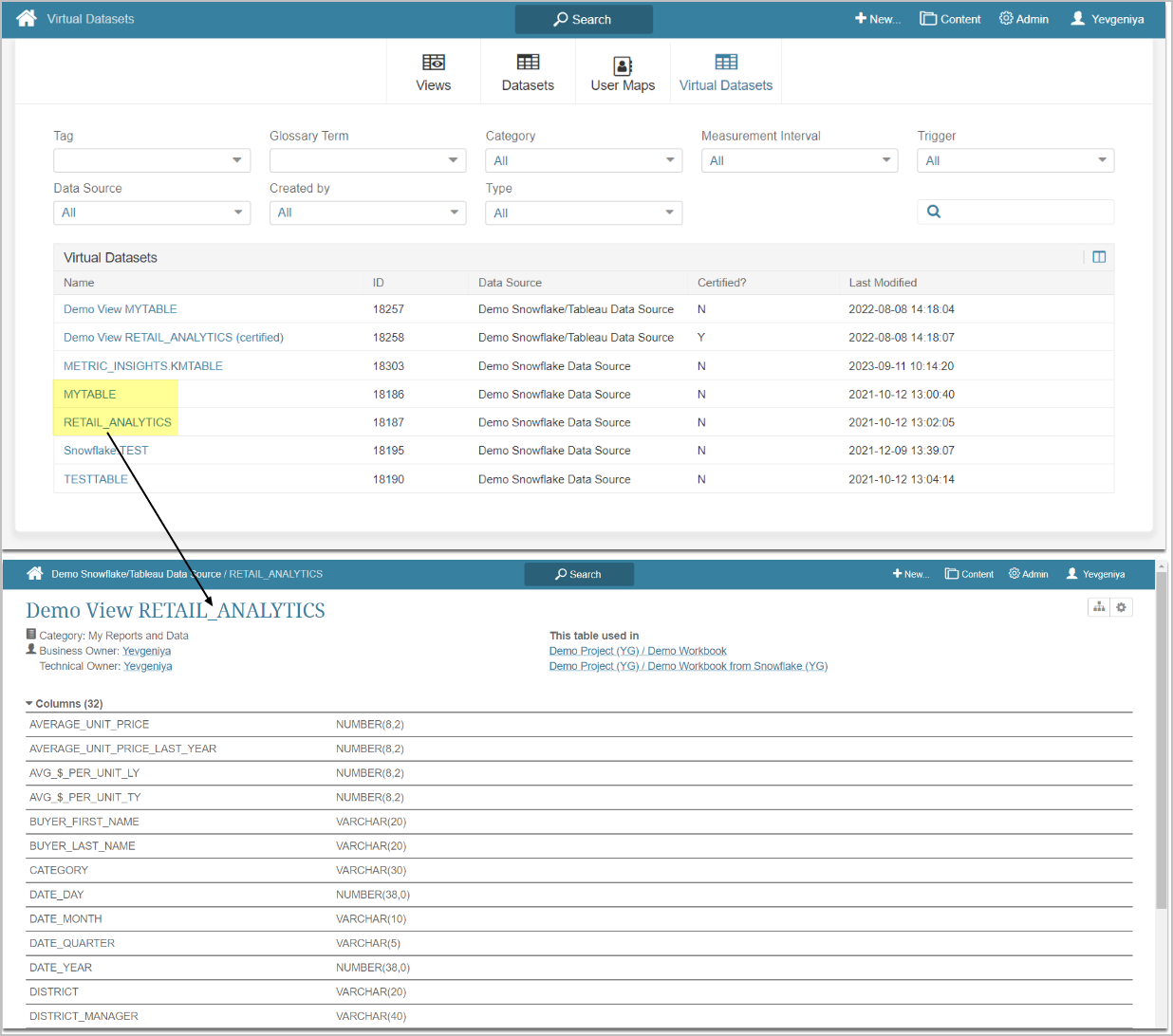Virtual Datasets are a way of working with external datasets, specifically optimized for Portal Page development.
The ENABLE_EXTERNAL_DATASETS System Variable enables the Tables tab in SQL Data Sources from which Tables can be published as Virtual Datasets. Once enabled, Databricks and Snowflake can be queried directly, without storing data within Metric Insights. Data from these Virtual Datasets can be obtained via dataset_data API and used in Portal Page development.
The following SQL Data Sources support creation of Virtual Datasets:
- Snowflake
- Databricks
- MySQL
- Microsoft SQL Server
This article provides an overview of how to configure and use External Datasets and uses Snowflake as an example.
PREREQUISITES:
- The ENABLE_EXTERNAL_DATASETS System Variable must be set to "Y"
- This will enable new tabs in the SQL Data Source Editors (Tables)
1. Sync Tables with Metric Insights
Access Admin > Data Sources > Snowflake Data Source Name Link> Tables Tab
- [Sync Tables] to see the list of available Tables
- Check Tables for which you need to track details
-
[Publish]
- This will open the Publish Tables popup
2. Publish Tables
- Input a descriptive phrase that will start the External Dataset name
- Choose Category
-
[Publish]
- Published Tables will appear as links with additional details shown on the grid
- Published Tables can be found as Virtual Datasets under Content > Datasets > Virtual Datasets