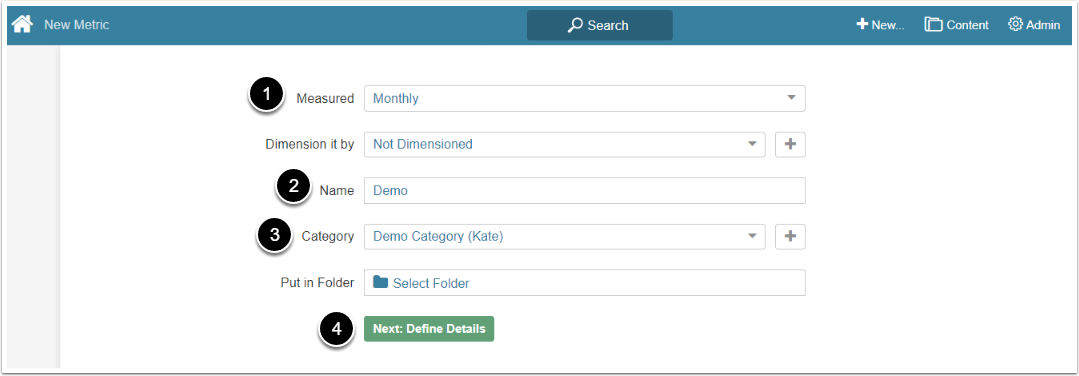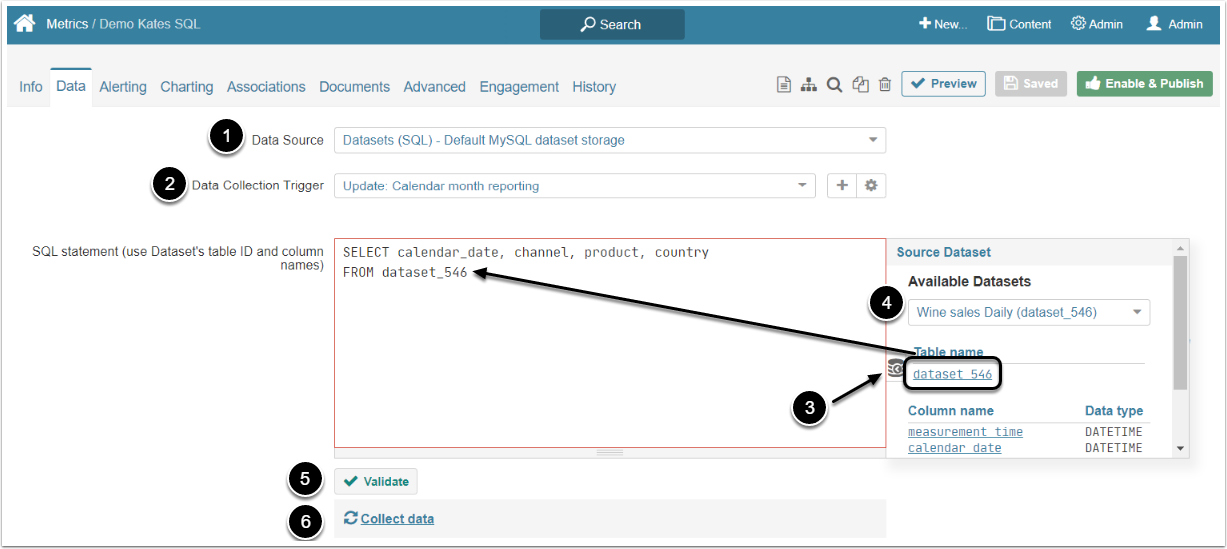All Datasets created created from CSV files are saved in Metric Insights as SQL tables that can be used to source data for creating Metrics. This article describes how to use an existing Dataset as a Data Source for the Metric.
1. Create a New Metric
Access +New > Metric > Create New
- Measured: Select the Measurement Interval that applies to your Element.
- Name: Give the Metric a descriptive name.
- Category: Assign the Metric to the Category.
- [Next: Define Details]
2. Complete the Data Tab
- Data Source: Select the "Datasets (SQL) - Default MySQL Dataset storage" option. That is the storage where all the CSV Datasets are kept.
- Data collection trigger: Choose the Trigger from the drop-down menu.
- Click Source of Reports button.
- Available Datasets: Select the CSV Dataset you need.
- Use the Table name for the SQL Statement code.
- [Validate]
- [Collect Data]
Once the data is collected, click [Enable Publish].
To learn about other settings in the Metric Editor, refer to: