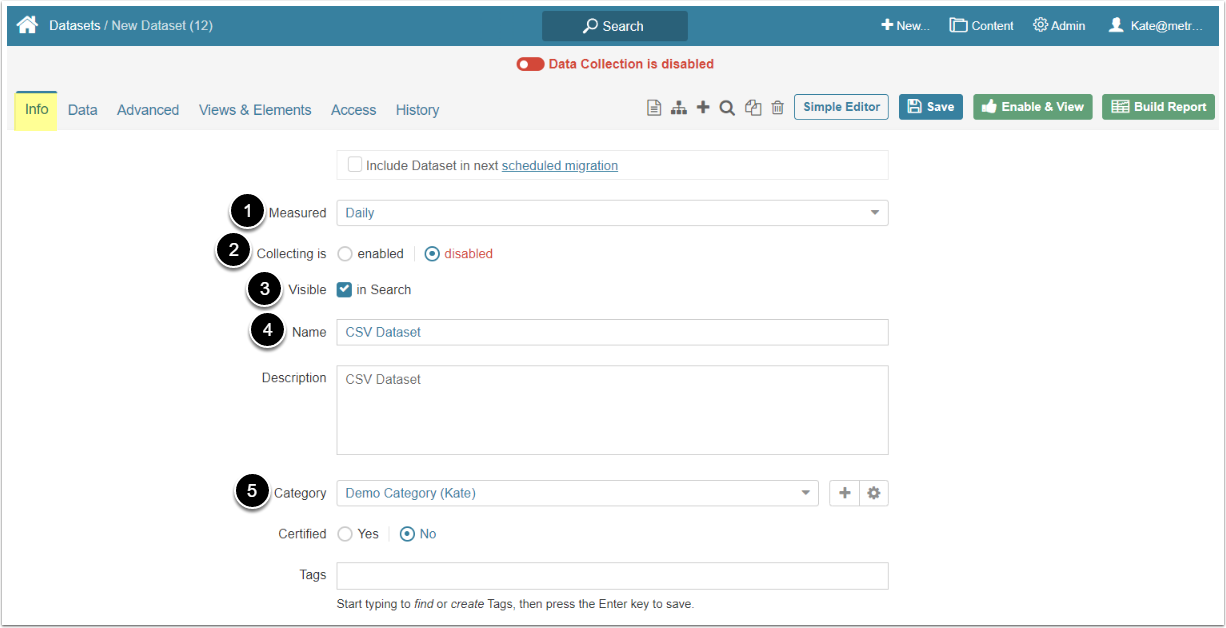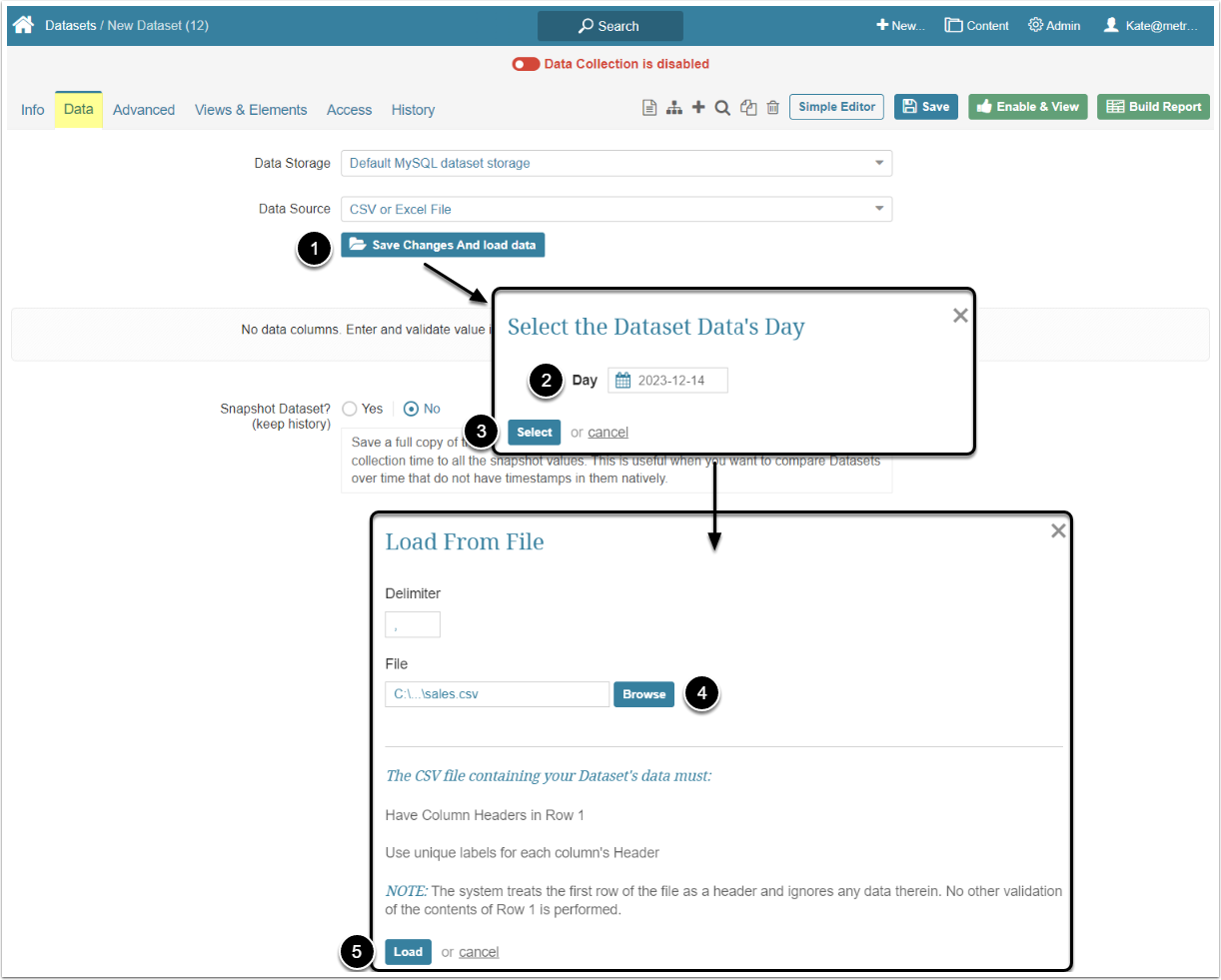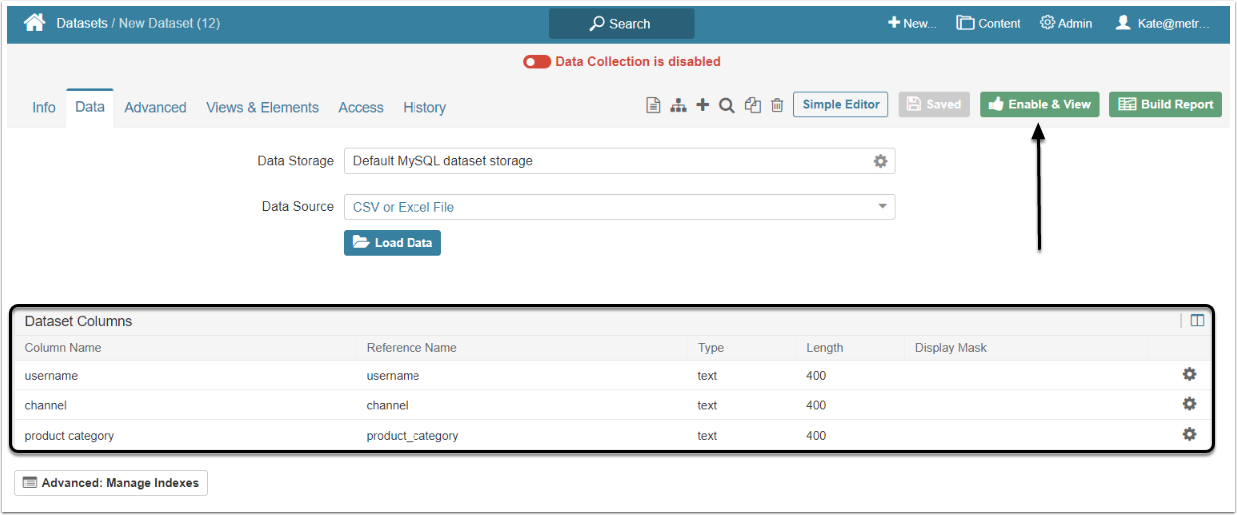This article describes how to create a Dataset from a CSV file uploaded from the PC.
1. Open the Dataset Editor
Access +New > Dataset > CSV Dataset
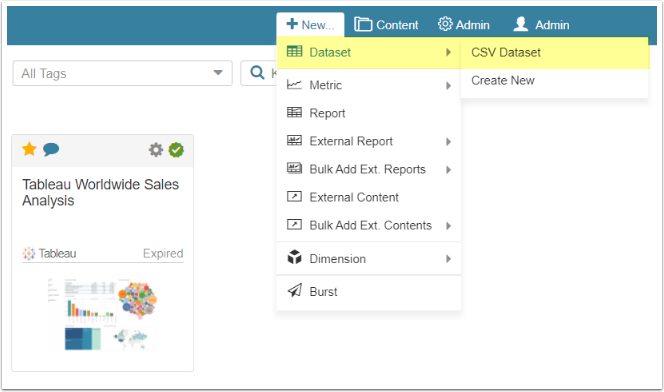
2. Define the Settings
Open the Info tab
- Measured: Select the measurement interval that applies to the level of aggregation that you want in your result set
- Collecting is: New Datasets are always disabled by default to make sure that you can take time to configure them properly before enabling. This setting is duplicated at the top of the screen
- Visible: Define whether the Dataset is visible in Search or not
- Name: Give the Dataset a descriptive name
- Category: Choose the Category where the Dataset is placed from the drop-down menu
3. Add the CSV File
Open the Data tab
- [Save Changes And load data] to open the Select the Dataset Data's Day pop-up screen
- Day: Select the day for which the data will be collected from the calendar
- [Select] to open the Load From File window
- [Browse] and find the CSV file on the PC
- [Load]
4. Check the Loaded Table and Enable the Dataset
Uploaded data table is shown in the Dataset Columns table.
[Enable & View] to open the Dataset Viewer.