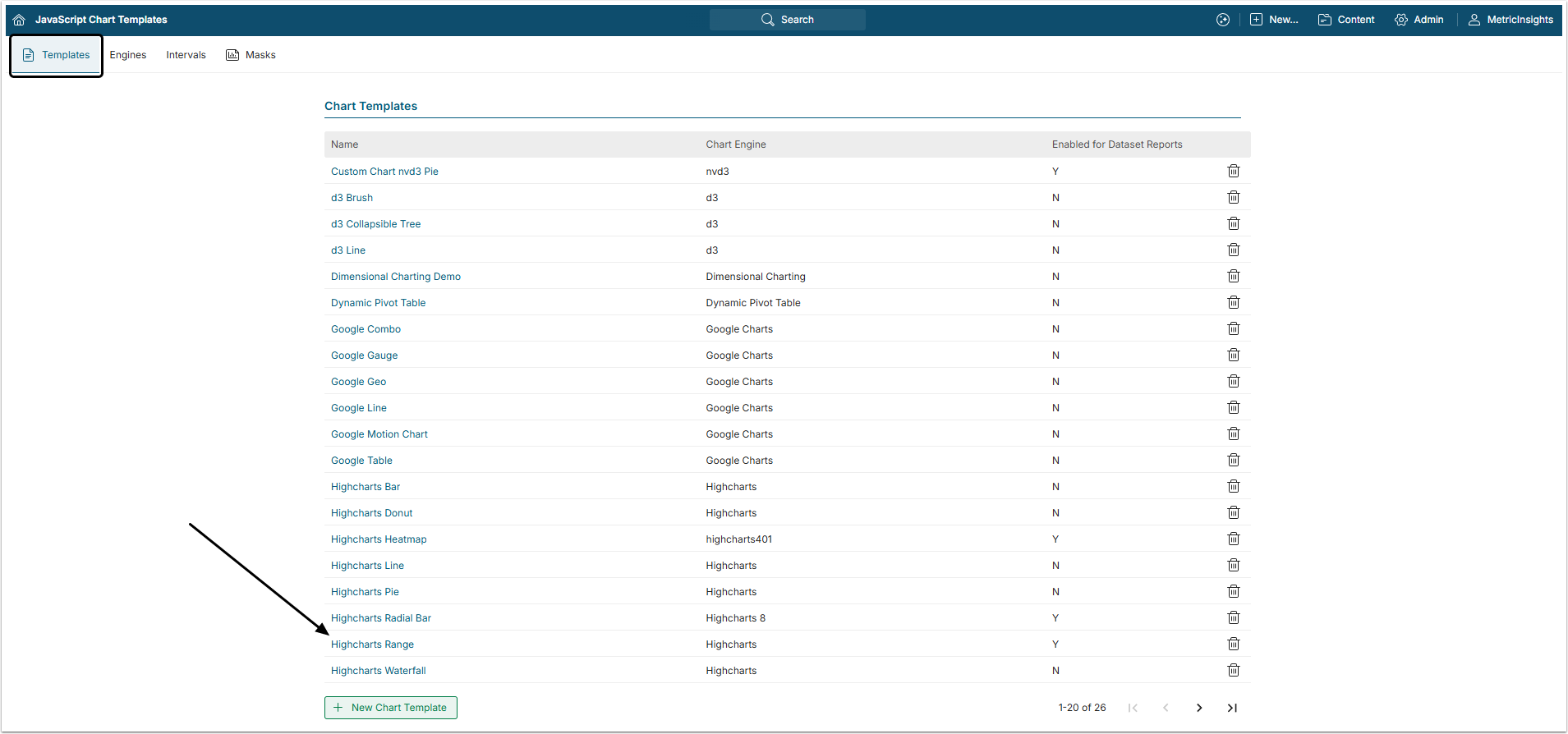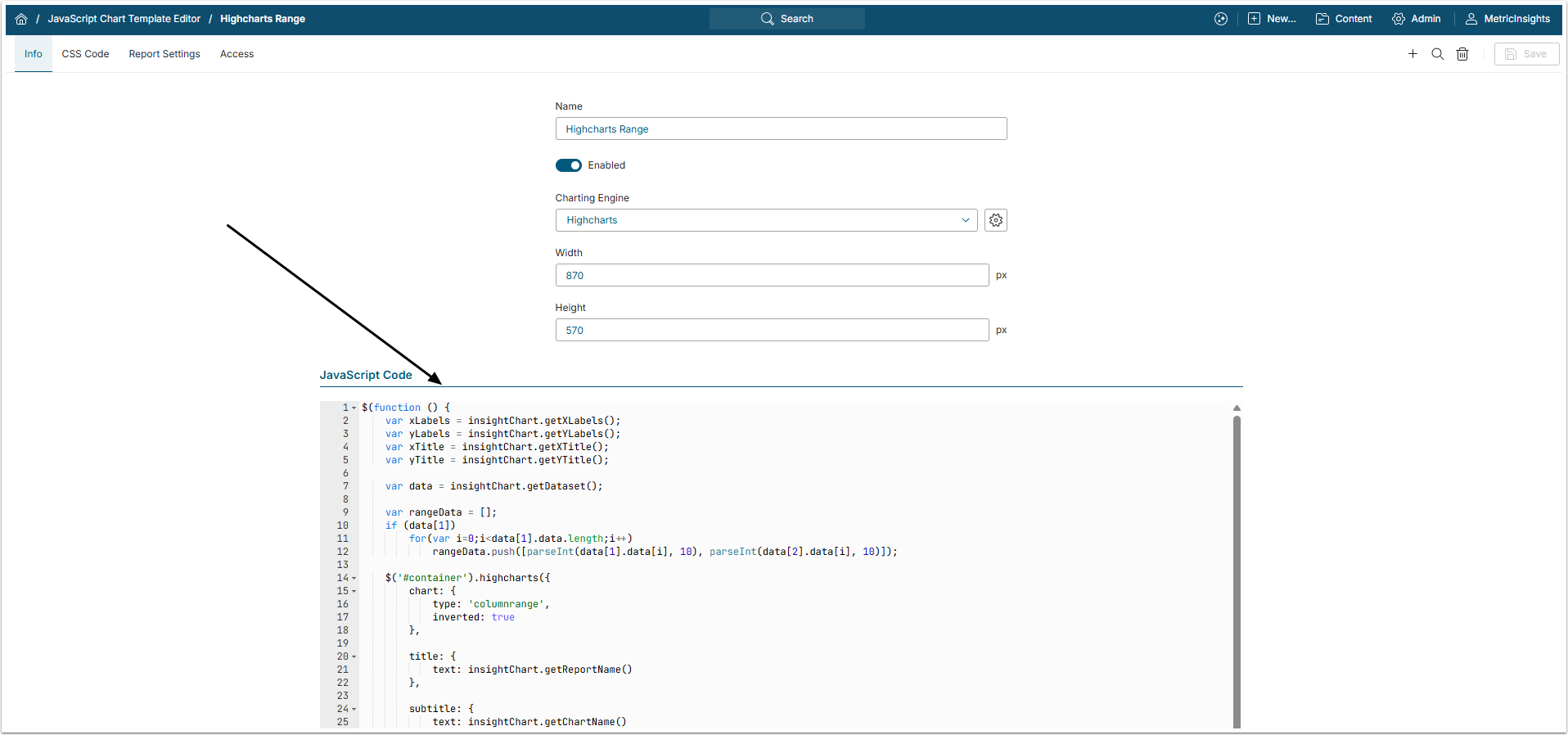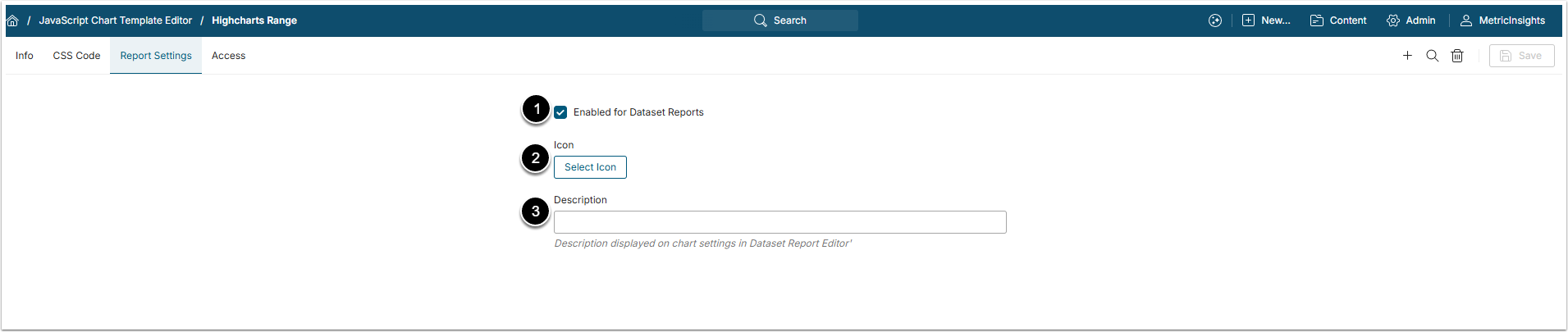There are several JavaScript Chart Templates to use for JavaScript charting in Metric Insights that can be customized if necessary. This article describes how to customize an existing JavaScript Chart Template.
1. Open JavaScript Chart Templates List
Access Admin > System > Charting Options and open the Templates tab
Find the Template that you want to customize in the list and click on its Active Name Link.
2. Customize the Code
In the JavaScript Chart Template Editor make your customized changes in the JavaScript Code section.
[Save] when done with the changes.
3. Customize Report Settings Tab
- Enable for Dataset Reports: Enable it to use the Template with Dataset Reports.
- Icon: Select an Icon to display on Dataset Report chart options.
- Description: Input a Description to be displayed in the Dataset Report Editor/Chart Settings.
[Save] after finishing the customization.