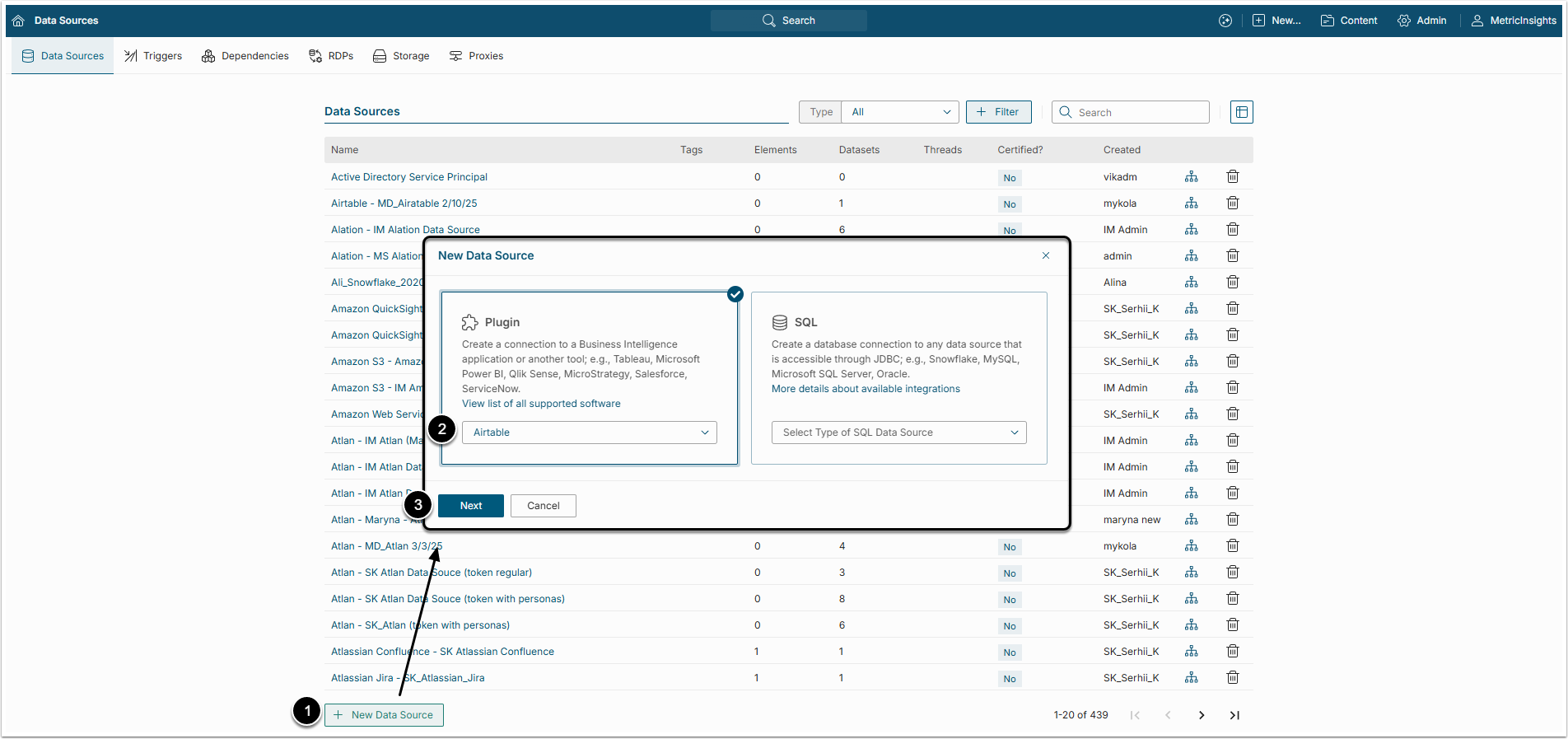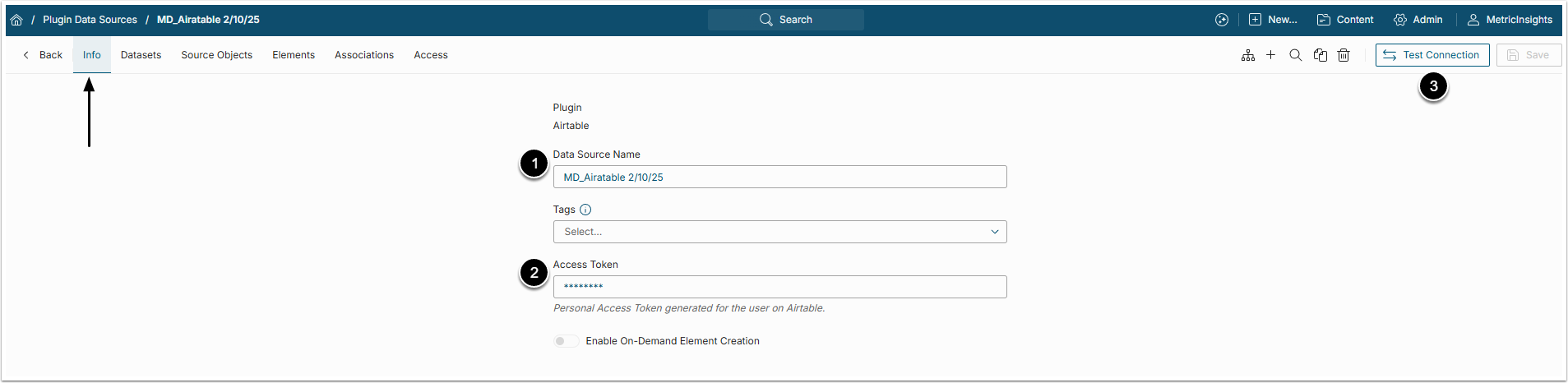This article describes the creation of a Plugin Data Source to connect to Airtable Plugin. This Data Source will allow data from existing Airtable objects to be used in building elements using Metric Insights tools.
1. Create a Data Source
Access Admin > Collection & Storage > Data Sources
- [+ New Data Source]
- Select "Airtable" option in the Plugin dropdown menu.
- [Next]
2. Provide the Required Parameters
- Data Source Name: Give the Data Source a descriptive name.
- Access Token: Provide the Token generated in the Airtable account.
- [Test Connection]
3. Proceed with Advanced Configuration
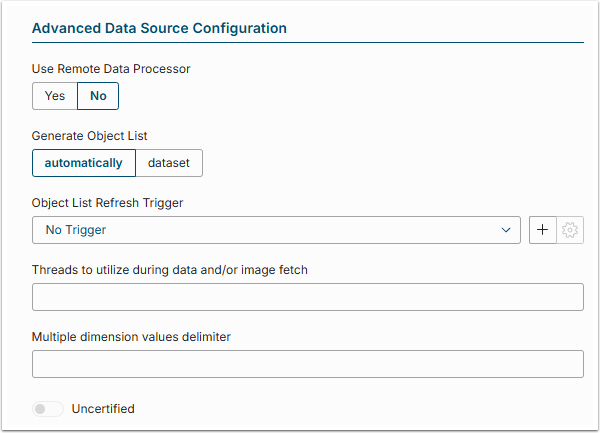
Advanced Data Source Configuration settings can be set to default values unless Data Source requires more precise tuning. For more details on how to proceed, refer to Advanced Data Source Configuration.