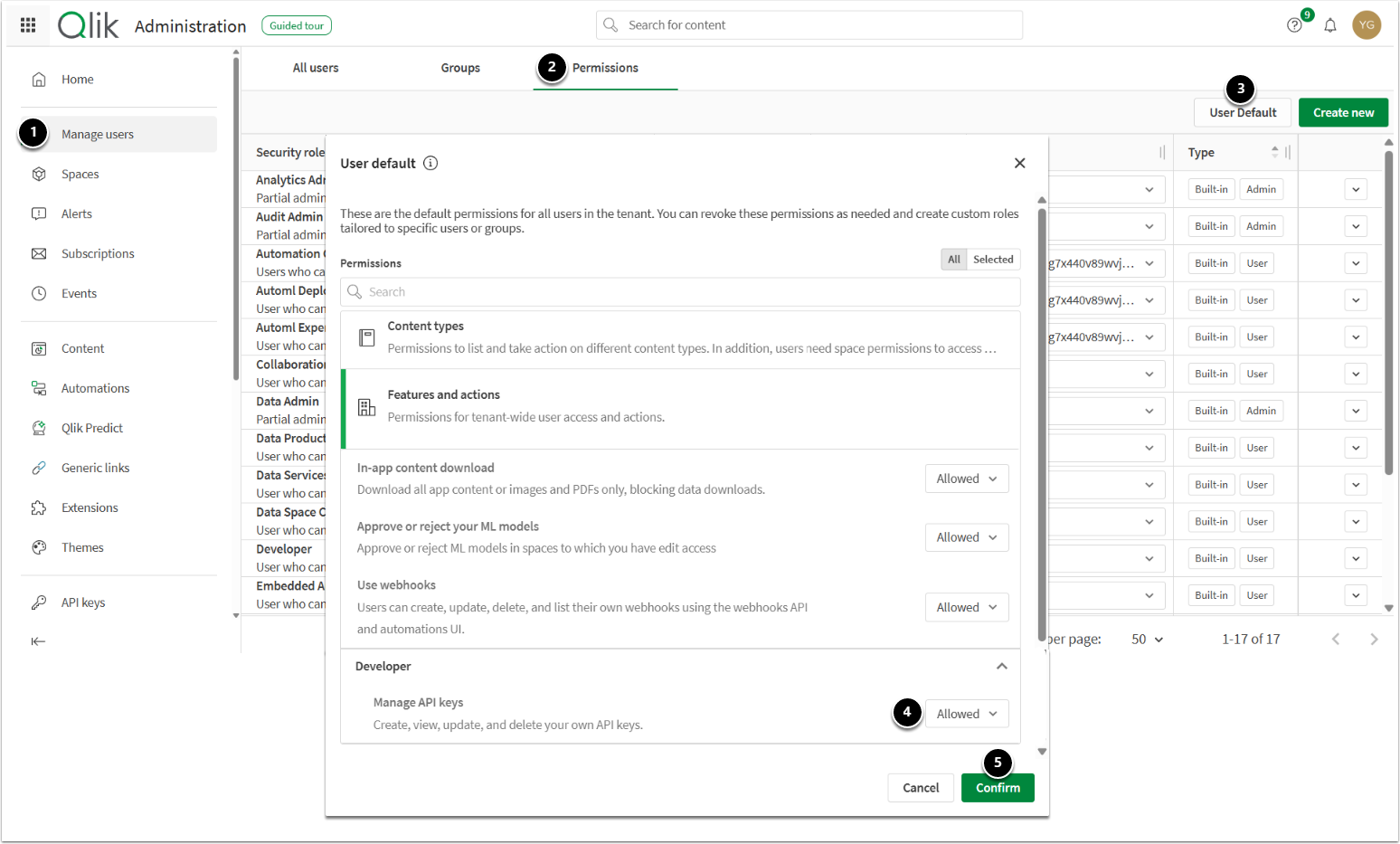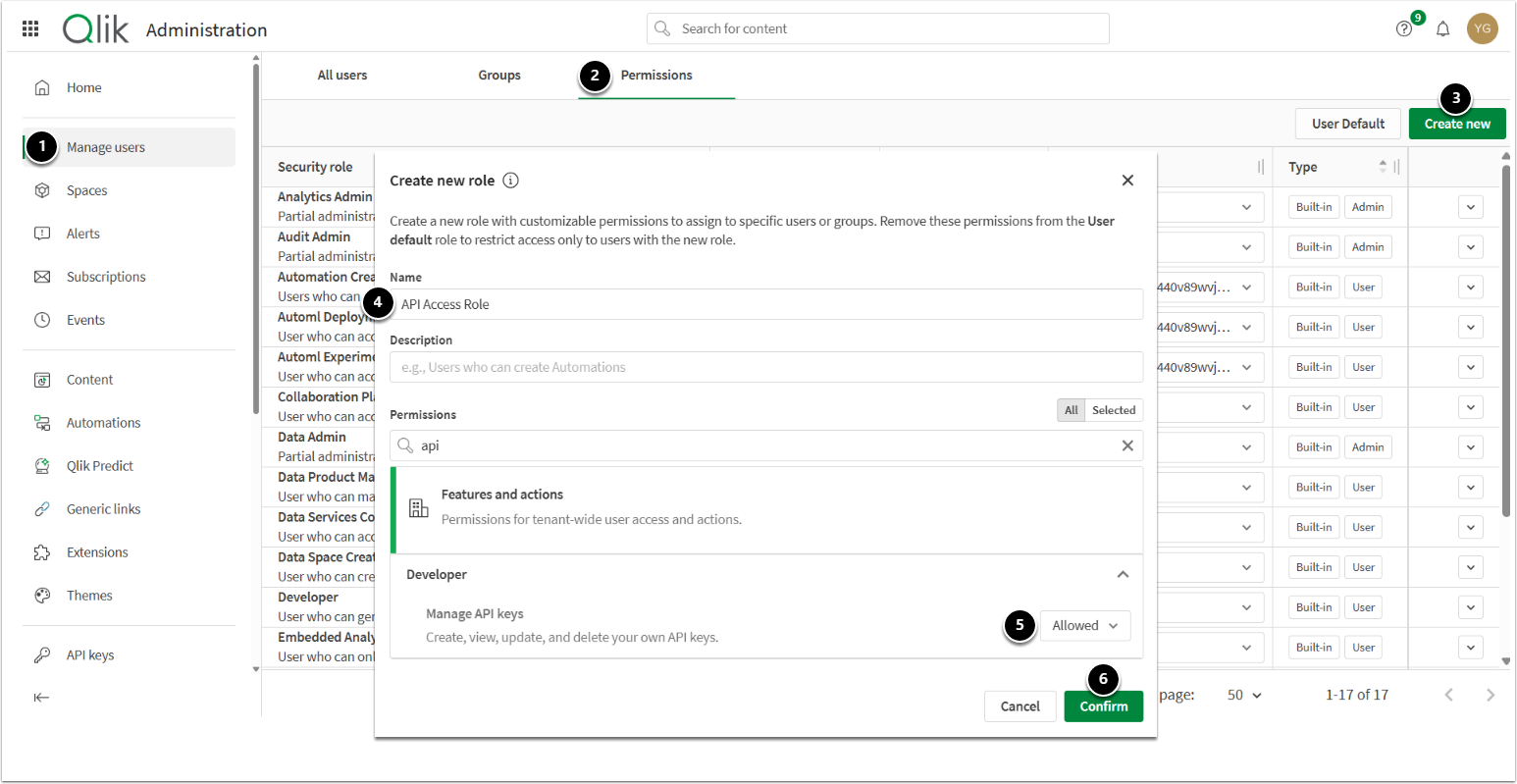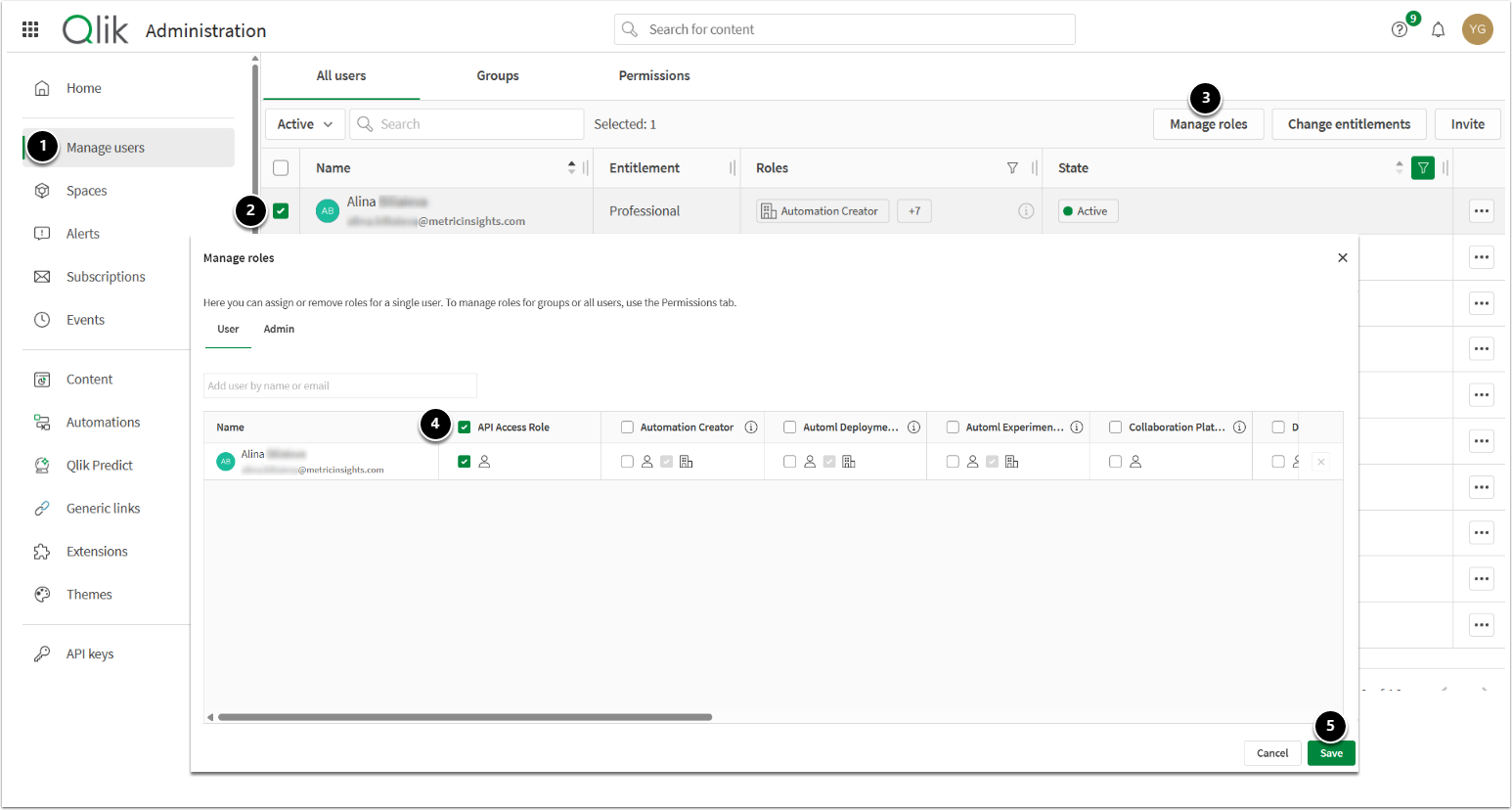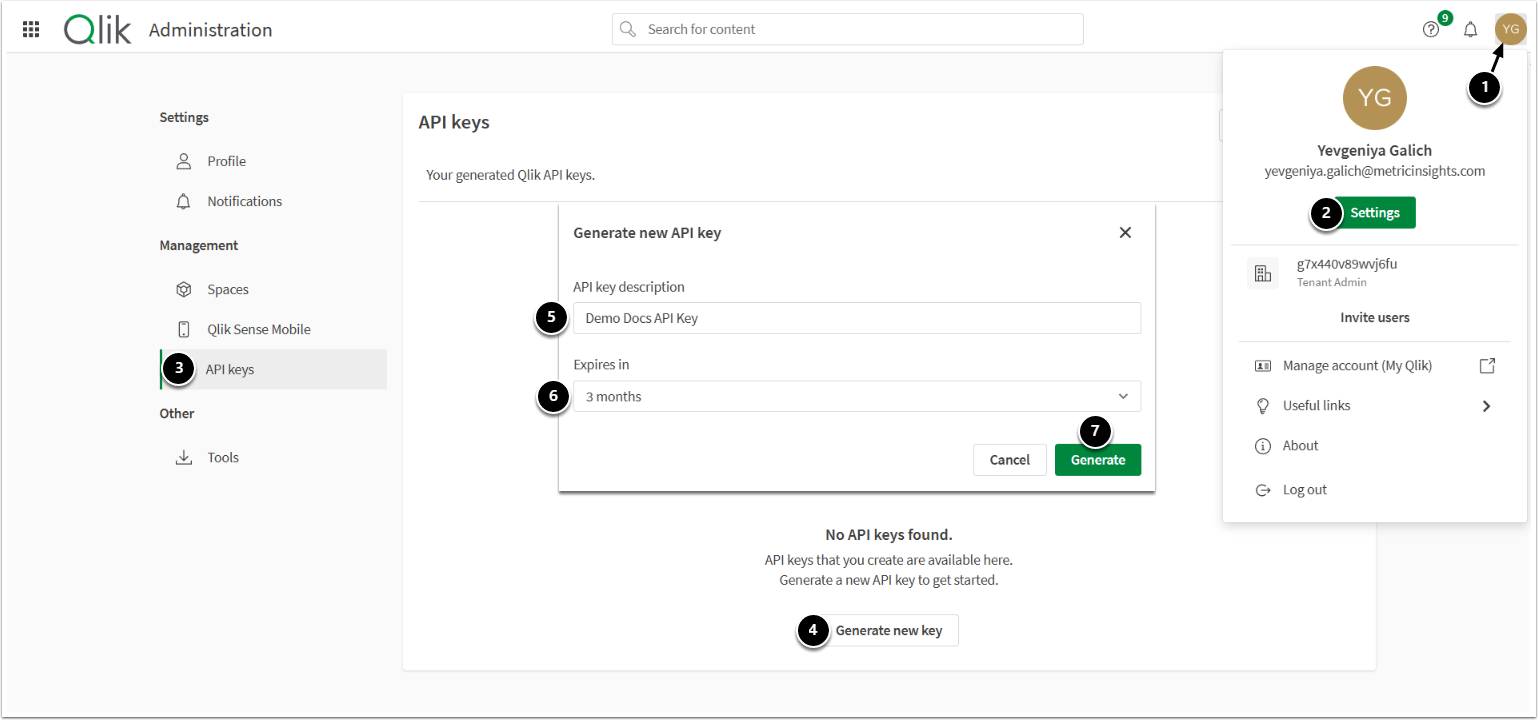To establish connectivity with Qlik Sense Cloud Plugin, specific permissions and API access must be enabled.
This article explains how to:
- Grant users permission to generate API keys
- Generate an API key for an account in a Qlik Sense Cloud tenant
NOTE: Configuring permissions requires the Tenant Admin role.
You can grant permissions in two ways:
- To all users at once
- To individual users
Both approaches are described below.
Option 1
Option 2
1. Enable Permission for Specific Users or Groups
- Go to Manage users.
- Access the Permissions tab.
- [Create new]
- In the Create new role dialog, enter Name and, optionally, Description for the role.
- Under Features and actions, enable the Manage API Keys permission.
- [Confirm]