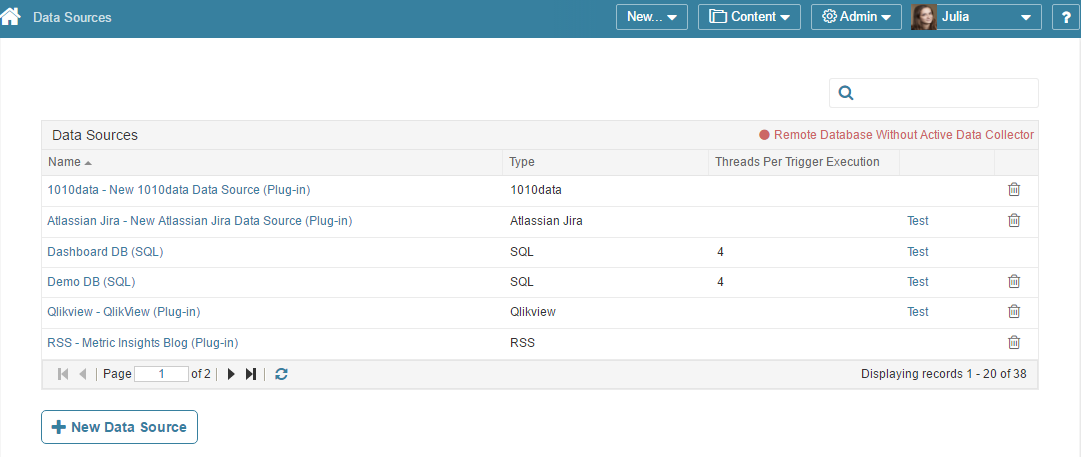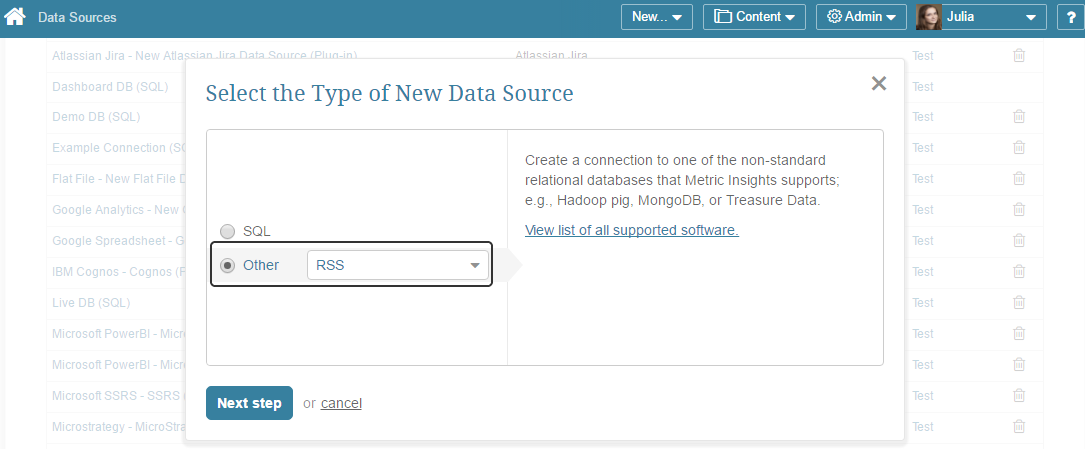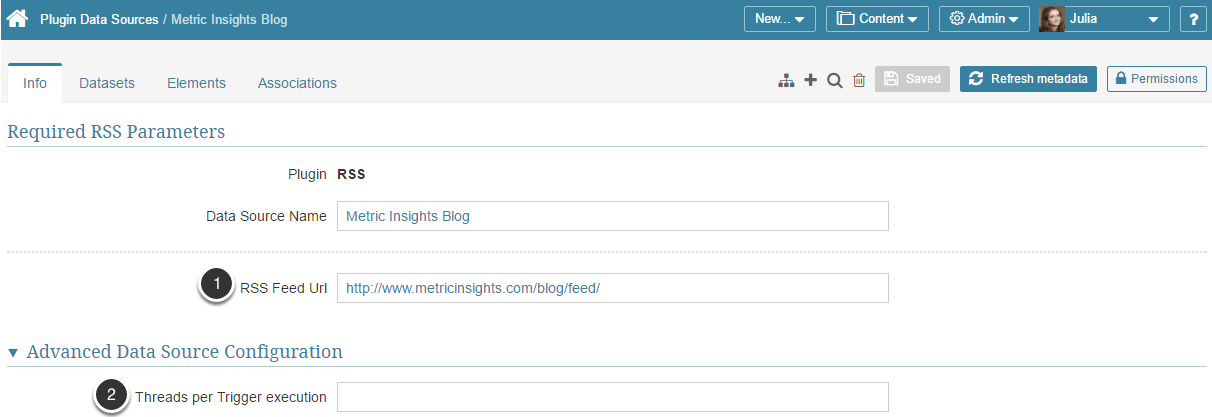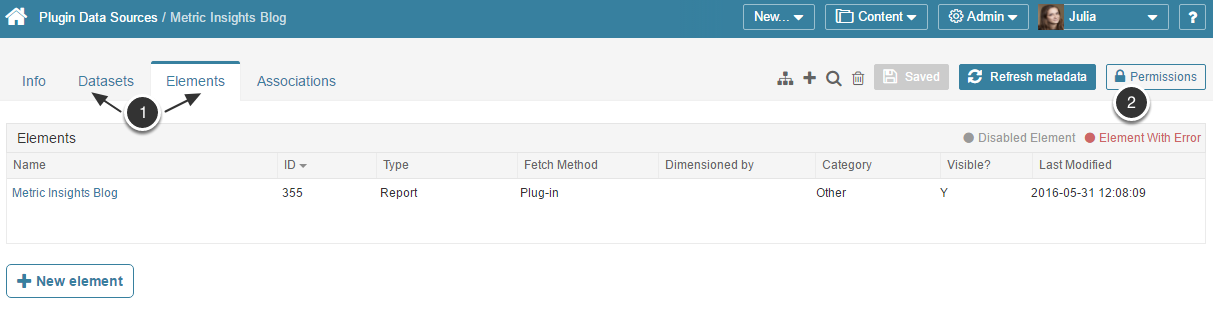An Administrator can use the process described in this article to create a new Plug-in Data Source that is required to allow Elements to fetch data from RSS to create a visualization in Metric Insights.
1. Access Admin > Data Sources
At the bottom of the screen click [+ New Data Source].
The Select the Type of New Data Source pop-up opens.
3. Provide the RSS Parameters
- Enter RSS feed URL
- Optionally, enter the number of data collection threads that can be run concurrently for this Data Source
4. Other Settings
- You can create elements or Datasets directly from the respective tabs
- Click Permissions to assign them to Groups or Power Users