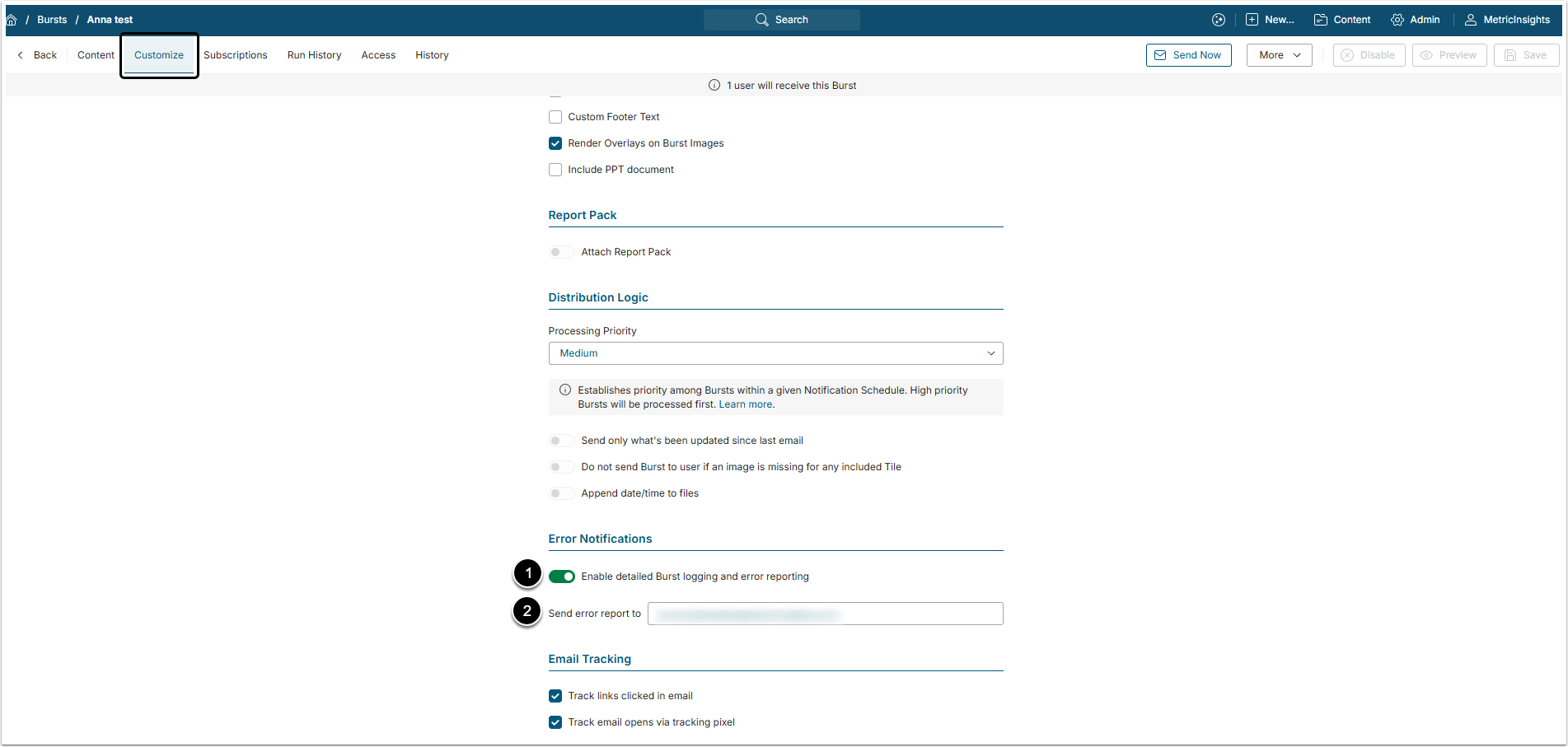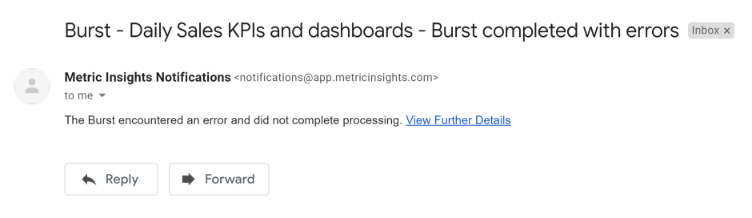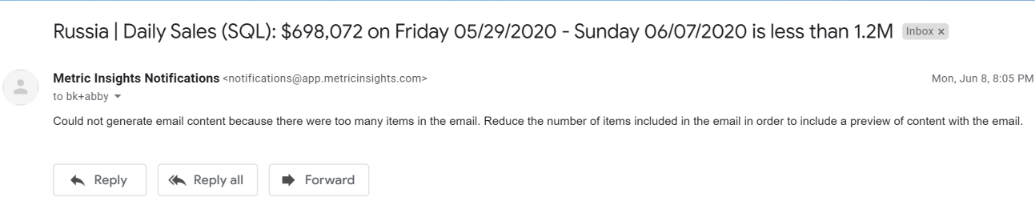The Burst Editor has an option of sending notifications on any errors occurring during Burst generation. This setting usually defaults to "off", so you must update the Editor to initiate the notification process. This feature allows taking follow-up action if necessary.
To create a Burst, see Create New Burst.
Open Burst Editor
Access Burst Editor > Customize Tab
- Activate Enable detailed Burst logging and error reports toggle switch.
- Send error report to: Enter Email address to which the notifications will be sent.