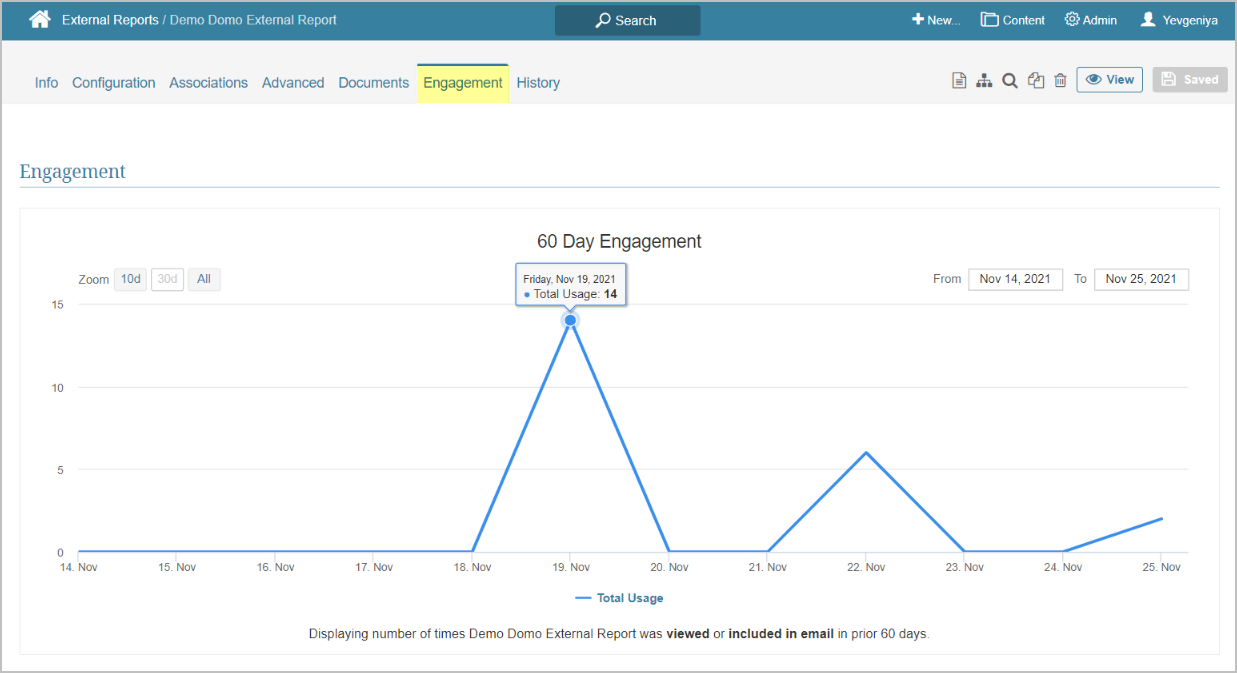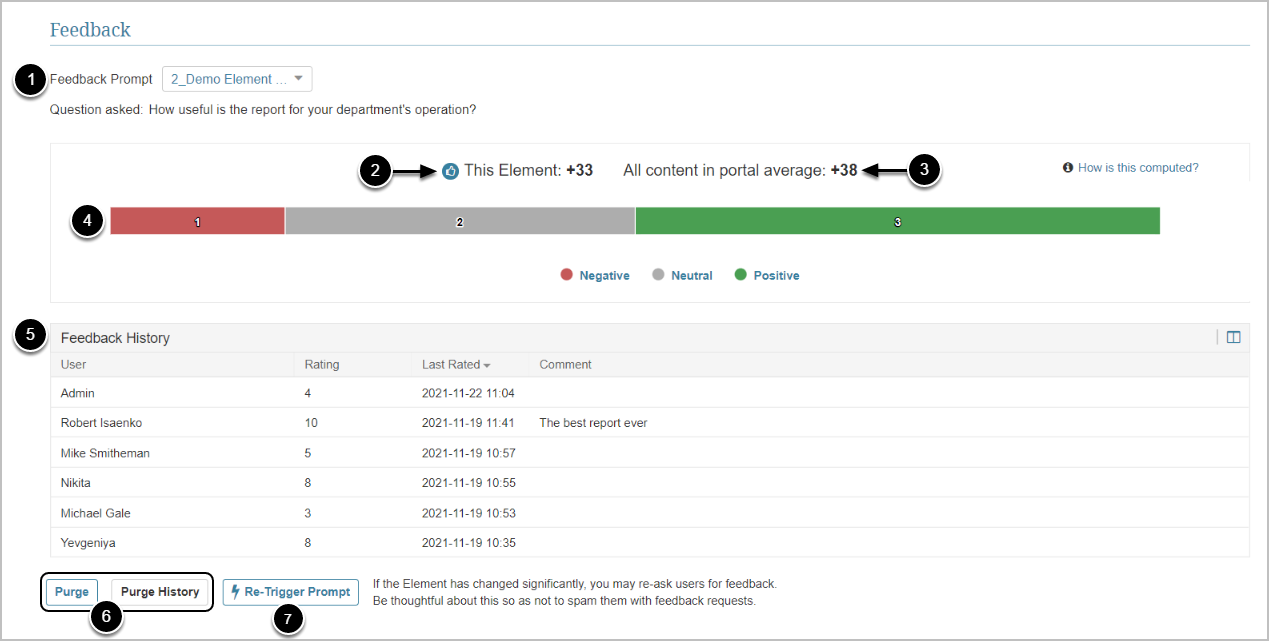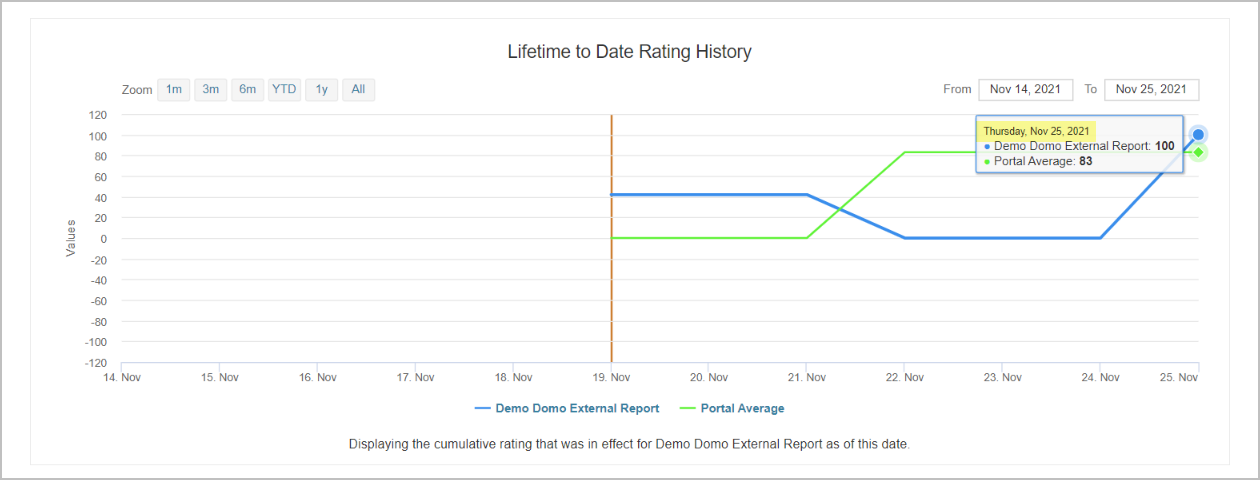Beginning in v6.3.1, all Element Editors include an Engagement Tab that provides more insight on the element usage and feedback statistics.
The page consists of two main sections: Engagement and Feedback, while Feedback is divided into two subsections, each dedicated to feedback analysis from two different perspectives.
This article is mainly focused on Feedback. Find more information on Engagement in:
Engagement Overview
The chart shows total Engagement with the element from all users in the system within the last 60 days. Engagement = Views from Element Viewers on desktop + Views from Element Viewers on MI mobile apps + number of times this Element has been distributed.
You can zoom the display of data in by using the available time intervals on the left or select the period manually on the right, like it's shown on the screen.
Feedback Overview
This section is dedicated to user reactions (Rating or/and Comments) to the element depending on the selected Feedback Prompt.
NOTE: Available only if there are Prompts with collected data associated with this element.
- The Feedback Prompt drop-down includes Feedback Prompts with Rating/Comments. Depending on the Prompt, display for the following will be changing:
- Element's individual score(2)
- Overall Rating (4)
- Feedback History(5)
- Element's individual score is computed by subtracting % of users with negative feedback from the % of users with positive feedback while neutral feedback is ignored.
- Average portal's content score is computed in the same way as an element's individual score.
- The difference between the individual and average is that the value for the latter won't be changed depending on the Feedback Prompt in the drop-down, since this is the average score for all elements rated from all Feedback Prompts in the system.
- Overall Rating bar displays a breakdown of negative, neutral, and positive ratings collected for the Feedback Prompt.
- Feedback History includes details on users, rating, time, and specific comments, if available.
- [6.3.3] Existing Feedback can be purged to remove historical scoring. Purged Feedback won’t be deleted and can be found under Purge History.
- Feedback Prompts can be re-triggered for this Element at any time, if needed. Just click the button and confirm your consent in the following popup.
- The initial setup for how often users should see the Prompt are available in Feedback Prompt Editor.
Lifetime to Date History
This chart displays the cumulative rating for the Element compared to the cumulative rating for the rest of content as of specific date, based on the selected Prompt above.
For example, the screenshot above shows the rating dynamics up till November 25, 2021.
The two lines reflect how both the Element (blue) and Portal content excluding this element (green) was rated since the system started collecting Feedback for the selected Prompt; i.e., November 19, 2021. More details on Feedback collections for a specific date are available on hover.
You can zoom the display of data in by using the available time intervals on the left or select the period manually on the right, like it's shown on the screen.