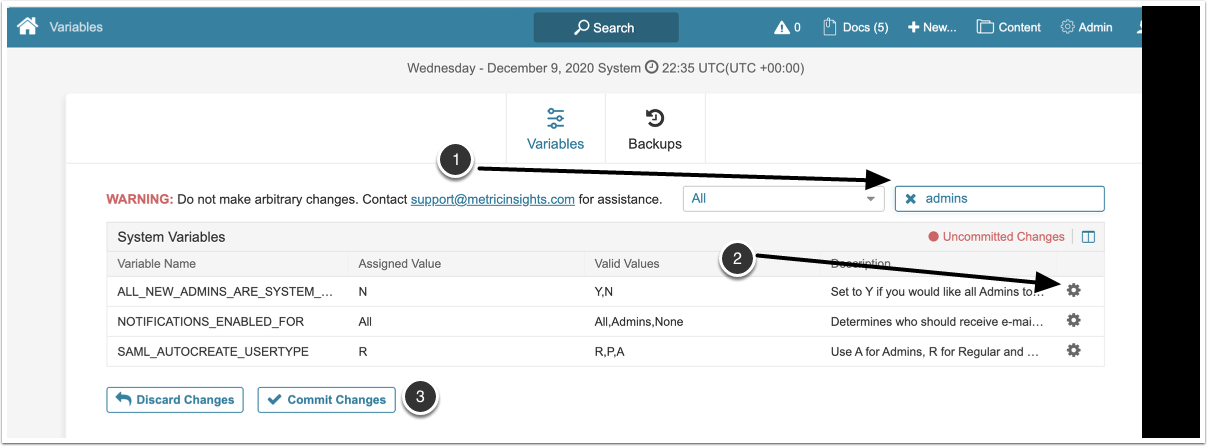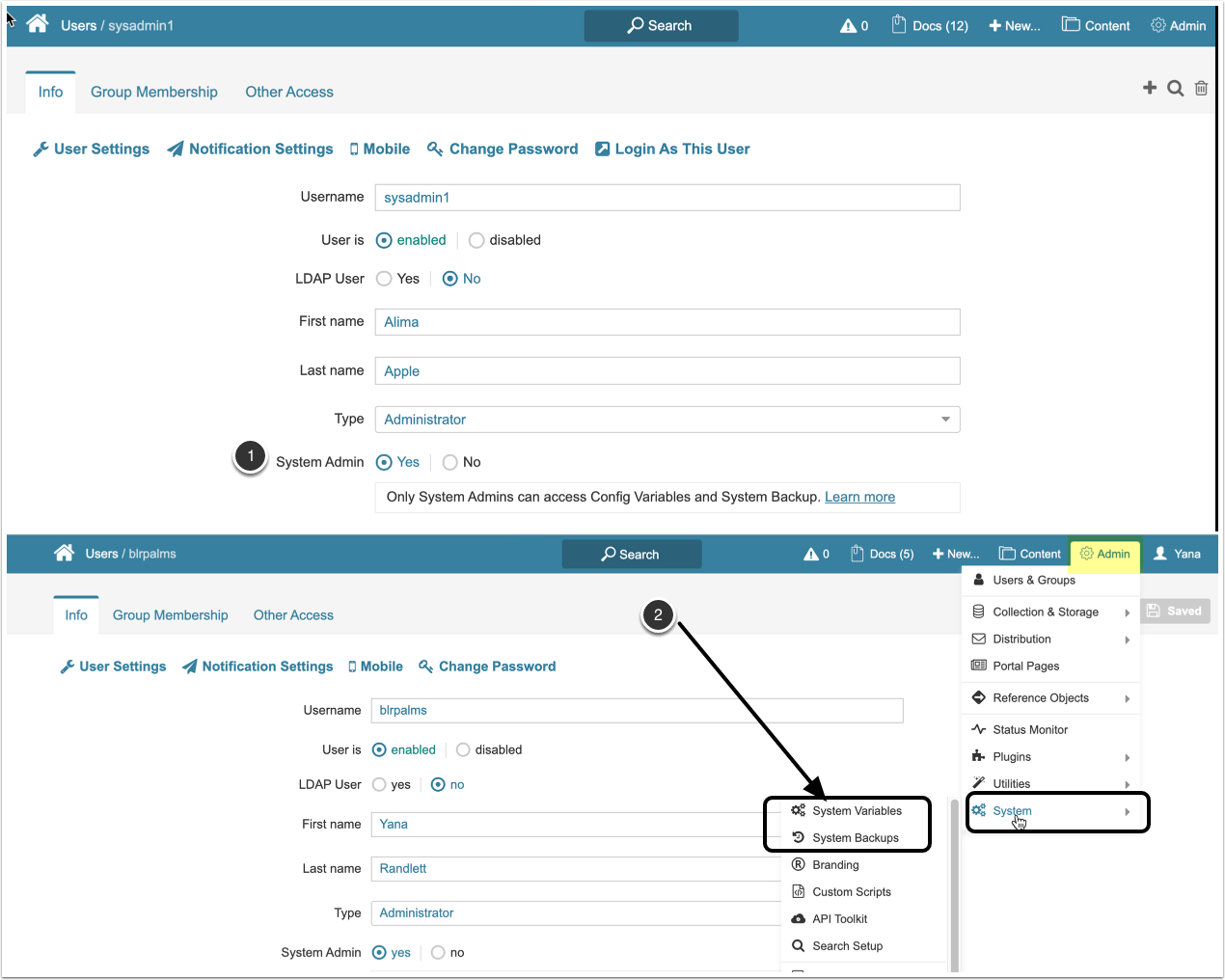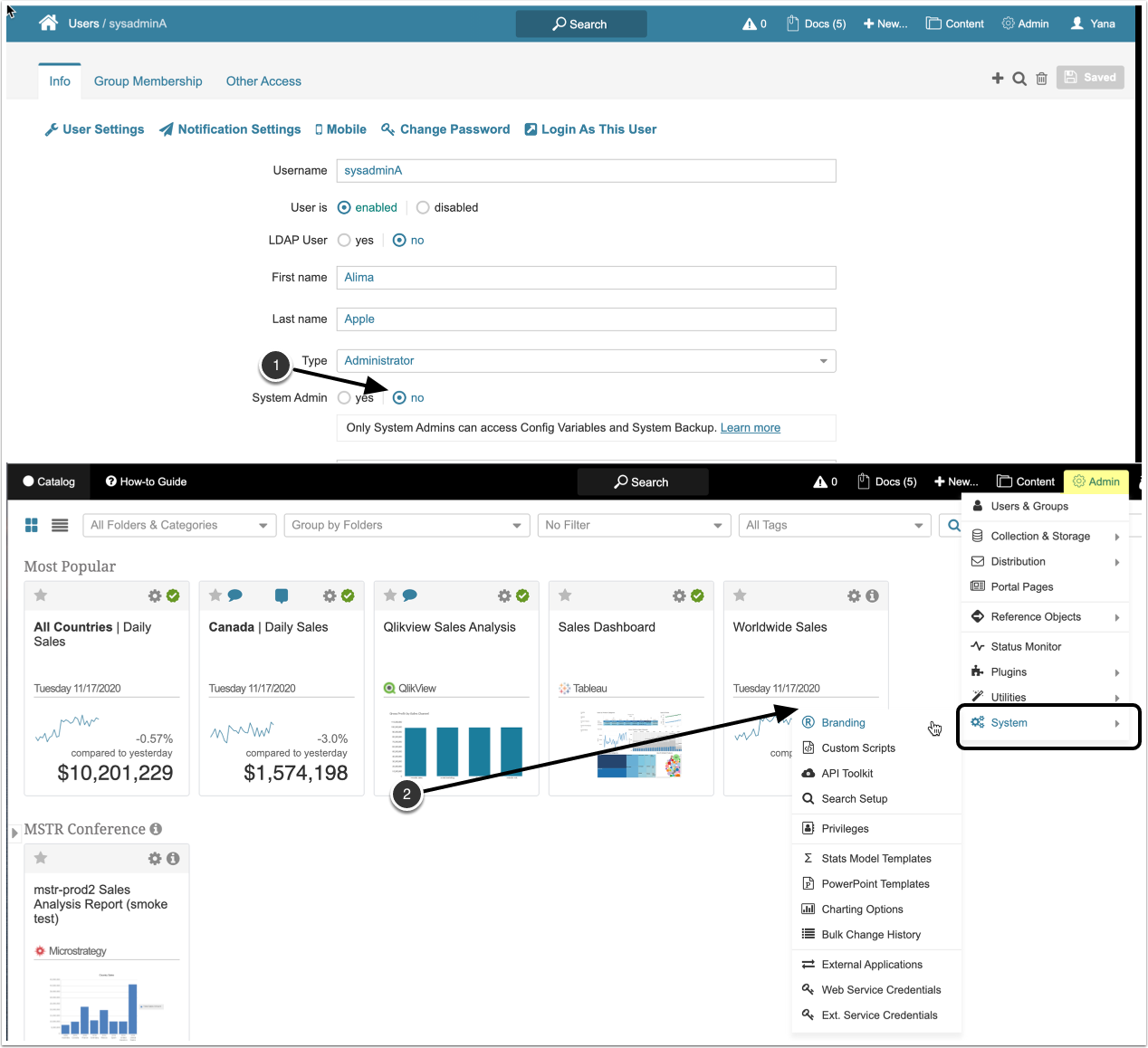By default, Admins in Metric Insights are able to perform any function on any element or object and to access all data in the system.
Beginning in Release 6.2.3, there is:
- A new System Variable, “ALL_NEW_ADMINS_ARE_SYSTEM_ADMINS” with a default value of “Yes”
- An additional Setting, System Admin, on each Admin's User's Editor > Info tab
- Regardless of the value of the System Variable, what an individual Admin can do is controlled by their System Admin setting.
- Each existing Admin is set to “Yes” at instance upgrade
- An additional Setting, System Admin, on each Admin's User's Editor > Info tab
- If the System Variable is set to :
- "Yes": All new Admin accounts are set to System Admin = "Yes"
- "No": All new Admin accounts are set to System Admin = "No"
Via the System Admin setting on the User Editor, organizations can restrict Admins from performing the following functions:
- Edit System Variables
- Manage System Backups
- Access the User Editor of an Admin with System Admin set to “Yes”
- Login as an Admin with System Admin set to “Yes”
1. Manage the System Admin capability: Admin > System > System Variables
- Filter on "Admins" and check the existing setting's option
- If "Yes", no further action is required since the feature is enabled
- If "N", if you want to change, click the Edit icon on the rightmost side of the row
- On Edit Variable popup, change the Assigned value to "Y"
- [Save]
- When the grid is re-displayed, [Commit Changes]
2. Make an Admin a System Admin: Admin > Users & Groups > Users > select an Admin or Create a new Admin > Info tab
- Set System Admin to "Yes"
- [Save]
- When this Admin logs in, the options to reach the Admin > System > System Variables or System Backup pages are is available. This Admin can
- Edit the User Editor of an Admin who has System Admin set to "Yes" as well as other Users
- Login as any Admin designated as a System Admin = "Yes" as well as other Users
- Manage System Variables and System Backups
- Continue to perform all other Admin functions and access all data
3. When an Admin is NOT designated as a System Admin
- System Admin is set to "No"
- When this Admin logs in, the options to reach the Admin > System > System Variables or System Backup pages are not available. This Admin:
- Cannot maintain System Variables or manage System Backups
- Cannot access the User Editor of an Admin who has System Admin set to "Yes"
- Cannot login as any Admin with System Admin set to "Yes"
- Can continue to perform all other Admin functions and access all data.