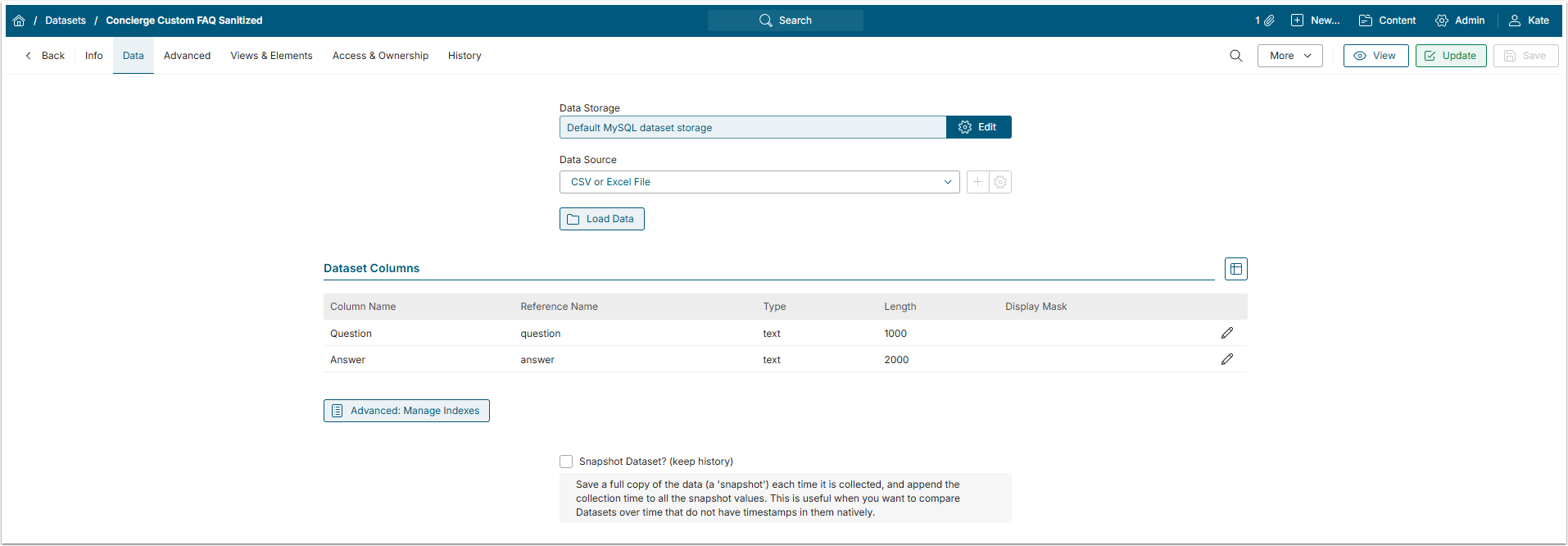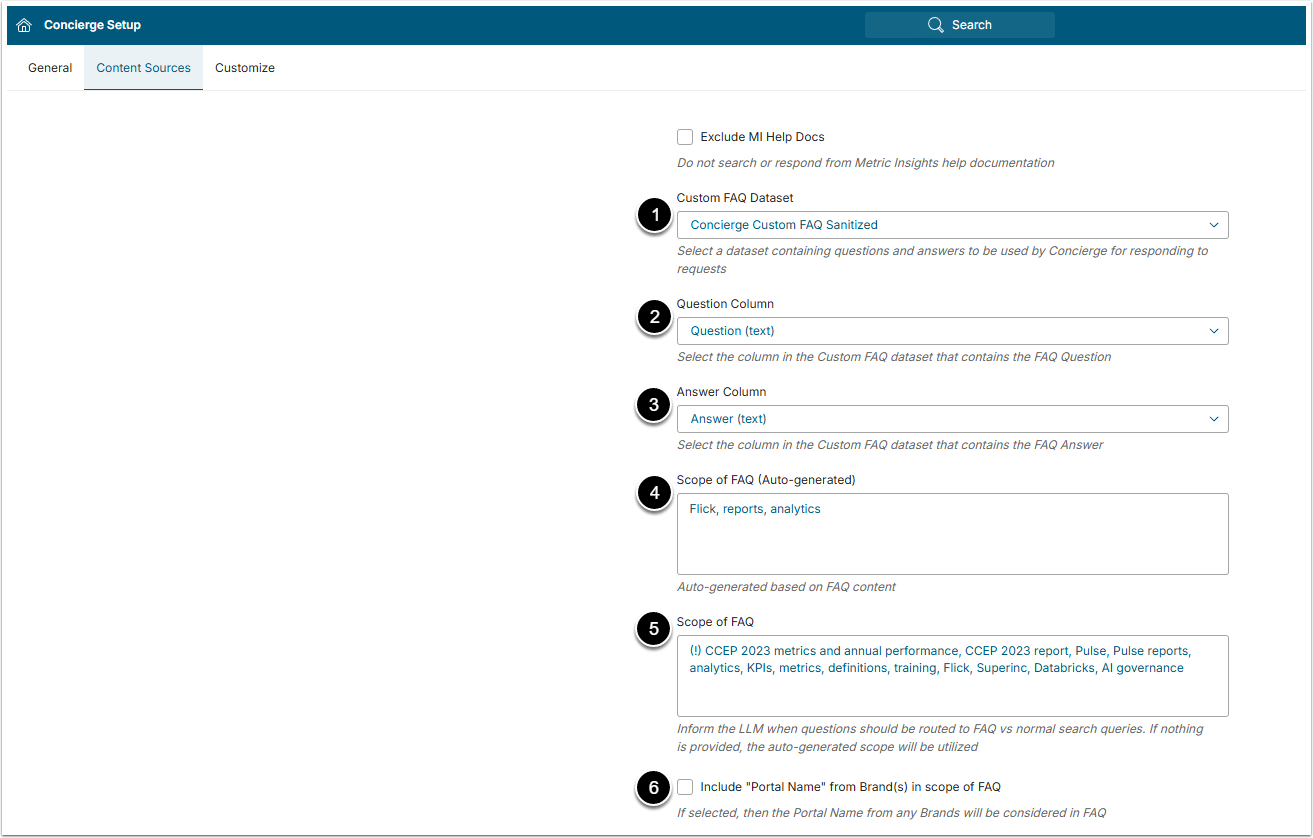The Concierge Service makes communication with the Metric Insights easier for the User. However, there are cases, where company wants certain questions to receive specific, unified answers. Custom FAQs are a solution to this task. Configuring a FAQ Dataset means that Concierge will be searching for answers to certain question in the Dataset, instead of using the standard search. This article describes how to create a FAQ Dataset and make Concierge use it to answer Users queries.
1. Create FAQ Dataset
Organize the FAQ into a CSV file. Be aware, that it must include "question" and "answer" columns.
Use that CSV file to create a Dataset. For more details about how to do that, go through the Create a Dataset from CSV File article.
2. Apply FAQ Dataset to Concierge
Access Admin > System > Concierge Setup and go to Content Sources tab.
- Custom FAQ Dataset: Select the CSV Dataset you created from the drop-down menu;
- Question Column: Select the column of the Dataset that contains questions;
- Answer Column: Select the column of the Dataset that contains answers;
- Scope of FAQ (Auto-generated): This field is filled automatically and helps Concierge understand what topics do the FAQ cover;
- Scope of FAQ: If needed, provide additional scopes, that the FAQ cover. If this field is empty, the Auto-generated one will be used;
- Include "Portal Name" from Brand(s) in scope of FAQ: Activate this checkbox to inform Concierge that the "Portal Name" used in Brand is covered by the FAQ scope.
[Save] the changes and then click [Update Indexes]. The changes start working after indexing finishes. Be aware, that his can take some time.