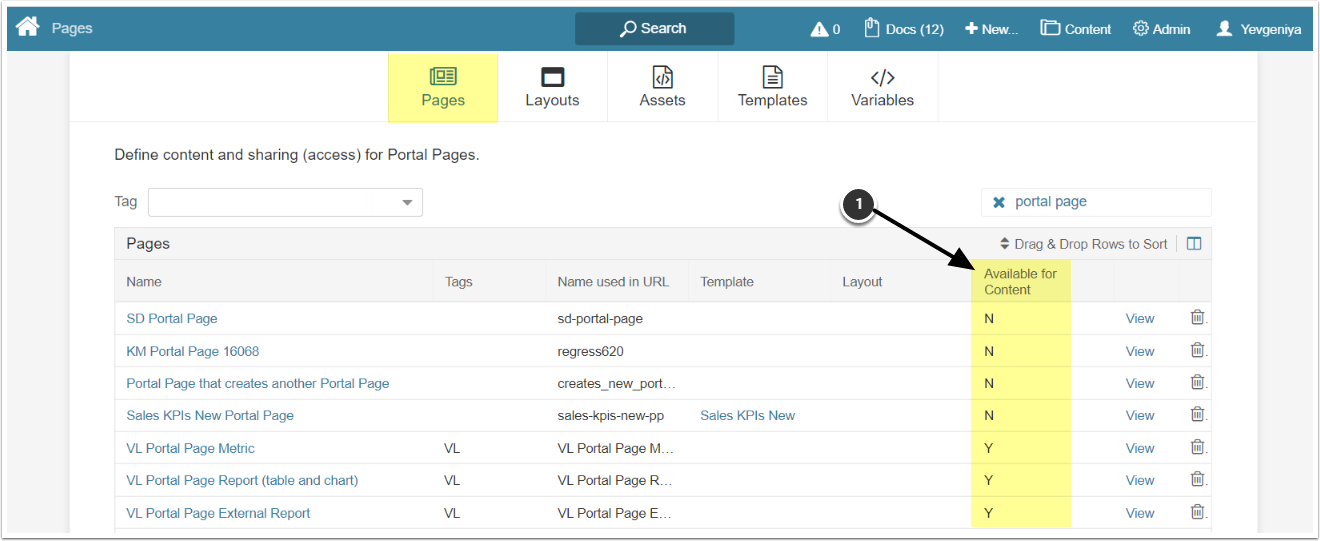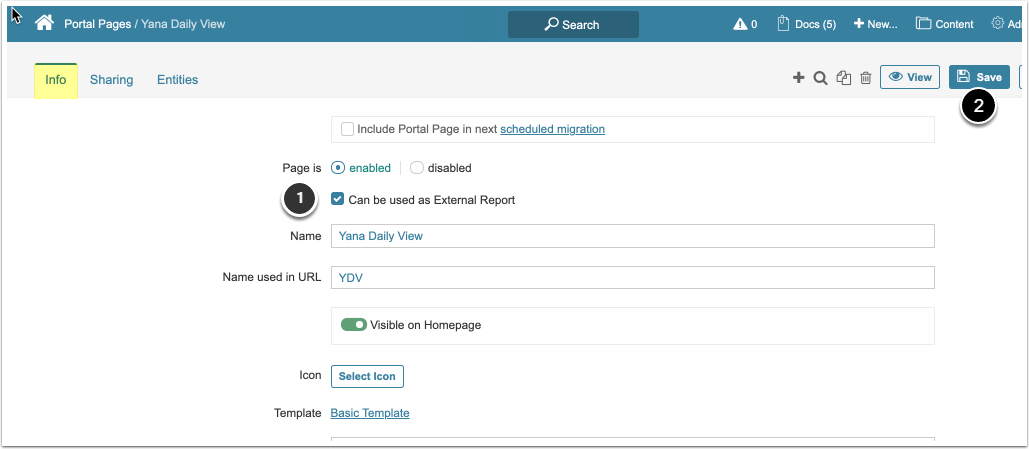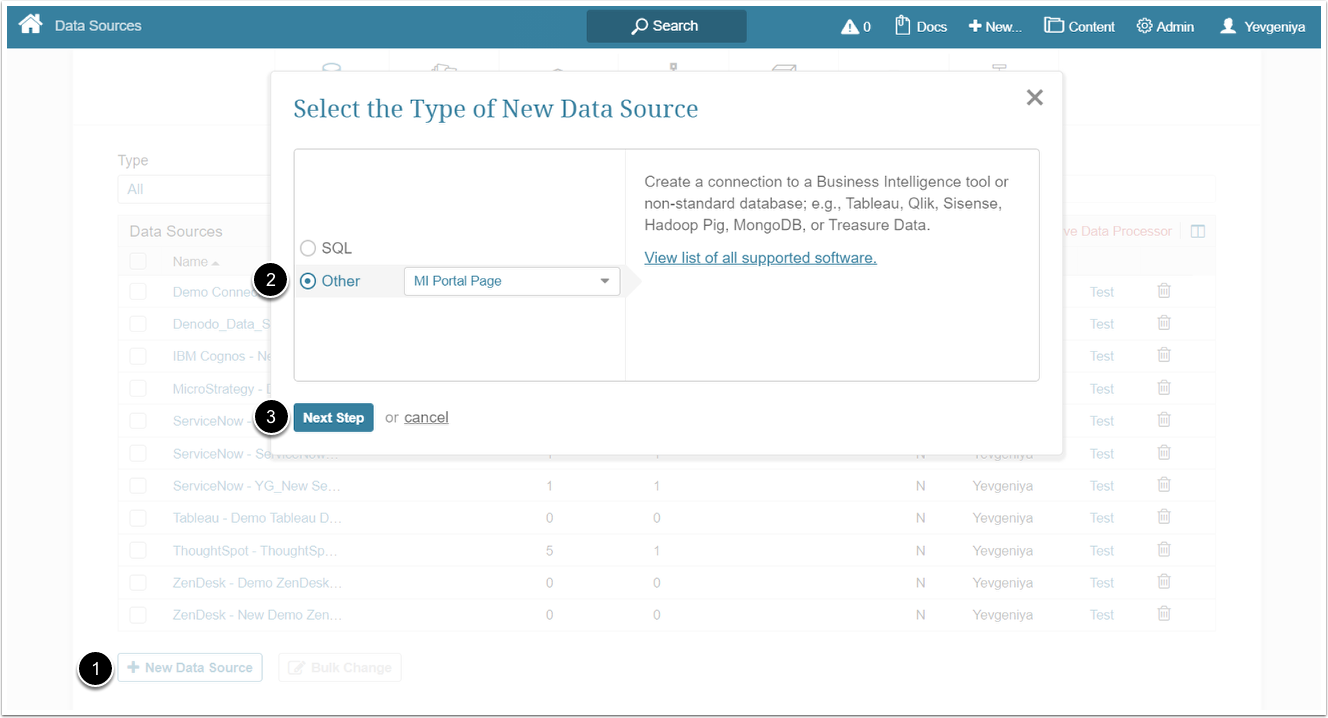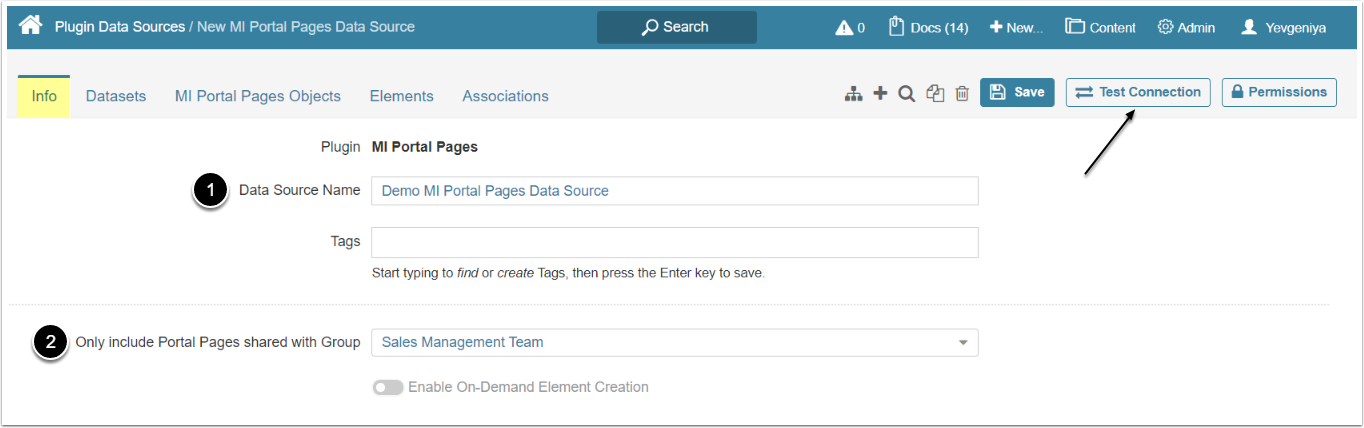This article details on how to connect to MI Portal Page as a Data Source.
Sourcing must be enabled for a given Portal Page using the setting: Can be used as External Report in the Portal Page Editor.
Portal Page list page includes Available for Content column that specifies the availability for sourcing as shown on the screen below.
1. Review Portal Page List Page: Content > Portal Pages > Pages tab
- "Available for Content" column indicates whether or not the Portal Page on the run can be used as a Data Source
2. Create/Update Portal Page for Use as External Report: List page > Name active link > Info tab
- Can be used as External Report: Click the checkbox in order to make this Portal Page available as a Data Source
- [Save] your changes
3. Create Data Source: Admin > Collection & Storage > Data Sources
- [+New Data Source]
- Choose "MI Portal Page" from the Other drop-down list
- [Next Step]
4. Specify Parameters
- Enter a descriptive phrase in Data Source Name
- Select a Group for filtering Portal Page object list
- The system only collects objects from Portal Pages that are shared with the Group. Sharing can also be enabled from Portal Page Editor > Sharing tab.
[Test Connection] in the upper-right corner