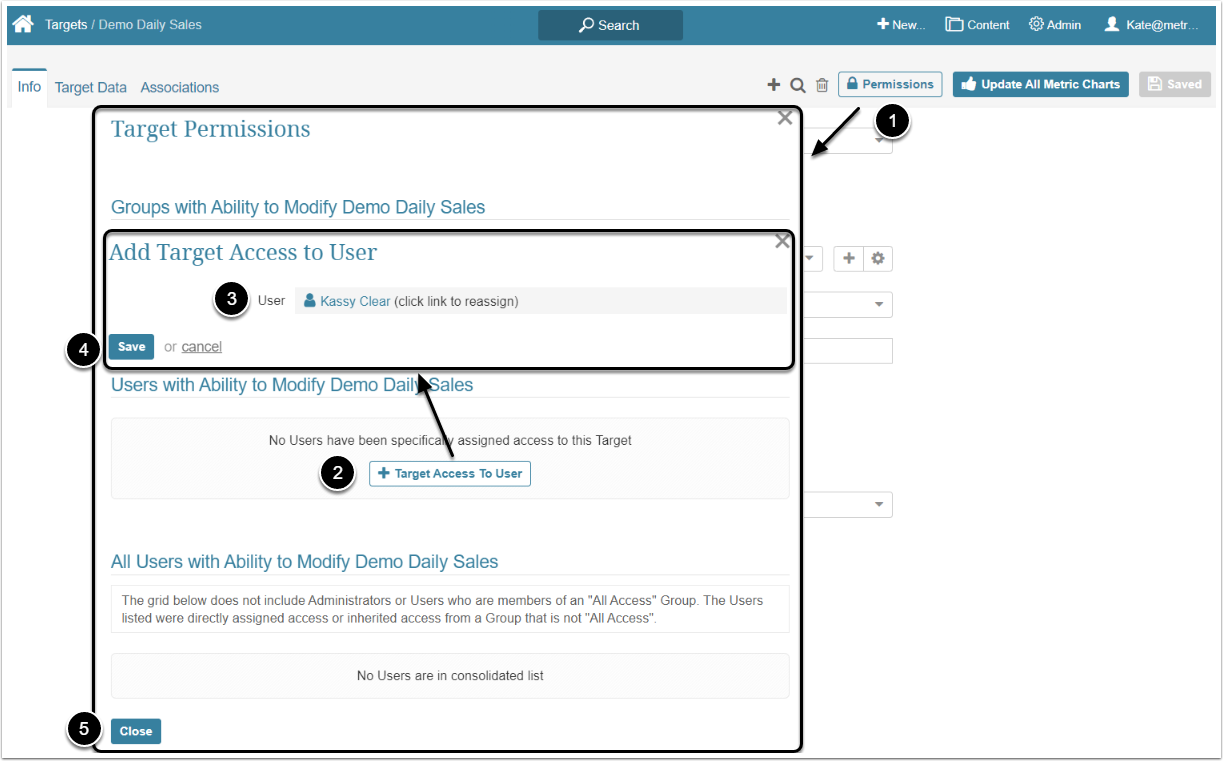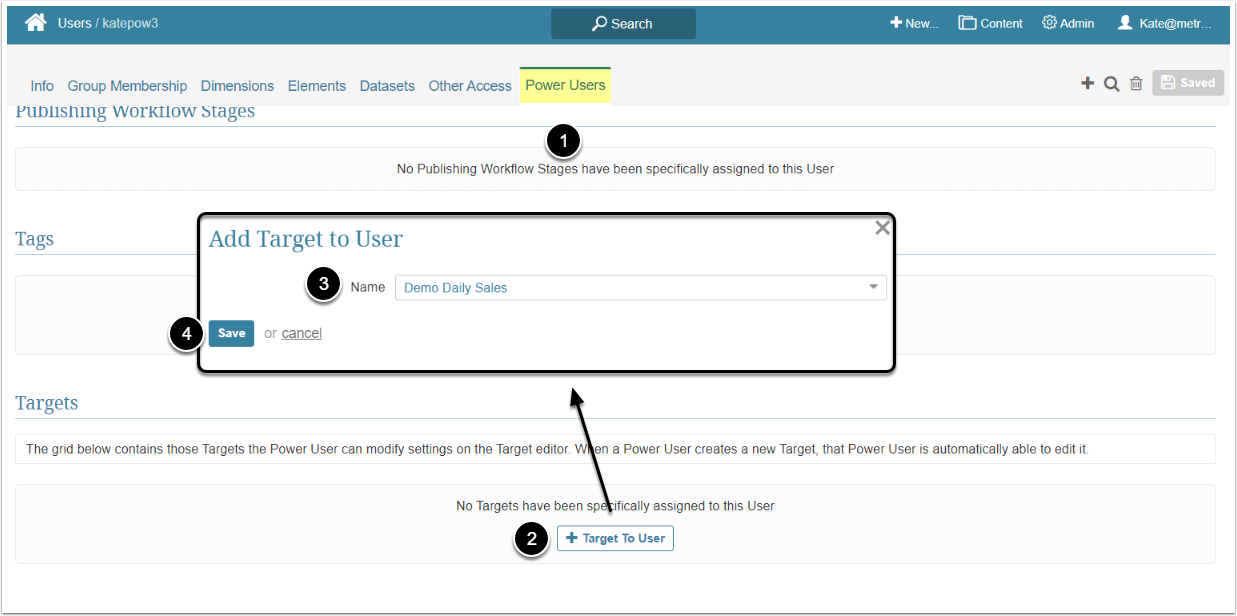In Metric Insights, Power Users have to be granted specific Permission to be able to edit a Target. This article describes the steps an Administrator should take to give the Power User Edit access to a Target.
Granting Edit Access
An Administrator may grant a Power User Permission to modify one or more Targets. A Power User can get access to a Target individually or inherit it from the Group he/she is a member of. For more details about granting Access to the Group, check the Assigning Privileges and Permissions to the Group article.
Once a Power User has this Permission for at least one Target, the following capabilities are automatically granted:
- Access the Target View of any Metric for which View Access has been granted or that was created by this Power User
- Create a new Target
- Access the Target Editor of those Targets for which the Power User has Edit Access or that were created by this Power User
- Associate a Metric with a Target if the Power User has Edit Access to a Metric or created it
Permission can be granted from the Target Editor and from the User Editor.