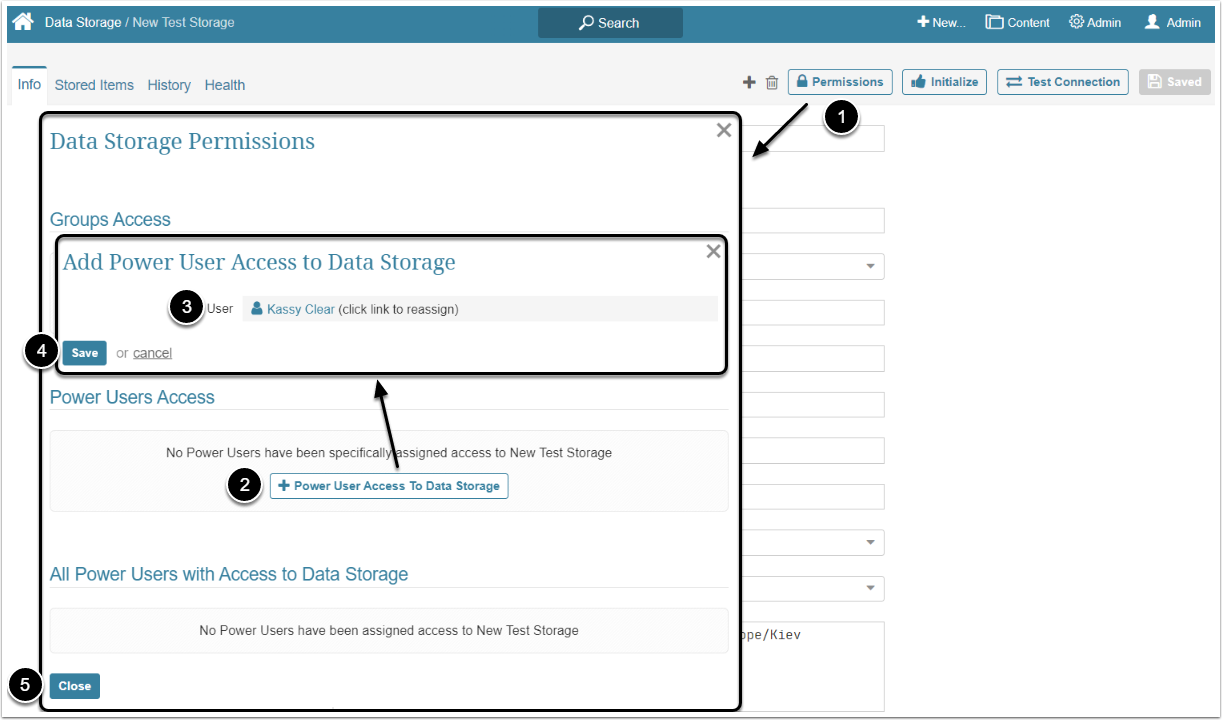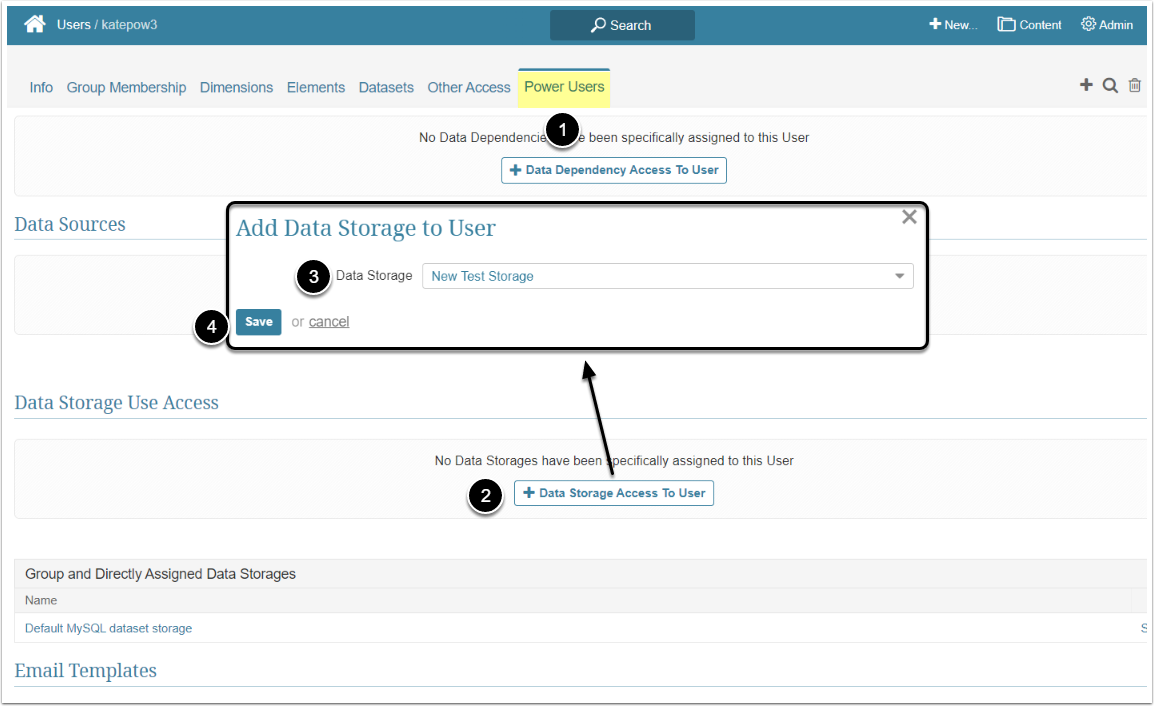In Metric Insights, Power Users have to be granted a specific Permission to be able to use additional Data Storage. This article describes the steps an Administrator should take to give the Power User Use access to a Data Store.
Granting Use Access
NOTE: The Administrator can grant PU only the Data Storage Use Access. Power Users can't Create Data Storage, Edit them or see the related List Page.
A Default Data Storage is automatically assigned to every Power User. If a Power User who has only the default Data Storage Permission creates a new Dataset, the system assigns it to default Data Storage.
Once the Power User has been granted Permission to use at least one other Data Storage, the Data Storage field appears in the Dataset Editor and the User can choose a Data Storage from the associated drop-down list.
Be aware, that once a Data Storage has been designated for a Dataset, it cannot be changed.
A Power User can get Use Access to the Data Storage individually or inherit it from the Group he/she is a member of. For more details about granting Access to the Group, check the Assigning Privileges and Permissions to the Group article.
The Permission to Use Data Storage can be given from the Data Storage Editor and from the User Editor.