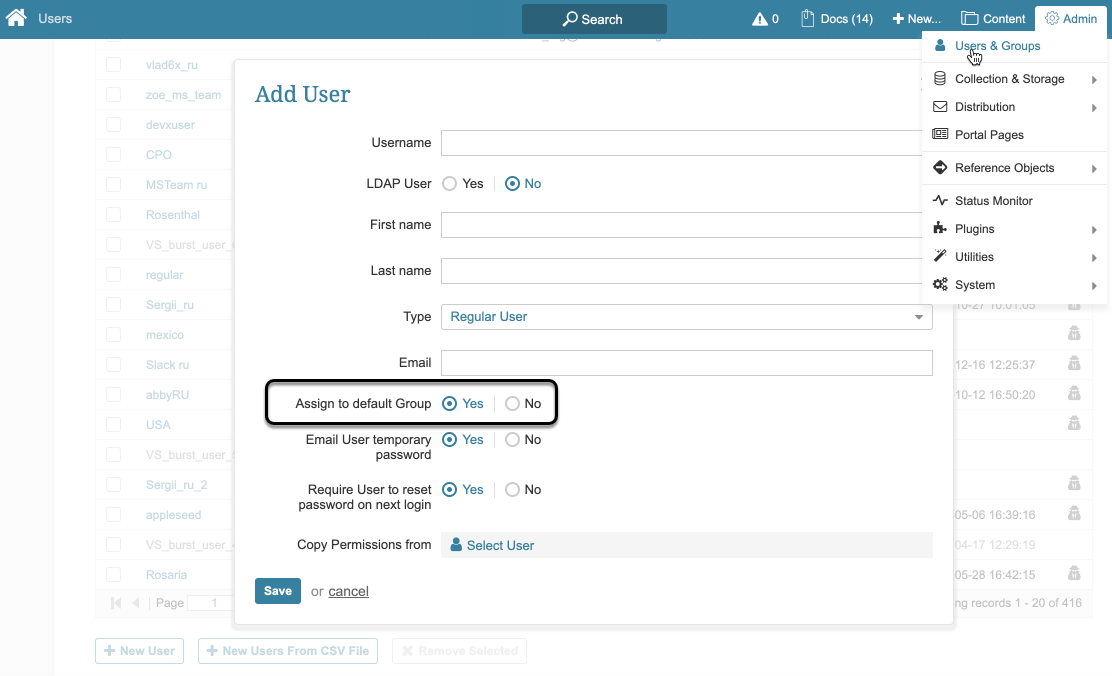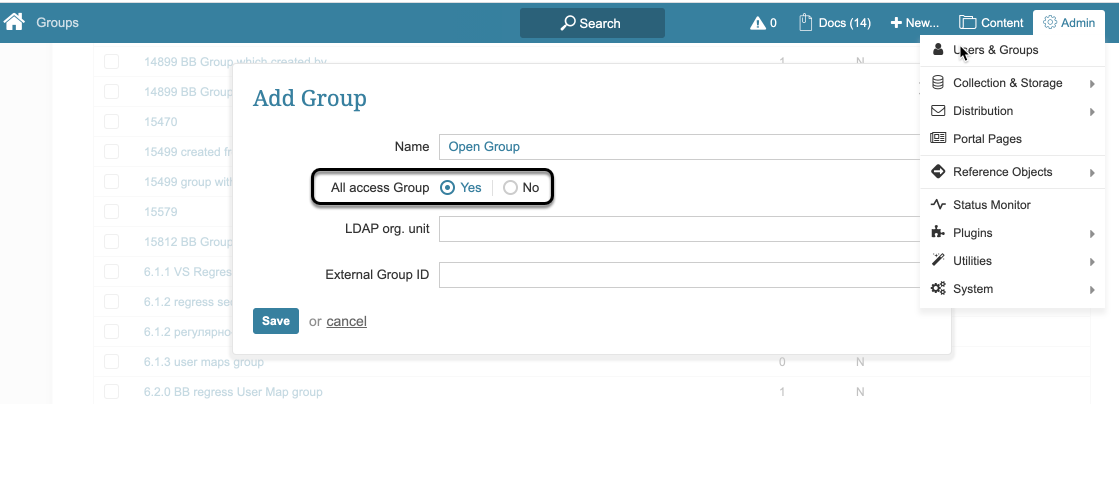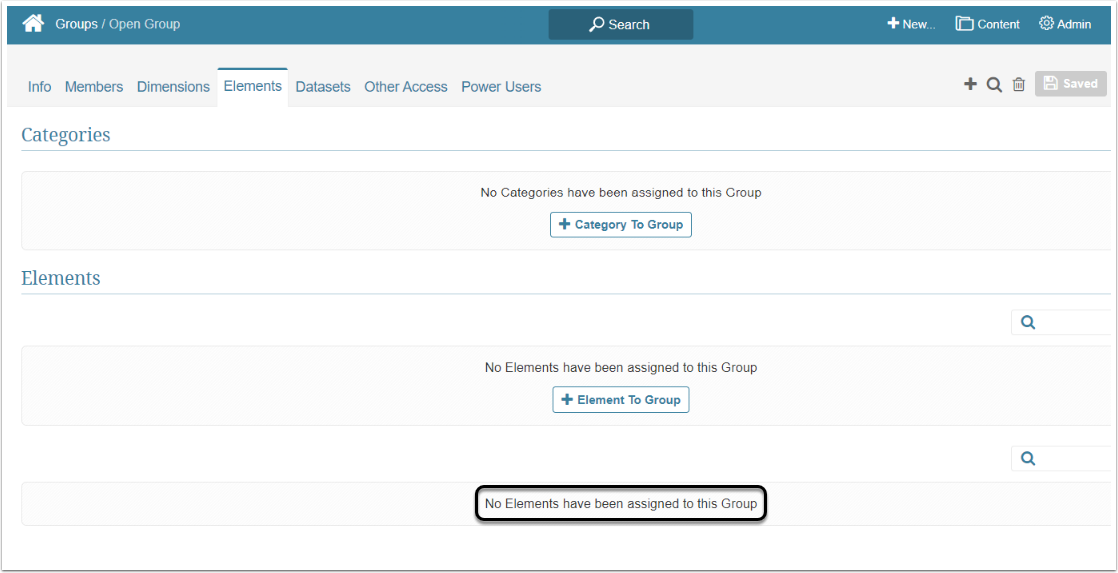There are three types of Groups in Metric Insights: Default, All Access and Regular Groups. This article describes what are the differences between them and what Privileges and Permissions are granted to those Groups automatically.
Regular Groups
Regular Groups are basic and most used Groups in Metric Insights. It is recommended to use them instead of All Access Groups.
A regular Group is created when All access Group option is set to “No”.
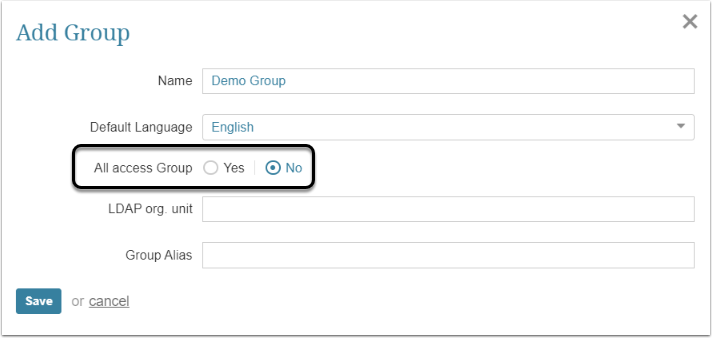
Regular Groups have no automatic Privileges or Permissions assigned. Each Privilege and/or Permission must be granted individually. This allows maximum control of the functions that a Group’s members can perform and Elements and other objects that the members can Use or View.
For more details about granting Permissions to the Group, check the Assigning Privileges and Permissions to the Group article.
Default Group
When Metric Insights is first installed, the Default Group is created during the initial configuration process. However, it is not crucial for Metric Insights and can be deleted if necessary. Optionally, new Users can, by default, be assigned to this Group when their account is created, unless no Group or another Group is selected. The Default Group's Permissions represent an organization's baseline access level that is provided to its members.
A basic set of Privileges are automatically assigned to the Default Group:
- All of the Privileges that belong to Personal Settings grouping, except "Create Folders"
- All of the Privileges that belong to Collaboration grouping
- All of the Privileges that belong to Viewer Access grouping
- Most of the Privileges that belong to Power User Content Security grouping
- EXCEPTION: None of Extended Security "Allow Power User....to any User or Group" Privileges are automatically granted
To see what Privileges belong to which grouping, check this Privilege List.
Be aware that:
- No Permissions are granted automatically to the Default Group
- Any of the automatic Privileges may be deleted as appropriate for the organization
- All other Privileges and Permissions must be granted manually during configuration
All Access Group
All Access Groups provide its members with View Access to all available Elements, Dimensions, Dimension Values, and Elements in Categories. All additional specific Privileges and Permissions for Datasets, Folders, Event Calendars, Targets and other Objects must be assigned manually. The type of Group is set when creating or maintaining a Group.
The Assigned Privileges grid includes a set of basic Privileges:
- All of the Privileges that belong to Personal Settings grouping, except "Create Folders"
- All of the Privileges that belong to Collaboration grouping
- All of the Privileges that belong to Viewer Access grouping
- Most of the Privileges that belong to Power User Content Security grouping
- EXCEPTION: None of Extended Security "Allow Power User....to any User or Group" Privileges are automatically granted
To see what Privileges belong to which grouping, check this Privilege List.
Be aware that:
- No Permissions are granted automatically to the All Access Group
- Any of the automatic Privileges may be deleted if necessary
If an All Access group is changed to a Regular Group, none of its Privileges are removed from the Group or its members. All of its automatic Permissions are removed, but any manually added Permissions are retained.
All Access Group's Permissions
Although all members of the All Access Group receive universal View Access to Elements, Categories and Dimensions, NONE of these are displayed on the corresponding tabs in the grids of either User or Group Editors. Edit Access must be explicitly granted to an object and, once granted, the selected objects will appear on their respective tabs in related Grids.
For more details about granting Permissions to the Group, check the Assigning Privileges and Permissions to the Group article.