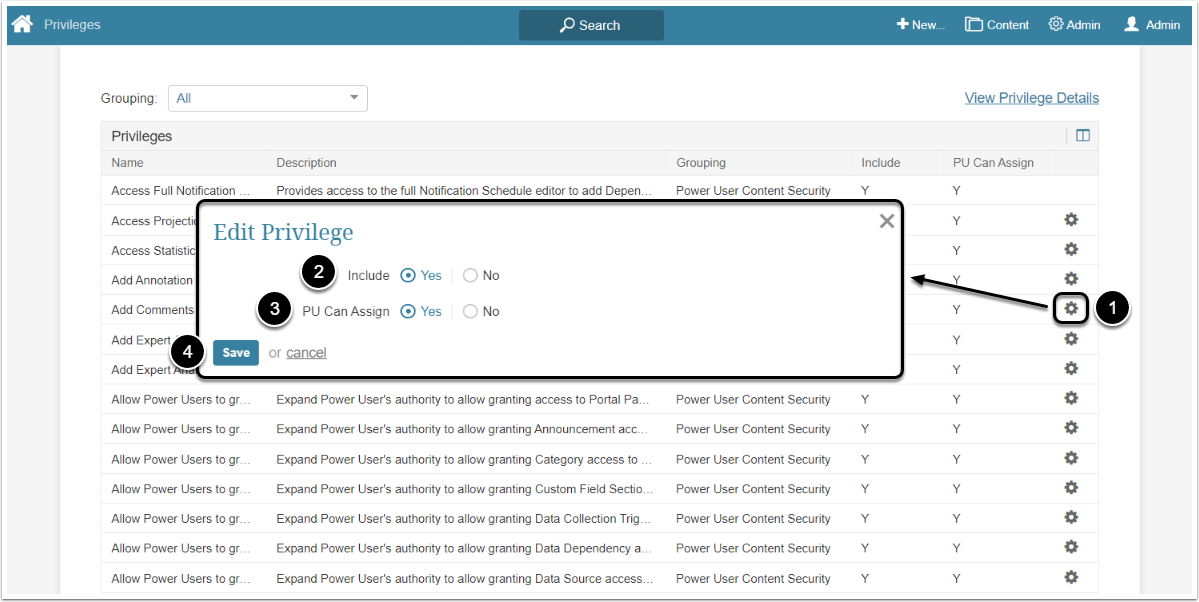Privileges define what features a Group or a User can use in Metric Insights.
An Admin can find the list of Privileges using the path Admin > System > Privileges. When a Metric Insights instance is created for a customer, an Admin may select which Privileges are to be allowed and whether a Power User can assign each Privilege to a Group to which the User has Edit Access.
The table below provides some additional information about a Privilege, including:
- Its hierarchy (Standalone, Parent or Child)
- Whether the Privilege can only be granted to a Power User
- The Grouping to which the Privilege belongs
- Whether an Admin can edit the Privilege's settings
Privileges may be added to a collection called a "Privilege Set" in order to make assigning multiple Privileges more convenient. See the Create a Privilege Set article for more information.
Edit a Privilege
Access Admin > System > Privileges
- Click the gear icon in a row of any Privilege that is not a Parent
- Include: Determines whether or not the instance should allow this Privilege to be assigned
- PU Can Assign: Set to control whether or not a Power User can assign the Privilege to a Group, if the Power User has the Privilege him/herself
- [Save]
Privilege List
The "Y" option in the Edit Icon column of the tables below means that an Admin can edit the Privileges. Parent Privileges cannot be edited.
The Privileges are sorted according to their Grouping:
- Collaboration: Here are Privileges that allow the User to interact with other Users' content, e.g. add comments and annotations
- Data Governance: Privileges in this group are connected to Workflows
- Personal Settings: These Privileges allow the User to set some personal preferences, like create Bursts and maintain "My Settings"
- Power User Content Security: Privileges gathered here are all created for Power Users
- Viewer Access: Here are Privileges that give the User View Access to different Objects
| NAME | DESCRIPTION | HIERARCHY | USER TYPES | EDIT ICON |
|---|---|---|---|---|
| Add Annotation | Add explanatory text to data points on Metric or Report Charts | Standalone | Both RU and PU | Y |
| Add Comments | Allows users with at least View Access to an element to attach Comments to the element or its associated Collaborative Items | Standalone | Both RU and PU | Y |
| Add Expert Analysis to any element | Add Expert Analysis to any Metric or Report, not just those that User owns | Standalone | Both RU and PU | Y |
| Add Expert Analysis to only those elements of which User is the Owner | Restrict User's ability to add Expert Analysis to only those elements of which User is the Owner | Standalone | Both RU and PU | Y |
| Create Documents | Allow Users to create Documents | Standalone |
Both RU and PU |
Y |
| Create FTP Connections | Add and Manage FTP Connections | Standalone | Both RU and PU | Y |
| Create high frequency schedules | Allows user to add and manage minute and hourly Notification Schedules | Standalone | Both RU and PU | Y |
| See User Emails when sharing | Expose User email address in addition to first/last or username when User is sharing an Element from its Viewer | Standalone | Both RU and PU | Y |
| Show Lineage Icon in Search and on Viewers | Allows users to access Lineage diagram in Search and on Element and Dataset/User Map Viewers | Standalone | Both RU and PU | Y |
| Sort Categories | Allows Power Users to sort Categories on the List page as well sort a Category’s children (Sub-Categories) on its Editor. In addition to this privilege, the Power User must also have Edit access to the Category. | Standalone |
PU ONLY | Y |
| NAME | DESCRIPTION | HIERARCHY | USER TYPES | EDIT ICON |
|---|---|---|---|---|
| Allow Power Users to grant Publishing Workflow access to any User or Group |
Expand Power User's authority to allow granting access to a Publishing Workflow to any Power User or Group when a Power User has Edit Access to it |
Child of "Create Publishing Workflows" |
PU ONLY |
Y |
| Create Publishing Workflows |
Allows a Power User to define and manage a Publishing Workflow for use in Data Governance |
Parent of " Allow Power Users to grant Publishing Workflow access to any User or Group" |
PU ONLY |
Y |
| NAME | DESCRIPTION | HIERARCHY | USER TYPES | EDIT ICON |
|---|---|---|---|---|
| Certify an element and reassign its Category via API | Allows a user WITHOUT Edit Access to an element to certify it and to move the element into another Category via API. The User is required to have View Access to both the element and the new Category. | Standalone | Both RU and PU | Y |
| Create Bursts | Add new Bursts, maintain settings, subscribe others and, if a Power User, grant access to the Burst. Limit Burst subscriptions and Permissions to Groups that the PU has Permission to Edit or to which User belongs and to individual members of those Groups | Parent of Allow Power Users to subscribe or grant Burst Access to any User or Group | Both RU and PU | N |
| Create Favorites | Add new Favorites and maintain settings and content | Child of Modify My Settings | Both RU and PU | Y |
| Create Folders | Add new Folders, maintain settings/content and share only with Groups that the PU has Permission to Edit or to which User belongs and to individual members of those Groups | Parent of Allow Power Users to Share Folders with any User or Group | Both RU and PU | N |
| Create KPI Alerts | Add new KPI Alerts and maintain settings/content. Power Users may grant Edit Access to Groups of which | Parent of Allow Power Users to grant KPI Rule Edit Access to any Power User or Group | Both RU and PU | N |
| Display the Dataset "Views" Menu to Regular Users |
Only provide this Privilege to Regular Users who require access to their Dataset Views list page |
Standalone |
Both RU and PU |
Y |
| Download CSV and Excel Data | Allows Regular and Power Users to download Dataset, Metric and Report information and data from the associated Viewer | Standalone | Both RU and PU | Y |
| Enable/Disable Chart Preview | Determine whether or not a preview of an Element will be opened when its Tile is clicked on the Homepage | Child of Modify My Settings | Both RU and PU | Y |
| Modify My Settings | Display the User's Personal menu (identifiable by name) and allow User to manage settings to which access has been granted via Privileges; e.g., My Notifications, My Alerts, My Favorites, My Settings, My Mobile | Parent of Privileges in Personal Settings Grouping | Both RU and PU | N |
| Modify Un-saved Changes Behavior | Request that a confirmation dialog box appears when navigating away from an Editor with unsaved changes | Child of Modify My Settings | Both RU and PU | Y |
| Receive Expired Element Digest | Request that Expired Element Digests be sent via email | Child of Modify My Settings | Both RU and PU | Y |
| See Categories on Homepage |
Show Categories in the Left Sidebar on the Homepage and turn on/off on My Settings page |
Standalone |
Both RU and PU |
Y |
| Set Homepage Alert/Annotation Rules | Modify the existing settings that control how often Alert and Annotation icons are cleared from the Homepage | Child of Modify My Settings | Both RU and PU | Y |
| Set Homepage Refresh Frequency | Modify the refresh frequency of the Homepage in milliseconds | Child of Modify My Settings | Both RU and PU | Y |
| NAME | DESCRIPTION | HIERARCHY | USER TYPES | EDIT ICON |
|---|---|---|---|---|
| Access Full Notification Schedule Editor | Provides access to the full Notification Schedule editor to add Dependencies and apply other Advanced settings | Parent of Allow Power Users to grant Notification Schedule Edit Access to any User or Group | PU ONLY | N |
| Allow Power Users to grant access to Portal Pages, Templates and/or Layouts and as well as to a Portal Page or Asset Folder to any User or Group | Expand Power User's authority to allow granting access to Portal Pages, Templates and/or Layouts as well to a Portal Page or Asset Folder to any Power User or Group when a Power User has Edit Access to the object | Child of Manage Portal Page Assets | PU ONLY | Y |
| Allow Power Users to grant Announcement access to any User or Group | Expand Power User's authority to allow granting Announcement access to any User or Group | Child of Create Announcements | PU ONLY | Y |
| Allow Power Users to grant Category access to any User or Group | Expand Power User's authority to allow granting Category access to any User or Group | Child of Create Categories and Subcategories | PU ONLY | Y |
| Allow Power Users to grant Custom Field Section Edit Access to any Power User or Group | Add new Custom Field Sections, maintain settings/content and grant Edit Access to Groups of which User is a member and with other Users in those Groups | Allow Power Users to grant Custom Field Section Edit Access to any Power User or Group | PU ONLY | Y |
| Allow Power Users to grant Data Collection Trigger access to any User or Group | Expand Power User's authority to allow granting Data Collection Trigger access to any Power User or Group with the "Create Data Collection Triggers " Privilege | Child of Create Data Collection Triggers | PU ONLY | Y |
| Allow Power Users to grant Data Dependency access to any User or Group | Expand Power User's authority to allow granting Data Dependency access to any Power User or Group with the "Create Data Dependencies" Privilege | Child of Create Data Collection Triggers | PU ONLY | Y |
| Allow Power Users to grant Data Source access to any User or Group | Expand Power User's authority to allow granting Data Source access to any Power User or Group with the "Create Data Sources" Privilege | Child of Create Data Sources | PU ONLY | Y |
| Allow Power Users to grant Dataset access to any User or Group | Expand Power User's authority to allow granting Dataset access to any User or Group | Child of Create Datasets | PU ONLY | Y |
| Allow Power Users to grant Dimension access to any User or Group | Expand Power User's authority to allow granting Dimension access to any User or Group | Standalone | PU ONLY | Y |
| Allow Power Users to grant Element access to any User or Group | Expand Power User's authority to allow granting Element access to any User or Group | Standalone | PU ONLY | Y |
| Allow Power Users to grant Email Template access to any User or Group | Expand Power User's authority to allow granting Email Template access to any Power User or Group when a Power User has Edit Access to the Template | Child of Create Email Template | PU ONLY | Y |
| Allow Power Users to grant Event Calendar access to any User or Group | Expand Power User's authority to allow granting Event Calendar access to any User or Group | Standalone | PU ONLY | Y |
| Allow Power Users to grant Glossary Section or related Term access to any User or Group | Expand Power User's authority to allow granting Glossary Section or related Term access to any User or Group | Child of Create Glossary Section and Terms | PU ONLY | Y |
| Allow PowerUsers to grant JavaScript Chart Template access to any Power User or Group | Expand Power User's authority to allow granting JavaScript Chart Template access to any Power User or Group when a Power User has Edit Access to the Template | Child of Create JavaScript Chart Template | PU ONLY | Y |
| Allow Power Users to grant KPI Alert Rule Edit Access to any Power User or Group | Expand Power User's authority to allow granting KPI Alert Rule access to any Power User or Group that has the "Create KPI Alerts” Privilege | Child of Create KPI Alerts | PU ONLY | Y |
| Allow Power Users to grant Managed Alert Workflow access to any User or Group | Expand Power User's authority to allow granting Managed Alert Workflow access to any Power User or Group with the "Create Managed Alert Workflows" Privilege | Child of Create Managed Alert Workflows | PU ONLY | Y |
| Allow Power Users to grant Notification Schedule Edit Access to any User or Group | Expand Power User's authority to allow granting of Notification Schedule Edit Access to any Power User or Group | Child of Access Full Notification Schedule Editor | PU ONLY | Y |
| Allow Power Users to Share Folders with any User or Group | Expand Power User's authority to allow sharing of Folders with any User or Group | Child of Create Folders | PU ONLY | Y |
| Allow Power Users to subscribe or grant Burst Access to any User or Group | Expand Power User's authority to allow subscribing or granting Permissions to a Burst to all Groups or Users | Child of Create Bursts | PU ONLY | Y |
| Allow Power Users to grant Feedback Prompt access to any User or Group | Expand Power User's authority to allow granting access to a Feedback Prompt to any Power User or Group when a Power User has Edit Access to it | Child of Create Feedback Prompts | PU ONLY | Y |
| Assign Category with View Access to Elements/Datasets | Allows Power User to assign a Category to which user has View Access to a new element/Dataset or edit an existing element/Dataset (to which user has Edit Access) that uses the Category | Standalone | PU ONLY | Y |
| Build Portal Pages Using HTML | Allows user to access Portal Page HTML to which he has edit access | Child of Create Portal Pages | PU ONLY | Y |
| Create Announcements | Allows Power User to access the Announcement list page and to manage Announcements that this user creates or to which user has Edit Access. User can associate Elements to which Power User has Edit Access and grant Edit Access to the Announcement to Groups that the PU has Permission to Edit or to which User belongs and to individual members of those Groups | Parent of Show Announcements on Homepage | PU ONLY | N |
| Create Business Unit | Create and maintain a Business Unit for association with one or more Groups | Standalone | PU ONLY | Y |
| Create Categories and Subcategories | Allow a Power User to create and maintain a standalone or hierarchy of Categories. |
Parent of Allow Power Users to grant Category access to any User or Group |
PU ONLY | N |
| Create content by joining Datasets (SQL) | Add and manage objects with data sourced from a Dataset that uses the Data Source "Datasets (SQL)" | Standalone | PU ONLY | Y |
| Create content using CSV Files | Add and manage objects with data sourced from CSV Files | Standalone | PU ONLY | Y |
| Create content using Datasets | Add and manage objects with data sourced from a Dataset that uses a Data Source other than "Datasets (SQL)" | Child of Create Shared View | PU ONLY | Y |
| Create content using Existing Metrics | Add and manage objects with data sourced from Existing Metrics | Standalone | PU ONLY | Y |
| Create content using Existing Reports | Add and manage objects with data sourced from Existing Reports | Standalone | PU ONLY | Y |
| Create content using Single Report | Add and manage objects with data sourced from a Single Report | Standalone | PU ONLY | Y |
| Create Custom Field Sections | Add new Custom Field Sections, maintain settings/content and grant Edit Access to Groups of which User is a member and with other Users in those Group | Parent of Allow Power Users to grant Custom Field Section Edit Access to any Power User or Group | PU ONLY | Y |
| Create Data Collection Triggers | Add and manage Data Collection Triggers | Parent of Allow Power Users to grant Data Collection Trigger access to any User or Group | PU ONLY | N |
| Create Data Dependencies | Add and Manage Data Dependencies | Parent of Allow Power Users to grant Data Dependencies access to any User or Group | PU ONLY | N |
| Create Data Sources | Add and manage Data Sources | Parent of Allow Power Users to grant Data Source access to any User or Group | PU ONLY | N |
| Create Datasets | Add and manage Datasets | Parent of Allow Power Users to grant Dataset access to any User or Group and Create Public View | PU ONLY | N |
| Create Email Templates | Provides access to the Email Template list pages with active Name links to the Editors of Email Templates that the user created or to which user has access | Parent of Allow Power Users to grant Email Template access to any Power User or Group | PU ONLY | N |
| Create External Report Type | Allows a Power User to add a new External Report Type | Standalone | PU ONLY | Y |
| Create Feedback Prompts | Add and manage Prompts to encourage feedback from users | Parent of Allow Power Users to grant Feedback Prompt access to any User or Group | PU ONLY | N |
| Create Global Documents | Allow Power Users to Create Global Documents | Standalone | PU ONLY | Y |
| Create Glossary Section and Terms | Allow Power Users to grant Glossary Section or related Term access to any User or Group | Parent of Allow Power Users to grant Glossary Section or related Term access to any User or Group | PU ONLY | N |
| Create Groups | Add and Manage Groups but prevent adding of new All Access Groups | Standalone | PU ONLY | Y |
| Create JavaScript Chart Templates | Provides access to the JavaScript Chart Template list page with active Name links to the Editors of JavaScript Chart Templates that the Power User created or to which user has Edit Access | Parent of Allow Power Users to grant JavaScript Chart Template access to any Power User or Group | PU ONLY | N |
| Create Managed Alert Workflows | Add new Managed Alert Workflows, maintain settings/content and share only with Groups that the PU has Permission to Edit or to which User belongs and to individual members of those Groups | Parent of Allow Power Users to grant Managed Alert Workflow access to any Power User or Group | PU Only | N |
| Create Shared View | Create Shared View | Parent of Create content using Datasets | PU Only | N |
| Create Slideshow | Add and manage content of a Slideshow | Standalone | PU ONLY | Y |
| Create Tags | Allows Power User to access the Tags list page and create/manage Tags that this user creates | Parent of Create Governed Tags | PU ONLY | Y |
| Create/Edit Portal Page Layouts | Allows user to manage Portal Page Layouts to which he has edit access | Child of Create Portal Pages NOTE: "Build Portal Page...using HTML" is also granted when this Privilege is added if user does not already have it. |
PU ONLY | Y |
| Create/Edit Portal Page Templates | Allows user to manage Portal Page Templates to which he has edit access | Child of Create Portal Pages NOTE: "Build Portal Page...using HTML" is also granted when this Privilege is added if user does not already have it. |
PU ONLY | Y |
| Create/Edit Portal Pages | Allows user to see Portal Page list for pages that user has edit access | Parent of other Portal Page Privileges | PU ONLY | N |
| Delete Collaborative Items and Remove Announcement Associations | Provides ability to delete Comments, Expert Analysis, and Annotations as well as remove Announcement associations from elements, tiles or charts to which the Power User has Edit Access | Standalone | PU ONLY | Y |
| Designate Slack Channel | Allows a Power User to choose an internal Slack Channel for use as an output destination for a Burst created in Metric Insights | Standalone | PU ONLY | Y |
| Login as Regular User Group Members to review content | Allows a Power User to login as a Regular User Member of Groups that the User created or for which the User has been assigned as a content reviewer | Standalone | PU Only | Y |
| Manage Portal Page Assets | Allows Power User to upload, delete and/or modify Images, CSS, or JavaScript assets used in Portal Pages and grant access to these assets or Asset Folders to Groups that the PU has Permission to Edit or to which User belongs and to individual members of those Groups | Parent of Allow Power Users to grant access to Portal Pages, Templates and/or Layouts and as well as to a Portal Page or Asset Folder to any User or Group | PU ONLY | N |
| Manage User Access Requests | Allows a Power User to process access requests for Elements that he can edit | Standalone | PU ONLY | Y |
| Show Announcements on Homepage | Power User can set the Announcement Editor option that allows it to be displayed on the Homepage | Child of Create Announcements | PU ONLY | Y |
Use API Toolkit |
Allows a Power User to access the API Toolkit to execute test requests against an API created by an Admin | Standalone | PU ONLY | Y |
| Use Content Center | Provides Power User access to the Content Center | Standalone | PU ONLY | Y |
| NAME | DESCRIPTION | HIERARCHY | USER TYPES | EDIT ICON |
|---|---|---|---|---|
| Access Projection View | Metric Viewer shows calculated future values; i.e., "Projections" | Standalone | Both RU and PU | Y |
| Access Statistical View | Metric Viewer shows Standard Deviation plotted against results trend line | Standalone | Both RU and PU | Y |