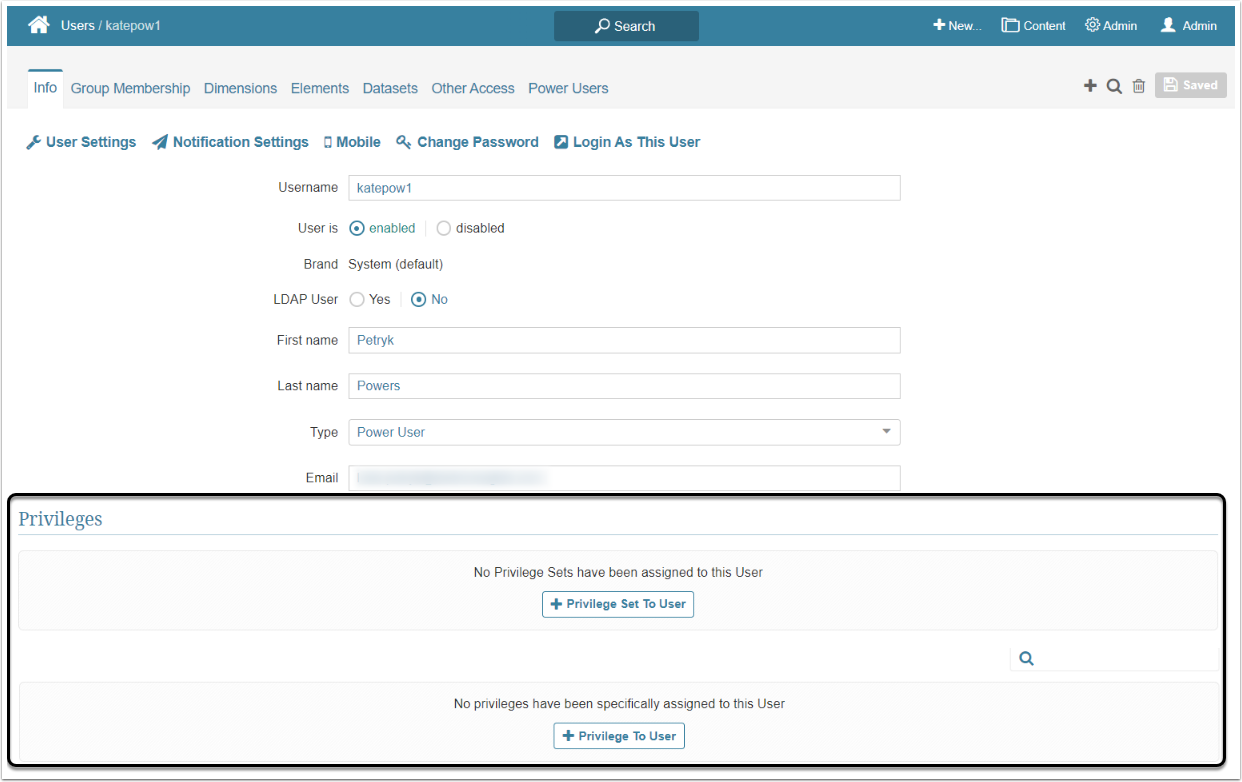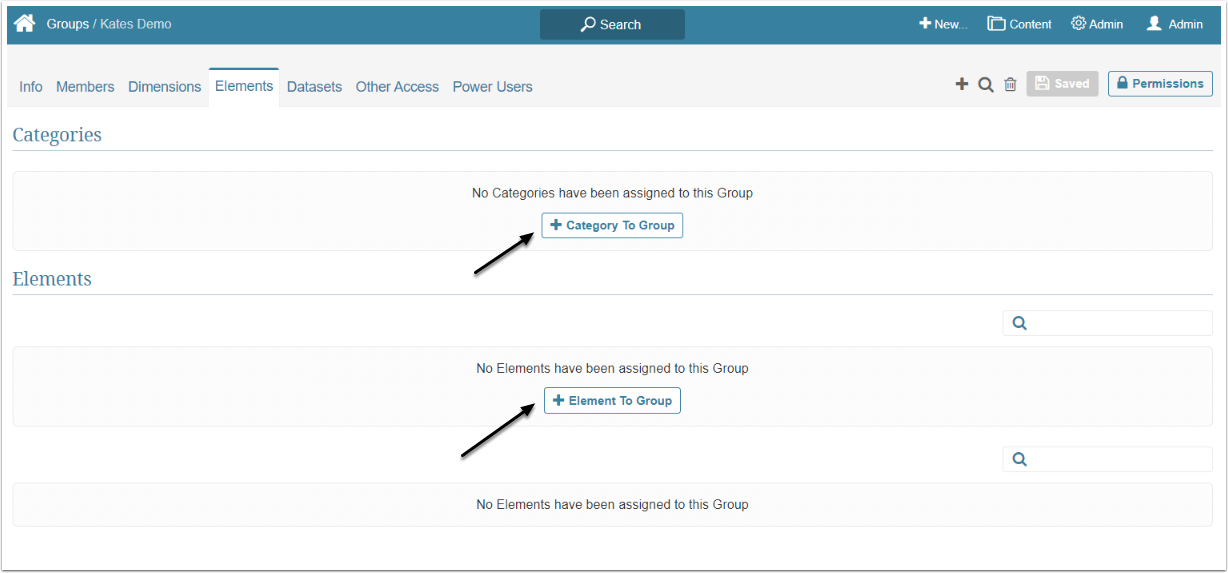Power Users are the Users that are granted special Permissions and Privileges by Admin. Those Privileges and Permissions allow Power Users to see, add and edit some of the Elements. Both Privileges and Permissions can be granted to Users specifically or inherited from the Group that the Power User is a member of. This article describes what capabilities Power Users can have.
Power User Privileges
Privileges govern functions that a Power User can perform. Power Users can't check what Privileges were granted to them by Admin. Only Administrators can create and edit User accounts.
Administrator can give the User any or all Privileges from the Privileges List. However, it is recommended that Administrators create Privilege Sets and assign them to Groups, rather than granting certain Privileges separately to individual Users.
Some Privileges are "hidden"; i.e., do not have related Privileges, but are automatically assigned to every Power User:
- Ability to create:
- Elements
- Targets
- Event Calendars
- Manual data points for Metrics
- Dimensions
- Categories
- Bulk add External Reports
- Private Notification Schedules
- Use Non-Configurable Data Sources:
- Aggregate a Metric
- External Process
- Make limited Bulk Changes to Elements directly from the Elements List Page
Power User Permissions
Permissions govern content that a Power User can view, use or edit. To understand what is the difference between Use, View and Edit Accesses, refer to Security Overview article.
The Permission can be granted on the various tabs of the Group and User Editor or on individual object Editors. For more information on granting Permissions check Assigning Privileges and Permissions to the Group article.