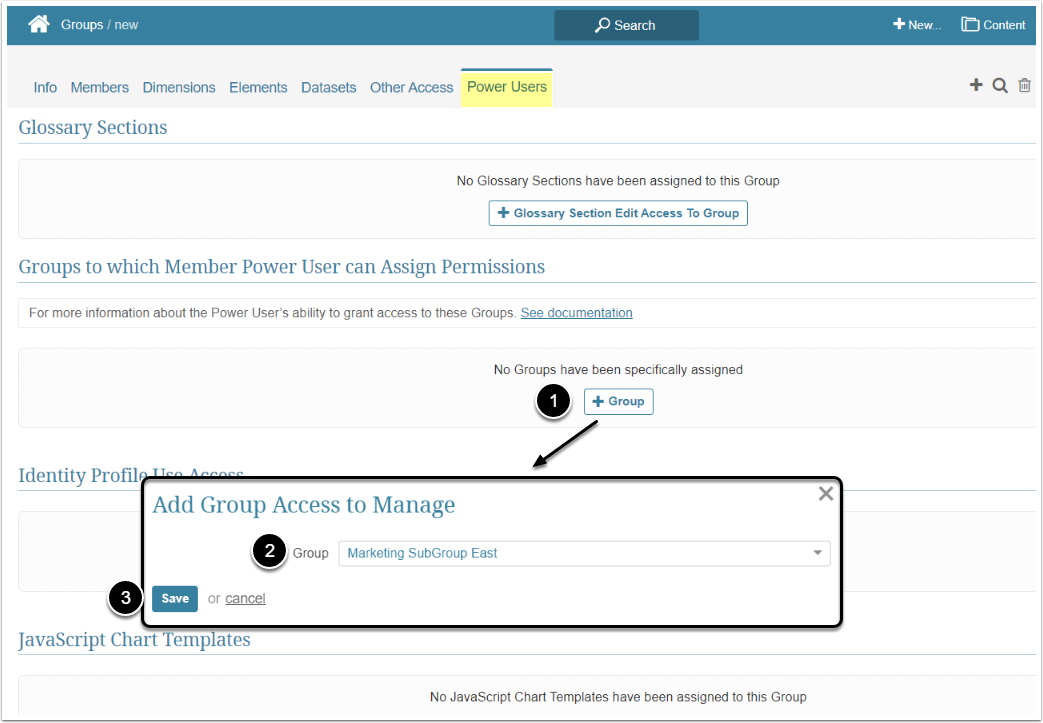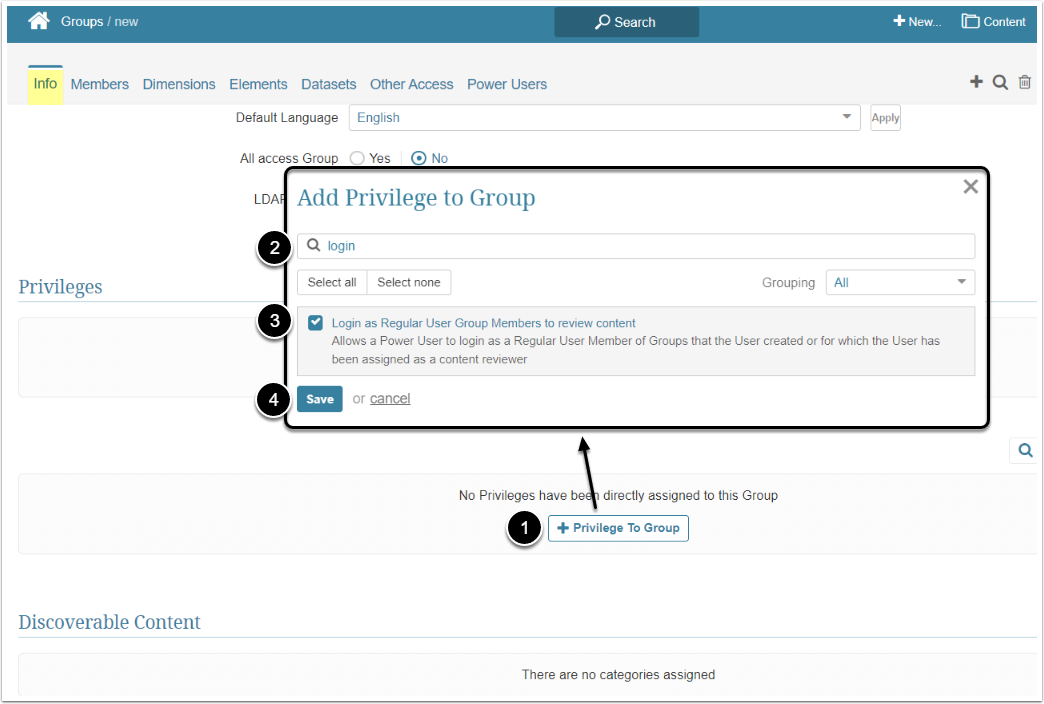Metric Insights have the functionality that allows the Power User to log in as a specific Regular User of a Group. With the Privilege “Login as Regular User Group Members to review content” and Permission to manage the Group, Power Users can:
- Login as Regular User members of the Group to review the content of their Homepages
- Grant Permissions to the Groups they are permitted to manage, but not to individual Group members
This article describes how to allow Power Users of a Group to login as Regular Users.
1. Assign Power Users the Permission to Manage a Group
This Permission can be given by Administrators only.
Access Group Editor and open the Power Users tab
- [+ Group]
- Group: Select a Group from the dropdown menu
- [Save]
2. Assign Privilege to the Group's Power Users
Open the Info tab
- [+ Privilege To Group]
- Filter the list by "login"
- Select the "Login as Regular User Group Members to review content" Privilege
- [Save]
Now, Power Users of this Group will be able to log in as the Regular Users of the Group to which they received a managing Permission.