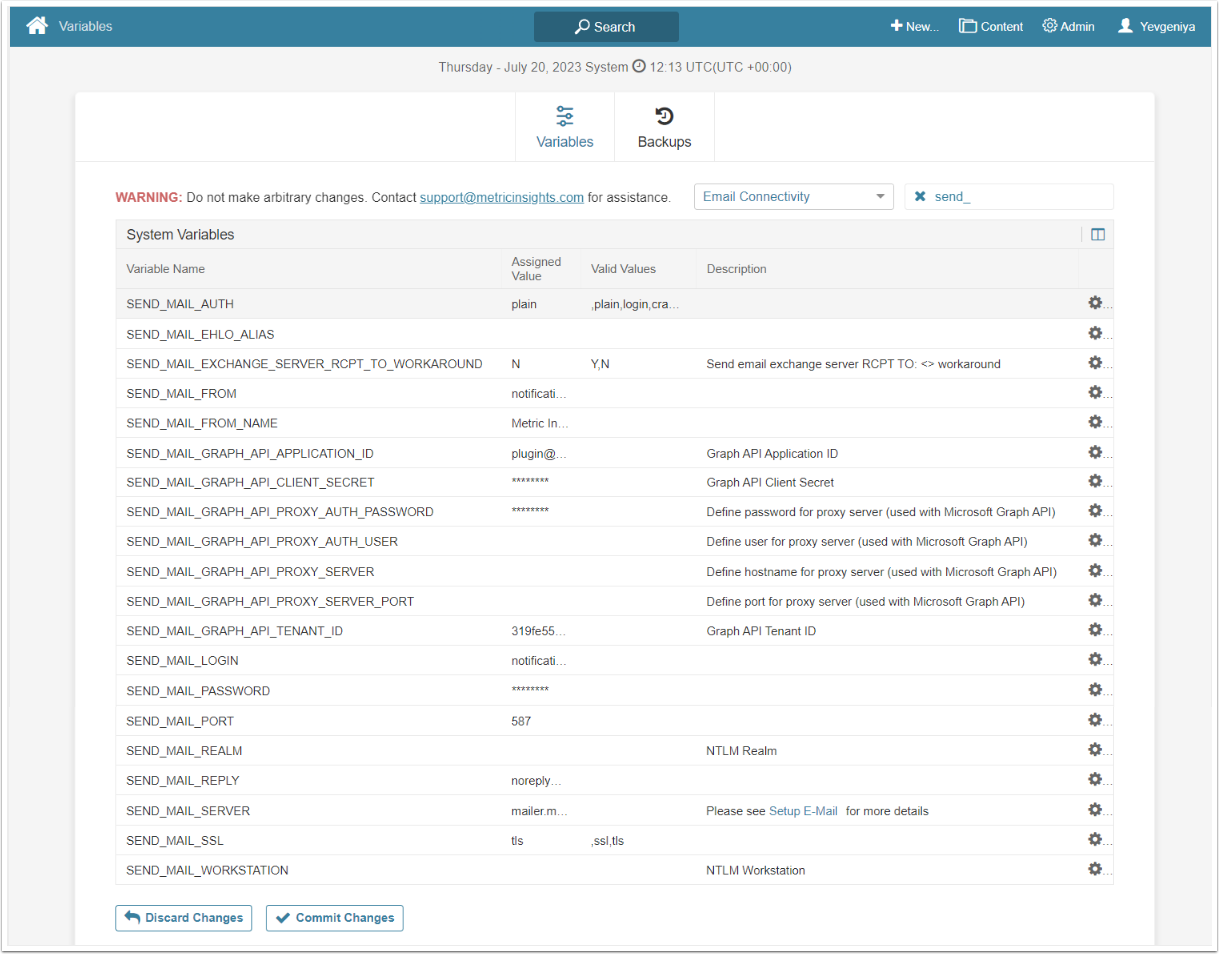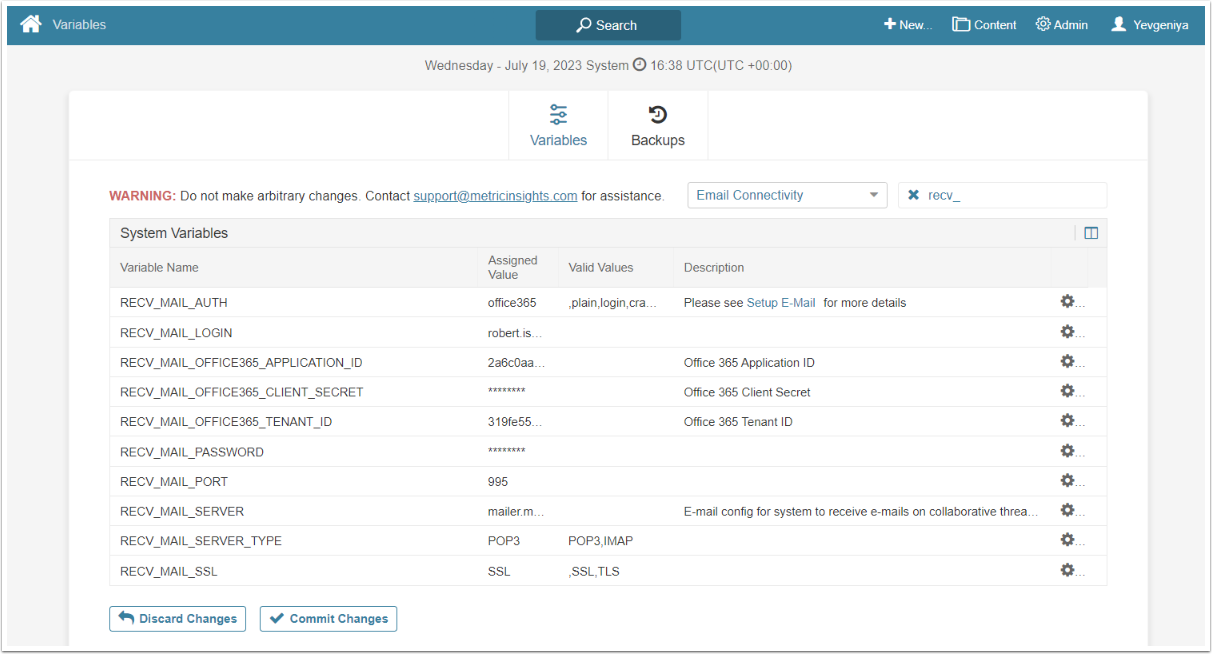In order to have the system communicate with your organization's mail server, a System Admin is required to access System Variables at Admin > System > System Variables > "Email Connectivity" and configure the Variables accordingly.
- See here for general information on updating System Variables.
The sample values shown below must be replaced with the correct values for your email servers.
NOTE: Beginning in v7.1.0, MI verifies the mail server's SSL/TLS certificate before sending emails. This requires additional configuration if you use a self-signed certificate or a mail relay.
- See the Install Mail Server Certificate Inside Web Container article on certificate configuration details.
1. Configure outbound messages for notifications and digests
-
SEND_MAIL_AUTH – the authentication method that the server expects. If authentication is not required, use ''; otherwise, the method should be one of: 'plain', 'login', 'crammd5', 'ntlm', 'graph_api'. NOTE: these values are case-sensitive.
- If your server requires authentication, most of the time it will be 'login'.
- If the value is 'ntlm', configure SEND_EMAIL_REALM and SEND_EMAIL_WORKSTATION.
- If the value is 'graph_api', configure the SEND_EMAIL_GRAPH_API Variables. Find more instructions on how to locate the correct values here. The PROXY group of parameters require configuring in case you are using proxy.
- SEND_MAIL_FROM – the address from which to send notifications.
- SEND_MAIL_FROM_NAME – a sender name from whom notifications are sent.
- SEND_MAIL_LOGIN – if authentication is required, the username to use.
- SEND_MAIL_PASSWORD – if authentication is required, the password to use.
- SEND_MAIL_PORT – the SMTP port that the server listens on. The default ports are 25 for SMTP, and 465 for SMTPS.
- SEND_MAIL_REPLY – the reply to email address to be used For collaboration, it's recommended to set this to the RECV_MAIL_LOGIN address so replies to comments are automatically logged.
- SEND_MAIL_SSL – the method of SSL encryption to use. Set to 'ssl' if you are connecting to SMTPS, otherwise use 'tls' if the SMTP server requires you to start TLS over an unencrypted SMTP connection. An empty value will cause SSL to not be used. NOTE: these values are case-sensitive.
- SEND_MAIL_SERVER – the SMTP server to be used.
If you encounter any problems, you can Troubleshooting Email Connectivity - Sending Emails.
2. Configure an incoming mailbox for sharing/collaboration
In order to make use of the collaboration features of Metric Insights, you will need an account to automatically process replies.
-
RECV_MAIL_AUTH – the authentication method that the server expects.
- If the value is 'office365', configure the RECV_EMAIL_OFFICE365 Variables. Find more instructions on how to locate the correct values here.
- RECV_MAIL_LOGIN – the user name that will receive the notifications.
- RECV_MAIL_PASSWORD – the password to use to get to the POP3 mailbox.
- RECV_MAIL_PORT – the port on which the POP3 server is listening. The default is 110 for POP3, and 995 for POP3S.
- RECV_MAIL_SERVER – specify the email server name.
- RECV_MAIL_SERVER_TYPE – specify the server type to get email from: 'POP3' or 'IMAP'.
- RECV_MAIL_SSL – what type of SSL encryption to use. Set to 'SSL' if you are connecting to POP3S, otherwise use 'TLS' if the POP3 server requires you to start TLS over an unencrypted POP3 connection. An empty value will cause SSL to not be used. NOTE: these values are case-sensitive.
Be sure to click [Commit changes]