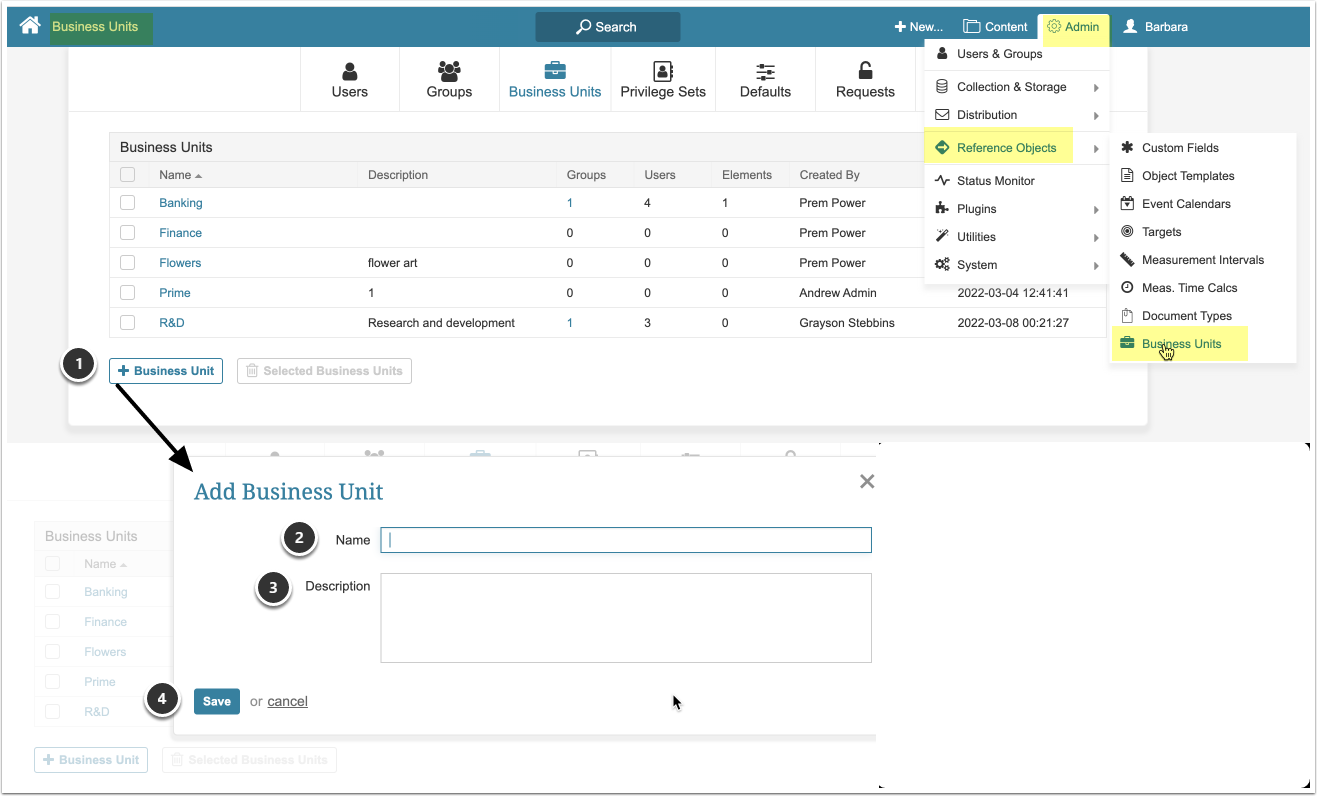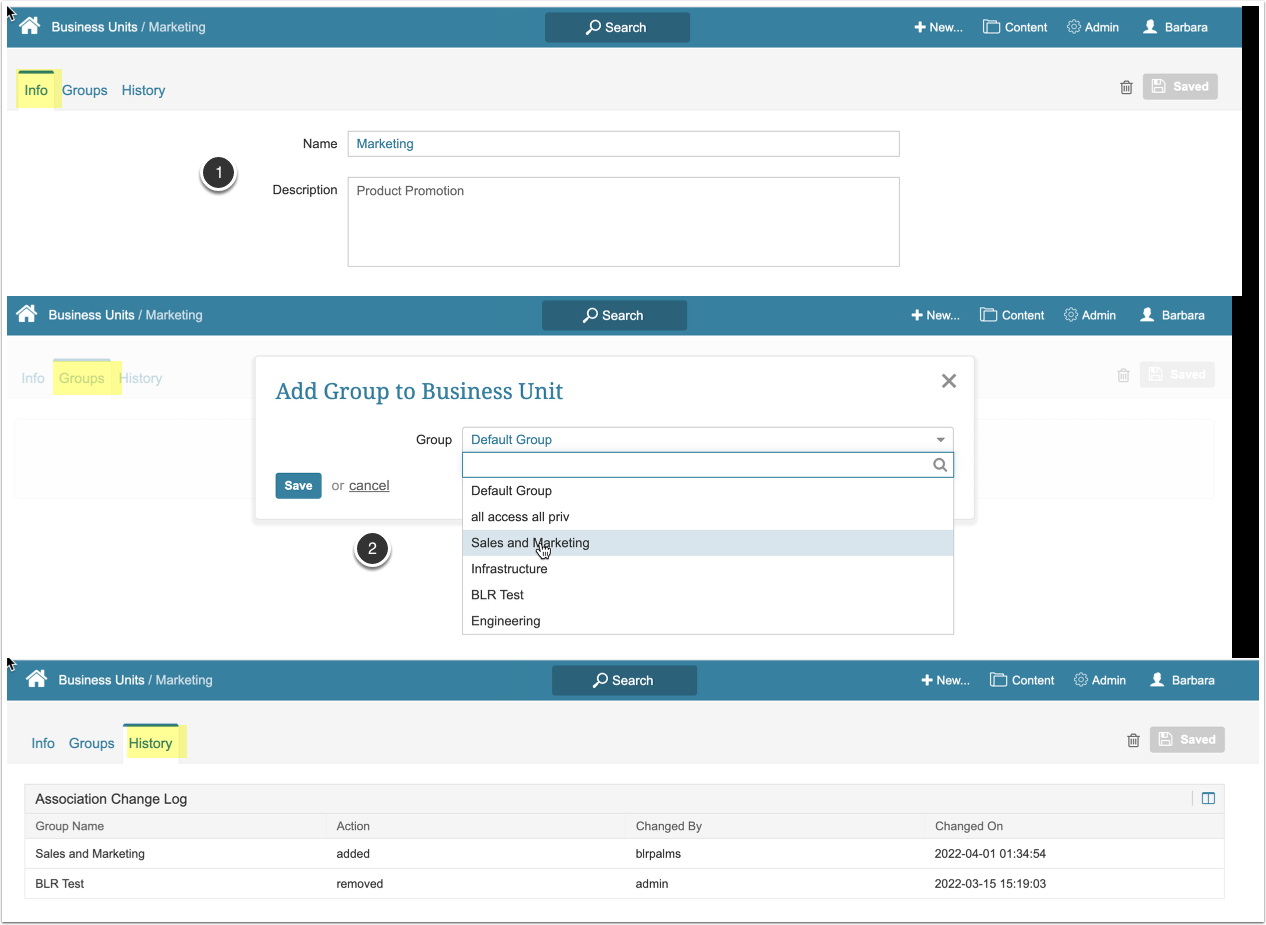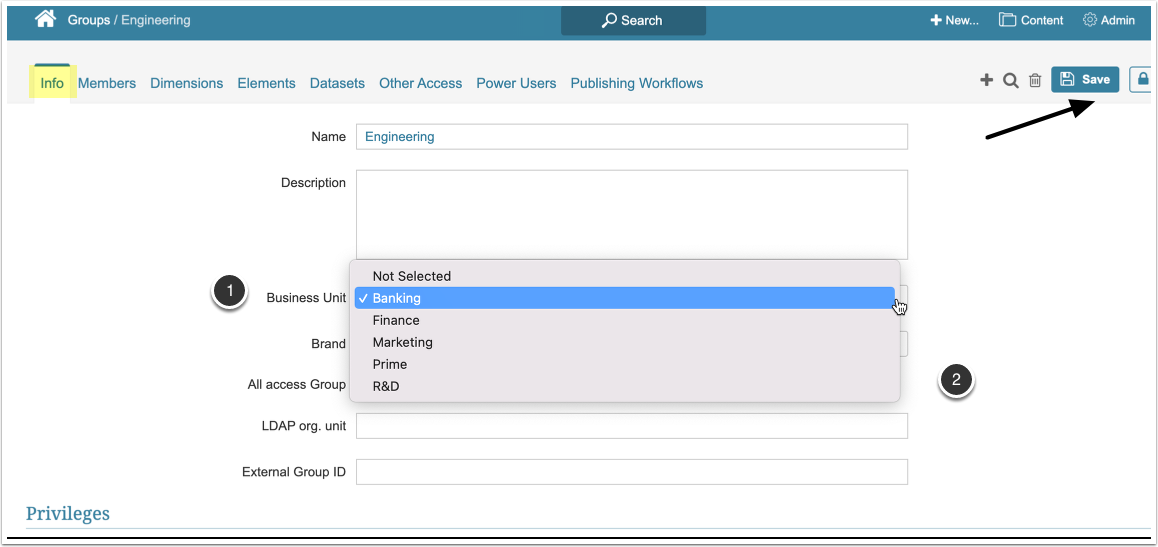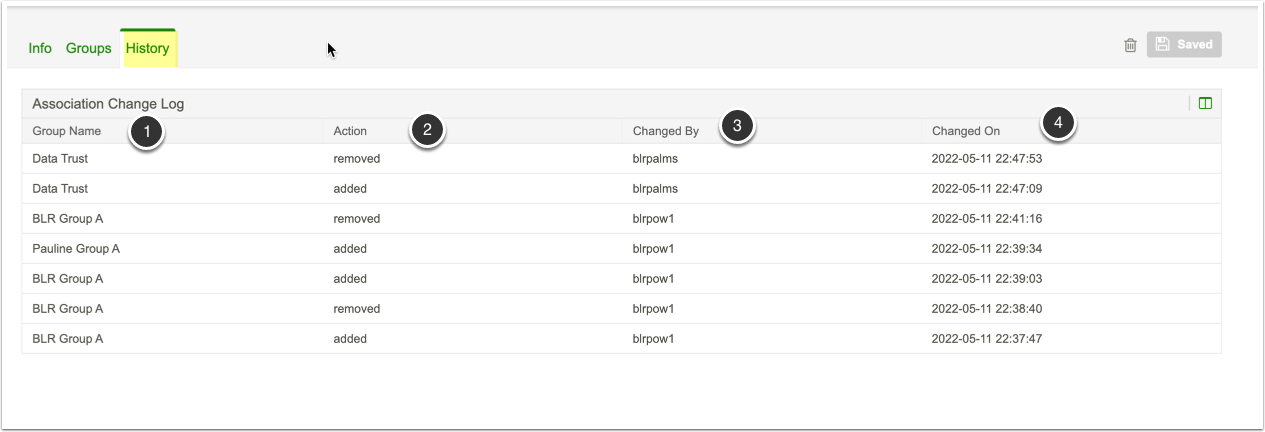In Release 6.3.3, a new Business Unit object is available to allow one or more Groups to be associated with it. A Group may only be assigned to one Business Unit. A Group is not required to be associated with a Business Unit. A Business Unit may be assigned to one or more Groups, without limits.
In the MI metadata the Business Unit field in the Group table is only a "memo" field and does not drive any additional processing. Any Admin may create a Business Unit but a Power User requires a Privilege to do so.
See Business Unit Security for information about related Power User Privilege.
1. Create a new Business Unit
Admin: Admin menu > Reference Objects > Business Unit > List Page
Power User: Admin menu >Business Unit > List Page
- [+ Business Unit] to open popup
- Name: Add the Business Unit name to appear in the drop-down on a Group Editor
- Description: Optionally, include additional information
- [Save] to open the full Editor
2. Update Business Unit
Access Path: The full Editor pens when creating a new Business Unit or selected from the List Page > Active Name link in the grid
From the Editor:
- Info Tab: Update Name or Description
- Groups Tab: [+Group], select a Group and {Save]
- History Tab: Review change history
Power Users can only add Groups to which the user has Edit Access
3. Add a Business Unit to a Group on Group Editor
Group Editor > Info Tab
- Use the drop-down list to select a Business Unit
- A Power User may select any Business Unit.
[Save]
A Group may have "Not Selected" in Business Unit if it has not been assigned as yet. Business Unit is not a mandatory setting.
4. Review Change History
Business Unit Editor > History Tab
The "Association Change Logs" contains a list of modifications made to a Business Unit; i.e., when Groups were added or removed from the Business Unit.
- Group Name: Identifies "Group" against which change was applied
- Action: Defines the change made
- Changed By: Shows username of person making the change
- Changed On: Provides the date/time the change is made