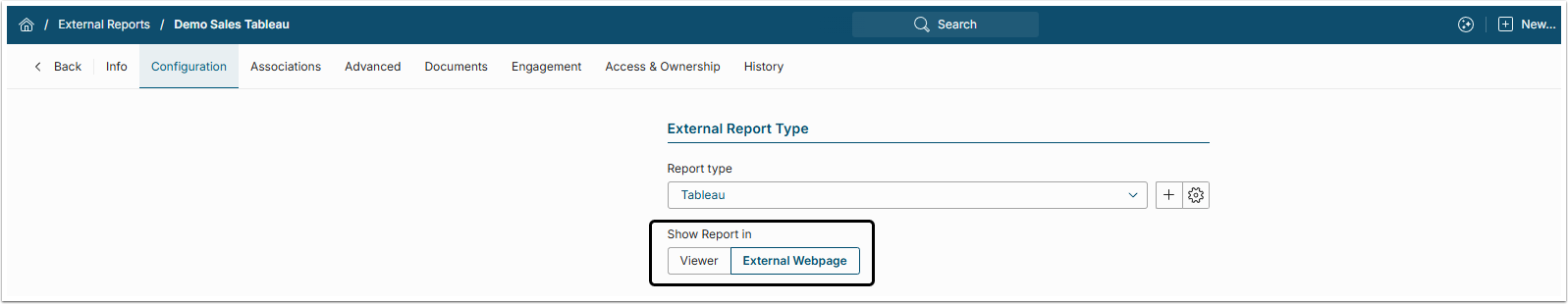Metric Insights uses secure http, i.e., https. If the web application that serves as the source for the External Report uses ordinary http, the Report will not be displayed in the Metric Insights Viewer. This is a fundamental security limitation of all browsers.
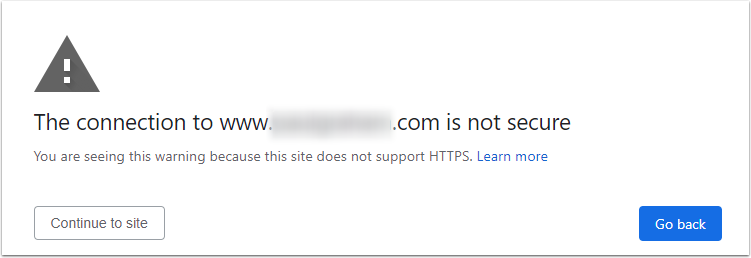
Possible Solutions
The short-term solution will be to manually allow loading from an insecure source in the browser. However, it is better to deal with the source of the problem. The web allpication needs to use HTTPS to display External Report in the Metric Insights Viewer.
Alternatively, in the Configuration tab of External Report Editor, set the External Report to open in an External Webpage instead of in the Viewer.