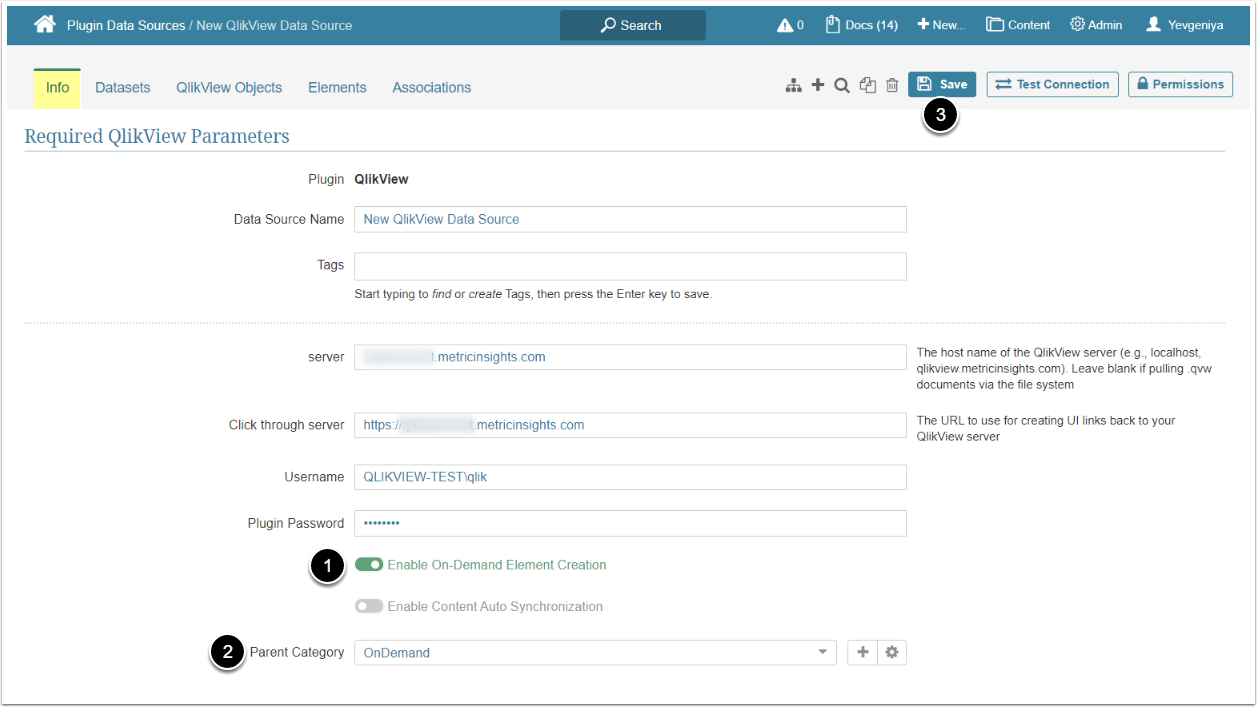This article provides an overview of On-Demand Element Creation. By enabling the feature from the Data Source Editor, users can programmatically create External Reports "on the fly" via Metric Insights' API, thereby reducing manual input and opening up new possibilities for content creation.
For the purpose of this article, the Quick Report Bursting portal page is used as an example. The page allows users to select BI tool Objects (reports, dashboards, etc) for which they want to schedule Bursts without creating External Reports in advance. To be able to select a BI tool connection and browse objects, On-Demand Element Creation must be enabled for that connection (Data Source).
Metric Insights would then:
- Check if user has access to the Object
- Create an External Report if it does not exist for the Object
- Add the External Report to a new Burst using the schedule specified