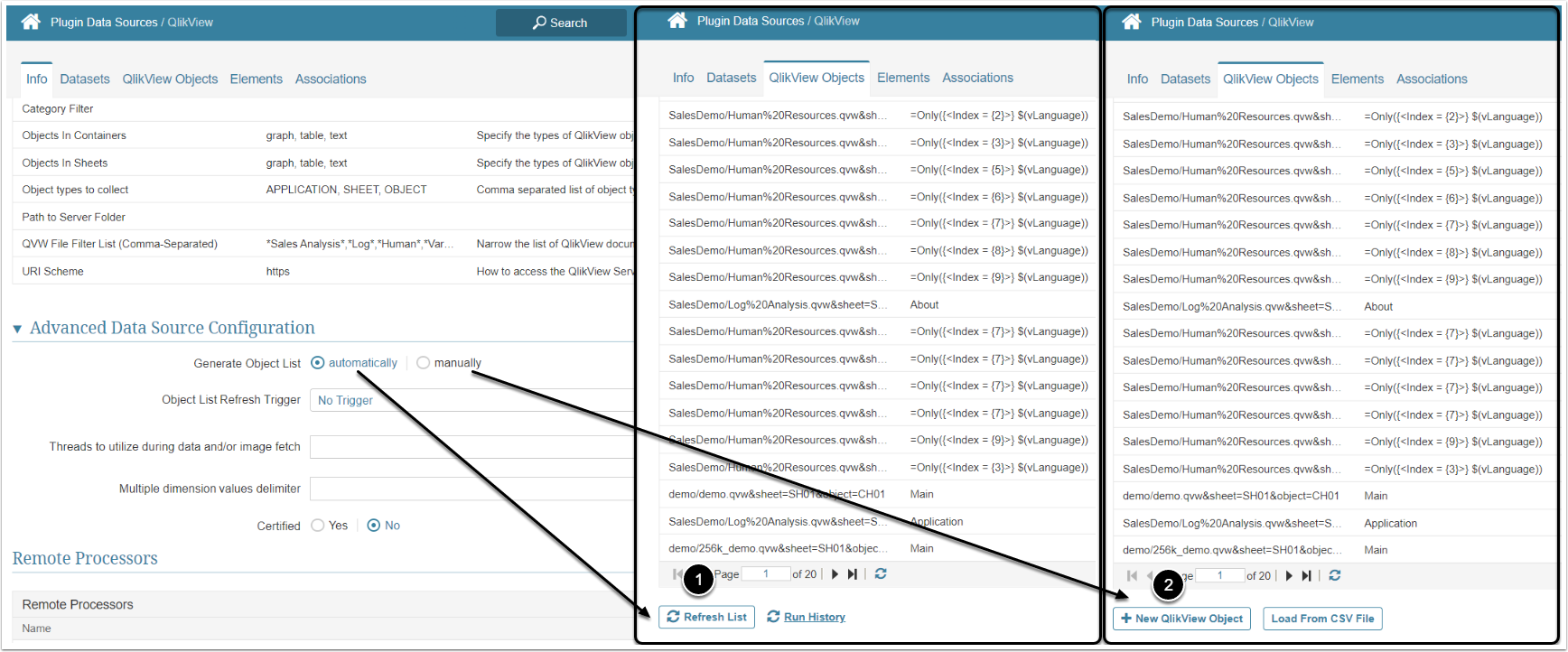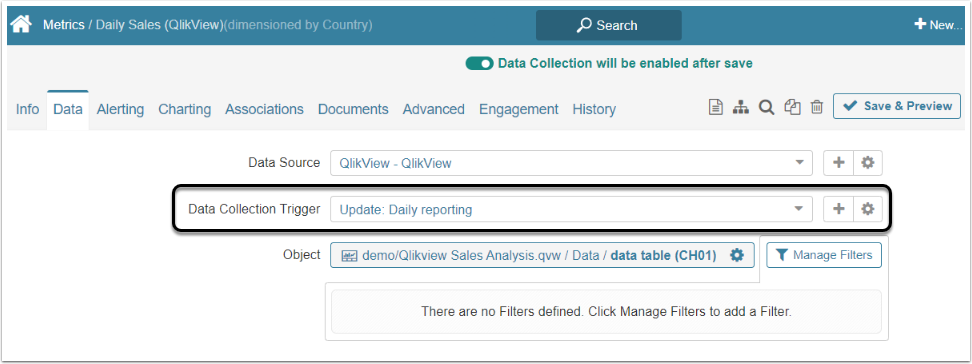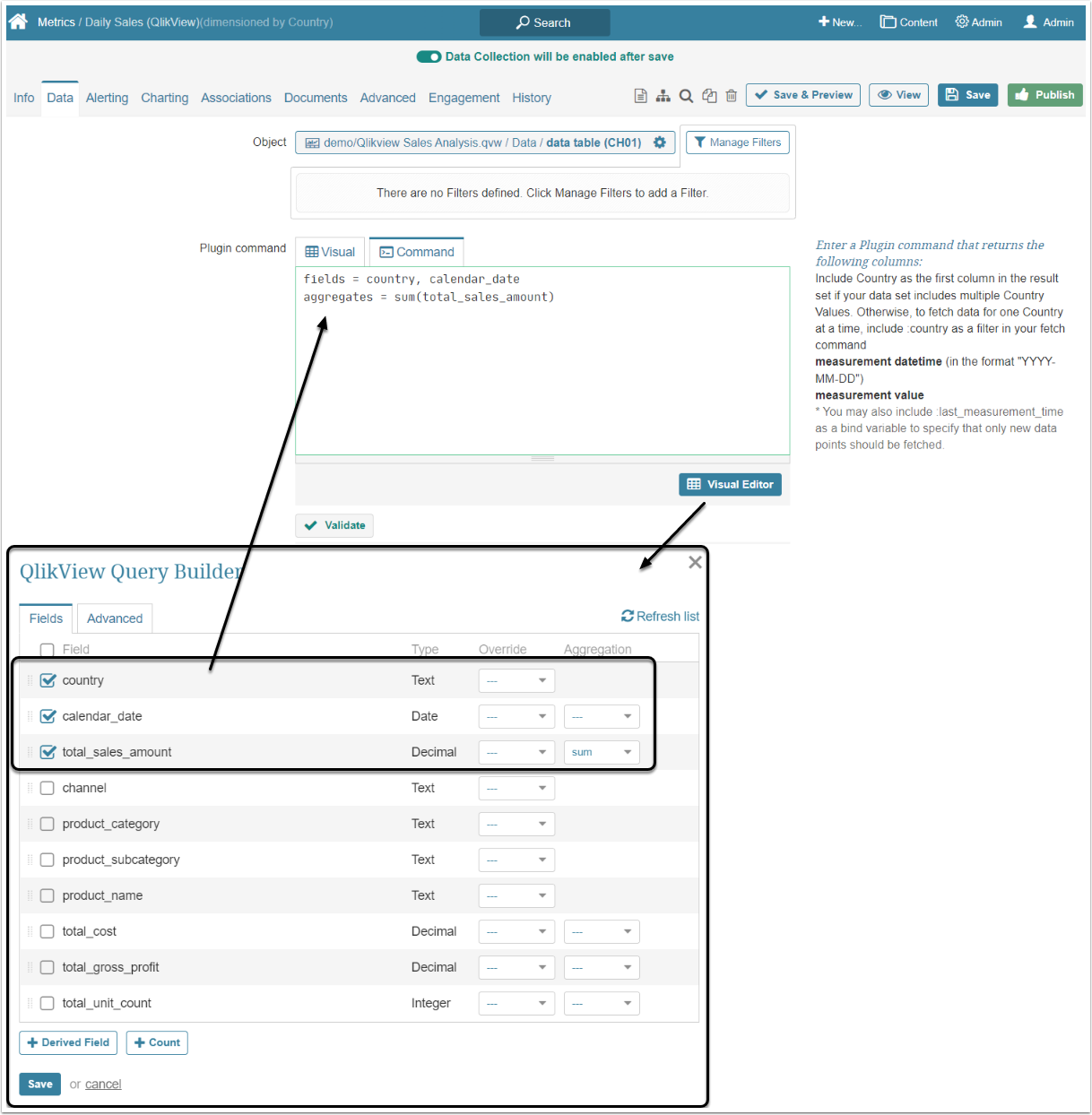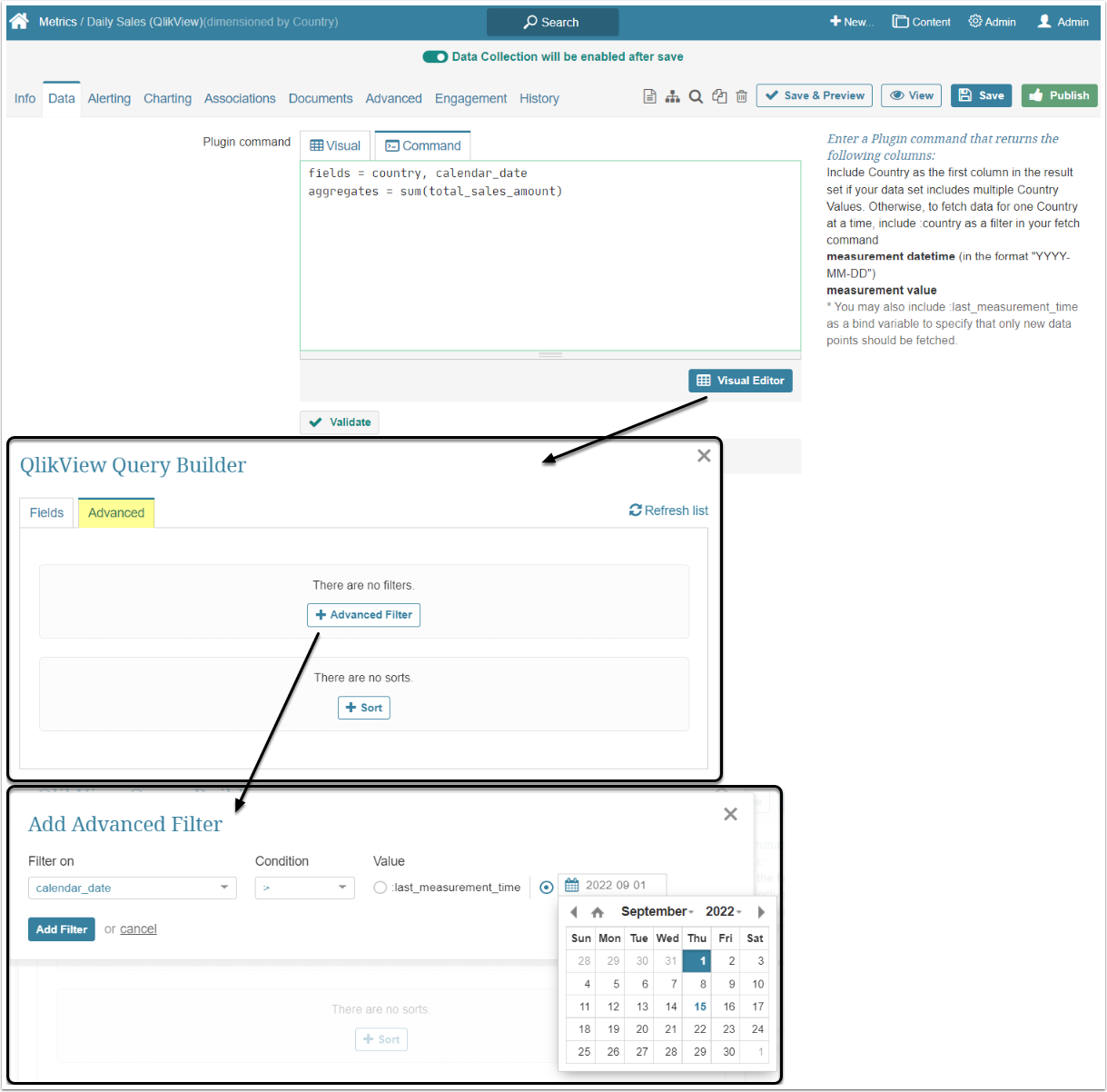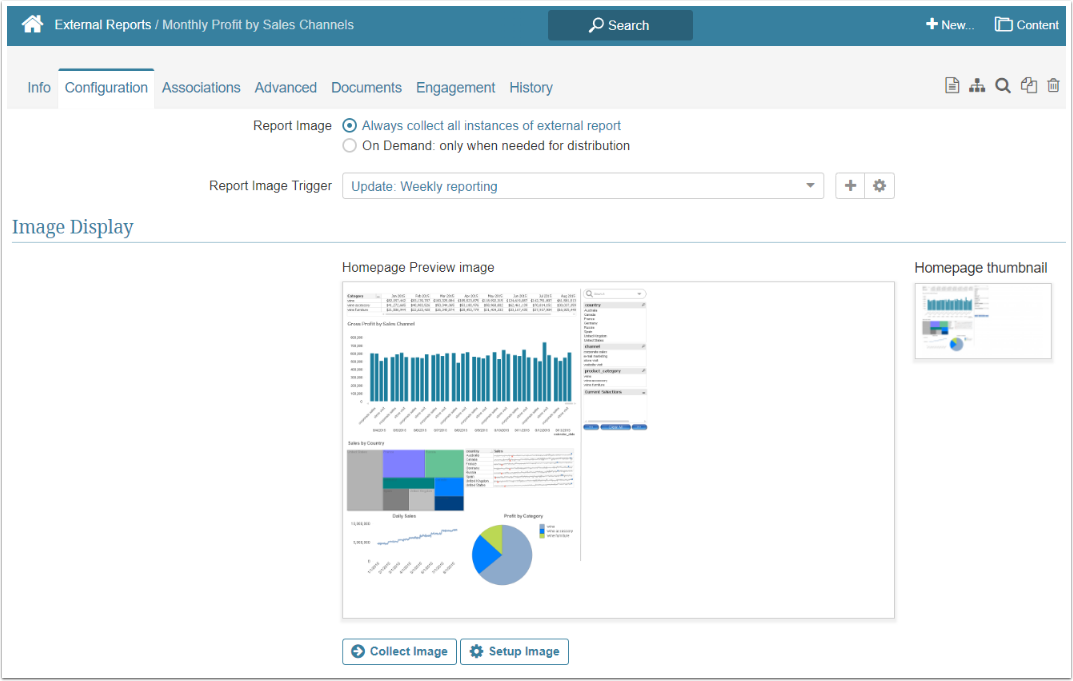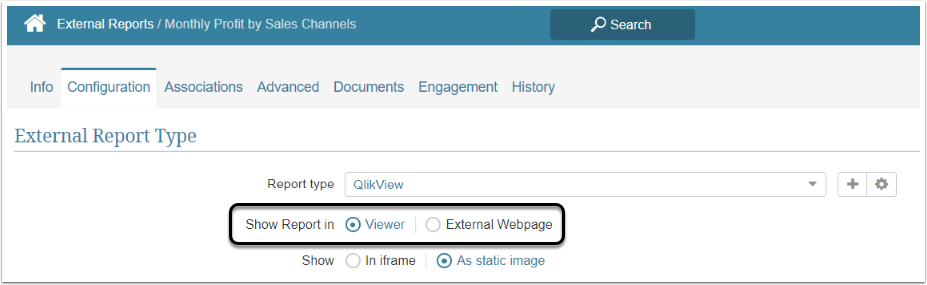QlikView can be easily integrated with Metric Insights to join forces and provide better solutions for analyzing data and supporting business decisions. This Plugin allows connecting to QlikView server and extracting data for Datasets that can be used as a source for Metrics and Reports in Metric Insights.
Capabilities
Here is a list of QlikView plugin capabilities in Metric Insights:
Fetching QlikView Reports (manually and automatically)
Metric Insights extracts data from the QlikView server in the form of reports. Information obtained from these objects is further used as data source for MI elements: Metrics and Reports. QlikView objects are displayed in the Data Source Editor.
To open the Data Source Editor access Admin > Data Sources > find the necessary Data Source and click its Active Name link. There are two ways of collecting data from QlikView:
- Automatically: If the Generate Object List field is set to 'automatically', go to the QlikView Objects tab and simply click Refresh list to collect all QlikView reports currently available at the server
- Manually: You can also update the QlikView reports list by adding report IDs and Names one-by-one or load them from a CSV file
Automated Data Collection
The data from the QlikView server can be gathered and fetched automatically. After setting a Data Collection Trigger the data collection will be performed periodically. For more information about Data Collection Triggers, refer to Create Data Collection Trigger article.
Visual Editor for Constructing Plugin Command
Data for Metrics and Reports is extracted via a plugin command, consisting of parameters specifying what data should be fetched. See the list of available parameters.
The check-list with fields available for constructing a plugin command is automatically captured from the reports and displayed at the QlikView Visual Editor located at Metric Editor > Data tab > below the Plugin command text box.
Visual Editor is a handy tool. It saves time of those who are unaware of specific syntax of certain plugins and eliminates the likelihood of mistakes often made when typing the command manually.
The command is automatically constructed from the selected fields and values defined from the drop-down lists consisting of all available options.
Pre-filtering of Fetched Data in Visual Editor
On the Advanced tab of Visual Editor you can add Advanced Filters by [+ Advanced Filter] to pre-filter the data, fetched from QlikView.
Image Fetching
External Reports can be created by the means of fetching an image directly from QlikView.