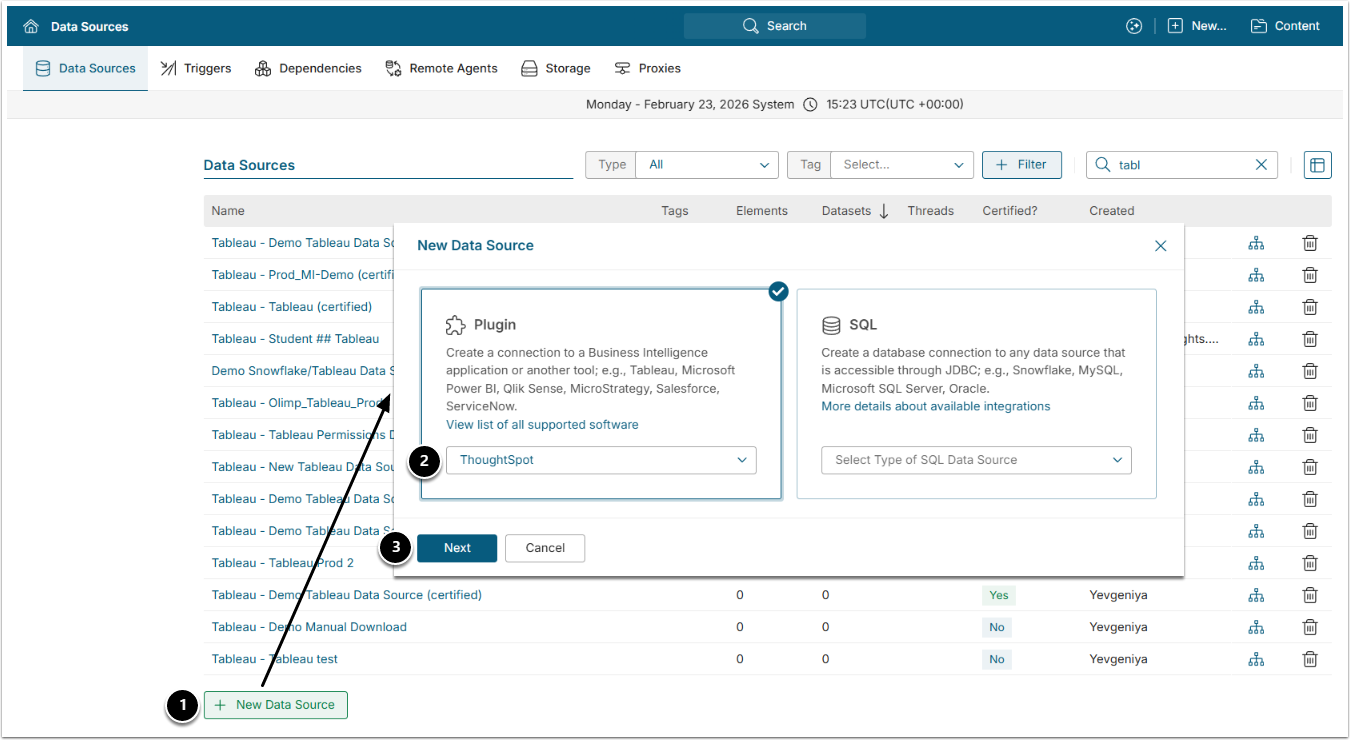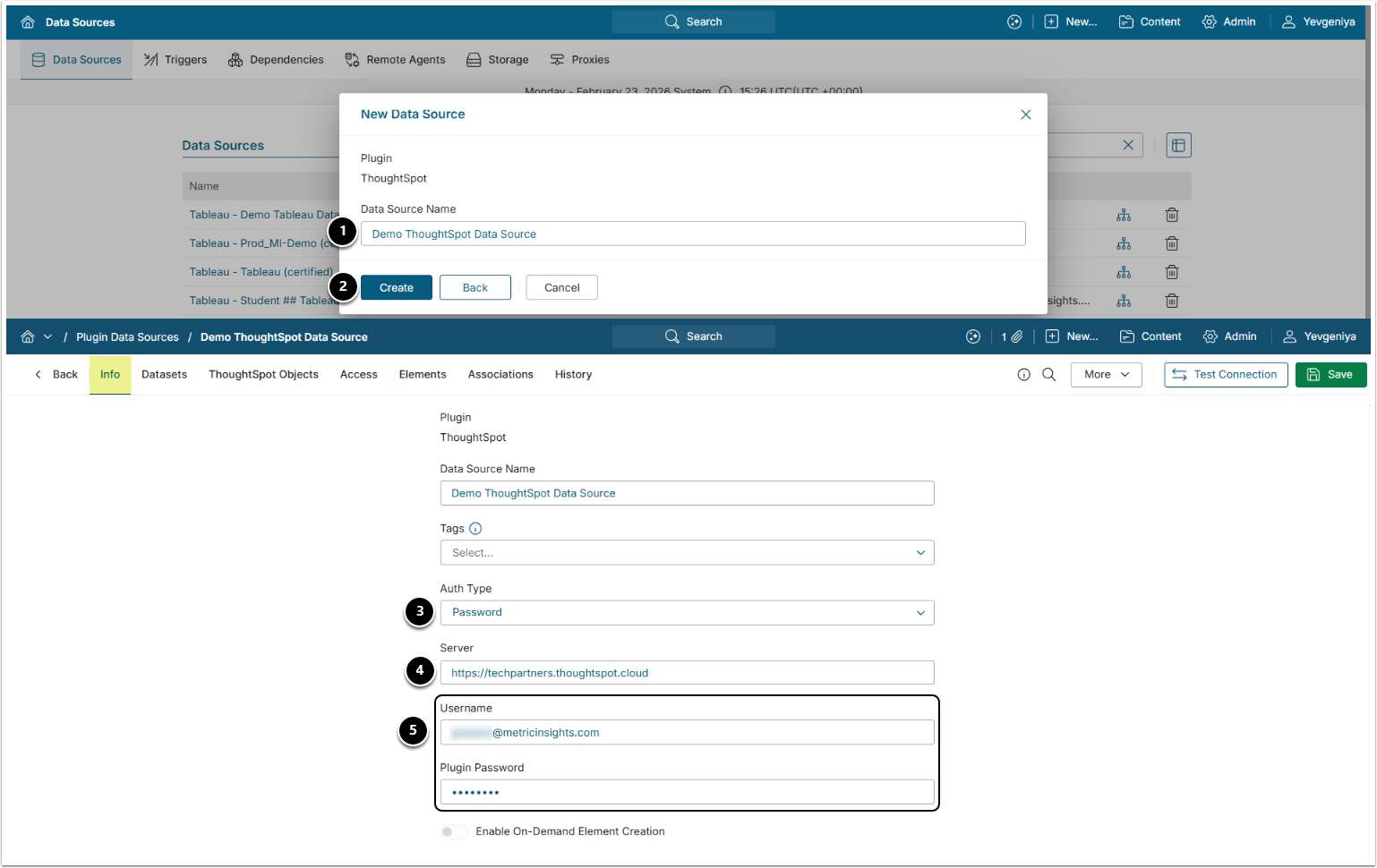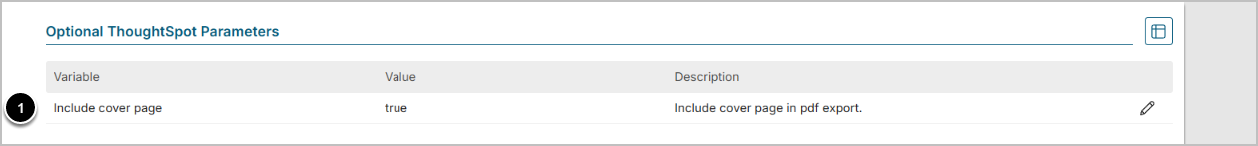This article describes how to connect to ThoughtSpot in order to load data into Datasets and create content in Metric Insights.
1. Add New Data Source
Access Admin > Collection & Storage > Data Sources
- [+New Data Source]
- Choose ThoughtSpot from the Plugin drop-down list.
- [Next]
2. Specify Required Parameters
- Data Source Name: Input a descriptive phrase.
- [Create]
- Auth Type: Select the required type:
- Password: input the ThoughtSpot server credentials as described in this section.
- Identity Profile: select the pre-configured Identity Profile.
- Server: Enter the server address:
- Username/Plugin Password: Provide user credentials.
- NOTE: Username and Password are required by the ThoughtSpot API.
Optionally, toggle on:
3. Define Optional Parameters
| Parameter | Description |
|---|---|
| Include cover page | ThoughtSpot Plugin supports getting native PDFs for External Reports. Enter "true" to include cover page for the PDF. |
4. Configure Advanced Settings
Advanced Configuration settings can be set to default values unless Data Source requires more precise tuning. For more details on how to proceed, refer to Advanced Data Source Configuration.
Click [Test Connection] in the upper right corner.