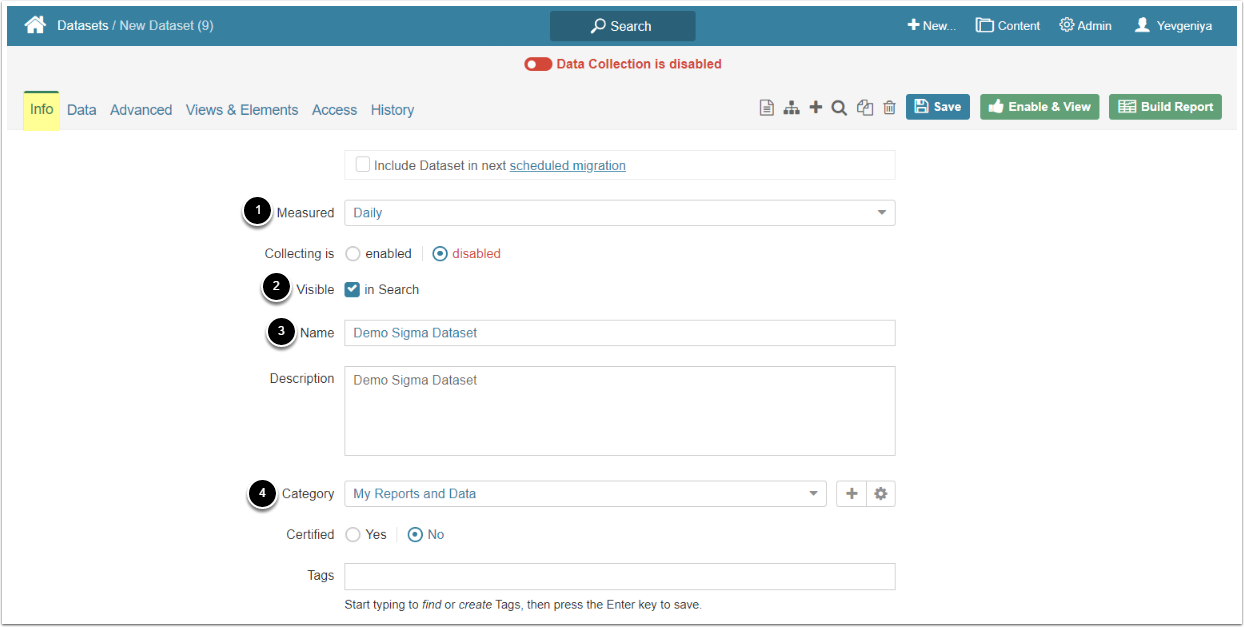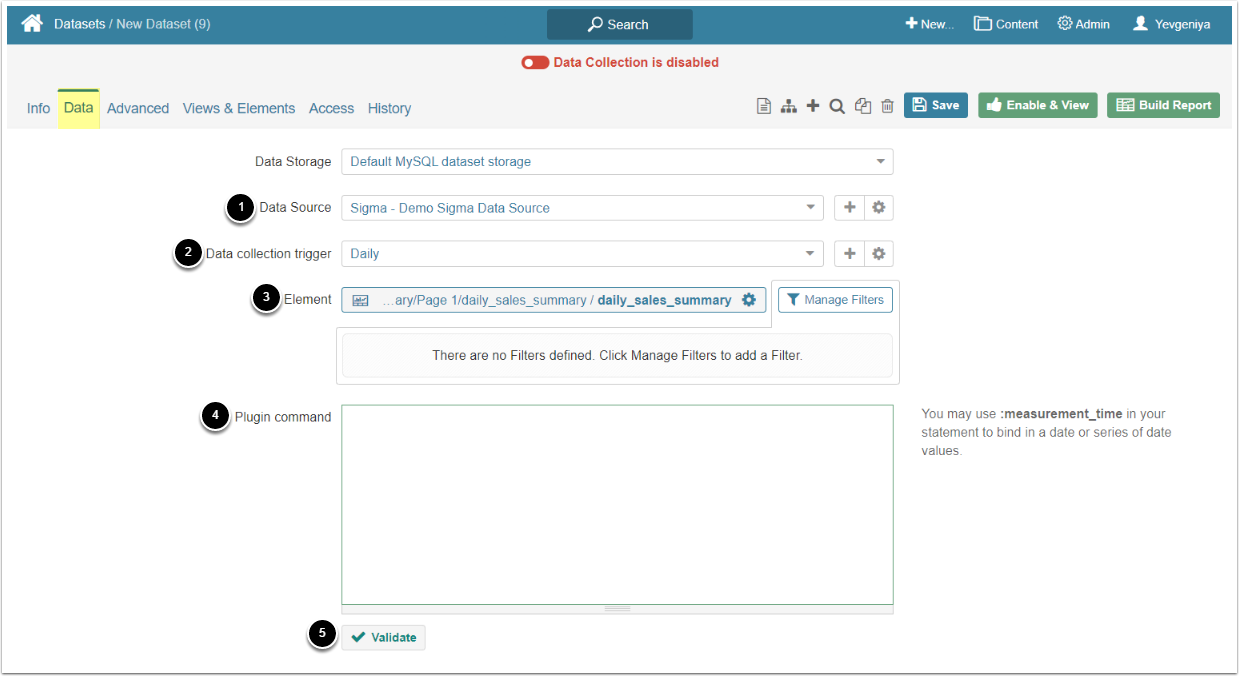This introductory article describes how to define the basic settings for a Dataset sourced from Sigma.
PREREQUISITES:
1. Create New Dataset
Access New > Datasets > Create New
Enter the basics:
- Select the measurement interval that applies to the level of aggregation that you want in your result set
- Define if Dataset is to be searchable
- Input a descriptive phrase in Name
- Specify Category to place the Dataset
Proceed to Data tab to define details
2. Define Details
- Select the Sigma Data Source
- Specify Data collection trigger that will be used to collect data for Dataset
- Select Element to be used as a basis for Dataset
- Input an SQL Plugin Command that selects the data to be fetched from Sigma
- Specify fields to be fetched in Plugin Command in the following format "fields = comma-separated column names" OR leave it blank to pull all data
-
[Validate]
- If the statement is valid, the Validation Rows Preview section pops up at the bottom of the screen.
- You can also open it by clicking Show validation rows under the Plugin command box.
- [Enable & View] to proceed to Dataset Viewer