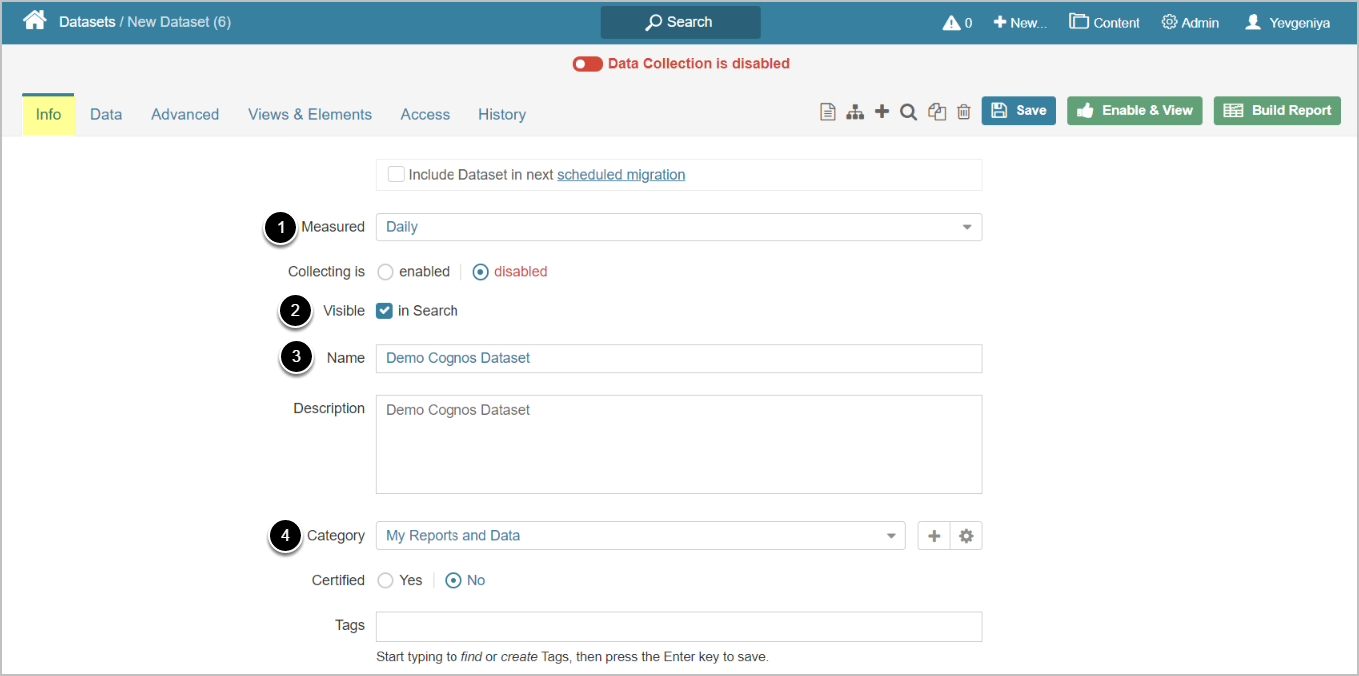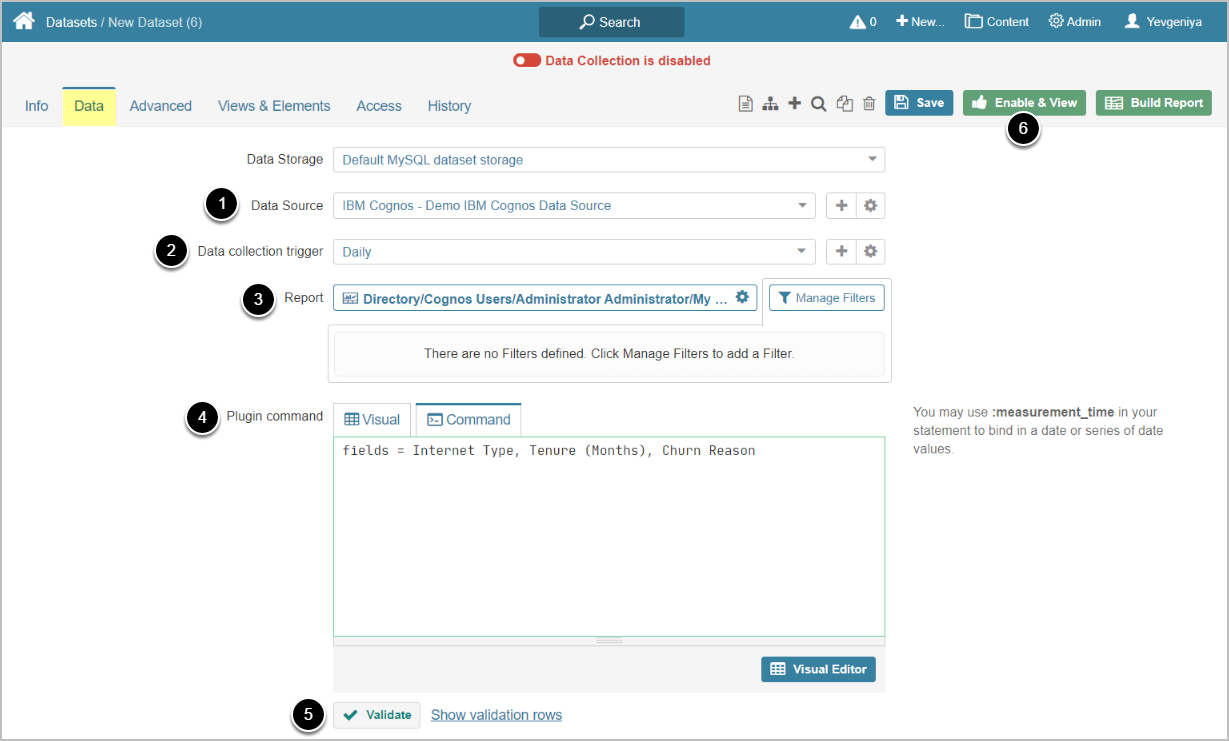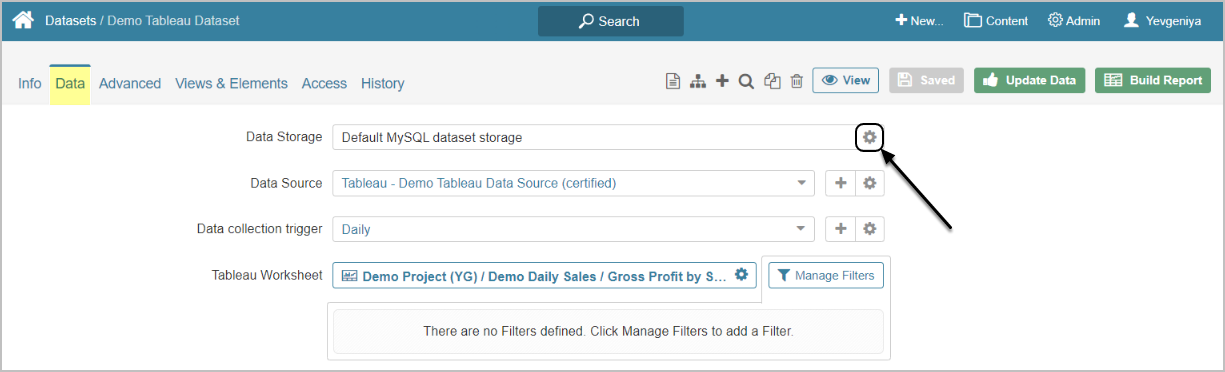A Metric Insights' Dataset can be populated automatically based on data fetched from IBM Cognos.
PREREQUISITES:
Established connectivity to the Cognos server
Enter the basics:
- Select the measurement interval that applies to the level of aggregation that you want in your result set
- Define if Dataset should be searchable
- Input a descriptive phrase in Name
- Specify Category to place the Dataset
Proceed to Data tab to define details
2. Define Settings for Data Collection
- Select the IBM Cognos Data Source
- Specify Data collection trigger that will be used to collect data for Dataset
- Select the IBM Cognos Report that should serve as a basis for Dataset
- Before fetching data, you can pre-filter it via [Manage Filters]
- Input a plugin Command listing all the data you would like to fetch from IBM Cognos
- Build your query in MIQL syntax OR
- Use Visual Editor. This will automatically validate the command
- [Validate]
- [Enable & View] to proceed to Dataset Viewer
[6.3.1] Datasets can be moved between the available Data Storages. The screen below shows Tableau, but the functionality is essentially the same for all Plugins.
Click the Edit icon next to the Data Storage on Data tab and follow the prompts to complete the operation.