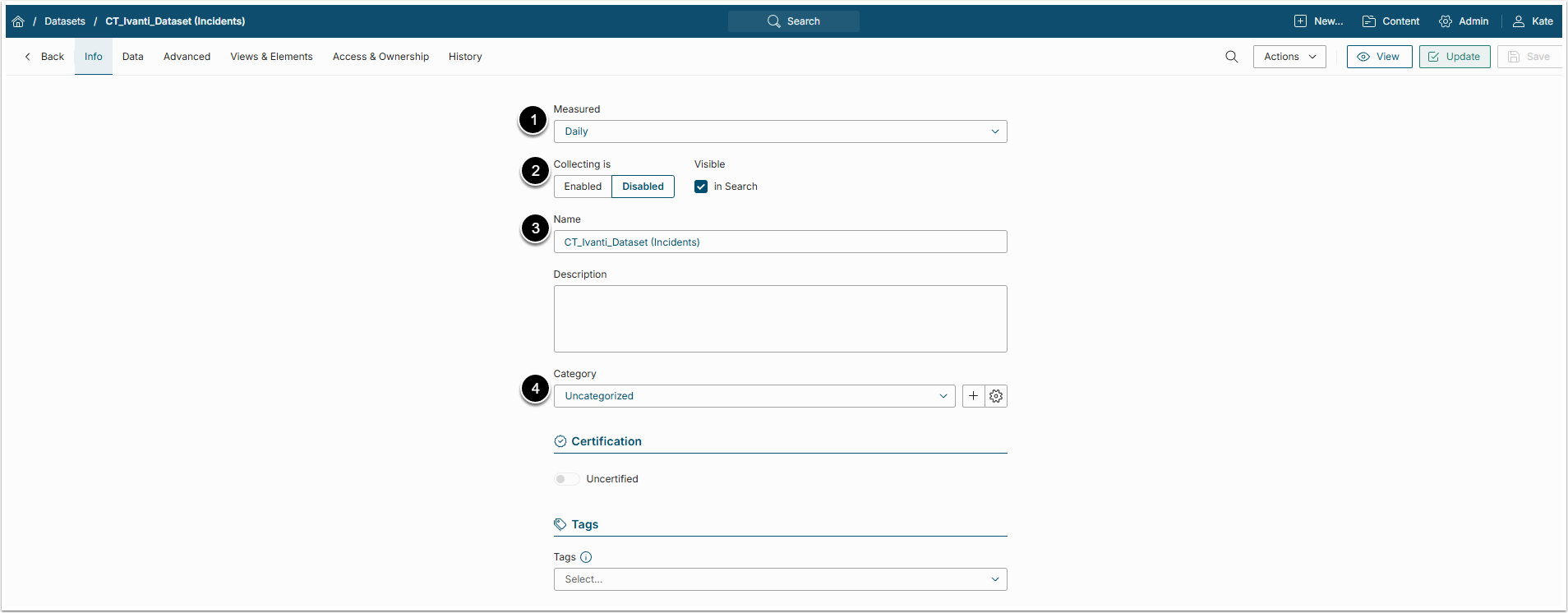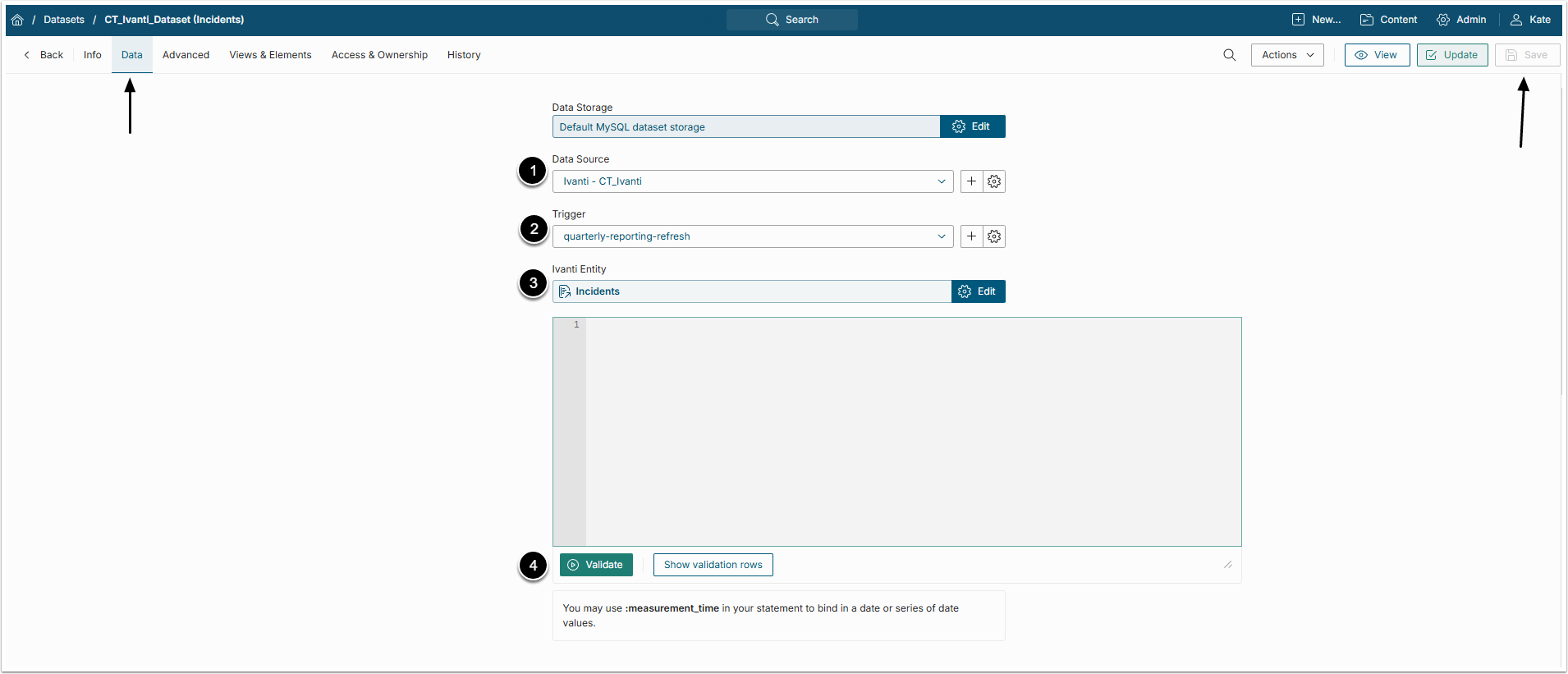This article details how to create a Dataset populated with data sourced from Ivanti Plugin.
PREREQUISITES:
1. Create a New Dataset
Access +New > Dataset > Create New
- Measured: Select the measurement interval that applies to the level of aggregation that you want in your result set
- Collecting is: Choose the "Enabled" option to enable the Dataset
- Name: Give your Dataset a descriptive name
- Category: Specify the Category where you Dataset will be placed
2. Complete the Data Tab
- Data Source: Select the connection profile you have created for Ivanti plugin
- Trigger: Specify the Data Collection Trigger that will be used to collect data for your Dataset
- Ivanti Entity: Select an Ivanti object that should serve as a basis of your Dataset
- [Validate]
The Validation Rows Preview will be displayed at the bottom of the page. Don't forget to [Save] the changes.