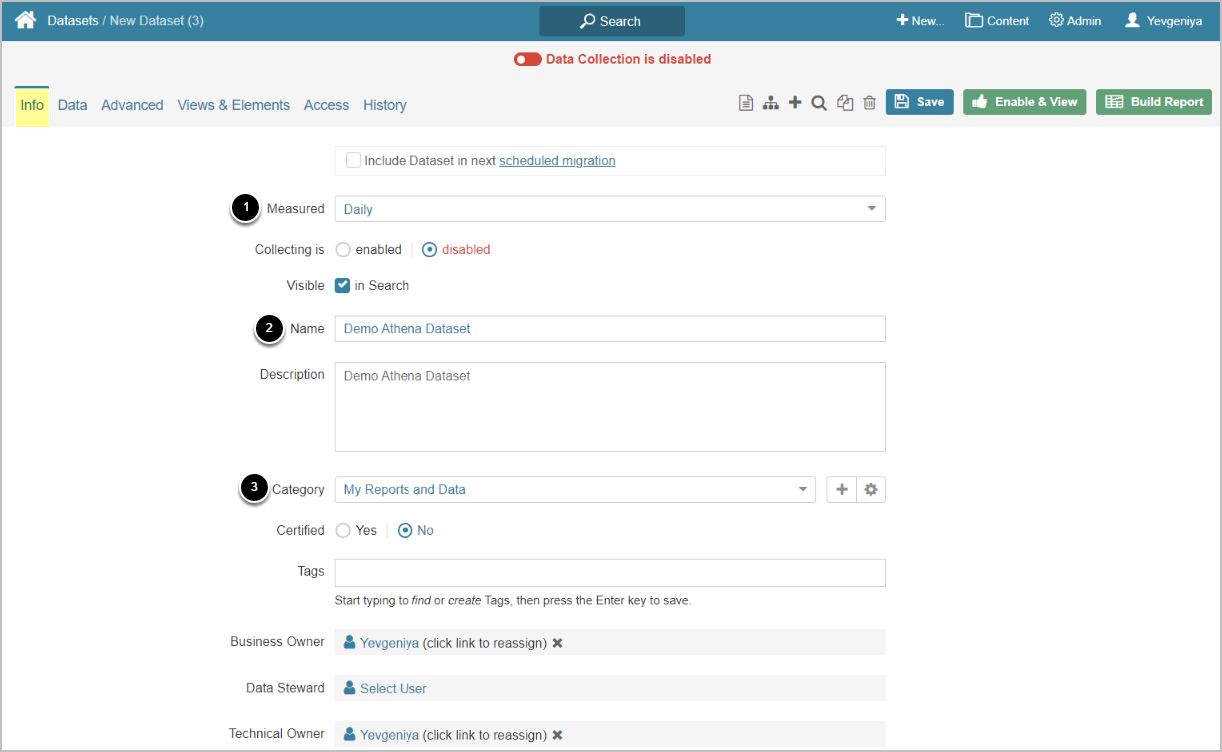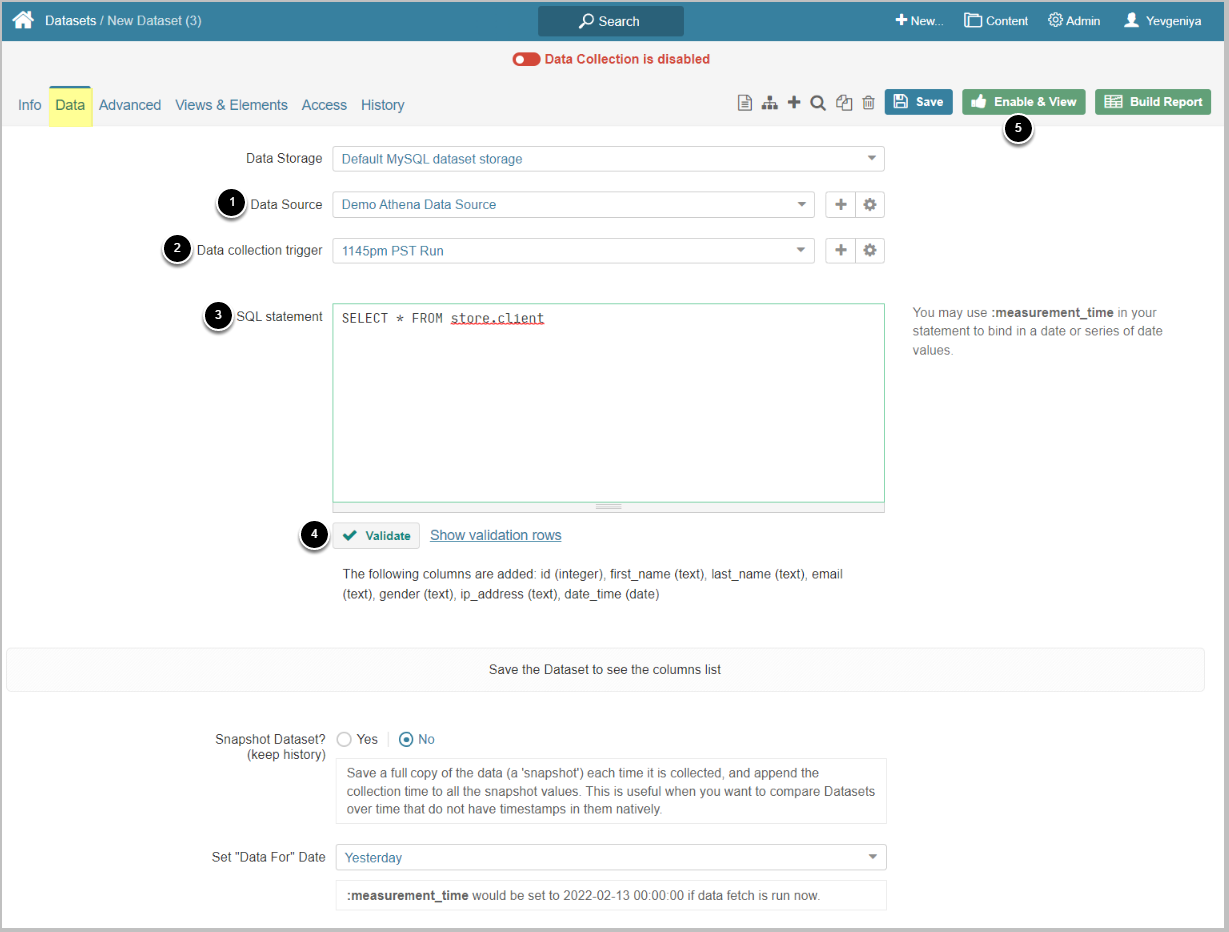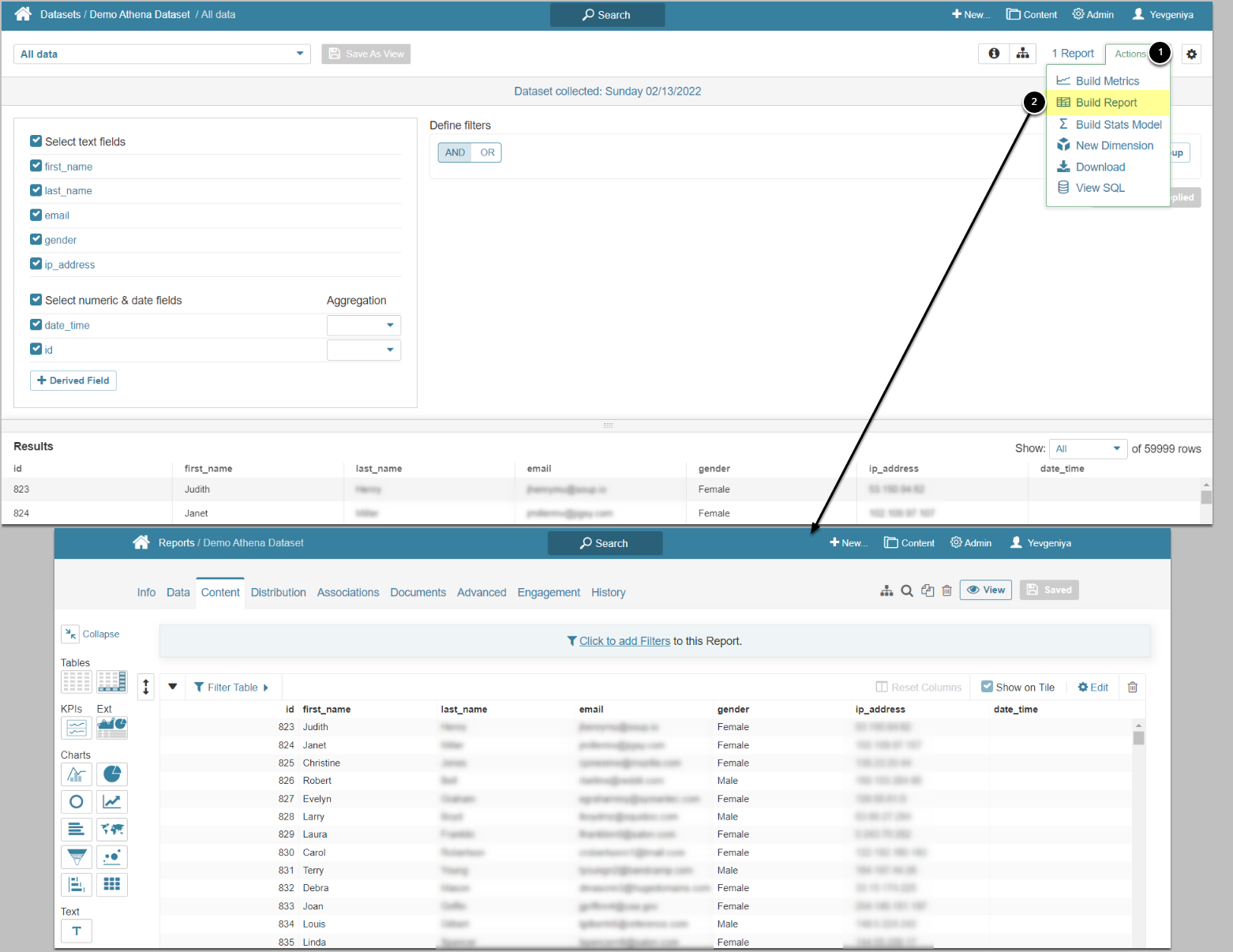This article explains how to create a Dataset and Report from Amazon Athena.
PREREQUISITES:
Established connectivity to Amazon Athena
1. Create New Dataset
Access New > Dataset > Create New
- Select the measurement interval that applies to the level of aggregation that you want in your result set
- Input a descriptive phrase in Name. Optionally, provide any additional information about the Dataset in Description.
- Specify Category where your Dataset will be placed
Move to the Data tab to define the source of data and how often it should be updated
2. Specify Details for Data Collection
- Select the Athena Data Source
- Specify the Trigger that will be used to collect data for the Dataset
- Input an SQL statement to fetch data from Athena
- [Validate]
- [Enable & View] to proceed to Dataset Viewer
3. Create a Report from Viewer
- Access Actions menu
- [Build Report] will automatically take you to a Viewer of the new Report. For more information on Dataset Reports, refer to Dataset Reports Overview.