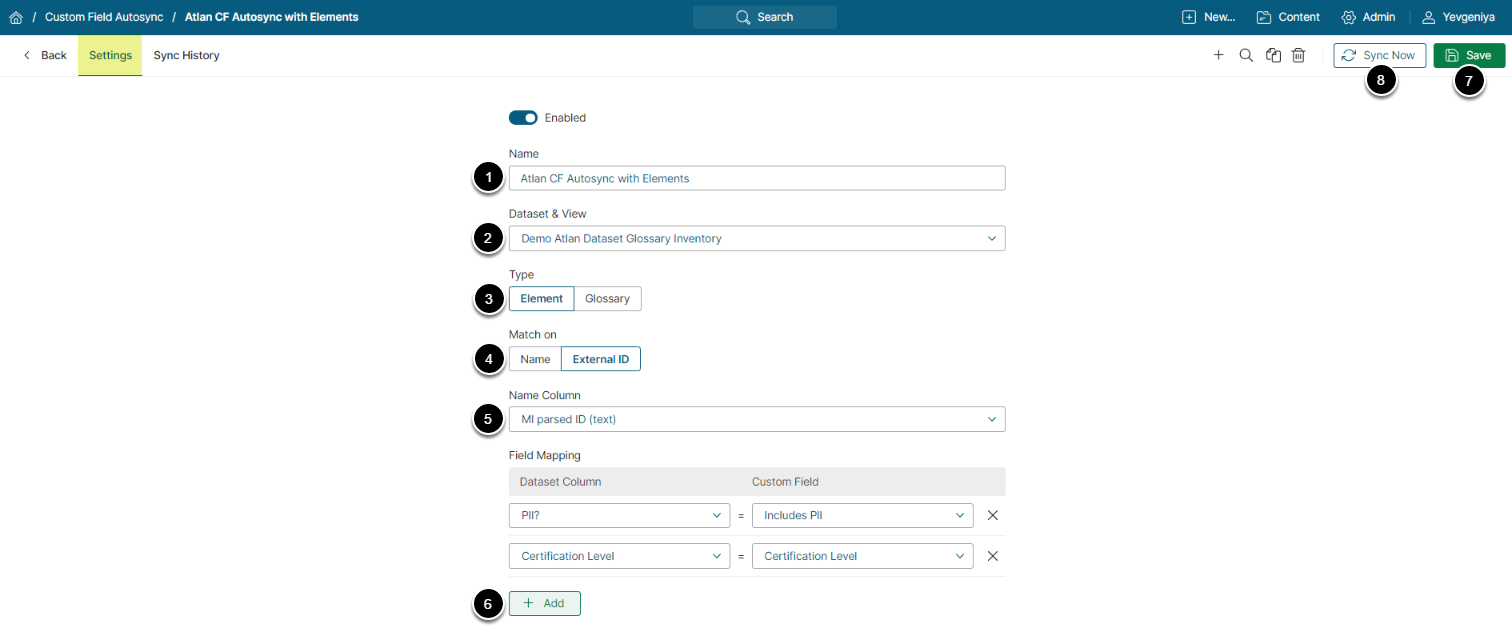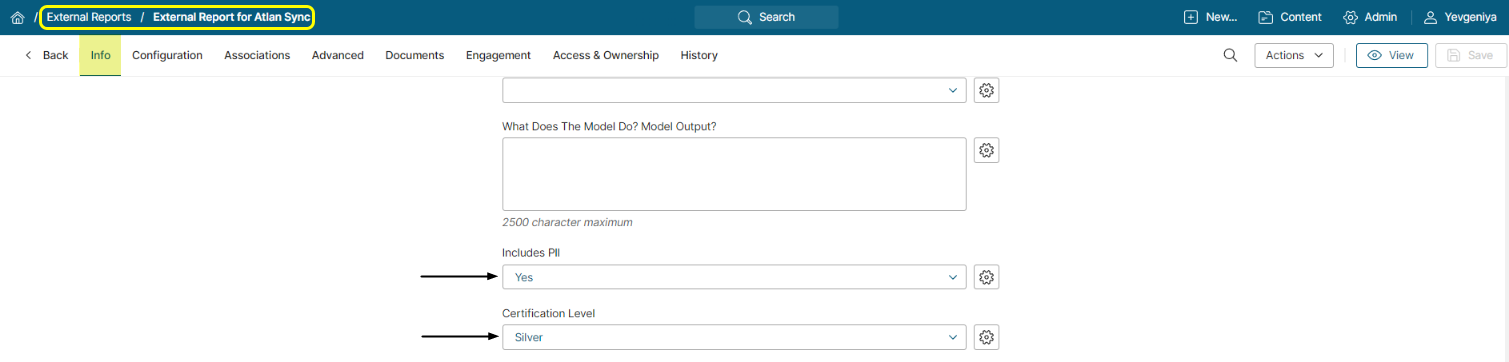There is a way to sync Custom Fields from Atlan with Elements in Metric Insights.
PREREQUISITES:
- Same Custom Fields must exist in Metric Insights
-
Dataset created from the Term to Asset Relationship object
- NOTE: Beginning in 7.0.1.a, Dataset created from All Reporting Assets is required instead of Asset Relationship.
1. Sync Custom Fields with Elements
Access Admin > Reference Objects > Custom Fields > Autosync > +Custom Field Autosync
- Provide a descriptive Name
- Select a Dataset created from the Term to Asset Relationship object
- NOTE: Beginning in 7.0.1.a, Dataset created from All Reporting Assets is required instead of Asset Relationship.
- Set Type to Element
- Set Match on to "External ID"
- Select "MI parsed ID" for Name Column
- Map fields
- [Save]
- [Sync Now]
For more information on Glossary Autosync, refer to Custom Field Auto Synchronization.