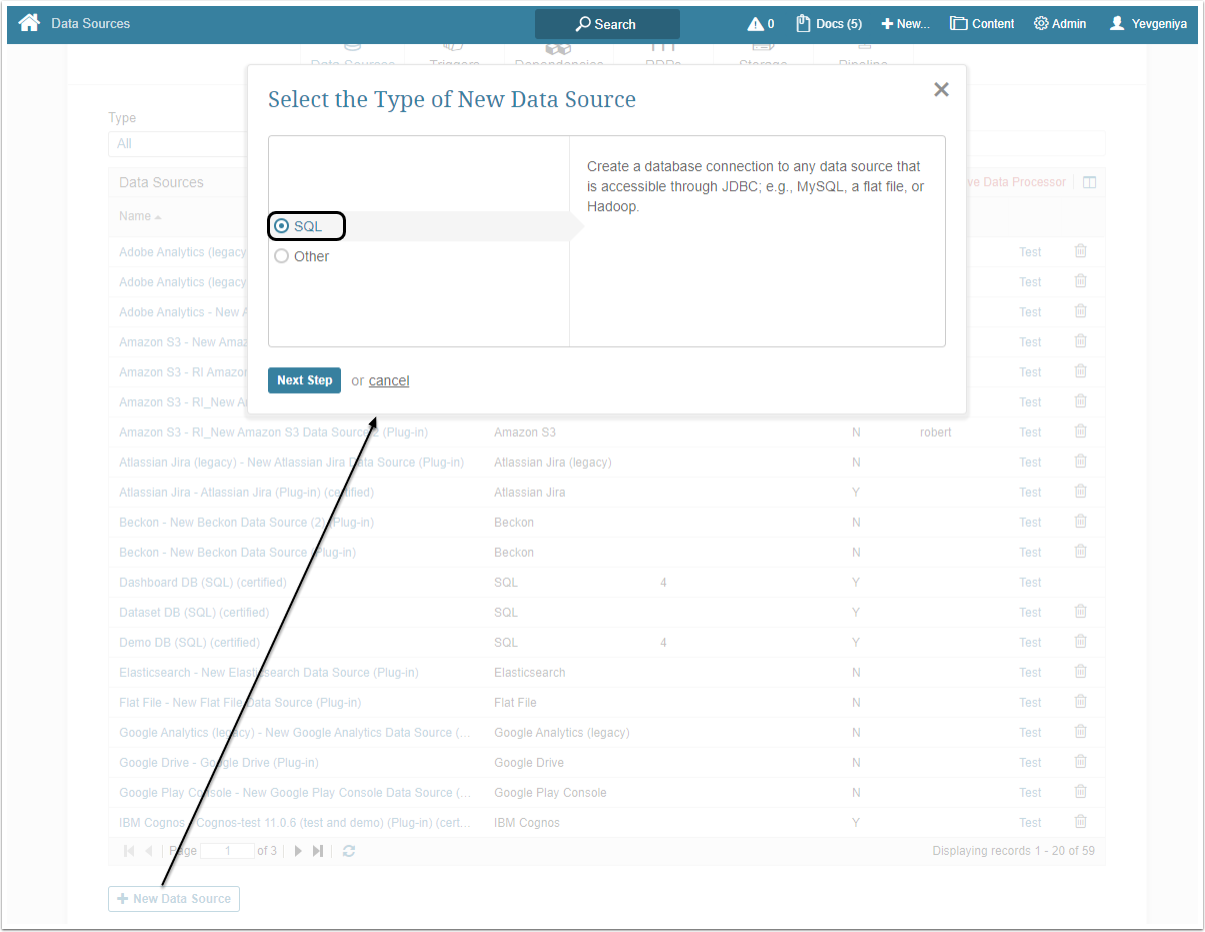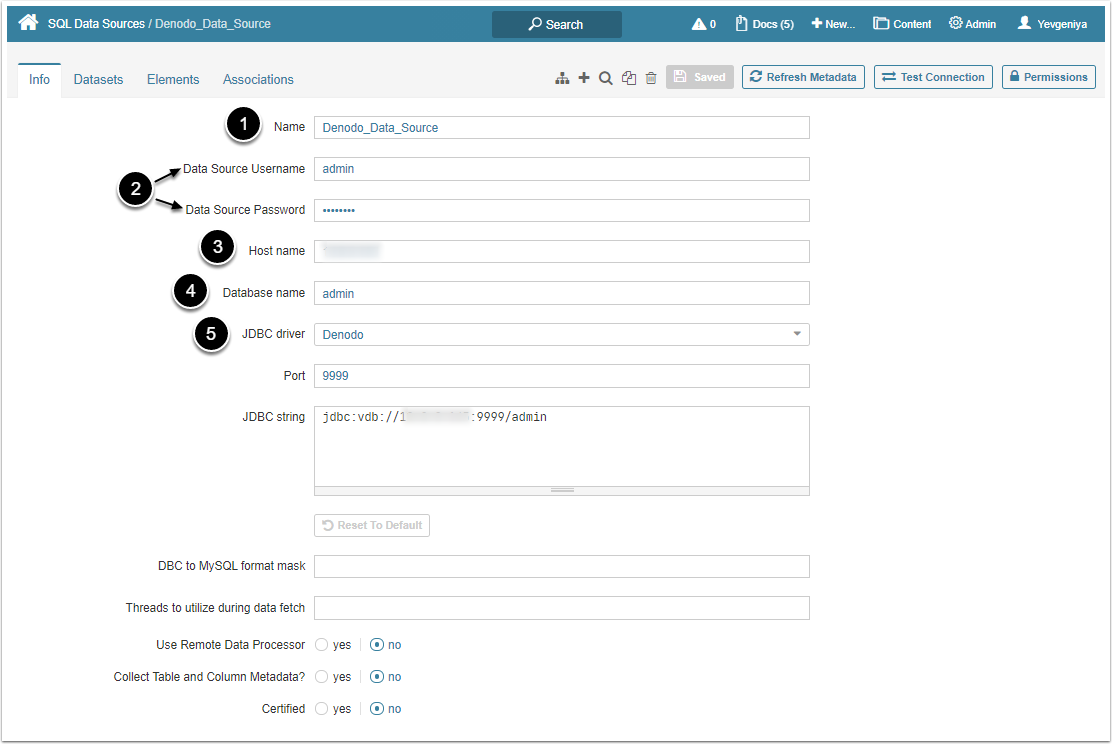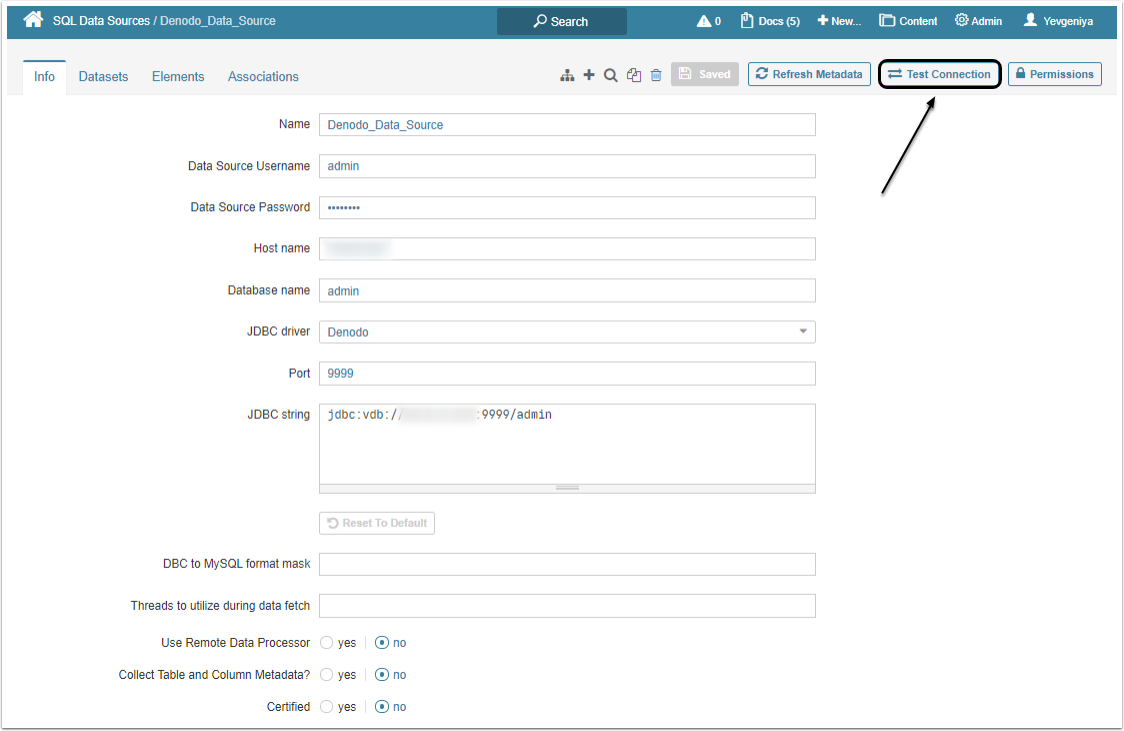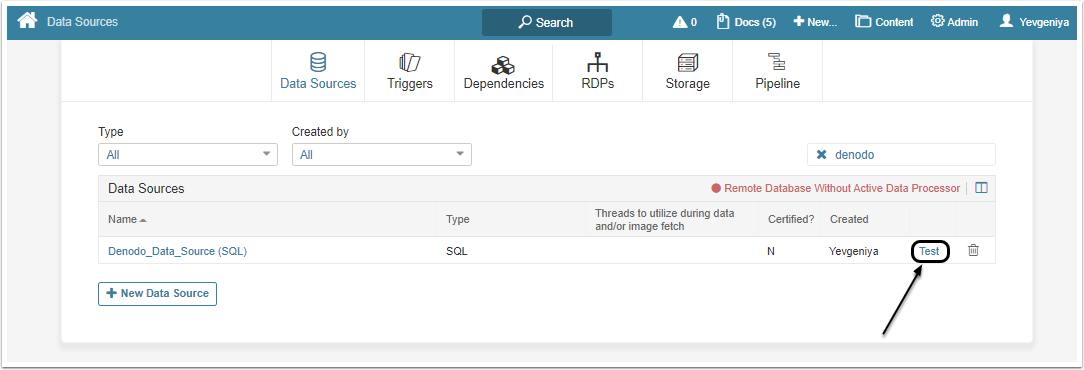This article describes how to connect to Denodo in order to load data into Datasets and Reports in Metric Insights.
1. Access Admin > Collection & Storage > Data Sources
At the bottom of the screen, click [+ New Data Source] and select SQL as a type of new data source.
Proceed to the next step.
2. Describe the Connection
- Name the connection
- Enter Username and Password to access the database
- Provide Host name
- Supply Database name
- Choose "Denodo" from the JDBC Driver drop-down list. The Port number as well as JDBC string are set by default and can be changed, if necessary.
Click [Save].